Our objective with CPU overclocking is to hit frequencies that we think will be achievable for daily use by the platform's buyers. As such, we test with sensible cooling hardware in the Noctua NH-D15 and Corsair H110i GT 280mm AIO. We also used sensible voltages that lead to manageable thermal results (well, somewhat manageable as is the case for Skylake-X).
Stability is confirmed by running multiple Cinebench tests, Handbrake video conversion, and AIDA64 CPU, FPU, and Cache stress test for at least 1 hour. We do not use Prime95 as we have found it to be overly demanding as a stress test application with the more recent AVX-capable versions.
The partnering hardware of choice is the ASUS X299-Deluxe motherboard, 32GB of G.SKILL TridentZ 3200MHz CL14 DDR4, and a Seasonic 760W Platinum PSU. We chose the ASUS motherboard due to its strong power delivery system based around International Rectifiers MOSFETs and, importantly, the ability to connect an 8-pin plus a 4-pin CPU power connector.
That added 4-pin power connector gives extra peace of mind when overclocking the very power-hungry Core i9-7900X. We also point a 100mm Antec Spot Cool at the VRM heatsink to provide direct airflow for cooling, as is important when shifting such high levels of power through the MOSFETs.
The Skylake-X Core i9-7900X is both fun and frustrating to overclock. It is fun in the sense that a relatively low voltage (1.20V in our case) yields clock speeds that are very high for a 10-core chip. The frustrating part is the thermal performance which is poor thanks to Intel's decision to use TIM under the heatspreader, rather than solder. In our testing, overclocking is limited by awful thermal performance, not the capability of the chip. A better heatspreader design would likely lead to enhanced overclocking results by being able to cool higher voltage levels.
We settled on 4.6GHz at a very low 1.20V as our best overclocking result. 1.20V is particularly low for a 4.6GHz clock frequency, even for the 7900X, but the chip was perfectly stable for extended sessions of AIDA64 stress test as well as multiple runs of our entire benchmark suite. This result was not Prime95 stable with an AVX workload and dropping down to 4.5GHz for Prime95 testing resulted in thermal throttling within seconds.
To achieve 4.6GHz at 1.20V, we were forced to use the 280mm Corsair H110i GT AIO with its fans operating at full speed (very loud). The Noctua NH-D15 could not keep the chip below 90°C which is higher than we were happy with. Backing down to 4.5GHz at 1.20V was slightly better for the D15 and would be borderline usable for daily usage, based on our preference for operating temperatures.
Pushing up to 1.25V in search of higher speeds resulted in load temperatures rushing well past 90°C, which we were not satisfied with. Put simply, if you want to push voltages to a point where higher than 4.6GHz may be possible, you are likely to need one of the best AIO liquid coolers on the market or a custom loop. That's without bringing de-lidding into the equation, of course, which is risky business on a $999 CPU!
In short, our final Core i9-7900X overclocking settings using an ASUS X299-Deluxe motherboard were:
- 4.6GHz on all cores.
- 1.20V CPU VCore.
- Level 3 LLC (1.20V load VCore in OS, according to software readings).
- Multiple Cinebench R15 multi-core runs to validate stability, as well as AIDA64 CPU stress test.
- DDR4-3200MHz 14-14-14-34 @ 1.35V.
Overclocking comments:
The Core i9-7900X is a strong overclocker that should be capable of 4.5GHz+ on all ten cores, provided you can cool the beast and power it. Thermal performance is limited by the poor TIM used by Intel, so pushing voltages to a level where you can comfortably surpass 4.6GHz is likely to require a custom liquid cooling loop or de-lidding of the $999 processor(!).
We found that air cooling, even with the sizeable Noctua NH-D15, will start to struggle at 1.20V and 4.5GHz on our chip. The Corsair H110i GT 280mm AIO kept 1.20V in check for frequency to be increased to 4.6GHz but a voltage uplift of 25-50mV pushes load temperatures past 90°C on the loud liquid cooler.
 KitGuru KitGuru.net – Tech News | Hardware News | Hardware Reviews | IOS | Mobile | Gaming | Graphics Cards
KitGuru KitGuru.net – Tech News | Hardware News | Hardware Reviews | IOS | Mobile | Gaming | Graphics Cards



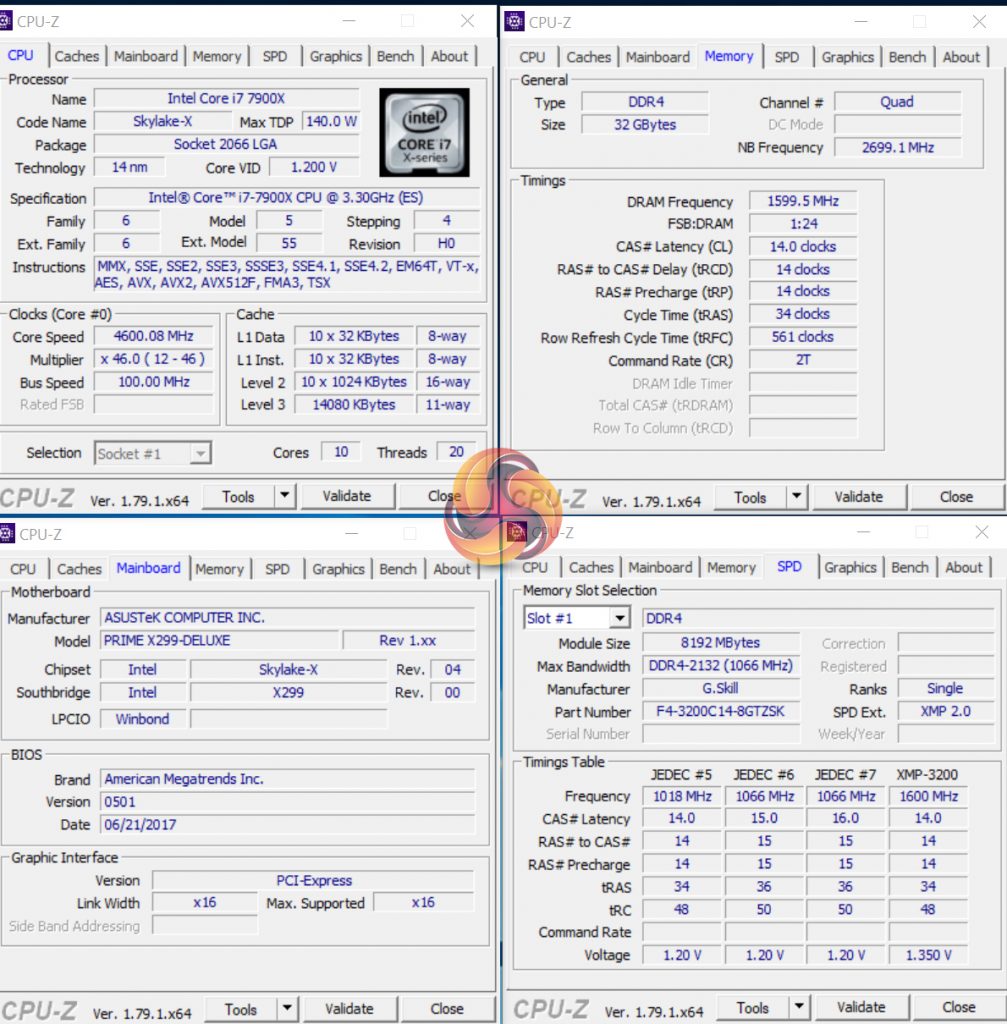
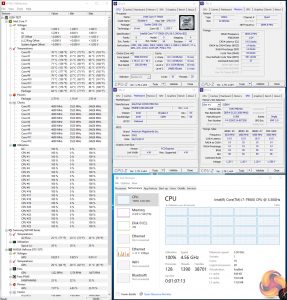

Good review . Honestly even if Intel gets all the goodness of being a fast processor its highly priced. Also poor thermal performance is a big deal because processor eventually runs hot and performance will take a toll.
I am personally waiting for Threadripper AMD’s line up to compete with Intel’s half cooked CPU.If AMD TH has good price and good thermal efficiency then even if it is a bit slower then Intel’s offering people will go for it. Ryzen 7 and especially Ryzen 5 1600 cpu proved this already
What about VRM temperatures? 🙂
This is a review of the CPU. The VRM temps are going to vary depending on the board and its overly extravagant but largely useless cooling shroud.
Brilliant and thorough review, thank you very much.
I’d be happy with quad memory-channel i7-7740X with 44 PCI-e lanes. Fast enough for _everything_ I need, and would have enough memory and PCI-express bandwidth for the workloads I run (don’t need 10c/20t).
Unfortunately, it doesn’t exist. Either I have to buy the crippled i7-7740x with 28 PCIe and dual channel memory OR I have to buy the over-priced space heater that is the 7900X with a motherboard that fries eggs with the VRMs and sucks so much electricity out of the socket that I can hear the kill-o-watt whirr like crazy in the background while notes keep flying out of my wallet.
No thanks Intel. You really outdid yourself this time around.
I will wait for the ThreadRipper from AMD.
I like your test, but let me make a small correction, 7900X is faster then Ryzen only because of more cores and higher clock, not due to “modern architecture” (which while newer? then Ryzen is by no means better). But to count my chickens 🙂 Ryzen_OC is 4.05Ghz, 7900X_OC is 4.6Ghz
1776*1.25(because Intel has 25% more cores then AMD)=2220
now to equalize core speeds: 2220*4.6/4.05=2521 (the Ryzen score as it would be at 4.6Ghz) – IPC wise Intel (scored 2449) is still a bit worse then AMD in Cinebench.
I’m not saying that AMD is better since it can’t at the moment reach 4.6Ghz nor does it have 10 core CPU to fight with.
Similar thing happens with x265 encoding benchmark: 30,6*1,25*4,6/4,05=43,4444444 – a bit faster then Intel. And it is all in tasks that put use to AVX2 and there is still Intel advantage in 4 channel memory.
Well, at least you can wait a bit and see if Threadripper is actually better then Intel – there is no guarantee it is. Especially for lightly threaded tasks that you speak of (that per chance require high core clock that will most likely not be reachable on TR).
AMDs single core IPC is slightly worse than Intels, but AMDs implementation of SMT vs Intels HT brings it out on top by a slight margin at the same core/clocks in multi threaded benchmarks while losing in the single core benches. And then AMD doesn’t really OC well, neither does memory clock up well, its improving of course but not at any great pace.
Bottom line w/ Ryzen is mem clocks pf 2933 are a no brainer, and known to work 3200 components are common.
Thats the consensus on the street.
A pact with the devil will always bite u in the ass.
How can u trust intel?
Buy a $999 cpu w/ scads of lanes, & discover there is an charge to use nvmeS as they should be. Slimy.
The new keying system shows they use their research dollars to effect better ways of screwing customers. A good look guys.
I would buy amd gear if same money and 10% worse. My time, upgradeability, conscience and dignity are worth something too, thanks intel.
AMD probably are 10% worse in the criteria intel like to use, but AMDs modular/fabric architecture, is miles better than intel has or will have achitecture, for future cost effective ~equivalent outcomes.
BTW the prices u list for amd dont reflect reality. Both are much cheaper on amazon etc. Further, the widely regarded sweet spot is the 12 thread r5 1600, at ~$220
Lanes are just sufficient on ryzen, for a 16 lane gpu, a 4 lane nvme ssd onboard and a 4 lane pcie2 nvme ssd (~1.6GBps, or triple a sata ssd).. Beyond that, u have stacks of sata and .5GBps pcie2 expandability, but no 1GBps pcie3 lanes
note also, amd pcie3 lanes are direct to the cpu, not via switches and bridges like most intels.
Newsflash, the i7-7740X only has 16 PCIe Lanes, not 28!
Test w/ agesa 1006 please…..
Not sure why you would complain about a crippled quad core and decide to wait for a 10 core minimum threadripper lol. Amd has some amazing stuff coming out, but it will not have the IPC of intel.
The 8 core intel is actually a pretty sweet chip. It can overclock 2 of its best cores to 4.5 ghz for single or two thread tasks and 4.3 turbo on all cores. The thermal is only an issue when overclocking and when you get this many cores it will always be a problem when overclocking. Amd hasnt been able to go over 4.1 ghz yet.
Intel PCIE lanes are direct to the cpu as well. And if intel says a cpu has 16 lanes (like the 7700k) then those are dedicated to the GPU. The rest, in that case, come from the chipset via dmi 3. This is unlike AMD who is currently *overstating* PCIE lanes available for video. Sorry to burst your fanboy delusion bubble
I strongly suspect nothing you do requires 44 PCIE lanes or quad channel RAM. People complaining
about 7900x, and somehow not satisfied with *either* Kaby Lake *or* Ryzen 5/7, and obsessing instead over “Thread Ripper” sound generally clueless.
AMDs marketing is really working for TR. Somehow every hump on comment threads is now convinced they’re doing all sorts of things that somehow justify *32 threads*, even at lower IPC, and *dozens* of PCIE lanes and *mountains* of memory bandwidth. Enormously unlikely.
You can’t run a 32GB kit @3200Mhz on Threadripper cpu, it just fails to boot. Worst memory controller ever on a cpu i guess. It maxes out @ around 2800Mhz if you install 32gb of ram. If you go higher like 64gb, then you end up with 2133Mhz ddr4 speeds or 2400 if you are lucky.
Whereas I am running 64GB 3800Mhz CL15 kit with my 4.8Ghz 7900X. Unleashes my 2x overclocked Titan Xps in SLI. AMD doesn’t clock well, has the worst memory support and has lower IPC and thus lower gaming performance. It’s just good for rendering & encoding farms.