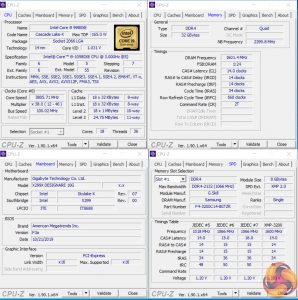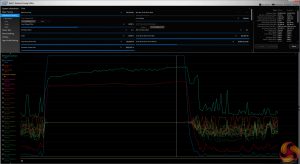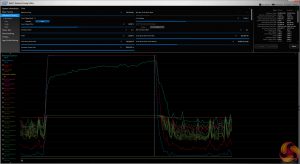Our objective with CPU overclocking is to hit frequencies that we think will be achievable for daily use by the platform’s buyers. As such, we test with sensible cooling hardware in the Corsair H100X 240mm AIO CPU cooler. We also aim to use sensible voltages that lead to manageable thermal results.
Stability is confirmed by running multiple Cinebench tests, Handbrake video conversion, and extended Blender rendering runs. We do not use Prime95 as we have found it to be overly demanding as a stress test application with the more recent AVX-capable versions.
The partnering hardware of choice is the Gigabyte X299X Designare 10G motherboard, 32GB of 3200MHz CL14 DDR4, and a Seasonic Prime 1000W Titanium PSU.
Stock Frequencies:
As we showed for our XTU screenshots, the all-core frequency of the Core i9-10980XE is 3.8GHz. The exception there is with AVX workloads whereby a frequency reduction is applied to compensate for the increased power demand of the advanced instruction set.
We saw 3225MHz as the averaged all-core frequency for our Handbrake x264 test (which uses around 85-95% of the CPU compute capability). The Handbrake x265 test ran at 3.45-3.55GHz on average with the overall CPU utilisation being around 35-45%. Blender also dropped to around 3.3-3.4GHz in our BMW testing, while Cinebench R20 remained largely unaffected by an AVX-induced clock reduction, surprisingly.
Overclocked Frequencies:
Overclocking was rather challenging due to the high heat output from the 18-core processor. We finally settled on a 1.165V load voltage according to CPU-Z. This was stable at 4.6GHz across our test suite and for extended Blender runs.
This is an exceptional result for a processor with this many cores and reasonable cooling that is 24/7 usable.
Temperatures hovered just above 100°C for the CPU package though the cores were generally around 10°C lower at low-to-mid-90s. We didn’t experience any thermal throttling, so we were happy to proceed, despite this being a somewhat worryingly high temperature level for our overclock.
To run this level of overclock, you’ll need high performance CPU cooling and also a strong motherboard VRM like the one on our Gigabyte X299X Designare 10G motherboard. We recorded the software-read CPU package power at 330W in Blender, which is a large amount of power to shift through the VRM. Thankfully, this Gigabyte board uses an excellent finned VRM heatsink. Many older X299 motherboards had poor VRM cooling, so keep a close eye on MOSFET temperatures if you plan to heavily overclock the i9-10980XE.
To confirm, our overclock result was 4.6GHz at 1.165V load voltage with no AVX offset. This was 100MHz higher than what our Core i9-9980XE achieved, with 10mV lower voltage. Not a bad result at all, especially when you factor in just how impressive 4.6GHz across 18 cores is. Intel’s high frequency capability really is praiseworthy with the refined 14nm process node.
 KitGuru KitGuru.net – Tech News | Hardware News | Hardware Reviews | IOS | Mobile | Gaming | Graphics Cards
KitGuru KitGuru.net – Tech News | Hardware News | Hardware Reviews | IOS | Mobile | Gaming | Graphics Cards