So, what exactly is new with Kaby Lake other than its iGPU? Well there are two overclocking tricks which are likely to prove useful. First is a BCLK-aware voltage/frequency curve which effectively allows the CPU to run at a given frequency with a more optimised voltage than the Skylake predecessor would, in theory.
There's also the AVX offset ratio which is also present on Broadwell-E CPUs. This allows the CPU to operate at a user-defined frequency when overclocked, but then back off by a chosen number of multiplier ratios when an AVX workload is applied.
This is a smart feature as AVX-based workloads can put greater (different) stress on the CPU than those of an SSE variety and represent a challenge in achieving 24/7 stability. You may find with Kaby Lake that your chip is generally stable at a 5.0GHz but AVX software cripples your system into a BSOD past 4.8GHz. In this case, the CPU could be set to operate at 5.0GHz but then a -2x multiplier AVX offset would back the clock speed down to 4.8GHz. This would enhance stability for AVX-based workloads without reducing performance for other operations (which can run at the higher frequency).
One of Kaby Lake's most noteworthy features is its ability to play a variety of 4K streaming content using the iGPU. In fact, you need Kaby Lake to stream 4K content using Netflix on a PC. Intel's HD 630 GPU found in Kaby Lake features an improved media engine with hardware support for the VP9 codec and HEVC 10-bit.
Infuriating as it may be to desktop enthusiasts, the HD 630 iGPU's ability to stream 4K content is good for SFF media players and laptops. Of course, that doesn't help purchasers of K-series SKUs who will almost certainly use a dedicated graphics card in their system.
Subtle changes have been made to the Z270 chipset launching alongside Kaby Lake. The maximum number of PCIe 3.0 lanes from the chipset is increased to 24, up from Z170's 20. There's still a limitation to how many PCIe lanes can be allocated alongside a specific number of SATA and USB 3.0 lanes. The point is that four more PCIe 3.0 links effectively gives motherboard vendors freedom to add in a secondary M.2 PCIe 3.0 x4-capable slot ‘free of charge' without stealing valuable CPU PCIe lanes.
Three independent displays are still supported by Z270 and Intel RST still supports up to 3 PCIe 3.0 storage ports (up to x4 bandwidth). DDR4 and DDR3L are both technically support by the chipset but it is highly unlikely that vendors will release Z270 boards which support DDR3 memory rather than DDR4.
Z270 also supports Intel's new Optane Memory technology. Intel has been very unclear with details on Optane Memory and seemed very reluctant to answer direct questions relating to the feature.
The feature seems to be somewhat similar to Smart Response Technology (SRT) introduced with the Z68 chipset which allowed an SSD to act as a cache device for a larger mechanical HDD. This solution potentially looks to be taking that one step further by using an Optane-based device to cache a larger mechanical or NAND flash storage drive. Alternatively, this could just be SRT rebranded under a new guise to reflect the adoption of small but fast M.2 SSDs.
If that latter point is true, it wouldn't be particularly surprising. SRT was largely laughed out of the marketplace by an enthusiast audience that quickly identified its flaws (yes, because everybody wants to open their content 5 times so that it can finally get a speed boost!) in addition to falling NAND pricing making adequately-large SSDs more affordable.
 KitGuru KitGuru.net – Tech News | Hardware News | Hardware Reviews | IOS | Mobile | Gaming | Graphics Cards
KitGuru KitGuru.net – Tech News | Hardware News | Hardware Reviews | IOS | Mobile | Gaming | Graphics Cards


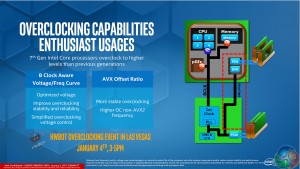


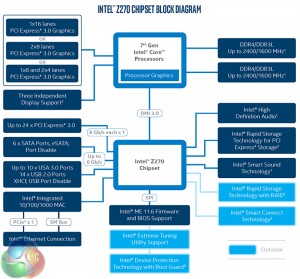
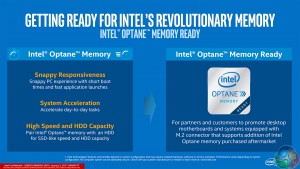

Rushed out as an answer to Zen/Ryzen. You’re stupid if you buy one of these now without seeing what AMD will offer.
No, kaby lake was announced that will be little boost from skylake, the best of intel is coming from Cannonlake
It’s barely a “little boost”. Clock for clock, benchmark results show literally 0 improvement. Only improvement is slightly better OC.
Very disappointing performance it’s almost the same with 6700k why intel bothered to release this ??
Cannonlake looks more promising
Most pointless intel release to date. The day they go back to dropping the igpu on the i5/i7 range and keep them for the i3 will be the day we actually get improvements. I would expect if they dropped a CPU with a 5.0GHz out the box speed and some decent gains whilst loosing the intergration then almost all gamers running dedicated GPU’s would take note and buy.
As it is there is zero reason to look at this and wait to see what Ryzen (release January 2017) and Cannon Lake (Late 2017) do really if you have anything in the i5/i7 4 series or above.
It may well be that Cannonlake is the answer to Ryzen, however the release of the 7700k is inline with the Ryzen release and Cannonlake will be 9-11 months later.
The though that there will be people out there who’ll upgrade from Skylake to this…..
under performing junk I will pass
Not from Cannonlake. From Ice Lake in 2019. Intel is in a bad situation right now. They have no real developments in the works until 2019. Kaby Lake up to Coffee Lake are simple increments. Kaby Lake is just a Skylake refresh with a different name, and Coffee Lake will just be Cannonlake with six cores coming to the mainstream platform; essentially, the low-tier of Cannonlake-E rebadged. Like Broadwell-E’s 6800K/6850K.
I was hoping for better I was going to finally jump from my 2600k to this gen but there is very little difference between my cpu and 6700k and it looks like there is no difference between that and this new gen.
Hey y’all, i’ve read thru your comments about the Kaby Lake 7700k and I have a request. I am FINALLY able to afford to upgrade my “gaming rig” which is an old ThinkCenter Pent Dual Core E5500 with an Nvidia GeForce GT 730, so anything will be mo betta… My question is what to buy as the heart of a new Gaming Rig? I am Network Spt specialist so I can assemble myself but im not up to date on the best gaming gear. If you could please make recommendations? I can probably spend up to $1800 that I received from my late mother’s estate. Thanks, plz dont hate, i really need your input. Peace!
Best to wait for Zen, then you can get an i7 or the equivalent AMD CPU depending on which performs better or is better value for money.
Im on the same boat buddy, tired of this deliberate turtle play from both AMD and Intel.
Thank you, since you replied I’ve watched the Zen video at https://www.youtube.com/watch?v=4DEfj2MRLtA and I am definitely going to wait for the Ryzen release. In the mean time I will research the AM4 Mobos available and try to choose one. I have long been an avid Nvidia fanatic and never once thought about using a Radeon card but I must admit I find the new AMD Vega interesting. I am looking forward to seeing the benchmarks on it and possibly purchase one for my new gaming rig.
i returned my skylake for this, it was just a few dollar more considering the return cost. I think if i wasnt in the return window though there’s no chance id spend money on upgrading.
I needed(Old one died) a new CPU that’s the only reason I got kaby lake
I like the z270’s though
http://www.dell.com/en-us/shop/productdetails/alienware-aurora-r6-desktop/dpcwxt03s?selectionState=eyJGUHJpY2UiOjE3NzkuOTksIk9DIjoiZHBjd3h0MDNzIiwiUXR5IjoxLCJNb2RzIjpbeyJJZCI6MTQ2LCJPcHRzIjpbeyJJZCI6IjcyMUpEOSIsIlByaWNlIjo0MDAuMH1dfSx7IklkIjoxMTYsIk9wdHMiOlt7IklkIjoiODUwTENPRCIsIlByaWNlIjoxNTAuMH1dfSx7IklkIjoxNiwiT3B0cyI6W3siSWQiOiJEVkRSVyIsIlByaWNlIjozMC4wfV19LHsiSWQiOjQsIk9wdHMiOlt7IklkIjoiVVNLWUJEIn1dfSx7IklkIjoxMiwiT3B0cyI6W3siSWQiOiJBTFdNU0UifV19LHsiSWQiOjU5NywiT3B0cyI6W3siSWQiOiJEVkRTVyJ9XX0seyJJZCI6NzQ5LCJPcHRzIjpbeyJJZCI6IkNJN0tCTCJ9XX1dfQ%253D%253D