Cinebench
We used the ‘CPU’ test built into Cinebench R15.
Cinebench is effectively optimised to scale its workload across a CPU's threads. The benchmark also shows noticeable scaling with clock frequency and cache size.
Super Pi
We used the 32M test in Super Pi to analyse single-threaded performance.
Handbrake Conversion
We measured the average frame rate achieved for a task of converting a 4.36GB 720P H.264 movie (in the MKV container) to one in the MP4 container.
At its 3.6GHz MCT speed, the twelve-thread 5820K performs almost identically to IVB-E's flagship in Cinebench. Overclocked to the same frequency as our 4960X, and the Haswell micro-architecture shows its underlying improvements with performance gains in the single- and multi-threaded tests.
The 5820K outperforms a 4790K by about 18% in the stock multi-threaded test – a lead that extends to 36% when both chips are overclocked. High clock speed and fast, low-latency memory keep the Devil's Canyon chip out in front for the single-threaded test.
A low CPU clock speed and loose timings for its 2400MHz DDR4 hinder the 5820K's performance in Super Pi. Overclocking the chip to 4.5GHz does help it leapfrog the 4960X and 5960X flagships, but Devil's Canyon's speedy clock rate and high performance DDR3 keep it cemented to the top two positions. The 4790K is about seven-and-a-half percent faster than the 5820K when both are overclocked.
Handbrake‘s media conversion workload loves threads, speed, and cache, so it comes as no surprise to see Haswell-E chips leading the pack (excluding the stock-clocked 5820K). Two additional cores and 7MB more cache combine to overcome the 0.8GHz frequency deficit and give the stock-clocked 5820K an 11.5% performance lead over the reference 4790K.
Overclocking both chips extends the six-core Haswell-E part's lead to an impressive 32%. That means you can add a third onto the conversion time of your game and holiday videos when using an overclocked 4790K, as opposed to the 5820K.
The underlying story from our CPU-heavy tests is that an overclocked Haswell-E 5820K is considerably faster than a frequency-boosted 4790K in multi-threaded workloads. At stock speeds, the performance difference depends on a software suite's preference between cores/cache and frequency. And when (in reality, if) the CPU-centric workload relies on single-threaded performance, Devil's Canyon's fast clock rate should not be overlooked.
 KitGuru KitGuru.net – Tech News | Hardware News | Hardware Reviews | IOS | Mobile | Gaming | Graphics Cards
KitGuru KitGuru.net – Tech News | Hardware News | Hardware Reviews | IOS | Mobile | Gaming | Graphics Cards


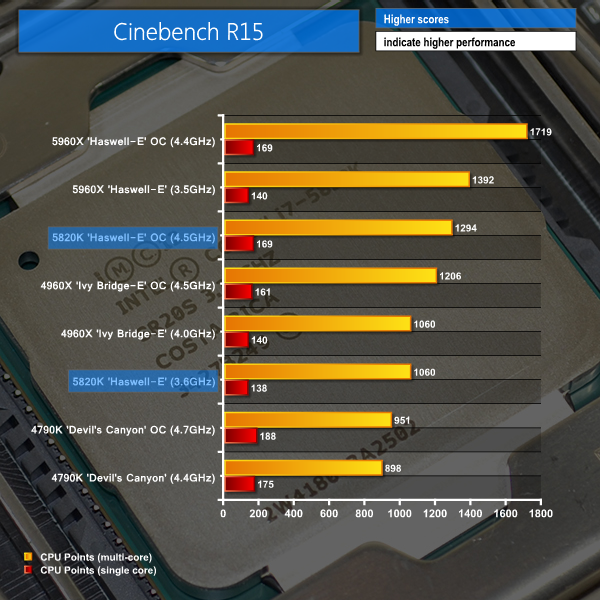
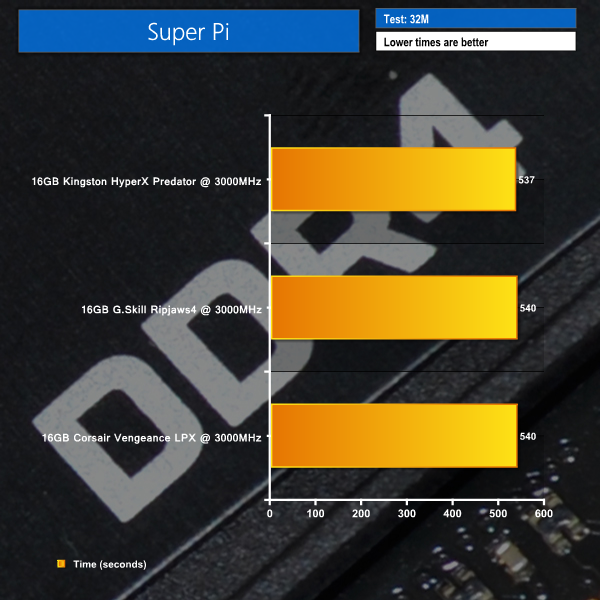
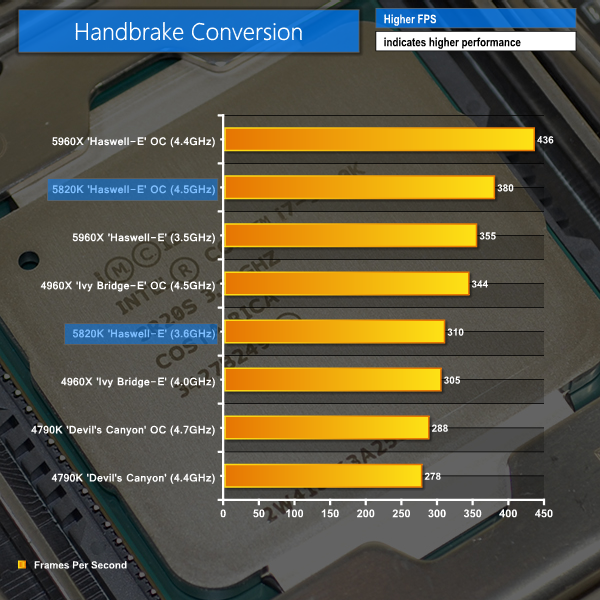

MKV is not a video format, it is a container. What format was the video in for the conversion? Odds are it was already an MP4 encoded using H.264 which was Stored as a stream inside the MKV file – meaning your test was just resampling the original file and not really encoding anything.
You are correct. As suggested, the file uses an MPEG-4 part 10 (H.264) codec and is simply contained within the MKV container. The operation being run is more of a remuxing process than an encode – it takes the H.264 video out of a MKV container and puts it into a MP4 container.
The test results are still perfectly valid and highlight differences in processing power. I will look into a ‘true’ encode test for future usage.
Well, a couple things about video encoding you should probably take into account. 1) Your using Handbreak, which uses Gstreamer, which doesn’t natively use Intel’s Quick Sync Video – but it does Use VCE (the Radeon 280x in your test build supports VCE) 2) so while you where testing the processors ability to pass information along, you won’t actually be testing the SIP components on the Processors unless you use a program that fully utilizes the Gen2 and Gen3 Intel Quick Sync technologies in the IB-E or the Haswell.
So unless you use a program that isn’t routing directly through the video card, you won’t actually be testing the processor with video encoding.
But the issue is that QuickSync doesn’t exist on the platform LGA2011, that is part of the platform 1155/1150 as they have their GPU builtin on the die, unlike the LGA2011 counterparts.
One of the processors being compared here (the 4790k) has Intel Quick Sync. just because the 5820k doesn’t, doesn’t mean the tests used shouldn’t support it. I was also bringing up the fact that any transcoding done on this specific build will utilize the GPU’s video encoding technology and not really be a true representation of the CPU’s encoding ability.
Could somebody help me pls?
I have a sabertooth z97 mark 1 and it is supposed to run 5th gen processor (updating it), but the thing is that the socket the mother has is an 1150 and I see the 5th gen are lga 2011 or 2011-v3. Here comes my question.
After my BIOS is upgraded it’s supposed to work with the lga 2011 processors?
my i7 5820k at stock speeds idles at around 29 degrees celcius with an h100i and all case fans at max. is that ok???
That’s typical, provided the ambient temperature is in the low 20s. Mine’s currently at 4.5ghz idles around 33c with a custom loop
Denise, I imagine you’ve gotten the answer to this question by now, but the 1150 and the 2011 sockets are unfortunately physically different so a BIOS update will not let you use any of the Haswell-E CPU’s in the 1150 socket.