We have already seen Haswell-E hit 4.4GHz in the form of our Core i7 5960X Engineering Sample. But that's an eight-core part feeding off the same power requirements as the 5820K's six cores. Processor specifications alone would suggest that the 5820K should overclock higher than the eight-core flagship, but paper data does not take the silicon lottery into account.
The well-tuned UEFI deployed on Asus' X99-A motherboard allows us to push the 5820K to its frequency limit.
Aiming for a simple overclock that hit our chip's limit, we increased the CPU VCore to 1.275V, Cache voltage to 1.250V, SA to 1.200V, and CPU Input Voltage to 2.0V. We enabled PLL overvoltage, level 1 load-line calibration (LLC), and maintained the cache ratio at its default 30x multiplier.
XMP was disabled and we set the ADATA XPG Z1 memory to run at 2400MHz, through the motherboard options.
We started with a core voltage of 1.30V until our chip's 4.5GHz limit was reached. A number of adjustments (increased VCore, PCH voltage, IO voltage) were made when attempting to garner stability at 4.6GHz or 4.625GHz, but none of them allowed the chip to maintain more than a few minutes of operation under Prime95's Large FFTs load.
Prime95 Blend, on the other hand, was largely stable at 4.6GHz, so there is additional headroom in our chip if a less intense clock speed certification test is used.
4.5Ghz seems to be a safe bet for most 5820K chips, from what we have read and discussed. For the 5820K, two fewer cores, compared to the 5960X, means fewer points of overclocking failure and more current for each of the six cores.
CPU core voltage of 1.30V translated into a sizeable amount of heat for our chip to dissipate. The X99-A motherboard's VRM sensor was bouncing past 70°C, and the CPU temperature was in the mid-80s with our Corsair H100i. There was enough data to warrant a reduction in CPU VCore, provided the same 4.5GHz frequency was still possible.
Our best result consisted of a 4.5GHz processor frequency (45x100MHz) with a 1.275V VCore. Asus' level 1 LLC profile boosted the VCore up to 1.28V under heavy load. The noticeable drop in CPU and VRM temperatures was welcomed. Lower voltage for the same operating frequency is about as much of a ‘no-brainer' as it gets for overclocking.
Our CPU-Z validation can be viewed here.
This is the overclocked configuration that we will be using throughout our testing.
Memory Frequency Capacity
Support for high-speed memory is another performance metric for modern CPUs, thanks to their on-chip Integrated Memory Controller (IMC).
Our retail 5820K sample had no problem running G.Skill's high-speed Ripjaws 4 at their 3GHz XMP configuration. Asus' X99-A motherboard should also receive a large proportion of the credit thanks to the company's excellent high-speed DDR4 memory support
While 3000MHz+ memory is currently very expensive and not something that 5820K buyers are likely to care about at the moment, high-speed DDR4 kits are set to become the norm (and affordable) during the Haswell-E processors' estimated life-cycle. By that logic, a CPU's ability to support high memory speeds is an important factor.
 KitGuru KitGuru.net – Tech News | Hardware News | Hardware Reviews | IOS | Mobile | Gaming | Graphics Cards
KitGuru KitGuru.net – Tech News | Hardware News | Hardware Reviews | IOS | Mobile | Gaming | Graphics Cards





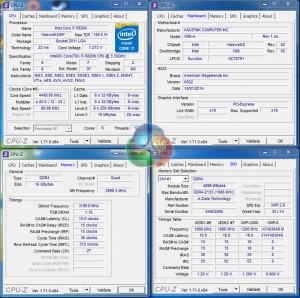



MKV is not a video format, it is a container. What format was the video in for the conversion? Odds are it was already an MP4 encoded using H.264 which was Stored as a stream inside the MKV file – meaning your test was just resampling the original file and not really encoding anything.
You are correct. As suggested, the file uses an MPEG-4 part 10 (H.264) codec and is simply contained within the MKV container. The operation being run is more of a remuxing process than an encode – it takes the H.264 video out of a MKV container and puts it into a MP4 container.
The test results are still perfectly valid and highlight differences in processing power. I will look into a ‘true’ encode test for future usage.
Well, a couple things about video encoding you should probably take into account. 1) Your using Handbreak, which uses Gstreamer, which doesn’t natively use Intel’s Quick Sync Video – but it does Use VCE (the Radeon 280x in your test build supports VCE) 2) so while you where testing the processors ability to pass information along, you won’t actually be testing the SIP components on the Processors unless you use a program that fully utilizes the Gen2 and Gen3 Intel Quick Sync technologies in the IB-E or the Haswell.
So unless you use a program that isn’t routing directly through the video card, you won’t actually be testing the processor with video encoding.
But the issue is that QuickSync doesn’t exist on the platform LGA2011, that is part of the platform 1155/1150 as they have their GPU builtin on the die, unlike the LGA2011 counterparts.
One of the processors being compared here (the 4790k) has Intel Quick Sync. just because the 5820k doesn’t, doesn’t mean the tests used shouldn’t support it. I was also bringing up the fact that any transcoding done on this specific build will utilize the GPU’s video encoding technology and not really be a true representation of the CPU’s encoding ability.
Could somebody help me pls?
I have a sabertooth z97 mark 1 and it is supposed to run 5th gen processor (updating it), but the thing is that the socket the mother has is an 1150 and I see the 5th gen are lga 2011 or 2011-v3. Here comes my question.
After my BIOS is upgraded it’s supposed to work with the lga 2011 processors?
my i7 5820k at stock speeds idles at around 29 degrees celcius with an h100i and all case fans at max. is that ok???
That’s typical, provided the ambient temperature is in the low 20s. Mine’s currently at 4.5ghz idles around 33c with a custom loop
Denise, I imagine you’ve gotten the answer to this question by now, but the 1150 and the 2011 sockets are unfortunately physically different so a BIOS update will not let you use any of the Haswell-E CPU’s in the 1150 socket.