Z87 Compatibility
A number of burning questions and scare-stories have arisen as rumours and information surrounding Devil's Canyon have grown. One of the biggest points of confusion was compatibility with Z87-based motherboards. Supposedly Devil's Canyon was only compatible with 9-series boards.
We pulled out an MSI Z87-G43 Gaming motherboard and updated to the latest BIOS to prove that Devil's Canyon processors are indeed compatible with the Z87 chipset, provided the motherboard vendor releases a relevant BIOS update.
After updating to the latest BIOS we simply inserted the Devil's Canyon chip and booted the system. Devil's Canyon does indeed work with Z87.
Devil's Canyon vs Haswell: A direct comparison
To examine the benefit of the NGPTIM used by Intel, we set our Haswell 4770K and the 4790K to identical frequency and voltage settings and compared their temperature levels. Minor differences could be related to chip-to-chip variations, but substantial temperature differentials will be as a result of the improved TIM.
The configuration that we chose consisted of: 1.30V VCore (peaked at 1.328V under load), 1.275V Cache voltage, 1.90V Input voltage, and ‘auto‘ load-line calibration. XMP was enabled, as was PLL overvoltage, and the cache ratio was maintained at 44x for both chips.
We opted for a CPU frequency of 4.5GHz as we know that this is the highest our 4770K will clock to.
Intel's NGPTIM is able decrease temperatures by a considerable amount. Even taking chip-to-chip thermal variations out of the equation, it is clear that the new TIM is a big improvement over that used on Haswell.
Irrelevant of the added power-smoothing capacitors used on Devil's Canyon, power consumption numbers remain identical to those shown by the underlying Haswell micro-architecture.
Devil's Canyon is a cooler Haswell
And just to prove that Devil's Canyon is indeed a Haswell chip with tweaked power delivery and a better thermal interface, we set both chips to 4.4GHz and compared benchmark results.
Devil's Canyon's additional power-delivery capacitors and NGPTIM may boost its overclocking potential, but the same Haswell micro-architecture exists under-the-hood, making DC almost identical to Haswell on a clock-for-clock basis.
 KitGuru KitGuru.net – Tech News | Hardware News | Hardware Reviews | IOS | Mobile | Gaming | Graphics Cards
KitGuru KitGuru.net – Tech News | Hardware News | Hardware Reviews | IOS | Mobile | Gaming | Graphics Cards



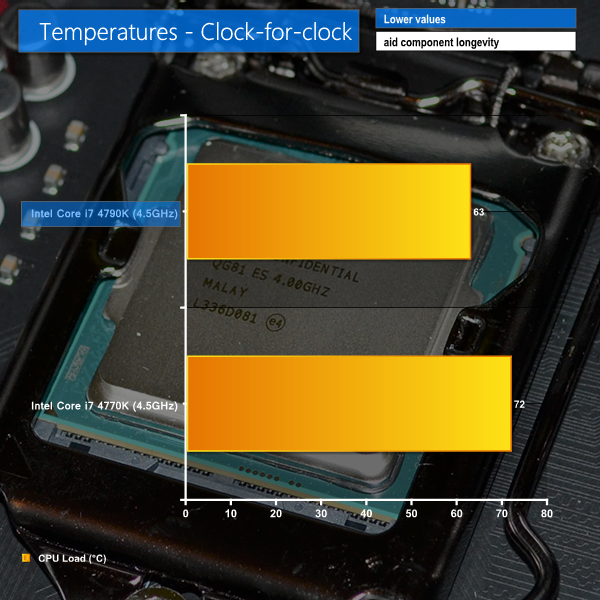
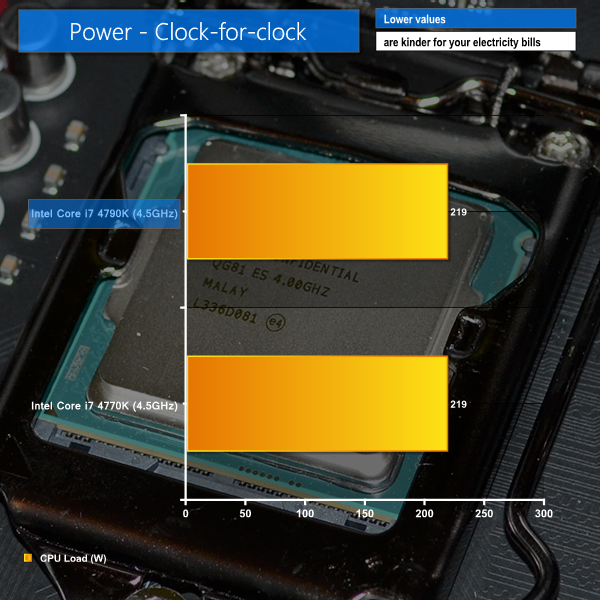
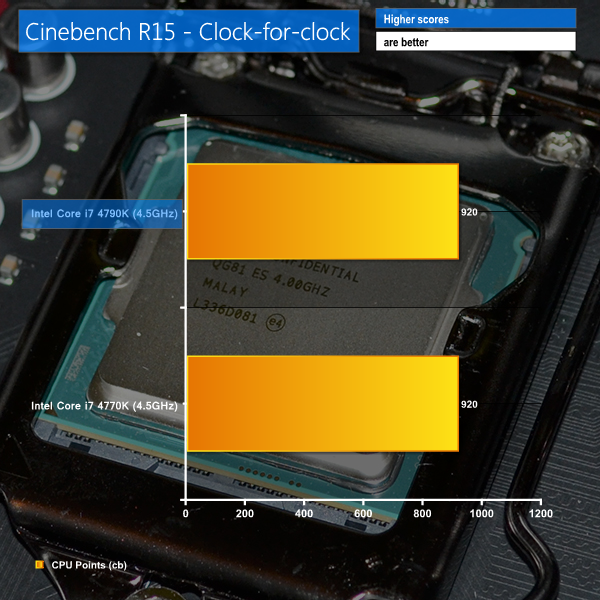


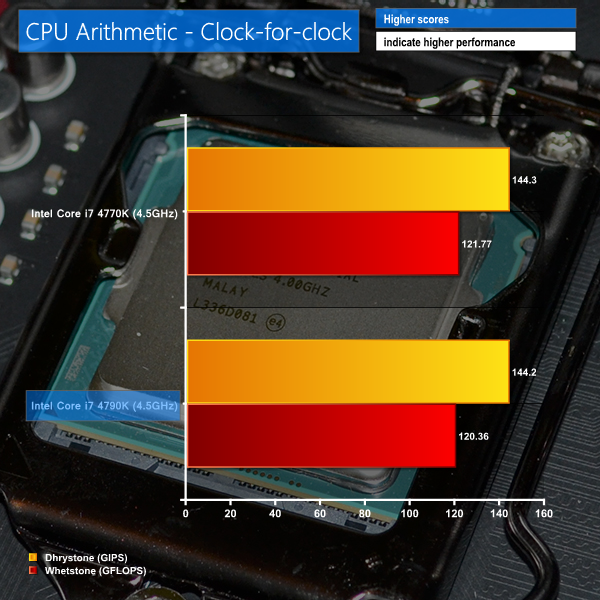
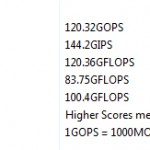
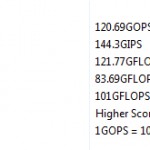

Same sh*t than 4770K. This processor was launched just for idiots that wants to stick to the top products. I’ll stick to my 4770K and won’t spend any more penny with new cpu for a long long time. Anything beyond a 4770K is to spent money in vain.
There are a couple of minor differences not mentioned in the article between the 4770K and the 4790K that while not relevant to gamers would be of note to users who do more esoteric things with their systems.
VT-d and TSX-NI are included, not sure about TSX-NI but VT-d is important to myself as I run multiple guested OS’s on top of my Linux system and having a faster base line processor that can access dedicated hardware is quite a bonus over its nearest equivalent 4770; it also runs a faster inbuilt GPU (not a gamer so the ability to run 3 dedicated screens direct from the MB is useful) as to how much the aforementioned actually improves things in the real world over numbers on the page is a debate as old as the PC industry and a multitude of incremental updates.
You missed out an option that a lot of people new to overclocking might make use of, im talking about the now pretty much universal motherboard one press self overclock. I’d like to see what overclock the onboard tools like Asus 4 way optimisation etc give.
Think you lucked out with that sample, I’ve read a few reviews and spoke to a few people who are really struggling to justify the necessity for the refresh although temperature never seems to be an issue.
Its finally time to upgrade my i7-920 system from the end of 2008. I’m thinking of getting this and just leaving it at stock. It doesn’t seem like there’s much upside left on he table anyway, and the introduction leaves me feeling there may be long term longevity benefits to just leaving it at spec.
disappointing overall, I was hoping these would all hit 5ghz with minimal effort and good cooling. maybe next time…
Not one I will be upgrading too. Good article, well written. 4770k for me has been disappointing as well. mine only hits 4.4ghz no matter what I do with it. I think Kitguru actually got a good sample of the 4790k, a lot of them online are not overclocking past 4.5ghz.
good overclocking info. I managed to get my 4790k to 4.6ghz as well, interesting stuff on the degradation. wont be pushing mine any higher,.
My 2500k has been overclocked to 4.5 GHz with corsair h60 cooler, the only reason I scaled it down to 4.3 was that I couldn’t deal with the noise of the fans working faster.
Just wondering as per my earlier post if anyone at Kitguru fancies trying Asus 4 way optimization (you do have a advertising banner on the main page). I’d love to see how much the one press technology has advanced and how it works with the Devils Canyon processors. I know its asking a bit much but it would be nice to see it tried out with a few mobo manufacturers.
Hi Lelisevis,
Thanks for the feedback.
We analyse the motherboard’s automated overclocking performance as standard for our motherboard reviews. Our motherboard test system is set to be updated with the 4790K from here onwards.
We will have full reviews of the Asus Maximus VII Hero and Ranger boards soon, therefore the automated overclocking will be analysed in their reviews.
Luke
Thanks Luke, i’ll keep my eyes peeled for the reviews, I must be getting old but i’d be quite happy with the one press overclock if it yields decent results, my days of increasing 1mhz at a time till 3am in the morning are behind me. Its a cup of cocoa and bed for me these days.
This is pretty disappointing. Seems there’s something wrong internally. I’ve heard people say it’s because it’s on 22nm, but that doesn’t explain why Haswell (and Devil’s Canyon) seem to be even worse than Ivy Bridge 22nm for overclocking.
I guess moving forward it makes sense that CPUs will start to have more cores and perhaps lower clock speeds to keep power consumption down. Maybe AMD had the right idea but poor execution… we need 8-core CPUs @ 3GHz or something.
I’ve a 2600K@5Ghz with off-the-shelf watercooling. It runs hot on full load, often 90+ in summer and it’s been like that for close to three years and will run Prime95 all day long. I’m looking for an excuse to upgrade but it’s looking like the 2600K will be good for another year. It seems incredible that a three year old CPU can still hold it’s own with Intels latest.
this is way faster and better then any 4770k. POS 4770k can suck a dizznik
You have to remember, that the new line of CPU’s 4xxx series, were not intended to be a frequency-deamon. BTW Ghz has nothing to do with speed. I have 4Ghz chips that have passmark-scores around 1,000, and others with lower Ghz that perform with passmark scores over 12,000. What changed is the GPU-component and the instruction-sets. They stripped out all the old MMX, SSE, etc… and used the faster and updated instruction sets.
Translation, everything you do is now faster. Mostly the memory-read/write to RAM and to the hard-drives and instructions to the PCIe-busses. Having the cooler-running and more top-adaptive threading control and independent core-frequency, is where we see “powered value”. They produce the same powerful operations, with less power, with less internal damage, and with greater potential longevity as programs start using this stuff. (Pulling away from the old dead instructions.)
This is the cusp of the technology edge. The plateau before the next generation has funding and a market. This is the result of why the 3xxx series was made, for consumers. These are the fine-tuned, adaptive and solidified versions of the past generation. Sure, you don’t want to buy one if you just got one last year… These were not made for you. These were made for those of us who waited for what your funding contributed towards. Thanks for funding our future. Now we are funding the next generation, which, undoubtedly, you will buy and we will not.
These are more snappy, more responsive, and more advanced than the prior series of 3xxx, and well worth every penny spent on them.
I hear this. I never bought into degredation, Atleast at such low voltages. It is a case by case basis largely however. My 4770k had little to none. That said it topped out at 4.7. My 4790k I had 100 runs of x264 at 1.42/4.9ghz which turned into 1.45 v which then turned Into 1.52v wouldn’t stabilize it. This is all in the course of about a month. Insane. My 4770k on the other hand ran 4675 at 1.43v which turned into 1.46v which was stable for about a year until I sold it.
I think it is a combo of particular chip, voltage, and frequency.
It’s worth noting that the same chip I couldn’t get prime stable at 1.42/4.9 is the same chip that I could game on at 5.0 when 1.45v wouldn’t get 4.9 stress test stable.
A lot of guys think they’re stable, but for me.. It seemed encoding was a tipping point and I didn’t care if I could use my PC reliably for everything I do but I risked a hard lock during encoding .
The solution was 4.8 and now I’m stable at 1.37 (which is irritating since even 1.52 wouldn’t stabilize 4.9 after the first few weeks)
I wouldnt run any Intel chip at 1.4 let alone 1.52. get what ever yuo can get at 1.35 MAX and call it a day.