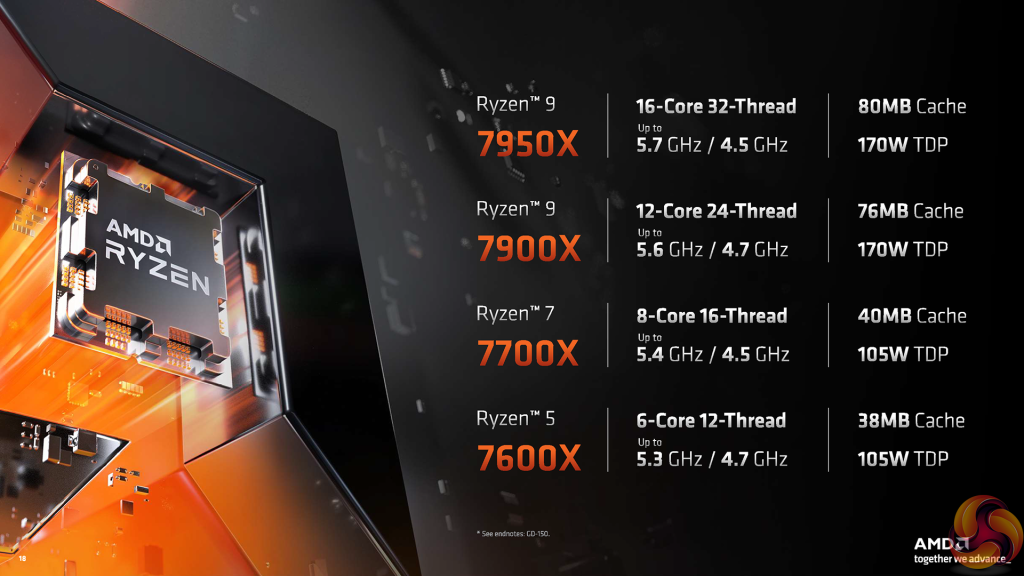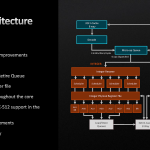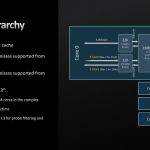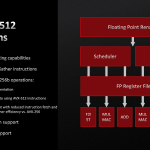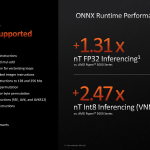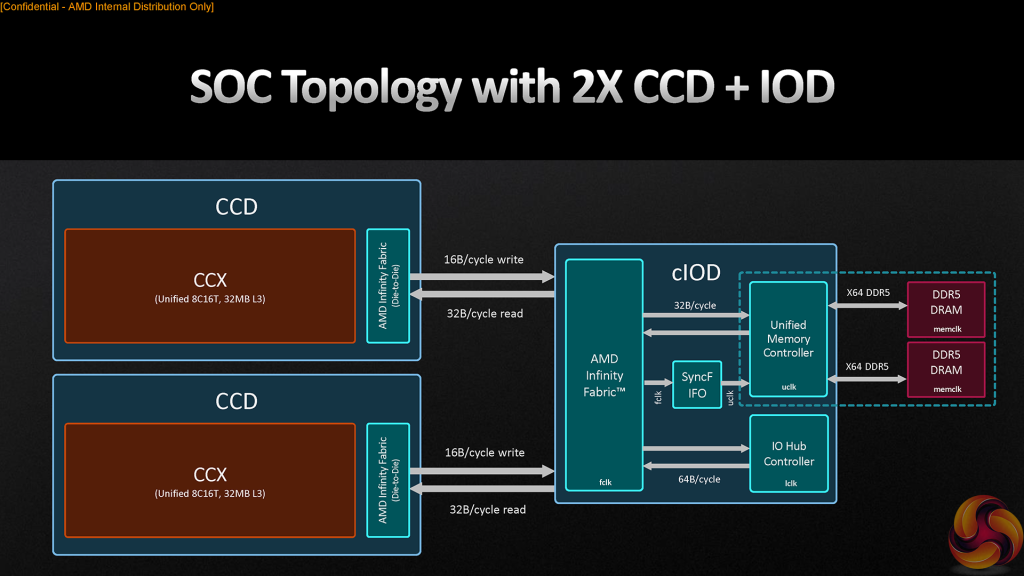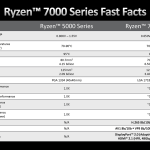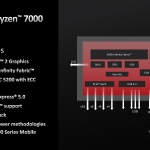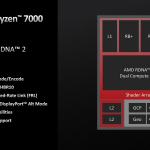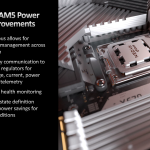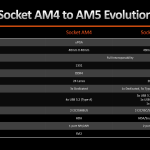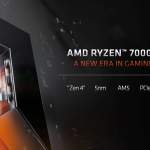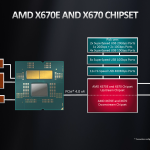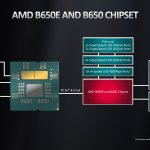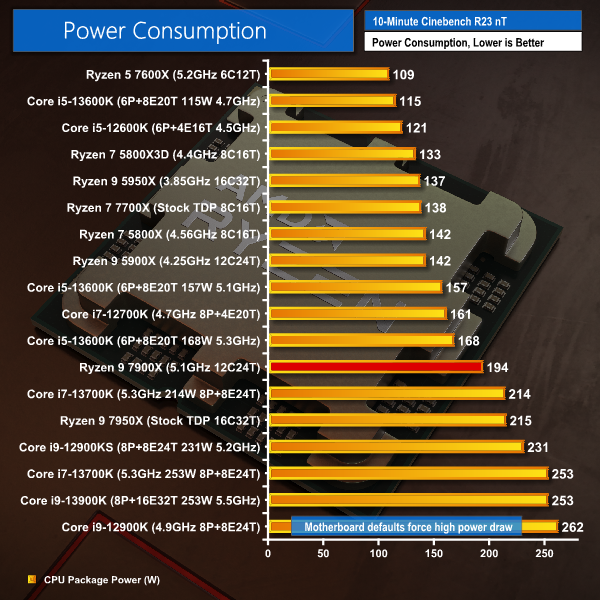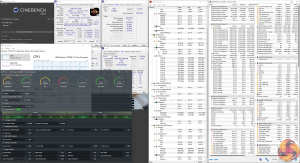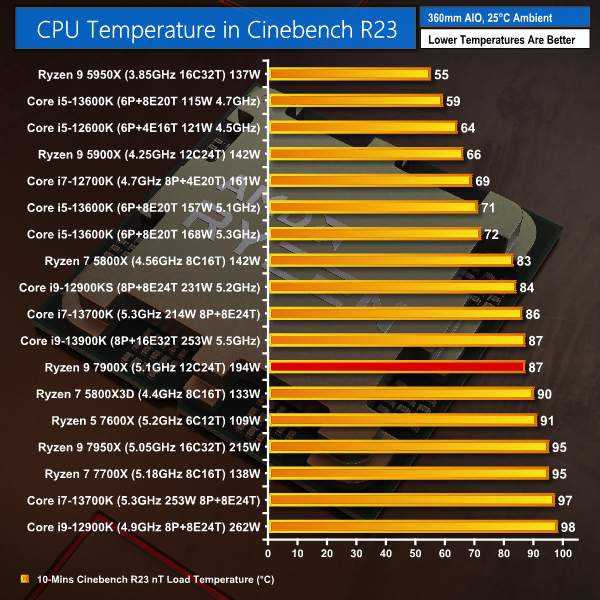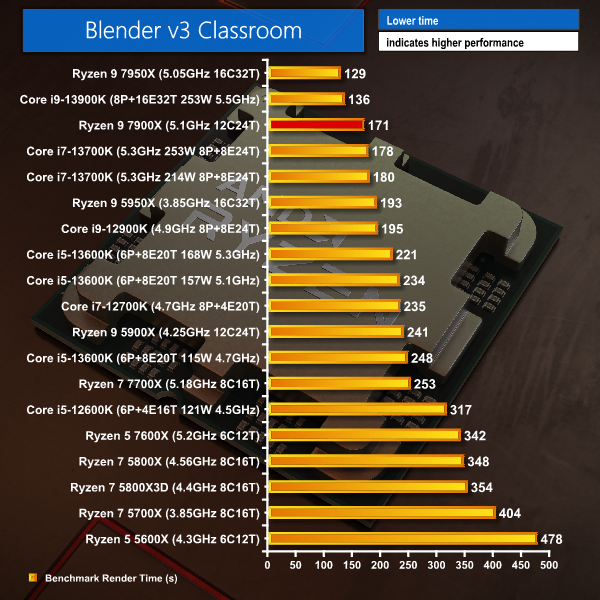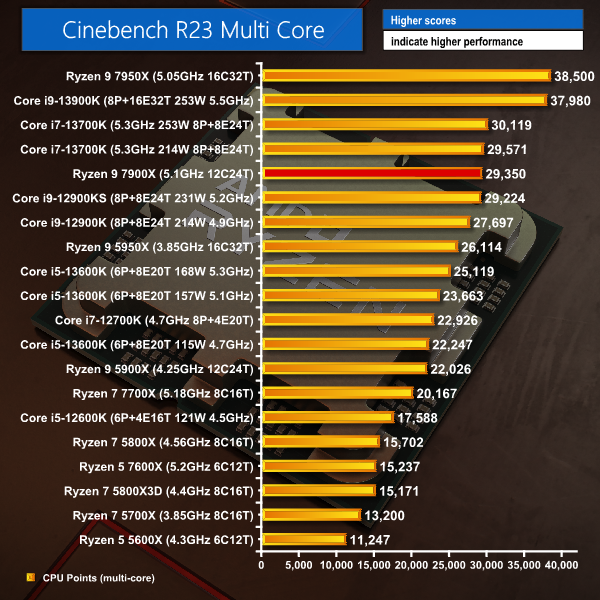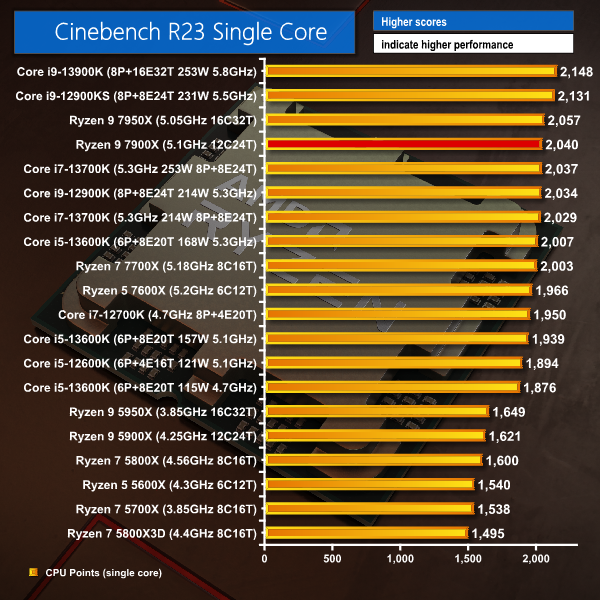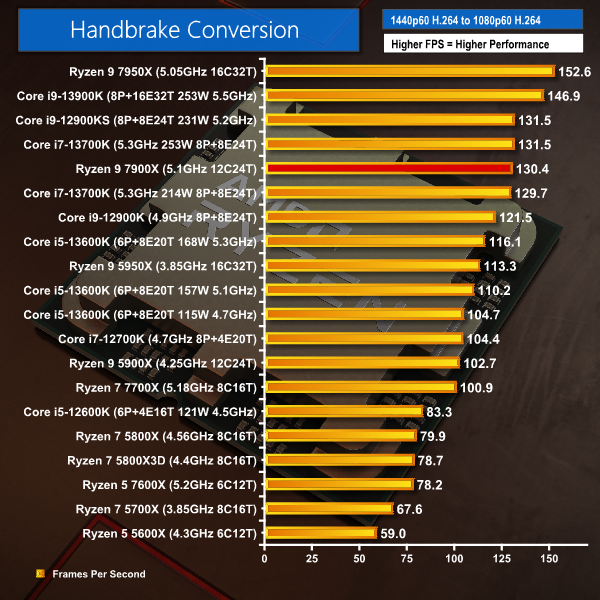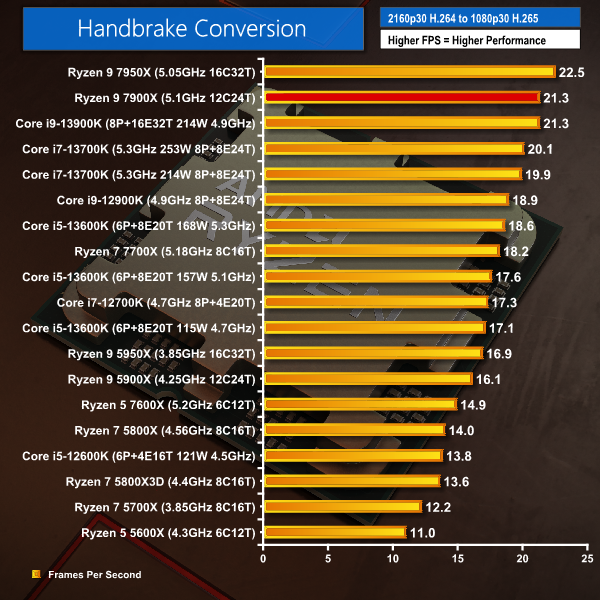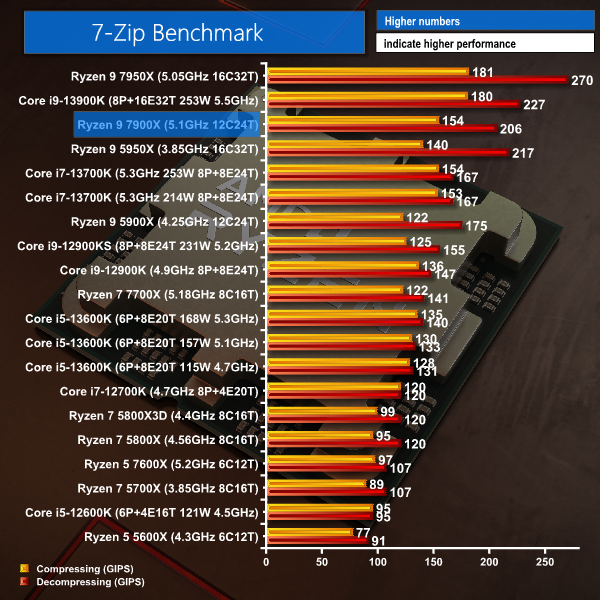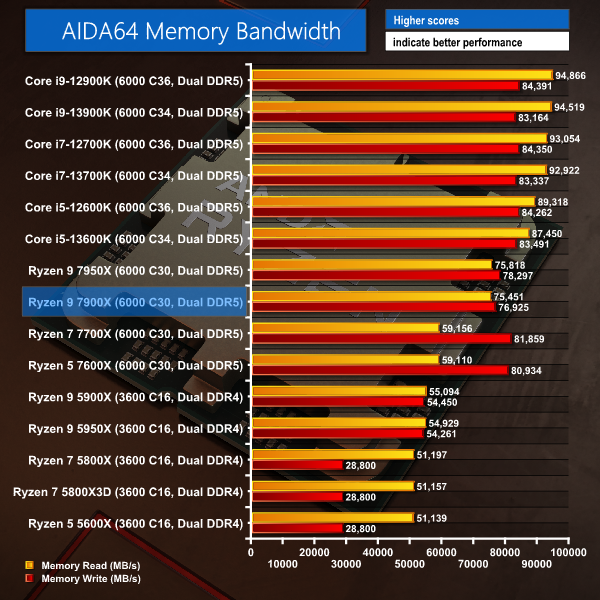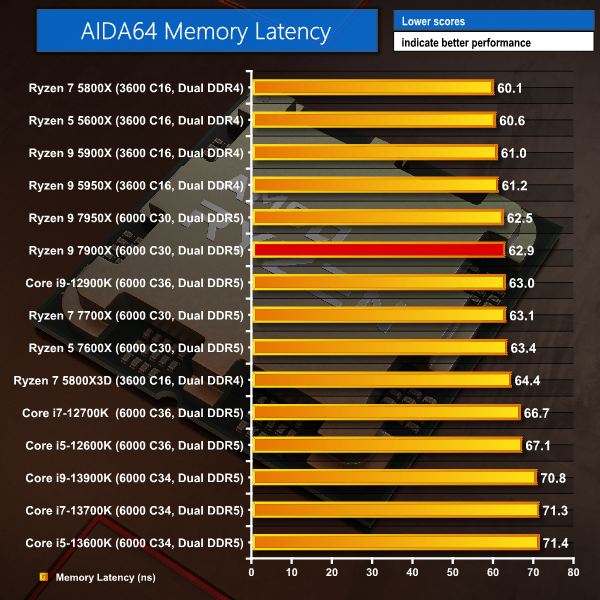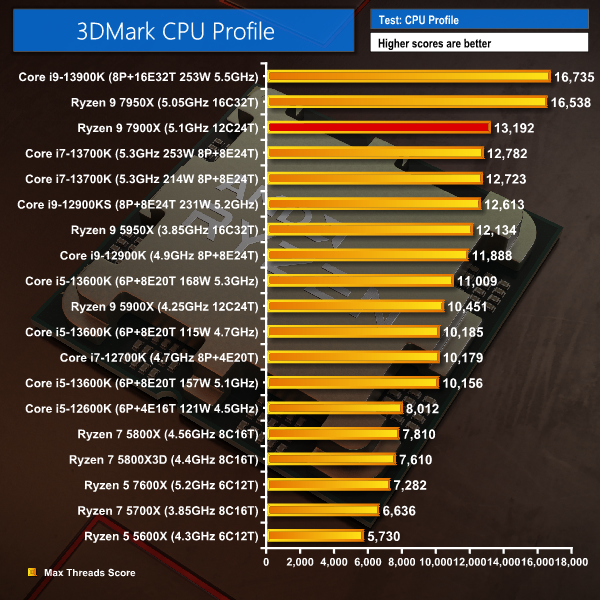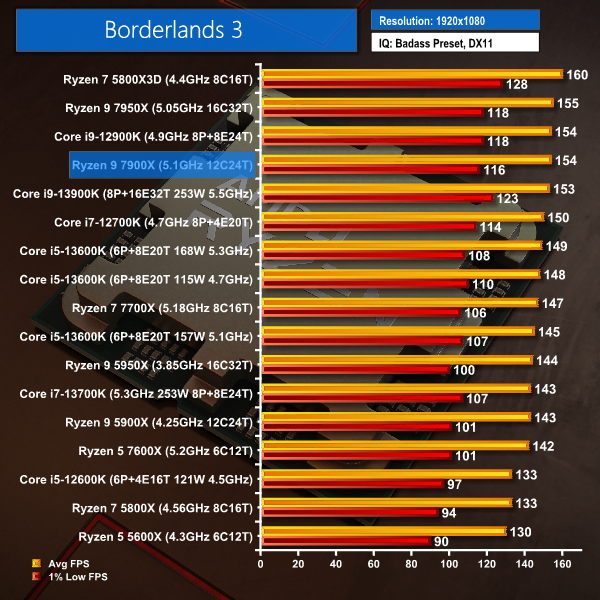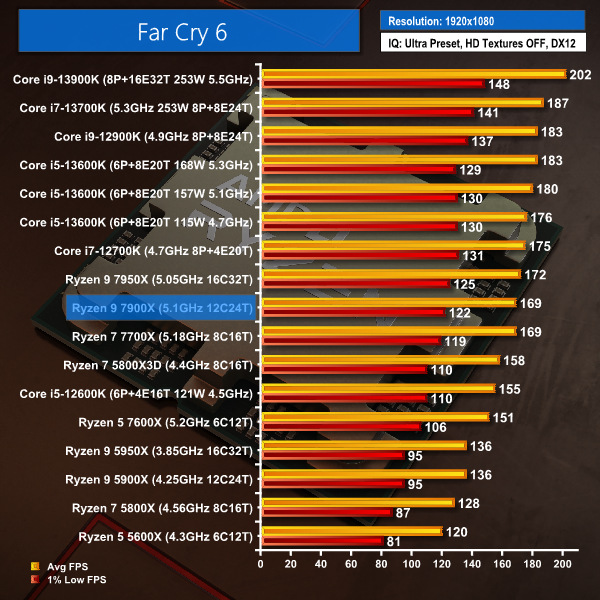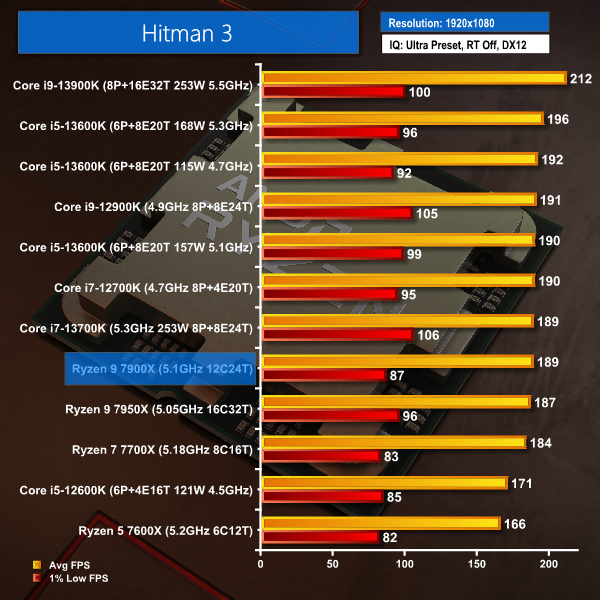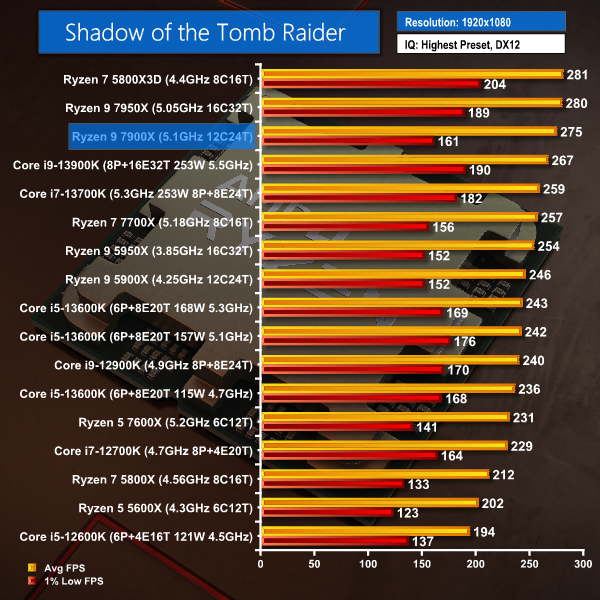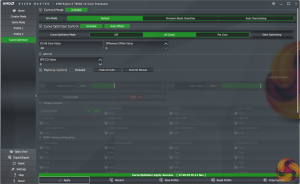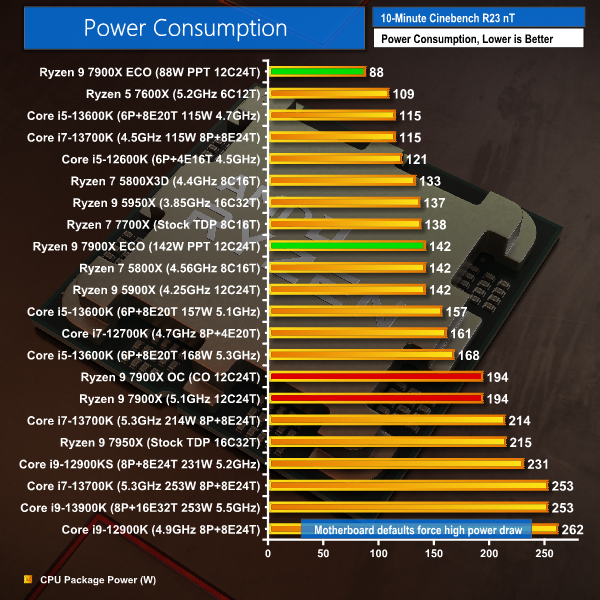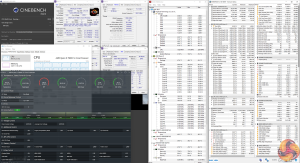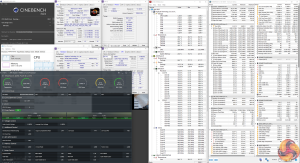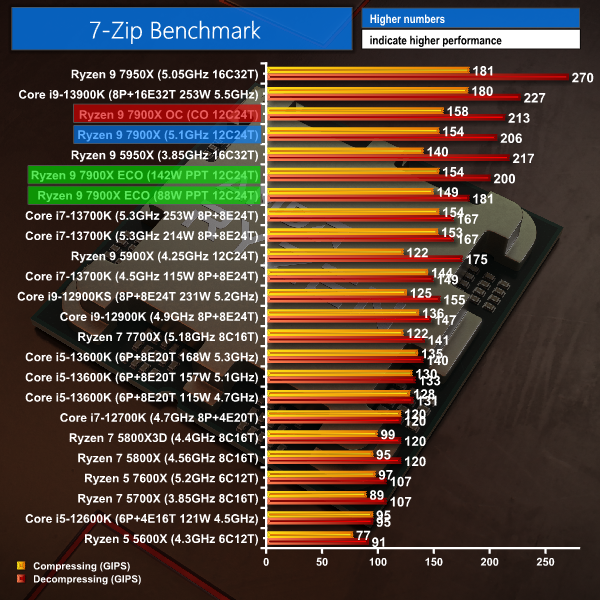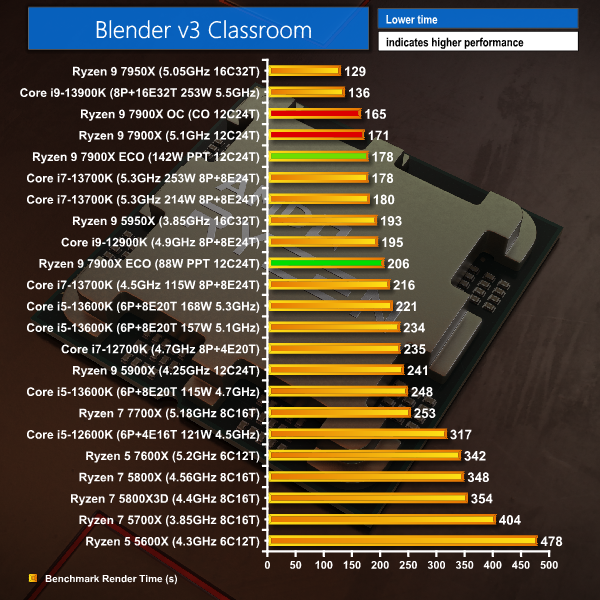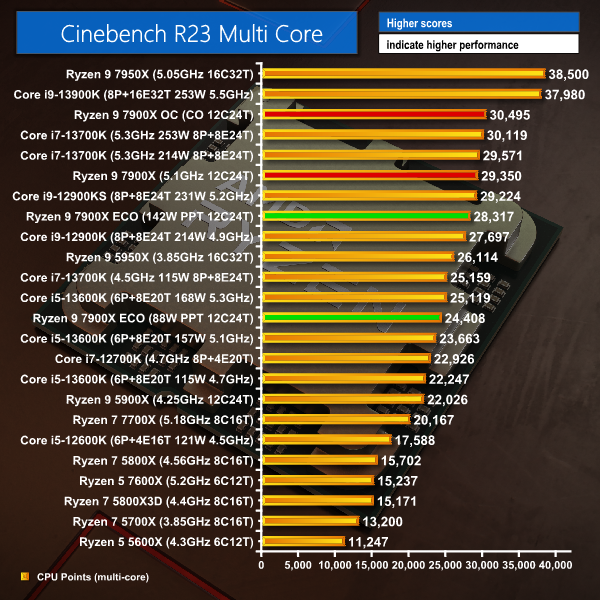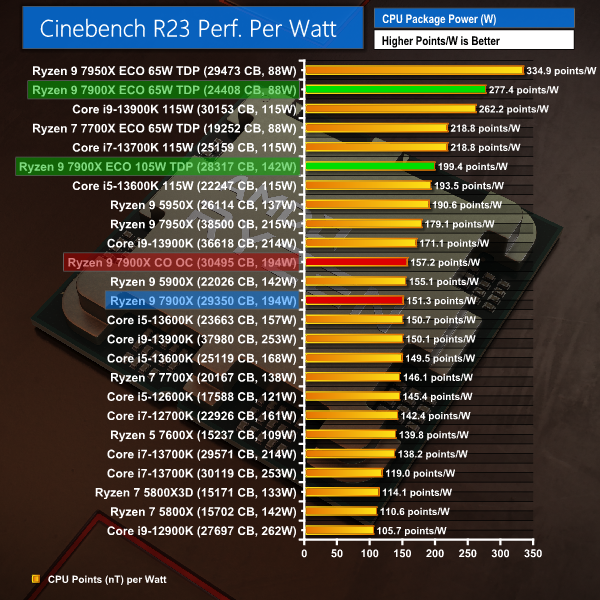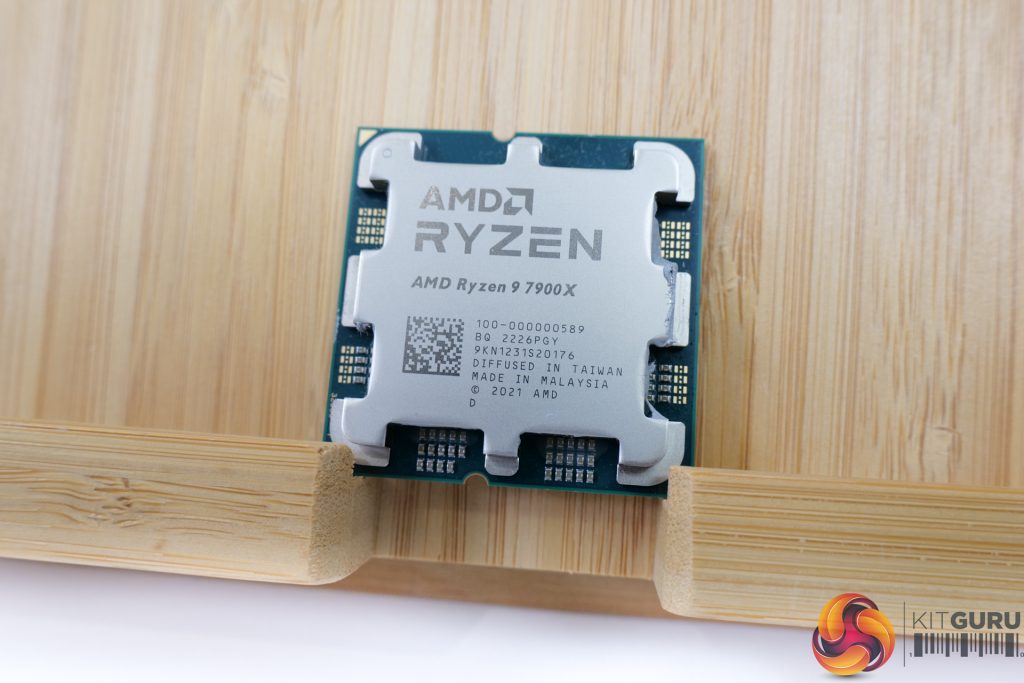We have already taken a look at three of AMD’s four new Ryzen 7000 processors. Next up is the 12-core Ryzen 9 7900X. And we have comparison data from its two main competitors – the Core i9-13900K and Core i7-13700K – to help us in our assessment of the chip.
So, what does this 12-core, £560 Zen 4 chip have to offer? And with a very clear price zone being occupied, can this work out to be a sensible purchase option on AMD’s new, feature-rich AM5 platform? Let’s take a closer look.
Timestamps:
Ryzen 9 7900X has 12 cores and 24 threads with 76MB of total cache – 64MB of which is L3. Base clock of the new TSMC 5nm-fabbed chip is listed at 4.7GHz, and maximum boost clock is 5.6GHz.
The 7900X’s TDP is 170W, meaning that it will get up to 230W of package power delivered, just like its Ryzen 9 7950X flagship sibling. And there is no boxed cooler, which is a very sensible choice at this market segment.
There is the integrated RDNA 2 iGPU with actually decent performance capabilities and solid media consumption support.
In the UK, the Ryzen 9 7900X is around £560 currently, so it sits very much in its own zone when it comes to pricing.
The 7900X is around £90 more expensive than the Core i7-13700K and around £90 cheaper than the Core i9-13900K. And compared to AMD’s own line-up, the 7900X is around £200 cheaper than the 7950X flagship or £130 more than the Ryzen 7 7700X that sits below it in the line-up.
Of course, Ryzen 7000 runs on AMD’s PCIe Gen 5-capable AM5 platform so will also need to be used alongside a new motherboard and DDR5 memory; get your wallet ready if you’re upgrading from an AM4 platform!
Key to highlight is that the Intel competitors will also need a modern motherboard, many of which support PCIe Gen 5. But the 13th Gen processors can also run on considerably cheaper DDR4 platforms, which is worth bearing in mind.
At this end of the CPU market, I would say that going for the whole-hog with a new PCIe Gen 5 motherboard and DDR5 memory is sensible.
Zen 4 architecture
Let’s start out with a quick overview of the new Zen 4 architecture.
We have already written several article on Zen 4 – including an announcement piece from August 2022 as well as the launch Ryzen 7000 review HERE. So, make sure you check out the previous content for more details.
According to AMD, the key design goals for the Zen 4 architecture focused on efficiency gains, latency improvements, and better performance in terms of frequency and IPC.
Changes to the cache structure allow AMD to enhance the data flow and reduce latency. One key area to this point is the doubling of L2 cache capacity to 1MB per core instead of 0.5MB per core on Zen 3.
Front-end, execution engine, and load/store advances are achieved via various measures. The enhancements are designed to improve the data flow for the new Zen 4 core versus Zen 3. And that’s particularly useful for better utilising the downstream resources whilst also reducing latency in the underlying architecture, particularly with that larger slice of L2 cache.
Another noteworthy enhancement to Zen 4 is AVX-512 support. This is technically handled via a double-pumping of the 256-bit wide data path, rather than a single operation, because AMD didn’t want to spend the core area of a full 512-bit data path.
While AVX-512 support is a cool inclusion, we have seen from Intel’s adjustments that it isn’t really a significant benefit for the consumer market currently. Zen 4 servers on the other hand – they’ll like that alongside BFloat16.
Ryzen 7000 CPU Configuration
The Ryzen 7000 chips use 8-core CCXs built on the TSMC 5nm process node.
The individual Core Complexes feature a 32MB slice of L3 cache – as we saw with Zen 3 – but no 3D V-Cache like we saw with the 5800X3D. We’ll have to wait for the V-Cache chips because AMD said they didn’t want to delay these parts.
Each 8-core core chiplet measures in at 70mm2 with 6.50 billion transistors. That’s an area reduction versus the 80.7mm2 Zen 3 core chiplet which featured 4.15 billion transistors. Clearly, the density uptick of TSMC 5nm is substantial.
Aside from density, frequency is another huge improvement from 5nm. We now see boost clocks as high as 5.7GHz on the 16 core chip!
The new Ryzen 7000 Series IO Die is a substantial improvement versus Ryzen 5000.
Fabbed on the TSMC 6nm process node, AMD has gone for a more advanced, more expensive manufacturing option with its Ryzen 7000 IO Die. That’s actually a change of direction versus Ryzen 5000 that was built using significantly older 12nm process technology.
This decision allows AMD to increase the transistor count from 2.09 Billion previously to 3.40 Billion now, alongside a small decrease in die area from 125mm2 on Ryzen 5000 to 122mm2 now. And they jam a bunch more functionality onto the new IO chiplet, too.
We get 28 lanes of PCIe Gen 5, a dual-channel DDR5 memory controller that supports up to JEDEC-5200 and ECC, USB 3.2 and Type-C support, and USB BIOS Flashback.
AMD also includes low-power methodologies borrowed from the Ryzen 6000 Series Mobile processors, such as SOC power states, clock gating, and power gating.
Importantly, the IO Die also features the integrated GPU that features two RDNA 2 Compute Units.
When we asked AMD about this inclusion during their tech day in Austin, Texas, the response was quite clear in that this was included to allow them to sell partner systems to businesses who require iGPU capabilities for powering a basic monitor.
As we have seen on the Intel side, though, the inclusion of a modern iGPU also has the benefit of allowing for competent media encode and decode capability
Of course, it’s not just the new Ryzen 7000 series processors that have launched recently, as the new chips sit on AMD’s new AM5 platform
The new 1718 pin LGA AM5 socket features a denser pin array for better power capability and improved signal integrity for high-speed interfaces like DDR5 and PCIe Gen 5.
Now, we see chips with TDPs up to 170W out of the box, which means 230W of package power delivered under stock conditions. That’s a substantial uptick versus the 142W peak package power delivery for stock AM4 chips.
AM5 package size is the same 40mm x 40mm as AM4. AMD could have done with a bigger area to work with but decided that a instead unique heatspreader design to permit CPU cooler backwards compatibility was a worthwhile compromise.
The new platform also gets some improved sensor data feed through for power and temperatures. This should improve operations in some domains versus previous Ryzen chips.
AMD's AM5 supports DDR5, and DDR5 only.
AMD wasn’t interested in adding DDR4 support, as Intel does. This was because they’d rather drag the market towards the transitioning to DDR5 instead of supporting the older memory technology. And that’s because the bandwidth and throughput improvements of DDR5 are very much essential to AMD’s platform design.
There is technically ECC support for memory, but this will depend upon motherboard vendor implementation.
As far as frequencies go, AMD support up to 5200MHz JEDEC by default. Though, when we asked about 2 DIMMs per channel speed during the Tech Day, this was highlighted as 3600MHz nominal, and we’ve yet to see any information suggesting otherwise.
Of course, actually usable speeds are high. AMD is suggesting that the new memory sweet spot is DDR5 6000MHz with tight latencies in 2x16GB form. And it is doubling-down on this point by partnering with memory vendors to implement EXPO – which is essentially the AMD alternative to XMP that the company believes is more open and better suited for the AMD platform.
A critical adjustment on the memory subsystem is the decoupling of the Infinity Fabric clock and the Memory Controller clock.
With previous Zen, memory clocks above 3600MHz would result in a divider being applied to the Infinity Fabric clock, thus reducing its effective speed and imparting a significant latency penalty. Now, the Infinity Fabric clock is no longer linked with the memory controller clock.
This means that the Infinity Fabric is generally maintained at 2000MHz while the memory controller runs at 2400MHz for DDR5-4800 or 2600MHz for DDR5-5200 or 3000MHz for DDR5-6000.
Above 6000MHz RAM speed and the memory controller will run at a 2:1 divider. So, 6000MHz is a sweet spot, while DDR5-6200 and 6400 kits realistically sit in the valley of death whereby the slower memory controller will impart a latency penalty. But Infinity Fabric is decoupled so it will stay at 2000MHz frequency, thus the latency penalty is kept to the memory subsystem specifically, and not the processor and platform side of the equation.
TL;DR – AMD reckons that DDR5-6000MHz with nice timings and EXPO configuration is a smart sweet spot. And we’ll test this out some more over the coming weeks and months.
28 lanes of PCIe Gen 5 connectivity are positioned on the new Ryzen 7000 Series processors.
Realistically, this splits out as 24 lanes usable and 4 lanes for connection between the CPU and chipset. AMD increased the count to 24 lanes usable on AM5 versus 20 lanes previously to allow for more CPU-linked storage capacity.
Actual PCIe Gen 5 platform support is convoluted, though.
X670E and B650E motherboards allow PCIe Gen 5 on expansion slots (graphics cards) and M.2 storage interfaces. Whereas X670 and B650 non-E motherboards will limit Gen 5 to only the storage connections. Though this may vary as AMD said it isn’t mandated to the motherboard vendors.
With regards to chipsets, we currently have X670E, X670, B650E, and B650. The ‘E’ suffix denotes enhanced Gen 5 connectivity or (generally) Gen 5 limited to some storage interfaces.
AMD’s processors have four PCIe lanes reserved for linking with the motherboard chipset. However, this link runs at PCIe Gen 4×4 bandwidth instead of Gen 5. AMD told us that a Gen 4×4 is ample given the likely downstream bandwidth requirements, as well as enhanced CPU-direct storage allowances.
The X-series and B-series chipsets differ by their quantity of connection interfaces. But AMD makes a point in highlighting that there are no artificial limitations like overclocking capability or reduced memory frequencies. Realistically, a motherboard vendor could make a B650E motherboard that’s just as good as an X670E option, bar fewer connectivity interfaces.
And those connectivity interfaces that we get through the chipset include PCIe Gen 4 links for storage and expansion cards, flexible SATA 6Gbps connections, and USB interfaces up to 20Gbps. Exactly what is included will vary from vendor to vendor.
The X-series chipset uses a dual-chiplet approach to offer its enhanced connectivity options. These chiplets are daisy-chained, so there could be some bandwidth headaches in some niche – workstation-calibre – use cases, despite AMD’s assurances that these would be unlikely (and they almost certainly will be).
We will be pitting the new Ryzen 7000 series chips against their logical Ryzen 5000 and Intel 12th and 13th Gen competitors.
The AM4-based Ryzen 5000 processors will be coupled with 32GB of dual-rank DDR4 3600MHz C16 memory. Both DDR5 platforms use 32GB 6000MHz sets from G.SKILL’s Trident Z5 range. Though the timings differ slightly, with the AMD EXPO kit running at 30-38-38-96 versus the Intel XMP set at 36-36-36-96. This is pretty close between the two sets.
The new AMD processors are tested on Gigabyte’s X670E Aorus Master motherboard featuring the BIOS revision and AGESA profile as supplied and validated by AMD.
Each processor is tested at its default out-of-the-box settings. For the Intel CPUs, turbo limits as set by the motherboard with XMP enabled is the operating mode. All-core load frequencies for the tested chips are as follows:
- Core i5-12600K = 4.5GHz on the P-cores.
- Core i7-12700K = 4.7GHz on the P-cores.
- Core i9-12900K = 4.9GHz on the P-cores.
- Core i5-13600K (168W) = 5.3GHz on the P-cores.
- Core i7-13700K (253W) = 5.3GHz P-cores.
- Core i9-13900K (253W) = 5.5GHz on the P-cores.
- Ryzen 5 5600X = around 4.3GHz.
- Ryzen 7 5800X = around 4.56GHz.
- Ryzen 7 5800X3D = around 4.4GHz.
- Ryzen 9 5900X = around 4.25GHz.
- Ryzen 9 5950X = around 3.85GHz.
- Ryzen 5 7600X = around 5.2GHz.
- Ryzen 7 7700X = around 5.18GHz.
- Ryzen 9 7950X = around 5.05GHz.
CPU Test System Components:
- AM5 Motherboard: Gigabyte X670E Aorus Master
- AM5 DDR5 Memory: 32GB (2x16GB) G.SKILL Trident Z5 Neo 6000MHz 30-38-38-96 DDR5
- Dedicated Graphics Card: Sapphire Nitro+ Pure Radeon RX 6950 XT
- CPU Cooler: 360mm AIO liquid cooler
- Power Supply: Seasonic Prime TX-1600
- Operating System: Windows 11 Pro
- Z790 Motherboard: Asus ROG Maximus Z790 Hero
- Z790 DDR5 Memory: 32GB (2x16GB single-rank) G.SKILL Trident Z5 RGB 6000MHz
- AM4 Motherboard: Gigabyte X570S Aorus Master
- AM4 DDR4 Memory: 32GB (2x16GB dual-rank) Corsair Vengeance LPX 3600MHz 16-18-18-36 DDR4 @ 1.35V
- Z690 Motherboard: ASUS ROG STRIX Z690-F Gaming WiFi
- Z690 DDR5 Memory: 32GB (2x16GB single-rank) G.SKILL Trident Z5 RGB 6000MHz 36-36-36-96
Tests:
Productivity-related and Synthetic:
- Cinebench R23 – All-core & single-core CPU benchmark (CPU)
- Blender 3.3.0 – All-core rendering of the Classroom benchmark (CPU)
- HandBrake 1.5.1 H264 – Convert 1440p60 H264 video to 1080p60 H264 using the YouTube HQ 1080p60 preset (CPU)
- HandBrake 1.5.1 H265 – Convert 4K30 100Mbps H264 video to 1080p30 40Mbps H265 using the H.265 MKV 1080p30 preset (CPU & Memory)
- 7-Zip v22 – Built-in 7-Zip benchmark test (CPU & Memory)
- SiSoft Sandra – Memory bandwidth and Cache bandwidth/latency tests (Memory)
- AIDA64 – Memory bandwidth & memory latency (Memory)
- 3DMark – Time Spy and CPU Profile Benchmarks (Synthetic Gaming)
Gaming-related:
- Borderlands 3 – 1920 x 1080, Badass quality preset, DX11
- Far Cry 6 – 1920 x 1080, Ultra quality preset, HD textures OFF, DX12
- Hitman 3 – 1920 x 1080, Ultra quality preset, RT OFF, DX12
- Shadow of the Tomb Raider – 1920 x 1080, Highest quality preset, no AA, DX12
For CPU load results, we read the power draw after running 10 minutes of the Cinebench R23 nT all-core rendering test. The same test parameters are used for temperature readings.
The power consumption of our entire test system (at the wall) is shown in the chart. We also include the reported CPU Package Power.
Power Consumption
Power draw readings are accurate to around +/-5W under heavy load due to instantaneous fluctuations in the value.
Looking at power consumption, it doesn’t make for particularly pretty reading with all of the modern Core i9 and Ryzen 9 CPUs.
194W package – which was just under 300W wall – for the 24-thread Ryzen 9 7900X is a hefty draw.
It is, however, lower than the Core i7-13700K and Core i9-13900K in their Auto running modes, and it does allow AMD’s Zen 4 cores to run at 5.1GHz average.
Temperatures
Temperature recordings were taken using 360mm AIO CPU cooler. Ambient temperatures were around 25°C.
High power draw means high temperature levels too. The 7900X isn’t as bad as expected here, with a load value just shy of 90C under a 360mm AIO.
You’re going to need a burly cooler to handle the 194W package power of Ryzen 9 7900X. But even then, temperatures will still be high, as is the nature of Ryzen 7000 with AMD’s Precision Boost 2 algorithm.
Blender Classroom
Looking at Blender Classroom, performance from the Ryzen 9 7900X is very strong. Intel’s Core i7 and Core i9 competitors are tough to ignore, though, particularly with the much cheaper but very power-hungry 13700K almost matching AMD’s 24-thread processor.
Cinebench R23 nT
Cinebench multi-threaded testing actually sees the Core i7-13700K outgunning the Ryzen 9 7900X. That’s not a good showing from AMD. Yes, the Intel chip commands more energy but it also costs £90 less.
Cinebench R23 1T
Single-threaded performance on Zen 4 is outstanding, and the Ryzen 9 7900X is no different here. We see a Cinebench 1T score that is only comfortably beaten by the high-clocked Core i9s and AMD’s own Ryzen 9 7950X.
Handbrake H264
Handbrake H264 sees the stock Ryzen 9 7900X sitting just between the high-power and more sensibly-powered Core i7-13700K configurations. Once again, this isn’t a great result for AMD as the Intel chip is £90 cheaper.
Handbrake H265
H265 performance is an area where AMD dominates, though. This time, we see the 24-thread Ryzen 9 matching performance from Intel’s hefty Core i9-13900K in a high-power form.
7-Zip Compression and Decompression
7-Zip does very well on AMD’s Zen 4 architecture, too. We see the Ryzen 9 7900X once again opening up a performance lead over the Intel Core i7-13700K.
AIDA64 Memory Performance
Memory performance of the Ryzen 9 7900X is very similar to that of the 7950X that also sports dual Zen 4 CCDs.
3DMark CPU Profile
If you’re interested in 3DMark numbers, the Ryzen 9 7900X is a bit quicker than the 13700K for the CPU Profile max threads score
Borderlands 3 is solid on the Ryzen 9 7900X. AMD’s chip puts in a good score that is very close to the chart-topping pack.
Far Cry 6 is not as strong, with the 7900X dropping down to 7700X-performance levels. In this game, the Intel 13th Gen chips are notably quicker, but it does seem that Far Cry 6 has a preference for Intel.
Hitman 3 has the 7900X averaging similar to Intel’s Core i7-13700K, but Team Blue’s processor is notably quicker on the 1% Low FPS values.
As Far Cry 6 likes Intel, Shadow of the Tomb Raider has a preference for AMD Zen. As such, the Ryzen 9 7900X is up with the chart-topping pack of AMD’s own 7950X, the 5800X3D, and Intel’s Core i9-13900K and i7-13700K.
Gaming Summary
Gaming performance for the Ryzen 9 7900X varies from title-to-title, as expected. Overall, the chip is clearly no slouch when it comes to FPS and its competitiveness versus Intel is solid.
AMD’s Precision Boost 2 algorithm maintains lofty light-threaded boost clocks, so keeping this dynamic clock control active continues to be my favoured way to overclock AMD processors.
Using Curve Optimiser worked well and delivered an almost 200MHz boost to the all-core operating frequency for our Ryzen 9 7900X.
CCD0 clocked in at 5.35GHz under load, and CCD1 measured as 5.2GHz. This speed boost was all while the power draw and temperature remained tolerable… by Ryzen 7000 standards.
Manual Overclocking Power and temps
There’s also the 88W PPT Eco Mode that can be easily applied through AMD’s Ryzen Master software. This cut clock speeds to around 4.35GHz on CCD0 and 4.175GHz on CCD1. And, of course, temperature levels were also drastically reduced.
If you prefer a more in-between running mode, you can manually tune for a 105W TDP or 142W PPT as we did. This delivered a clock speed of around 5GHz on CCD0 and 4.8GHz on CCD1. Temperatures were also still very tolerable at sub-70C under load.
Manual overclocking performance
Overclocking via Curve Optimiser is a very sensible way to run AMD’s Ryzen 9 7900X. You basically get a free performance uplift for no extra power consumption, and temperatures of 91C are still fine.
The 142W PPT Eco Mode is very strong, too, with a reasonably small percentage of performance shed in favour of better efficiency. You also get the one-click 88W PPT Eco Mode via Ryzen Master which could be useful to SFF users with cooling constraints.
Curve Optimiser overclocked is my preference here, particularly when it helps the Ryzen 9 7900X just about fend off the high-powered Intel Core i7-13700K.
Cinebench Performance Per Watt
Looking at the Cinebench Performance per Watt data, Ryzen 9 7900X really shines in its Eco Mode settings. Even under its stock or Curve Optimiser overclocked modes, the 7900X does well.
If you care about power efficiency, AMD’s 24-thread contender looks like a solid option. And that is particularly true if you’re happy to rein in its power allocation whilst still maintaining strong performance.
AMD’s Ryzen 9 7900X is an interesting processor to analyse because its £560 price point means that it doesn’t have a direct Intel competitor.
The Core i7-13700K is £90 cheaper and the Core i9-13900K is £90 more expensive. Despite this, it is Intel’s roughly £470 Core i7-13700K that represents a headache for the twelve-core AM5 chip. That’s because the twenty-four-thread Intel processor is often just as fast in heavily-multi-threaded tasks, performs well in games, and has just as good a platform when it comes to features and connectivity.
There is the domain of power draw – and that’s an area where AMD wins convincingly with its Ryzen 9 7900X versus the thirsty Core i7-13700K. Thermals are seemingly high on all modern processors, but AMD does have some options to control the levels for the Precision Boost 2 algorithm via BIOS tweaks.
I think – as is typically the case – a lot of the decision for purchasing this chip will lie on the AM5 platform. Unlike AM4 – where cheap B-series motherboards were well-equipped to handle high-end Ryzen chips – B650 is expensive. AMD has, however, promised AM5 support beyond 2025. That could be an influencing factor in the decision. Plus, AM5 motherboards are undeniably feature-rich – often even more so than their Intel counterparts.
I don’t think AMD’s lack of support for DDR4 is major deciding factor at this market segment either; those spending over £500 on a CPU and then another £250+ on a motherboard should probably use this as a good opportunity to upgrade to DDR5.
Overall, I think the AMD Ryzen 9 7900X is a solid processor. It delivers stellar performance, has a little bit of tuning headroom available, and works very well in Eco Mode.
Intel’s cheaper Core i7-13700K is a tough competitor though. And if you make the decision that the Ryzen 9 7900X is worth spending £90 extra versus that Core i7, you might also decide that the outstanding Core i9-13900K is worth another £90 extra again. That is perhaps a tough position for the Ryzen 9 7900X to sit in.
A good processor, no doubt, but Intel’s competition above and below is very tough, too. So, AMD probably needs a price cut here to improve the competitiveness of Ryzen 9 7900X.
In the UK, AMD's Ryzen 9 7900X is around £550-560 from e-tailers such as Overclockers UK. There are, however, some impressive Black Friday deals that have the processor priced around £480. We will have to wait and see if this new price remains after the Black Friday deals period ends.
Discuss on our Facebook page HERE.
Pros:
- Good gaming performance
- Strong productivity performance in isolation
- Excellent operation in Eco mode and Curve Optimiser
- Really good power efficiency, particularly once tuned
- Excellent single-thread performance from Zen 4
Cons:
- Core i7-13700K is cheaper but nearly as fast
- Out-of-the-box clocks and power could be better
- A tough market position at £560 – 13900K £90 more and 13700K £90 less
KitGuru says: AMD’s Ryzen 9 7900X is a high-performance processor that will appeal to those with mixed productivity workloads in mind. At its current price point, though, the highly-competitive Intel 13900K and 13700K are very tough competitors to deal with.
 KitGuru KitGuru.net – Tech News | Hardware News | Hardware Reviews | IOS | Mobile | Gaming | Graphics Cards
KitGuru KitGuru.net – Tech News | Hardware News | Hardware Reviews | IOS | Mobile | Gaming | Graphics Cards