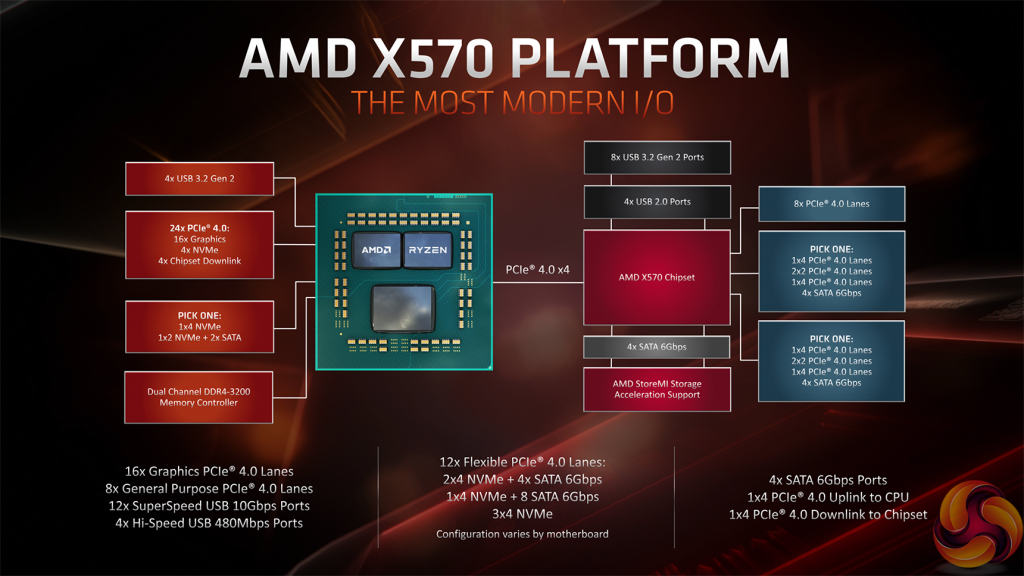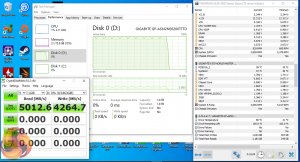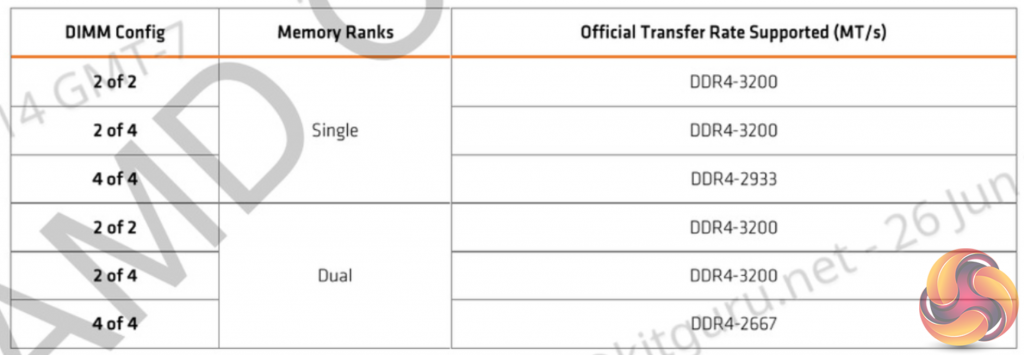AMD keeps its promise of supporting AM4 as a usable, worthwhile platform with the launch of Zen 2-based Ryzen 3000 CPUs. All of the AM4 chips will slot into existing motherboards, though that's not to say that they will necessarily work well or be officially supported. Support with older chipsets, such as B350 and X370, is primarily driven by the motherboard vendor's plans. X470 and B450 support looks to be more widespread in general. Also important alongside a BIOS update is whether the board's VRMs are strong enough to handle a dozen Zen 2 cores.
For now, we’d recommend sticking with X570 if you’re buying the twelve core, though there are certainly higher-end X470 boards that will run the chip fine. We have yet to do extensive testing with older chipset boards using the Ryzen 9 3900X. I struggle to see any VRM or major performance problems if you decide to use the 65W 3700X with a good B450/X470 motherboard, provided BIOS support is available. Again though, we have not tested that scenario yet.
As with all Zen 2 processors on AM4, twenty-four PCI Gen 4 lanes are available as 16+4+4 allowing for sixteen lanes to a GPU, four lanes to an SSD, and then four lanes to connect to the chipset. The X570 chipset also offers PCIe Gen 4 compatibility, giving AMD a position of clear strength when it comes to capacity for high-bandwidth expansion devices. And as shown by the block diagram, expansion capacity is plentiful with X570 and Ryzen 3000.
Free PCIe Gen 4 lanes can be used to deliver 10GbE networking, high-speed RAID cards can hang off the chipset, and NVMe devices are very well catered for. AMD creates an interesting scenario whereby PCIe Gen 4 NVMe SSDs can be used without their data being forced through the bandwidth-limited chipset connection en route to the CPU.
This is a contrast to Intel's Z390 platform whereby data processed on a chipset-fed SSD must pass through the DMI link with Intel's CPU. That's fine for one high-speed PCIe Gen 4 drive but isn't so good when multiple SSDs are fighting for the DMI link's bandwidth.
Storage performance is one of the biggest benefits of the X570 platform and its PCIe Gen 4 capability. We managed to push past 5GBps on the Gigabyte Aorus PCIe NVMe Gen 4 SSD.
Memory support is improved with Zen 2 by way of a better integrated memory controller (IMC). AMD highlights DDR4 support up to 3200MHz, depending on DRAM configuration, out of the box. Motherboard vendors are keen to highlight support for 4000MHz+ DDR4 kits, though we’d recommend sticking to DDR4-3600MHz as a maximum to avoid triggering a reduction in the memory controller clock speed that will impart higher latency (and poorer performance) into one’s system.
The memory controller and Infinity Fabric clock speeds cannot pass 1800MHz in their auto configuration. As such, when 3600MHz DDR4 RAM is installed, the DRAM frequency is 1800MHz, the memory controller frequency is 1800MHz, and the Infinity Fabric frequency is 1800MHz. Push beyond this to 3866MHz, and the DRAM clock now sits at 1933MHz but the Infinity Fabric does not push past 1800MHz. The memory controller, however, now operates on a 2:1 divider with the DRAM clock, rather than 1:1 previously. This forces its speed to halve.
That's why we recommend sticking to 3600MHz at this point, until further testing has been done to highlight the impact of the slower memory controller frequency. AMD's own testing suggests that the switch forces a latency penalty as the memory controller is simply operating at a lower clock speed.
 KitGuru KitGuru.net – Tech News | Hardware News | Hardware Reviews | IOS | Mobile | Gaming | Graphics Cards
KitGuru KitGuru.net – Tech News | Hardware News | Hardware Reviews | IOS | Mobile | Gaming | Graphics Cards