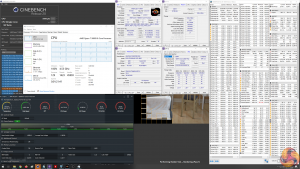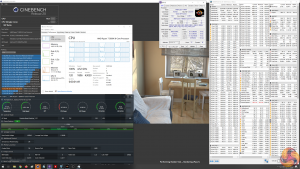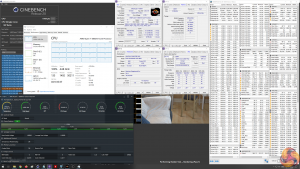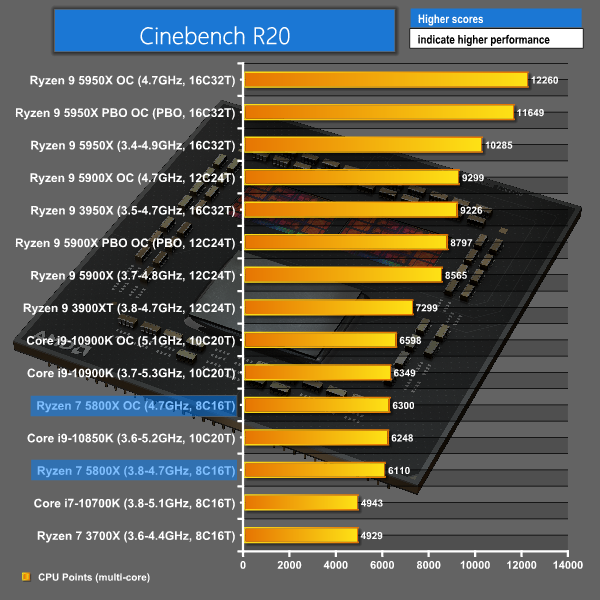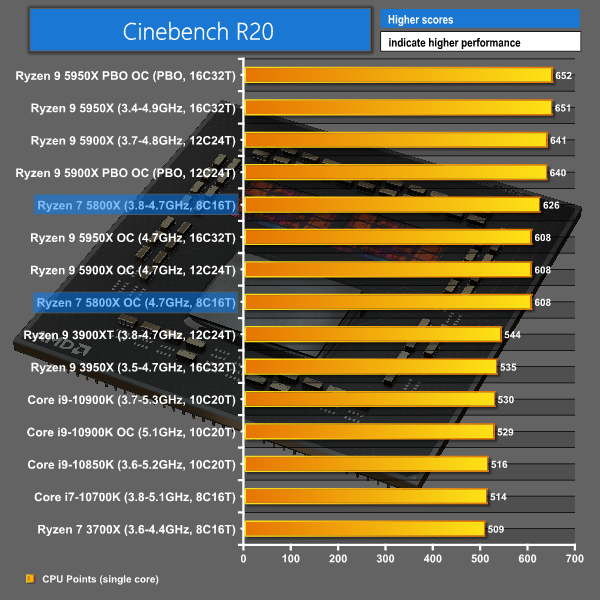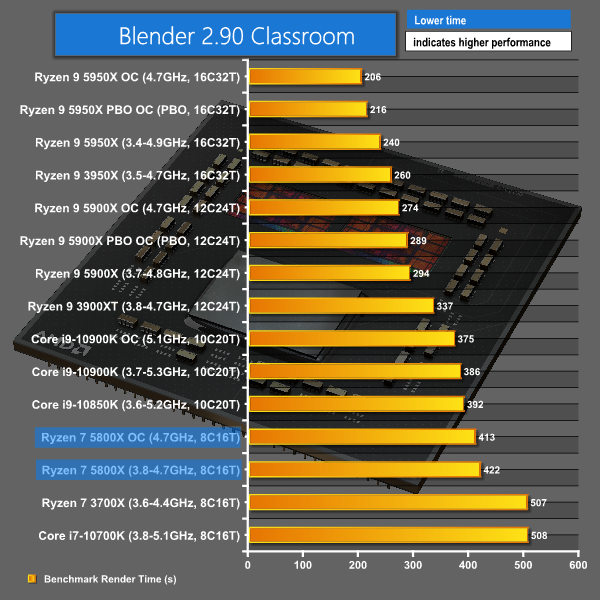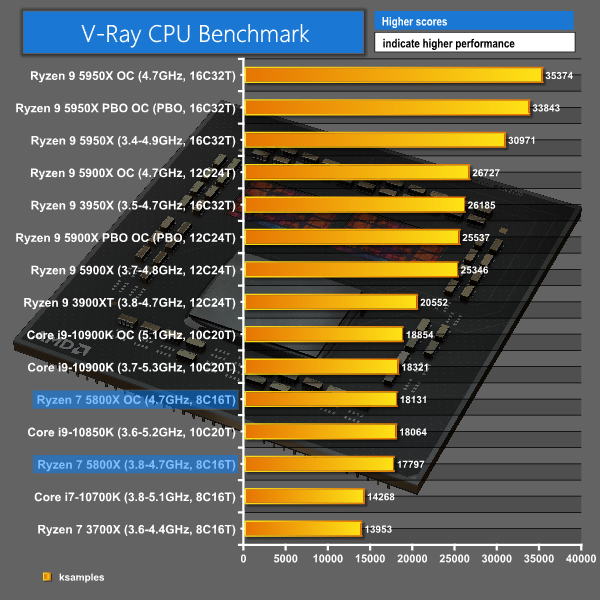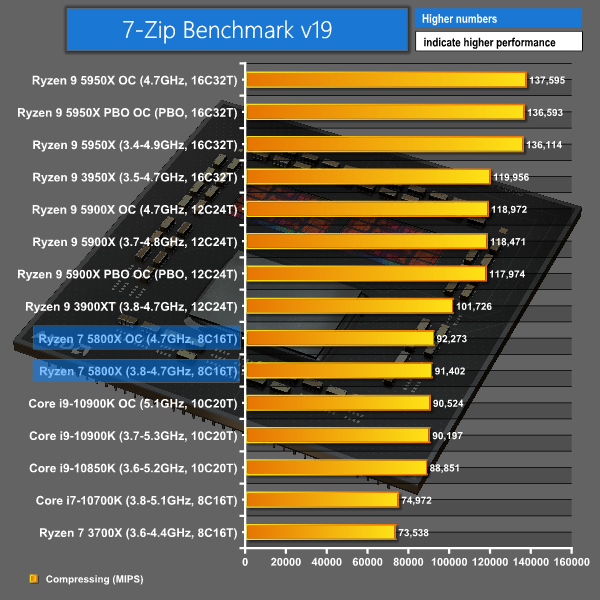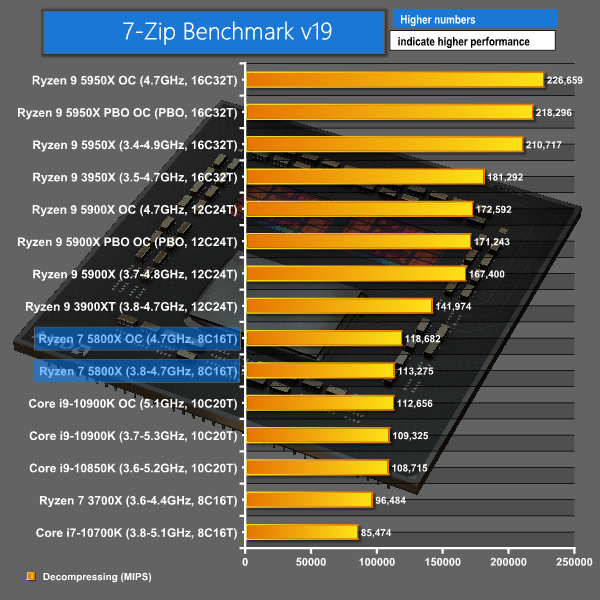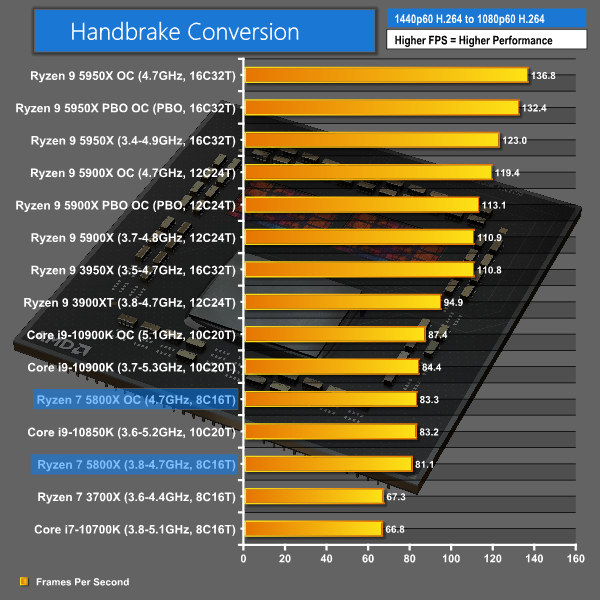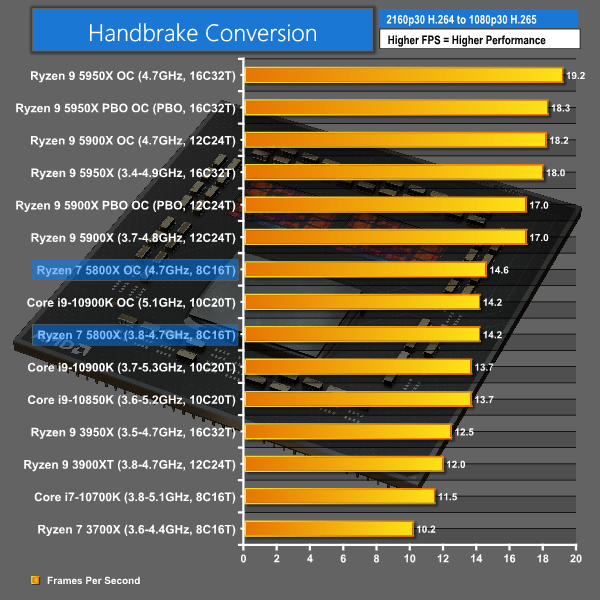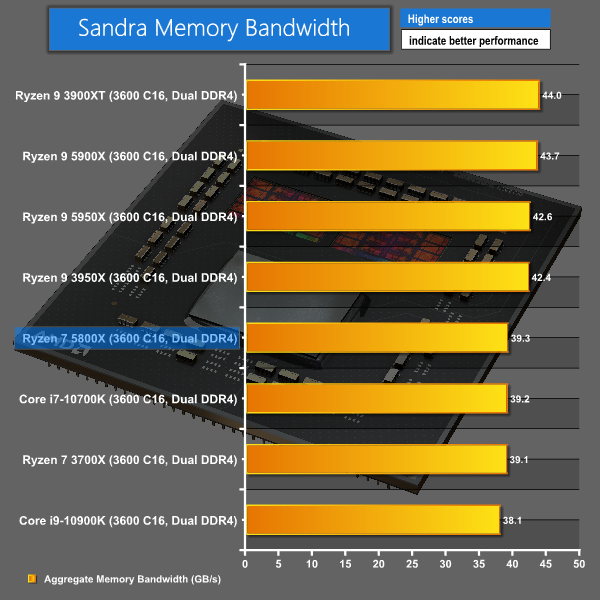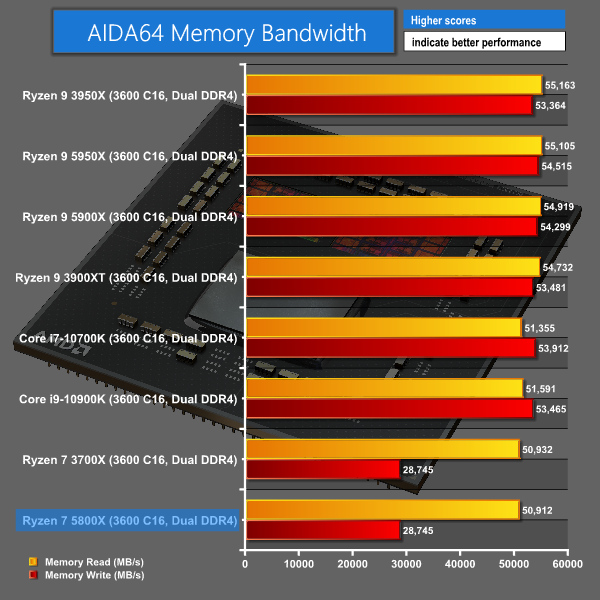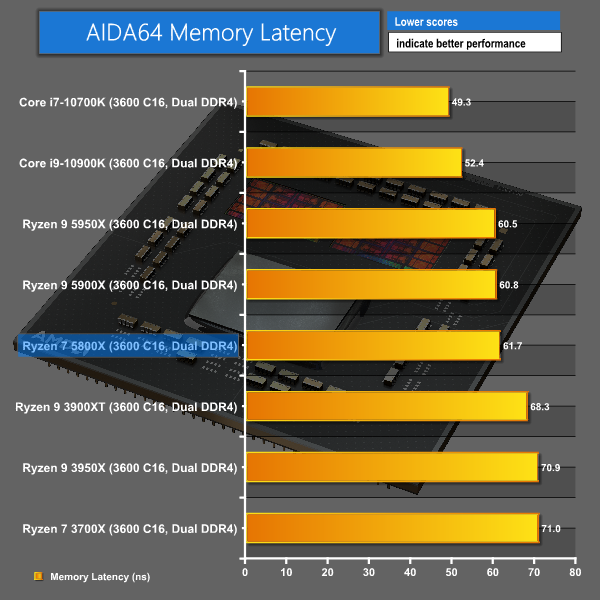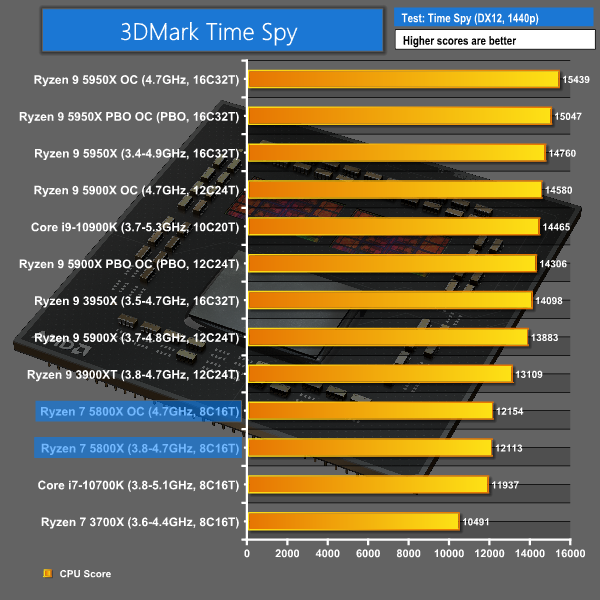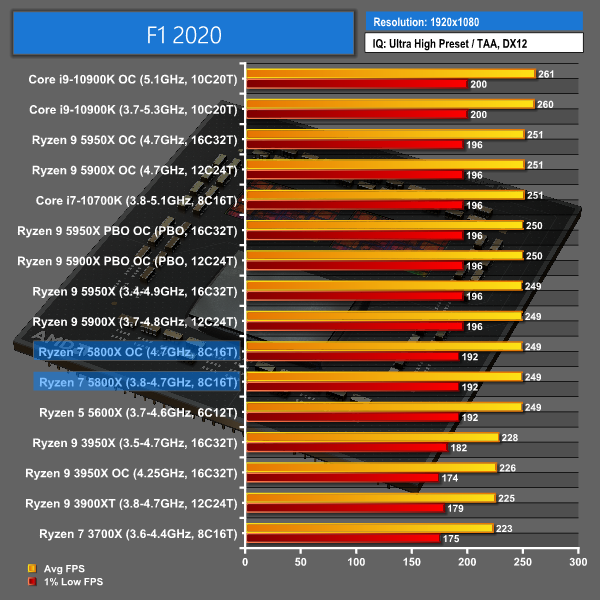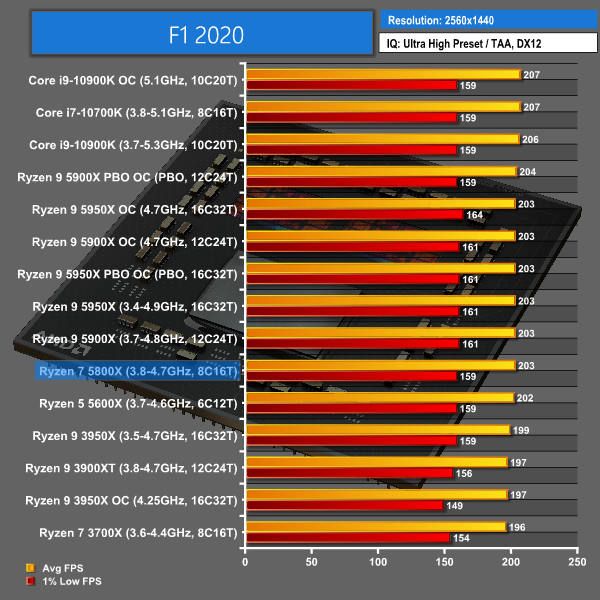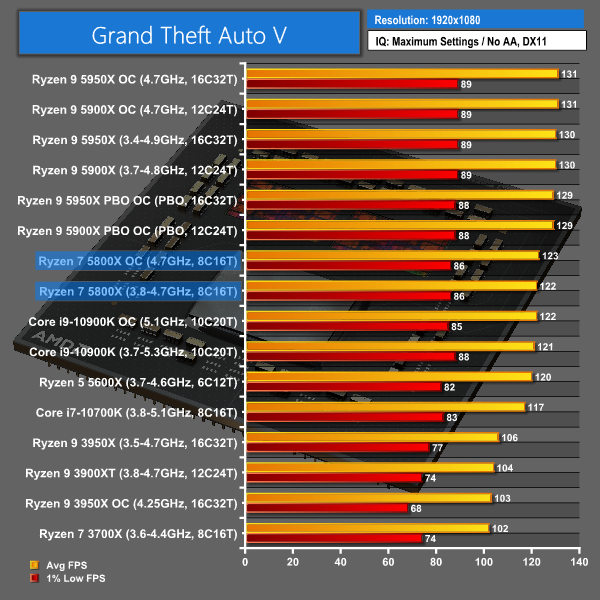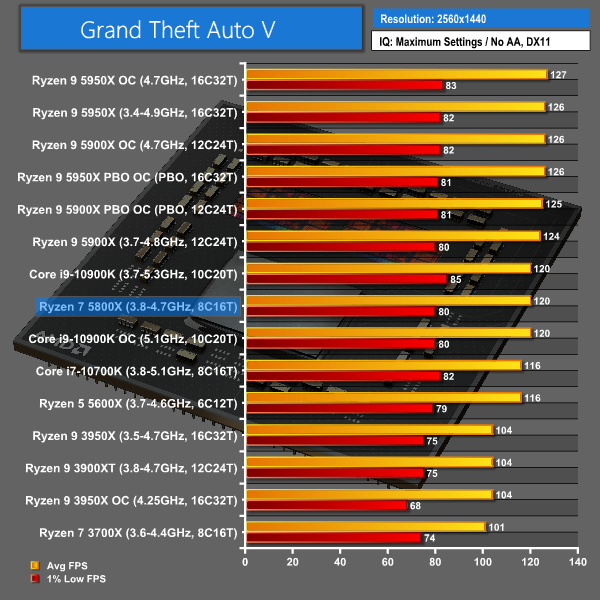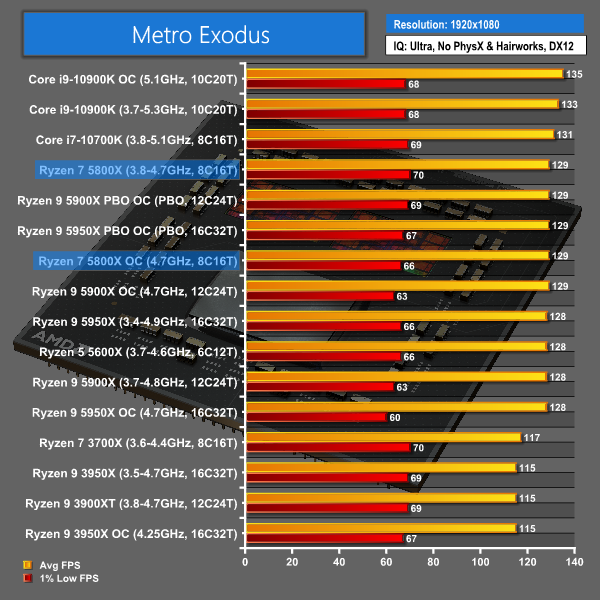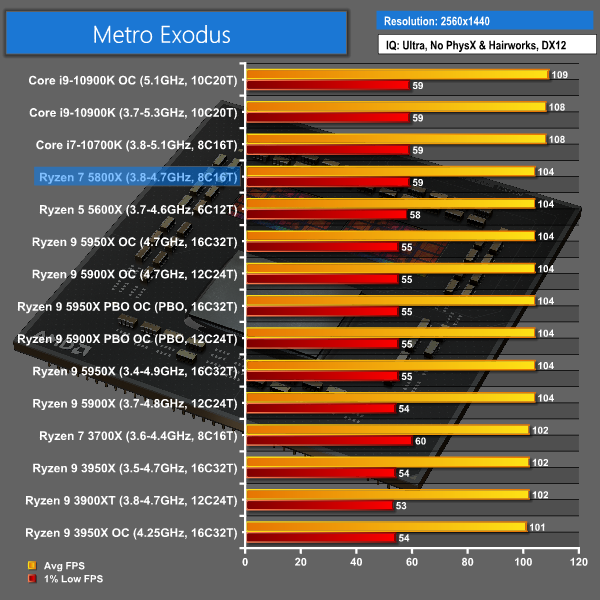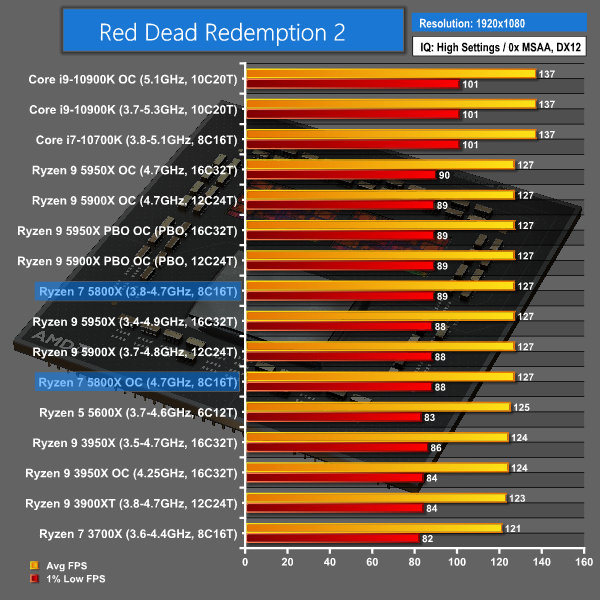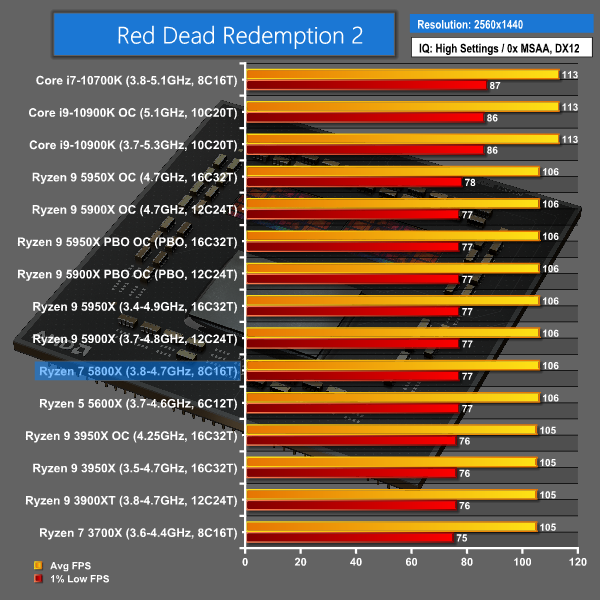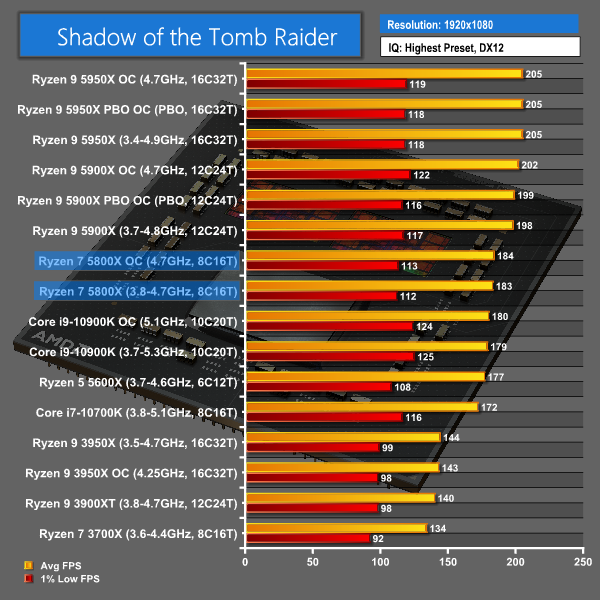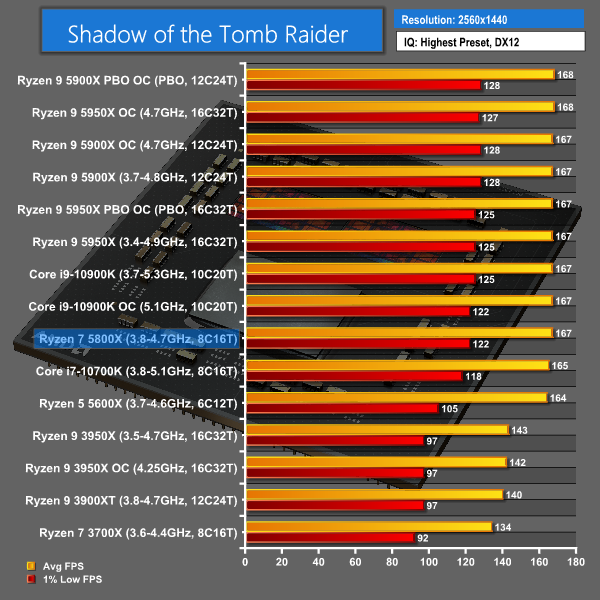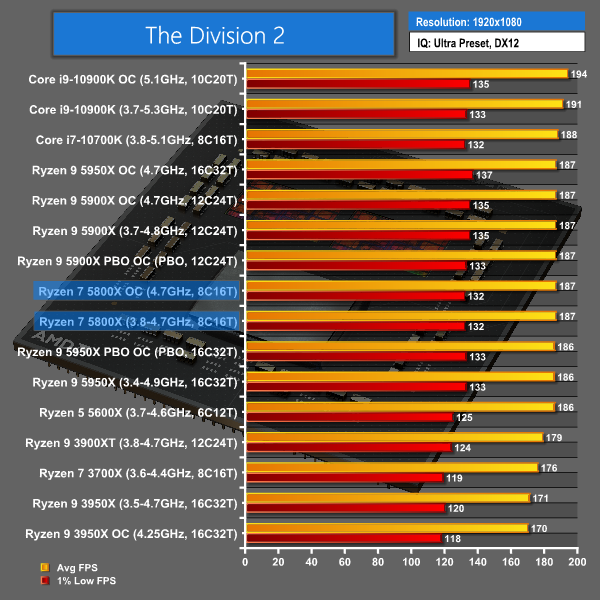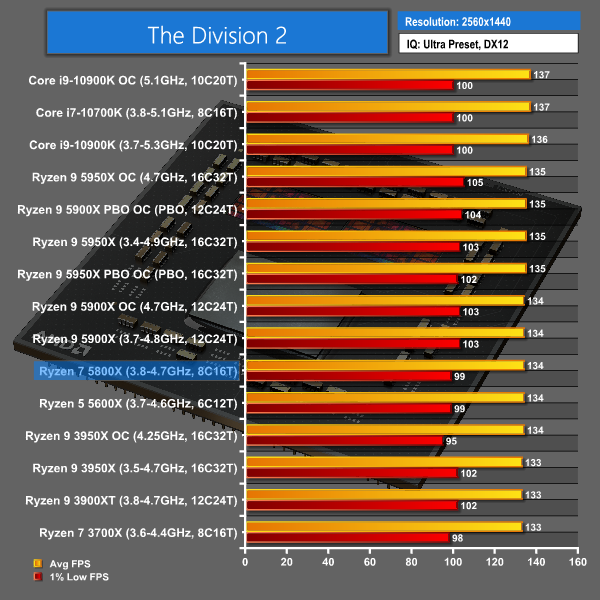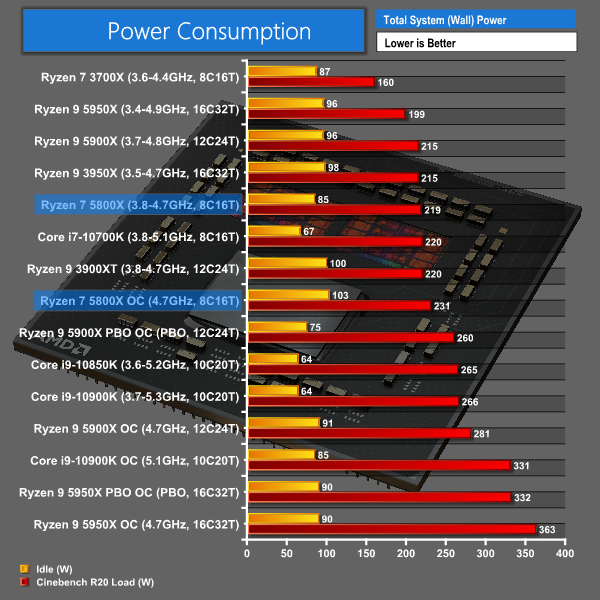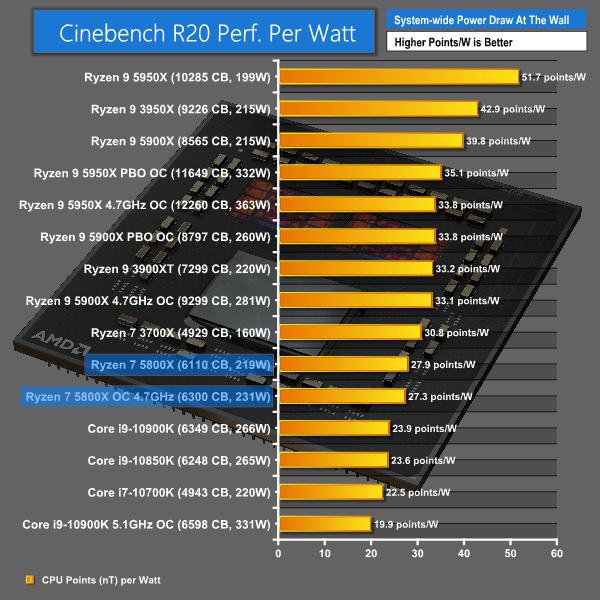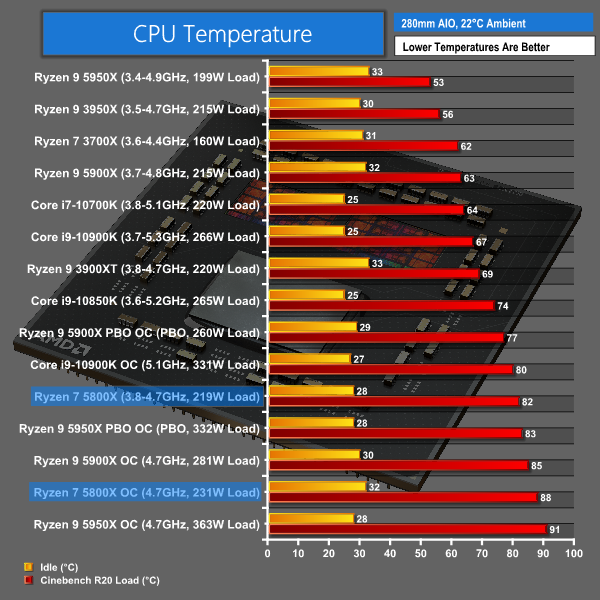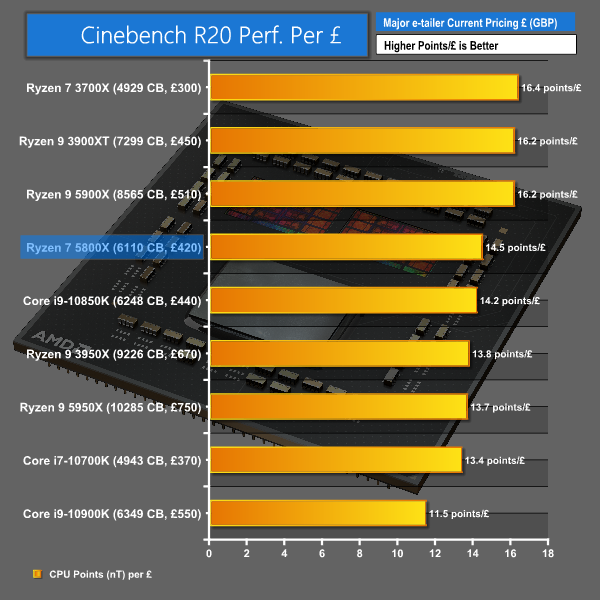AMD’s Zen 3 Ryzen 9 chips – the 12-core 5900X and 16-core 5950X – have proven to be winners in their respective market segments. But selling for £520 and £750 respectively, there is need for lower cost options to appeal to the mass market. Is the £420 Ryzen 7 5800X 8-core the option that users were looking for? Or has AMD increased the price versus Zen 2 predecessors by too much?
The AMD Ryzen 7 5800X is an 8-core, 16-thread processor that operates with a 3.8GHz base frequency and 4.7GHz maximum boost with a 105W TDP. MSRP is set at $449 but comes in at £420 in the UK. That’s a $50 MSRP increase in price over the Zen 2 Ryzen 7 3800X/3800XT it replaces.
More challenging, though, is the often £90 availability price increase versus the 105W TDP 8-core Zen 2 chip, or £120-130 extra versus the Ryzen 7 3700X.
AMD’s chosen process node is still TSMC 7nm, but it is the tweaked design logic as applied with the frequency enhanced Ryzen 3000XT chips launched in July 2020. That should help reach and sustain higher boost clocks versus original Zen 2 Ryzen 3000X chips.
Unsurprisingly, the Ryzen 7 5800X uses the same Zen 3 architecture as the Ryzen 9 5900X and Ryzen 9 5950X. For more details on the architecture and the differences of Zen 3 versus Zen 2, check out our main Ryzen 9 5000 series launch reviews HERE and HERE.
Put simply, the Ryzen 7 5800X now uses a single 8-core Zen 3 CCX for its sole core CCD chiplet. You still get the same 12nm IO die as the other Zen 3 and Zen 2 processors. Using a single, fully packed 8-core chiplet means that the Ryzen 7 part gets 32MB of L3 cache to go alongside the 4MB of L2 cache via its core count.
That’s a 32MB reduction in L3 cache from the Ryzen 2 dual-CCD chips and is the same amount as the cheaper single-CCD Ryzen 5 5600X.
Put simply, it looks as if AMD has priced the Ryzen 7 5800X based on the premise that it is ‘stealing’ valuable full 8-core chiplets away from the more expensive Ryzen 9 5950X or Zen 3 EPYC processors. As such, the Ryzen 7 5800X looks to be priced as an upsell to the Ryzen 9 5900X that only costs £90 or 21% more in the UK but offers 50% more cores and 100% more cache.
Pricing the 8-core Zen 3 chip at £420 in the UK also brings Intel Comet Lake competitors into play. AMD will be fighting against the 16-thread Core i7-10700K for the title of ‘the fastest 8-core desktop processor’ but the Ryzen chip will do so with a £50 price disadvantage versus the £370 Core i7.
More importantly, however, is the competition brought about by Intel’s £440 Core i9-10850K, which is basically just a 100MHz slower Core i9-10900K but significantly cheaper. This 10-core, 20-thread Comet Lake chip will have a top-end frequency advantage versus the Ryzen 7 5800X and 25% more cores, but AMD will be fighting with the superior Zen 3 architecture and stronger AM4 platform capabilities.
The fight between the Ryzen 7 5800X and the closely priced Core i9 10-core competitor will be particularly interesting, so let’s jump into the testing.
Frequency, especially in all-core scenarios, was historically the area where people found issue with Ryzen 3000X/XT and Zen 2. Intel managed to push significantly higher clock speeds from its Skylake-based chips on the heavily refined 14nm process technology. That’s especially true when looking at all-core operating frequencies for Intel versus Zen 2 in power unlimited scenarios.
As such, we were hoping to see the new, optimised Ryzen 5000 chip operate at higher all-core frequencies when running at stock, PBO, and when overclocked.
Stock-Clocked Operating Frequencies:
We see the 5800X hitting around 4.55GHz all-core frequency in the demanding Cinebench workload. This clock speed value holds up well using standard AIO cooling and it also highlights why the gains from our 4.7GHz manual overclock are slim.
4.55GHz all-core is a strong result from AMD’s 8-core chip. This is around 300MHz higher than what we saw from the 3800XT and around 400-500MHz higher than the original Zen 2 Ryzen 3000X eight cores. 4.55GHz also puts the 5800X around 100-150MHz ahead of the 12-core Ryzen 9 5900X all-core clock speed that we observed.
Continuing the trend that we saw with the Ryzen 9 5000 processors, the Ryzen 7 5800X operates above its 4.7GHz rated maximum boost frequency. We observed clock values as high as 4850MHz, even if only for small periods of time. The usual maximum boost clock was around 4.75-4.8GHz on a couple of the preferred cores.
Ryzen 7 5800X PBO Overclocking:
We did a quick test on PBO overclocking but found it to deliver no tangible improvements for the 5800X. This is because the processor, by default, doesn’t really push the PB2 input parameters to the point where more power will deliver significantly higher frequencies.
As such, we quickly transitioned to manual overclocking.
Ryzen 7 5800X Manual Overclocking:
We managed to overclock the 8-core 5800X to the same 4.7GHz all-core frequency that we saw from the higher core count Ryzen 9 chips. This was using a delivery voltage of around 1.32-1.34V that we perceive as sensible from a cooling and motherboard VRM perspective.
4.7GHz all-core is a solid result and matches the noted boost frequency according to AMD’s product specification. It also implied that good quality CCXs are still being used despite the Ryzen 7 5800X’s lower positioning on AMD’s product stack. The fact that full 8-core CCXs with no cores disabled are being used also highlights this point.
As the test BIOS that we used on the ASUS motherboard is AGESA 1.1.0.0 Patch B, Infinity Fabric overclocking had issues. We tried with the Patch C BIOS update, but this Beta BIOS resulted in reduced boost clock behaviour and general performance from the CPU, so we quickly reverted to the stable Patch B revision instead.
Overclocking Outcome:
4.7GHz from the 8-core Ryzen 7 5800X is a solid result and is around 100MHz higher than we saw from the Ryzen 7 3800XT predecessor. It also matches the all-core overclock frequency that was achieved with the higher-end Ryzen 9 5950X and Ryzen 9 5900X in our testing.
We will be outlining the AMD Ryzen 7 5800X CPU's performance while using X570 motherboards from ASUS and Gigabyte with the AGESA – 1.1.0.0 – BIOS version. A 32GB (2x16GB) kit of 3600MHz CL16 DDR4 memory serves our test system.
Today's comparison processors come in the form of:
- Comet Lake Core i9-10900K (10C20T), Core i9-10850K (10C20T), and Core i7-10700K (8C16T).
- Matisse ‘Zen 2' Ryzen 9 3900XT (12C24T), Ryzen 9 3950X (16C32T), and Ryzen 7 3700X (8C16T).
- Vermeer ‘Zen 3' Ryzen 9 5900X (12C24T), Ryzen 9 5950X (16C32T), and Ryzen 7 5800X (8C16T).
Each processor is tested at its default out-of-the-box settings. For the Intel CPUs, unlimited turbo duration as set by the motherboard with XMP enabled is the operating mode. All-core load frequencies for the tested chips are as follows:
- Core i7-10700K = 4.7GHz.
- Core i9-10850K = 4.8GHz.
- Core i9-10900K = 4.9GHz.
- Ryzen 7 3700X = around 4.05GHz.
- Ryzen 9 3900XT = around 4.05GHz.
- Ryzen 9 3950X = around 3.875GHz.
- Ryzen 9 5900X = around 4.3-4.4GHz.
- Ryzen 9 5950X = around 3.85-4.0GHz.
CPU Test System Components:
- Graphics Card: Gigabyte RTX 3080 Eagle OC.
- Memory: 32GB (2x16GB) Corsair Vengeance LPX 3600MHz 16-18-18-36 DDR4 @ 1.35V.
- CPU Cooler: Fractal Celsius+ S28 Prisma 280mm AIO at full pump and fan speed
- OS SSD: WD_Black SN750 NVMe SSD.
- Games SSD: Aorus 2TB PCIe Gen 4 M.2 SSD.
- Power Supply: Seasonic Prime TX-1000.
- Chassis: Lian Li T60 Open Air Test Bench.
- Operating System: Windows 10 Pro 64-bit.
- AM4 Motherboards: ASUS ROG Crosshair VIII Hero & Gigabyte X570 Aorus Xtreme.
- Z490 Motherboard: MSI MEG Z490 ACE.
Tests:
Productivity-related:
- Cinebench R20 – All-core & single-core CPU benchmark (CPU)
- Blender 2.90 – All-core rendering of the Classroom benchmark (CPU)
- V-Ray Render Benchmark – All-core CPU render benchmark test (CPU)
- HandBrake H264 – Convert 1440p60 H264 video to 1080p60 H264 using the YouTube HQ 1080p60 preset (CPU)
- HandBrake H265 – Convert 4K30 100Mbps H264 video to 1080p30 40Mbps H265 using the H.265 MKV 1080p30 preset (CPU & Memory)
- 7-Zip – Built-in 7-Zip benchmark test (CPU & Memory)
- SiSoft Sandra – Memory bandwidth and Cache & Memory Latency Test (Memory)
- AIDA64 – Memory bandwidth & memory latency (Memory)
Gaming-related:
- F1 2020 – 1920 x 1080 & 2560 x 1440, Ultra High quality preset with TAA, DX12
- Grand Theft Auto V – 1920 x 1080 & 2560 x 1440, Maximum quality settings, no AA, DX11
- Metro Exodus – 1920 x 1080 & 2560 x 1440, Ultra quality preset, PhysX and Hairworks off, DX12
- Red Dead Redemption 2 – 1920 x 1080 & 2560 x 1440, High settings manually applied, DX12
- Shadow of the Tomb Raider – 1920 x 1080 & 2560 x 1440, Highest quality preset, no AA, DX12
- Tom Clancy's The Division 2 – 1920 x 1080 & 2560 x 1440, Ultra quality preset, no AA, DX12
Cinebench R20
The Ryzen 7 5800X delivers a performance lead of a sizable 24% versus the eight-core Intel i7-10700K. That’s a significant performance boost for eight-core versus eight-core and highlights the architectural proficiency of Zen 3. Versus the slightly more expensive Core i9-10850K, it is Intel’s chip that opens up a slim lead of 2% over the 5800X. That margin of victory is not worth the price increase for the Intel part.
And if you look at the £90 more expensive Ryzen 9 5900X, AMD’s 12-core chip leads the 5800X by a huge 40% margin. Clearly, the Zen 2 and Zen 3 12-core offerings present as far better options in this test compared to the 5800X given the pricing. Overclocking the 5800X to 4.7GHz all-core allows it to narrowly outperform the stock Core i9-10850K, but the gain versus stock is small.
The performance increase for the eight-core Zen 3 chip versus Intel competitors is sizable; the 10700K is beaten by 22% and the 10850K is bested by 21%. The gains versus Zen 2 are also large. This gives some food for thought to productivity minded users leaning towards the 3900X/3900XT for multi-threaded workloads as the 5800X is faster in lightly threaded tasks.
Zen 3 really is proving to be a superb architectural design with fantastic IPC.
Blender Classroom Benchmark
The 5800X outperforms the cheaper 10700K by a wide margin thanks to its 86 second reduction in render time. The Eight-core Zen 3 chip’s performance is closer to that of the Intel Core i9-10850K, though Intel’s £20 more expensive 10-core processor is 30 seconds quicker and even retains its lead when the Zen 3 5800X is manually overclocked.
If you were looking at purchasing the 5800X for multi-threaded Blender usage, the 12-core Zen 2 offerings look to be more valuable solutions at the price point.
As a cool side note, the 4.7GHz overclocked 16-core Ryzen 9 5950X offers exactly double the performance of the 4.7GHz overclocked 8-core Ryzen 7 5800X. That’s some excellent scaling from Zen 3 in Blender.
V-Ray CPU Benchmark
The Ryzen 7 5800X shows another strong performance victory of 25% over the cheaper Core i7-10700K. Versus the more expensive Core i9-10850K, the Ryzen 7 5800X provides roughly a performance tie by showing a slightly lower score at stock and a within error margin difference when overclocked.
Tough competition, however, comes from the 12-core Ryzens. The Zen 2 3900XT costs only a little more than the 5800X but is 15% faster. Meanwhile, the Zen 3 Ryzen 9 5900X is 21% more costly but offers 42% higher performance.
In this type of use case, those 12-cores both seem like better value options than the Zen 3 8-core depending on how rigid your budget is.
7-Zip Compressing
Here, the eight-core Zen 3 chip beats the 10850K by 3% and the 10700K by 22%. The 12-core Ryzens yet again prove tough competitors, though, especially with the £510 Ryzen 9 5900X offering 30% faster performance.
7-Zip Decompressing
The Ryzen 7 5800X is 4% quicker than the Core i9-10850K and 33% better than the 10700K. The trend continues whereby the 12-core Ryzens are notably faster than the 5800X and the Ryzen 9 5900X’s 48% performance uplift looks to be excellent value for the £90 higher price.
Handbrake H264
The 8-core Zen 3 processor offers almost the same level of performance as Intel’s pricier 10-core i9-10850K. The Zen 3 chip’s lead over its Core i7-10700K eight-core competitor is 21%.
The same AMD vs AMD trend continues though, with the 12-core Ryzens proving stiff competitors yet again; Ryzen 9 5900X is 37% faster and Ryzen 9 3900XT is 17% nippier.
Handbrake H265
The 5800X opens up a performance lead versus both the Core i9-10850K and the Core i7-10700K in our Handbrake H265 test. That’s useful if you’re an avid media guru who regularly deals with H265 conversions.
This time, the Zen 3 advancements make none of the Zen 2 competitors worthy of similar performance. As 12 cores struggle to be fully utilised for our specific workload, the value of the 5800X is reasonable versus the 5900X. AMD’s new 12-core chip is 20% faster but costs a little over 20% more.
Sandra Memory Bandwidth
AIDA64 Memory Performance
Memory performance is as we expect from a single-CCD Zen processor. You get reduced overall memory bandwidth versus the dual-CCD Ryzen 9 chips. You also get the half-speed write performance that is common for the single-CCD Ryzen processors on Zen 2 and Zen 3. The similarities between Zen 2 and Zen 3 are understandable given the use of the same 12nm central IO die.
Memory latency versus Zen 2 continues to show improvement, even with this single-CCD Zen 3 part.
3DMark Time Spy
3DMark Time Spy, for what it’s worth, puts the Ryzen 7 5800X ahead of the Core i7-10700K but behind the higher core 3900XT and 10900K.
F1 2020
We use the DirectX 12 mode, TAA, and the Ultra High quality preset.
F1 2020 at 1080p sees the Ryzen 7 5800X delivering the same promising numbers as the Ryzen 9 siblings. Just about 250 FPS on average is a good showing for the 8-core Zen 3 chip and represents basically the same performance as the Core i7-10700K.
At 1440p, the performance is still strong, with AMD’s Zen 3 8-core basically matching the chart-toppers when accounting for error and variance margins.
Realistically though, the cheaper Ryzen 5 5600X is just as good here.
Grand Theft Auto V
We use the DirectX 11 mode, anti-aliasing disabled, and the Maximum quality settings.
Zen 3 delivers a performance win in GTA V. This old and historically Intel-favouring title plays very well on Zen 3, as proven by the Ryzen 7 and Ryzen 9 test results. Compared to the Core i7-10700K, AMD’s Ryzen 7 5800X is slightly faster on average. Even versus the Core i9-10900K, which will show basically identical performance to the cheaper 10850K, the AMD 5800X manages to hold its own very well.
At 1440p, the 5800X delivers a solid 120 FPS average and continues to outperform the Core i7-10700K and roughly match the Core i9-10900K.
Ryzen 5 5600X is still a good option in GTA V but the 5800X is very slightly faster. Clearly its performance increase is not worth the cost increase though.
Metro Exodus
We use the DirectX 12 mode, PhysX & Hairworks disabled, and the Ultra quality settings.
Metro Exodus sees the 5800X matching the other Zen 3 chips, including the cheaper Ryzen 5 5600X. Here, Intel’s Core i7-10700K offers the same performance as the 5800X but the 10-core Comet Lake part is a little faster on average. Compared to Zen 2 competitors including the 12-core 3900XT, AMD’s Ryzen 7 5800X performance uplift is significant and useful given the frame rate range.
1440p fairs a little better on our Intel test system and here the Core i7-10700K opens a small but measurable performance lead versus Ryzen 7 5800X.
The Zen 3 uplift over Zen 2 is barely noticeable at these frame rate levels.
Red Dead Redemption 2
We run the game with image settings manually set to High and the DirectX 12 mode enabled.
Red Dead Redemption 2 using our test setup continues to show strong preference for Intel Comet Lake chips. Here, the Core i7-10700K beats the Ryzen 7 5800X by a measurable and useful margin. AMD’s eight-core chip does, however, match the other Zen 3 parts including the cheaper Ryzen 5 5600X.
At 1440P, the trend holds consistent and this time the performance uplift from Zen 2 to Zen 3 is compressed heavily.
Shadow of the Tomb Raider
We use the DirectX 12 mode, anti-aliasing disabled, and the Highest quality preset.
Shadow of the Tomb Raider performs well on Zen 3 and the Ryzen 7 5800X continues that trend. AMD’s eight-core chip with 32MB of L3 cache cannot match the Ryzen 9 performance levels but it does offer notable higher performance than the Core i7-10700K and also Ryzen 5 5600X.
At 1440p, the performance differences are heavily compressed, and now the Ryzen 7 5800X’s performance improvement versus the Intel Comet Lake competitor is hard to see in practice.
The jump from Zen 2 to Zen 3 is still sizable, though.
The Division 2
We run the game with quality set to Ultra, VSync disabled, and DX12 mode.
The Division 2 sees Ryzen 7 5800X levelling the Core i7-10700K performance on average and the 10900K is within margin of error. It’s also worth noting that AMD’s cheaper Ryzen 5 5600X is just as good as the 5800X at 1080p.
Cranked up to 1440p, performance from the 5800X is as good as the Intel Comet Lake competitors but again the 5600X proves to keep pace with its more expensive 8-core sibling.
We leave the system to idle on the Windows 10 desktop before taking a power draw reading. For CPU load results, we read the power draw while producing five minutes' worth of loading in the Cinebench R20 nT rendering test.
The power consumption of our entire test system (at the wall) is shown in the chart. The same test parameters are used for temperature readings.
Power Consumption
Power draw readings are accurate to around +/-5W under heavy load due to instantaneous fluctuations in the value. We use a Titanium-rated Seasonic 1000W Prime PSU.
The 8-core Ryzen 7 5800X uses just about 100% of its 142W PPT allowance on our test motherboards. The caveat here is that the power budget for the 5800X is used to boost to higher operating frequencies using higher voltages than the Zen 3 Ryzen 9s. That’s why we see higher power consumption from the 16-thread chip, despite its core count deficit.
Compared to the Intel Comet Lake chips, the Ryzen 7 5800X matches the Core i7-10700K power draw but offers significantly higher productivity performance. The 5800X is closer to the 10-core Core i9-10850K in terms of performance but AMD’s part operates at around 45W lower wall power draw under load.
Overclocking to 4.7GHz adds only 12W to our measured load power draw. This is a slim increase as the eight-core chip already runs at high frequency out of the box.
Performance per Watt
Eight Zen 3 cores and reasonable power draw levels manage to one-up Intel’s Comet Lake eight- and ten-core chips in our Cinebench-based power efficiency chart. Of course, AMD stretches the Ryzen 7’s power budget to deliver higher operating clocks and this reduces the efficiency versus alternative Zen 2 and Zen 3 competitors.
If efficiency in multi-thread workloads such as Cinebench is very important to you, the 5800X’s default operating mode leaves room for manual improvement, perhaps via AMD’s TDP-downrating Eco Mode in the motherboard UEFI.
Temperatures
Temperature recordings were taken using the Fractal Celsius+ S28 Prisma 280mm AIO CPU cooler at full fan and pump speed. Ambient temperatures were around 22°C.
Load temperatures from the Ryzen 7 5800X were high even when placed under a 280mm AIO liquid cooler with 1600 RPM fans. This is because the chip aggressively increases voltage to achieve the higher core clocks afforded by its healthy 142W power budget.
Just over 80C under stock load conditions implies the requirement for high-end cooling. But of course, AMD’s smart Precision Boost algorithm will adjust the operating voltages and clock speeds based on the temperature readings that are dictated by the cooling capacity available.
Overclocking to 4.7GHz using a delivered voltage of around 1.32-1.34V resulted in load temperatures just shy of 90C. This is high, but there is evidently more room for better tuning the overclock voltage beyond the safe bet that we went for in our testing.
Another point worth highlighting with the Ryzen 7 5800X temperatures is thermal density. This processor outputs the majority of its power via a single 8-core CCX chiplet, rather than the dual chiplets used on the 12- and 16-core parts.
Clearly, the temperatures are no cause for concern. But it is interesting to note how thermal density looks to be affecting the temperature behaviour of the processor.
Performance per £ Value
Cinebench-weighted performance value shows a reasonable offering from the Ryzen 7 5800X. Intel’s £20 more expensive and slightly faster Core i9-10850K offers a similar level of value, but the Core i7-10700K does not keep trend.
It comes as no surprise to see then Ryzen 7 beating AMD’s halo 16-core offerings in terms of value. However, the 12-core Ryzen 9 5900X and 3900XT both offer better performance and better value albeit at higher price points.
This chart highlights the tough position that AMD’s Ryzen 7 5800X is placed in. The chip offers solid value versus Intel competitors. But versus its own Ryzen 9 siblings, there look to be better performing options for around £30-90 extra outlay.
The Ryzen 7 5800X offers a good balance between effective productivity performance and excellent gaming numbers.
The eight-core part often punches above its weight in multi-threaded applications – bolstered by the excellent Zen 3 architecture design. Power and efficiency scores are also domains where the 5800X does well. AMD has priced the 8-core chip into a tough section of the market, though.
Versus the Core i7-10700K, the Ryzen 7 5800X looks to be worthy of its cost increase, particularly if you are a productivity buyer.
However, the decision between Ryzen 7 5800X and Core i9-10850K really is a difficult one to UK buyers, with AMD’s two-core deficit only netting a £20 saving. We feel that AMD’s price increase for the eight-core Zen 3 Ryzen 7 5800X puts it in needless fights against Intel’s higher core count competitors. Though some buyers may be willing to pay the price for the better AM4 platform and clearer upgrade options.
Stiff competition is also dished out to the Ryzen 7 5800X by way of the 12-core Zen 2 parts. These chips are around £30 more expensive, but they offer generally higher productivity performance from their 12 compute cores and greater cache capacity. Of course, they lose handsomely in gaming, though.
And versus the Ryzen 9 5900X, that 12-core Zen 3 part is £90 or 21% more expensive than the Ryzen 7 5800X, which is a sizable increase to anybody’s wallet. But it also offers 50% more cores and double the L3 cache. The 5900X is far superior in productivity and is just as good in gaming, so the £90 or 21% extra spend over the 5800X seems very much worth it.
If you are only interested in gaming, our results highlight that the Ryzen 7 5800X is an excellent performer but the cheaper Ryzen 5 5600X should be the go-to option rather than the eight-core chip. That is especially true if you can pump the roughly £140 or 33% price saving into a higher end graphics card to net even better gaming performance anyway.
Put simply, we feel that AMD should have priced the Ryzen 7 5800X at a slightly cheaper level, rather than this £420 asking fee that looks to be designed to upsell buyers into a purchase of the Ryzen 9 5900X instead.
The Ryzen 7 5800X MSRP is $449 USD and £420 in the UK. We've not found it on stock at the time of writing, but Overclockers UK has it listed for £449.99 HERE.
Discuss on our Facebook page HERE.
Pros:
- Strong performance in a variety of workloads – multi-threaded productivity, lightly-threaded tasks, and high refresh rate gaming.
- Our-of-the-box boost clocks are good, including the single-threaded boost clock.
- Manual overclocking to 4.7GHz was straightforward and stable.
- Good power efficiency versus Intel competitors.
- Drop-in upgrade for current 500-series AM4 owners.
Cons:
- Priced too closely to AMD and Intel competitors to make it a strong go-to option.
- Price increase versus the Ryzen 5 5600X will be tough to justify for gamers.
- Beaten by the 5% more expensive Core i9-10850K in many tasks out-of-the-box.
KitGuru says: Overall, the Ryzen 7 5800X a good, balanced chip that does well in both productivity and gaming usage. But the pricing means that tough competition exists from both AMD and Intel making this a less obvious purchase than the two Ryzen 9 Zen 3 options.
 KitGuru KitGuru.net – Tech News | Hardware News | Hardware Reviews | IOS | Mobile | Gaming | Graphics Cards
KitGuru KitGuru.net – Tech News | Hardware News | Hardware Reviews | IOS | Mobile | Gaming | Graphics Cards