Ashes of the Singularity
Ashes of the Singularity is a Sci-Fi real-time strategy game built for the PC platform. The game includes a built-in benchmark tool and was one of the first available DirectX 12 benchmarks. We run the CPU-focused benchmark using DirectX 12, a 1080p resolution and the Extreme quality preset.
Gears of War 4
Gears of War 4 is a third-person shooter available on Xbox One and in the form of a well-optimised DX12-only PC port. We run the built-in benchmark using DirectX 12 (the only API supported), a 1080p resolution, the Ultra quality preset, and Async Compute enabled.
Note: The Core i7-2700K, i5-3570K, and i7-4790K are not shown in Gears of War 4 as the game download was too large to install on their system SSD and the clunky Windows Store platform gives errors when moving games installed on a secondary SSD between test systems.
Rise of The Tomb Raider
Rise of The Tomb Raider is a popular title which features both DX11 and DX12 modes. Heavy loading can be placed on the CPU, especially in the Syria and Geothermal Valley sections of the built-in benchmark.
We run the built-in benchmark using the DirectX 12 mode, a 1080p resolution, the Very High quality preset, and SMAA enabled.
Total War: Warhammer
Total War: Warhammer is another title which features both DX11 and DX12 modes. Heavy loading can be placed on the CPU using the built-in benchmark. The DX12 mode is poorly optimised and tries to force data through a low number of CPU threads rather than balance operations across multiple cores. As such, this gives a good look at pure gaming performance of each CPU in titles that aren't well multi-threaded.
We run the built-in benchmark using the DirectX 12 mode, a 1080p resolution, and the Ultra quality preset.
Ashes of the Singularity puts the Ryzen 7 1700X around Haswell Core i7-4790K performance numbers. The 6C12T Broadwell-E 6800K is noticeably faster both at stock frequency and when overclocked.
Gears of War 4 puts Intel's modern 4+ core chips ahead of the Ryzen 7 1700X. Looking at the actual numbers, though, the 1700X was able to deliver an average frame rate of 120 FPS at stock and 130 FPS when overclocked. Minimum FPS numbers were 91 and 98 at stock and overclocked speeds, respectively. Even to high refresh rate gamers, losses for Ryzen 7 in Gears of War 4 are hardly deal-breakers with the AMD chip putting out such functional real-world performance numbers. With that said, if you are a gamer who simply demands that your system has performance to lock your 120Hz monitor at its maximum refresh rate, Ryzen 7 will not do that.
Rise of the Tomb Raider in its DX12 mode is also slower on Ryzen 7 1700X than on many of the modern Core i5 and Core i7 CPUs that we compared it against. With that said, we are talking about average frame rates over 100 FPS for the 1700X, so this performance deficit is likely to be immaterial if you game at 60Hz or even 100Hz.
Clock speed and IPC are critical to Total War: Warhammer performance due to its preference for forcing data through a single thread. Even accounting for those limitations, the 1700X's performance is noticeably lower than that of a 6C12T i7-6800K. You don't need 100+ FPS in this game but if you want to run it at such levels, Ryzen 7 1700X is not a smart choice with settings turned up to Ultra.
DX12 Gaming Performance Overview:
DX12 gaming performance actually paints a more negative picture of Ryzen 7 1700X against Intel's Core chips than DX11 performance does. With that said, both Gears of War 4 and Rise of the Tomb Raider will happily run at 100+ FPS average on Ryzen 7 1700X, while Total War: Warhammer will generally stay above the refresh rate of a 60Hz monitor.
If you game at 60Hz, Ryzen 7 1700X is a fair choice for the DX12 titles that we have tested (ignoring Ashes of the Singularity's CPU-intensive benchmark mode). Even to 100Hz+ gamers, Ryzen 7 1700X is still a solid choice, though there will be some compromises compared to Intel's modern Core i7 CPUs.
It must be emphasised that AMD is suggesting poorer than anticipated gaming performance can be fixed via optimisation work from game developers. This is something that is worth bearing in mind when analysing the pros and cons of a Ryzen 7 purchase. However, we can only pass judgement on the performance numbers that we have gathered, not the ‘promise' of improved results.
 KitGuru KitGuru.net – Tech News | Hardware News | Hardware Reviews | IOS | Mobile | Gaming | Graphics Cards
KitGuru KitGuru.net – Tech News | Hardware News | Hardware Reviews | IOS | Mobile | Gaming | Graphics Cards




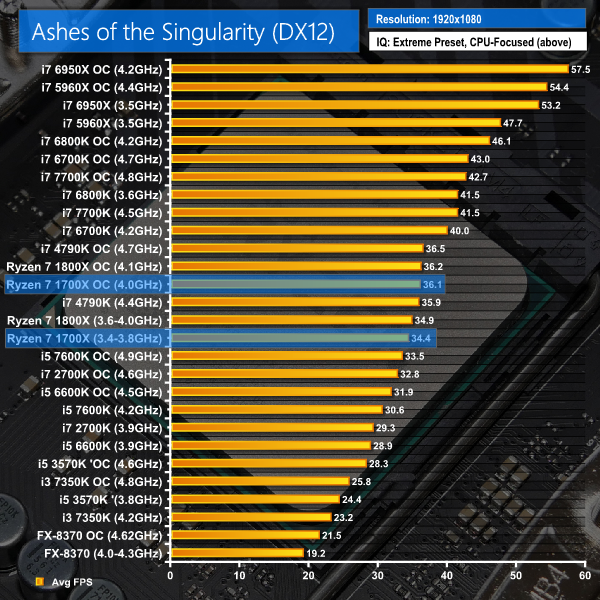




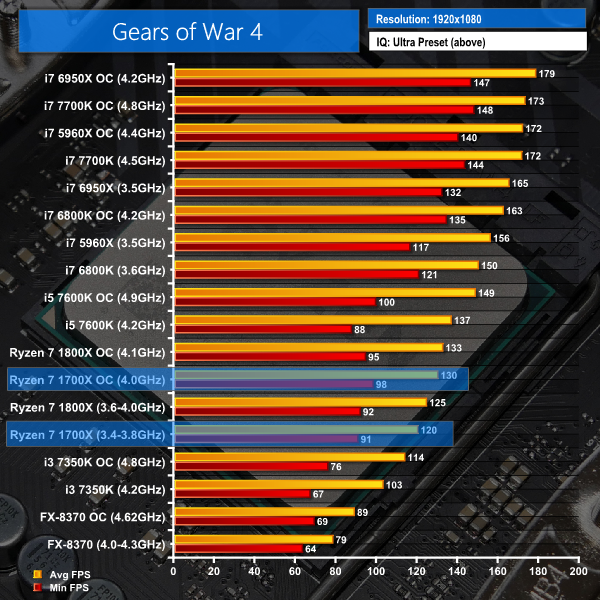
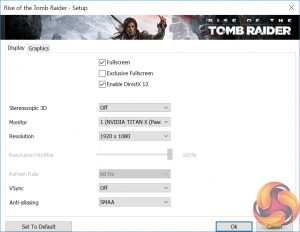
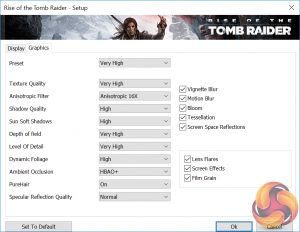



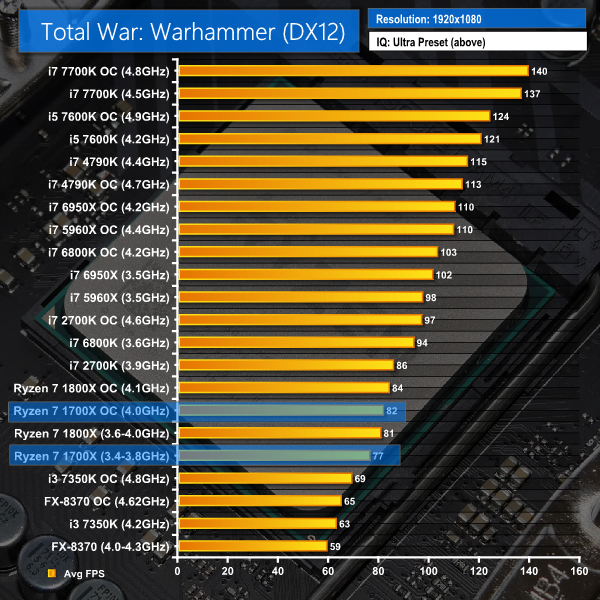

Hey there KitGuru!
Have you talked to other reviewers regarding your RAM speeds? Of all the reviews I’ve read/watched, yours was the only one I saw that reached 3200 Mhz (let alone 3000 Mhz).
Seems like the difference is that you guys are using the Trident Z instead of the provided RAM by AMD. Maybe other review outlets should also test on Trident Z.
Why would they talk to other reviewers? I think they are using a properly certified Trident Z kit so have done their homework. KitGuru always seem to work with G.SKILL which is good, as their memory is generally very very good. Unlike Corsair, which is hit and miss. Don’t even get me started on Kingston.
“Why would they talk to other reviewers?”
I meant if anyone approached them asking about their RAM speeds. It’s also not uncommon for different media outlets to contact one another to verify test data/methodology.
Really? interesting – never knew that. I thought another reviewer would simply just look at the KitGuru review and see the memory they used and just try to get the same memory. Its funny how many times ive actually seen eteknix for instance ‘borrow’ some KitGuru testing/layout/page structure – just a little later.
Hello thanks for this nice review, but is it possible that you add a photoshop test as well?
Thanks
the kind ones do it properly. dunno about eteknix though. i don’t frequent their site.
Photoshop used to be a good benchmark, but i use it a lot and there are very few, if any filters that stress more than 3-4 cores. its not a good test anymore for 8 or 16 threads – it will likely show high clocked cores from Intel to perform the best. Adobe coding lately is shockingly bad – Premiere for instance? what a mess in 2017!
Have you bought a Ryzen sassafras15? whats your views on the 1800x and 1700x ?
Rayzen is super powerful from half to a third price in comparison with Intel’s 8core cpu’s. I was always an Intel person but I think that intel charges too much for the same performance.
From now I am thinking to switch to AMD cause the price performance ratio. Imagine if you build 3 to 5 systems how much money will save.
Also about the gaming performance I believe that if is combined with AMD GPU will perform better as game developer’s on current games have not made optimizations as they have on Intel’s CPU’s. I am sure that in the new games we will see the performance gap closing and for current games some developer’s are making patches.
It need some more time to unlock all the potential. I hope that soon AMD will create the ryzen mobile chips and if they manage to fit a light spec GPU on the same chip they will lick Intel in gr8 nuts for the same time.
I hope also AMD to create a Ryzen architecture alternative for ultra mobile computing with a great GPU to fill the gap of intel atom. That will give many cool devices like GPD win and.GPD Pocket and who knows maybe a surface phone that could run x64 apps natively and not only x32 via emulation on a snapdragon 835.
I am sure that at Intel’s HQ they lost their sleep and that they will start playing dirty by paying reviewer’s to spil mud where ever they can on AMD.
Price difference is huge and also if Intel drop prices on the same level of AMD in a short term will make consumer’s more furious as they were paying a high premium for the same cpu’s.
Very disappointing Intel is still better for games
yeah it is crap and I use affinity photo now, but it is an industry standard and since I can’t completely remove it (yet) from the workflow, I could love to know how the CPUs perform.
don’t have the money yet. but will go full AMD.
my general opinion on the entire R7 lineup is that they’re really good even on gaming. they may not beat out Intel on that category but they don’t run shit on games. just lower fps compared to Intel (specially with the 7700k which is I think stupid to compare to an 8c/16t cpu when making a recommendation).
overclocking range seems to vary though. the maximin (maximum minimum) frequency i’ve seen is 3.9 Ghz while maximax is 4.1 Ghz. would be interesting to see a 4.2+ Ghz though.
over at AMD reddit, users seems to be on a consensus that Ryzen chips suffer less stutters compared to Intel counterparts. I have yet to form an opinion on that until someone makes a proper benchmark on it (maybe showing frame times?) but looking at video reviews with benchmarks, that seems to be the case.
Coming from a neutral perspective, I think it’s inconclusive to say that when Intel has no issues with their platform while AMD is currently having one. In order to make a proper conclusion, both needs to be on equal grounds. By equal grounds, I meant when both don’t have platform issues anymore.
However, if that’s what you really think, then I’ll leave you to it.
Hi.
I haven’t spoken to other reviewers regarding 3200MHz memory but I have seen the hit-or-miss results with the ASUS C6H and other motherboards when trying to run at such speeds. I think this is down to the kit being used, as our G.Skill Trident Z kit worked on the ASUS C6H and also the Gigabyte AX370-Gaming 5 (a higher-capacity variant of the G.Skill kit is on that board’s memory QVL). However, some old 3200MHz 4GB Corsair Vengeance LPX DIMMs would not run at 3200MHz XMP on the Gigabyte board. We got the RAM kit provided by AMD running at 2933MHz (a 3000MHz divider doesn’t exist on this platform without reference clock adjustments) but chose not to use it to maintain comparability against other platforms and CPUs that were partnered with the G.Skill 3200MHz Trident Z.
3200MHz certainly isn’t 100% bug-free. Getting it to work from a cold boot can sometimes require the memory frequency to be cycled up from 2933MHz @ 1.35V rather than going straight to 3200MHz. But without a cold boot or BIOS reset, 3200MHz has worked fine throughout our testing with two different 1800X CPUs and one 1700X CPU.
I really don’t see the point of using a 16-thread processor for gaming (that would be a massive waste of processing power). I’m a gamer but I also run distributed computing apps when I’m not gaming (which is about 22/24 hours) so a Ryzen 7 would be very good for me. And frankly, I view the GPU as the single biggest factor for gaming performance (dropped frames are rarely a CPU issue
If you only do gaming on your PC then the 7700K is ideal. For anyone doing heavy content creation, heavy data crunching or multitasking Ryzen 7 is best. For someone who does a mix of the two (like me) the Ryzen 7 is the better choice overall.
im pretty sure Skylake/Kaby Lake and even older Intel will cream AMD due to the clock speeds – ive a few intel systems in the house and the quad core at 5ghz is much quicker than my octo core at 4.2ghz.
Loads of people use something like a 58xx series or 59xx series for gaming, even my mate who was insane enough to buy the 6950X plays games. He does a lot of other things too and he uses twitch a lot while gaming. Have you ever tried to game on a 7600k and stream at the same time? You can’t. I am pretty sure another publication (maybe Anandtech?) said a 7700k will drop frames doing something similar. We need to see more of this testing.
Ryzen with the extra cores would work well. In fact I think for some serious gamers who are more socially geared – a Ryzen 1800x or Ryzen 1700x would be more versatile and practical than a 7700k. Intel are charging – what £350 for a 7700k and you can get the Ryzen 1700X for £50 more and its got twice the cores? Unless you only want to game on a 1080p panel at 150 frames per second the Ryzen chips look a much better deal.
Dont even get me started on the 5960x or 6950x, thats Intel just price gouging their customers to maximise their profits. As a company they disgust me.
AMD are only having a problem due to years of optimisations for Intel by game developers. Which makes sense as AMD haven’t had a processor anyone wants to buy for years. Piledriver? Bulldozer? yeah, I don’t think so.
Its worth pointing out yet again that this problem isn’t really a problem for most people, unless you game at 1080p and want 144hz refresh rates. 4K and 1440p are much less of a weakness.
I don’t do any fancy prosumer stuff on my computer…but I usually have a few webpages up and perhaps a download going on in the background…not to mention a few memory resident programs in the background.
I don’t want to bother closing this stuff down just to play a game, so how much of an impact could this have on gaming performance on Intel vs Ryzen?
Thank you for another great review. I am glad to see the G Skill 3200 ram was able to run at it’s rated speed it only shows things are gonna get better over time with this platform. I do have a question when running the game tests did you disable SMT for the games I hear it gives pretty good gains in the games. I guess there will be either bios or windows update to fix the SMT problem very soon. I know in a perfect world you would never disable something like SMT but with this platform being a ground up design I guess things are slightly less than perfect. I think most that have bought these CPU’s and are gaming on them most likely will have already disables the SMT until there is a fix released I know I would until then if it gives a 7-10% frame boost.
Thanks for the thorough review! I’ve been looking for a review like this to help me decide between Ryzen (1700X) or Kaby Lake (it-7700K).
I agree that GPU-bottleneck testing doesn’t do much for CPU testing where all processors result in the same performance. But it also shows us that there is no reason to purchase expensive processors if all you do is play GPU-bound gaming. From the graphs shown above, for now, the cheapest processor that still allows the same performance at 4K resolution are the Core i5 and older FX processors. Ryzen 7 isn’t that cheap to produce the results shown above.
This will remain unchanged until Ryzen 3 and 5 models are released, although I recommend the review include Core i3 models.
Amazing review. Any chance you could review streaming performance? They really pitted it as an amazing streaming processor.
Any chance we could see what the FPS is like while running OBS on twitch.tv at 1080p / 60fps? As a person looking to upgrade their setup to stream live or even record I would love to know how Ryzen performs compared to a 7700k.
That’s actually a good point! I haven’t seen anyone do benches with multiple apps running for ages. Might be a good thing to test
‘Very’ disappointing? They are highly competitive!
Games haven’t even been patched and optimized for the new AMD platform yet. OF course there are going to be gremlins.
Nothing wrong with Piledriver, just that DX12 and Vulkan are 5 years too late.
Intel have had the luxury of pretty much shrinking and rebadging the same shit for the last 5 generations, with a higher base clock. ( I do understand there have been slight improvements and extra features)
Lets face it, AMD started as a Intel cloner. They have always had to pretty much redesign the Intel wheel each generation, with no where near the resources.
I think they have done a good job with the new stuff. to be within a few percent of Intel’s current lineup is a massive achievement.
U can observe a sample of gaming and streaming at same time with OBS starting at 20:00min mark and up to 22min mark (or so) between the ryzen cpu and a 7700K kabby.
https://www.youtube.com/watch?v=O0fgy4rKWhk
Correct, also what very few people are actually showing is CPU scaling & performance of older cpus such as 2500K / 2600K or 3770K which even at stock speed (with modern GPUs ex1070 or 1080) are holding their own very well at 1080p/1440p/4K in most well optimized games like Mafia3, Doom, Hitman, Rise of TR or DeusEx for ex. (with exception of poorly optimized games, such as Fallout4 or GTA5).
AdoreTV have a couple of good vids showing this.
But so far I have not seen anyone test how older cpus (oc/stock) such as FX-8350 and
i7-2600K would scale with modern GPUs at frequencies: stock/ same /oc to verify current gaming needs or even frequencies to properly compare IPC.
I believe that anyone who bought a 2600K/3770K or 4770K has no need whatsoever to upgrade to current cpus for gaming (especially when in OC). Better to upgrade the GPU instead, as these cpus will easily get another 2-3y of life from them.
AdoreTV:
https://www.youtube.com/watch?v=O0fgy4rKWhk
I own two gaming systems, one with the 7700K and the other with the 1700X and when gaming I have to admit the 1700X provides a smoother gaming experience. There are several technical hardware studies trying to figure this out without much success at this point other than the 1700X allows for the CPU overhead to provide a lower 0.1% frame rate dip occurrence over time while gaming and doing other activities. Gaming is where the difference is most evident since you are constantly staring at the screen when gaming and any dip in frame rates rendered is almost always immediately noticeable. Now, I have to admit that if you only plan to game and don’t use your PC for anything else that requires multitasking (i.e. multimedia, folding, bitcoin farming, photo editing, streaming, etc.), then I would tell you to buy the 7700K or wait for Intel to release Sky Lake-X and Kaby Lake-E before jumping to buy an Intel CPU as those releases will surely drop the prices on existing Kaby Lake CPUs. If you need a PC that does it all (gaming & multi-task intensive activities), then I would tell you to buy a Ryzen 5 (6-core) or 7 (8-core) as you will get the bang for the buck by saving yourself a couple hundred dollars easily. That money could go toward a more powerful graphics card 😉 I don’t think Ryzen 9 will be affordable from the standpoint of the average PC game as it is expected to be at least 50% to 100% more expensive for a Ryzen 9 vs. Ryzen 7. In the end, I love both of my gaming systems and I can choose which to use depending on my needs for that moment. Anyways, I wish you the best of luck with whatever decision you make!
What almost none of these tests show is just how crazy smooth Ryzen gaming is compared to their Intel counterparts. I’m no fanboy of either AMD and Intel and own two gaming systems; one with a 7700K and the other with a 1700X. I love both systems, but have to admit that the Ryzen gameplay on the average is smoother and has less momentary dips in frame rates. However, would I still recommend someone getting the 1700X over a 7700K? No necessarily. In the end, each consumer/gamer will have to do their homework and make their own decision as to which CPU architecture is best for them.
Now to just buy one. 🙂
For those disappointed about the lack of support for quad channel, “for scientific applications” to quote the article, don’t despair and move to Intel just yet! New 16 cores “Threadripper” processors just announced by AMD support quad.
Wait for 8700K…At 4.7GHz MCT on all 6 cores and 12 Threads it will be a game changer…..