
Enthusiasts have pinned hope on AMD's eagerly-anticipated Ryzen 5 line-up as a set of processors that can offer competitive performance at an affordable, mid-range price point. The price range in question is currently dominated by Intel's quad-core Core i5 CPUs that do not feature Hyper-Threading and only get an unlocked multiplier for the highest-end option.
AMD is taking the fight to Intel's $242 multiplier-unlocked 3.8-4.2GHz Core i5-7600K 4C4T processor with a 6C12T Ryzen 5 1600X clocked at 3.6-4.0GHz and retailing for $249. With overclocking the Core i5-7600K to 4.8GHz+ being a known simple procedure, can AMD's Ryzen 5 1600X leverage its 50% increase in cores and three-times as many threads to compete against the current mid-range champion?
The six-core, twelve-thread 1600X comes in as AMD’s Ryzen 5 flagship. Sporting a clock speed of 3.6-4.0GHz using Precision Boost, with up to 4.1GHz under Extended Frequency Range (XFR) conditions, the six-core part is essentially three quarters of a Ryzen 7 1800X. That point holds true for several of the metrics. However, the TDP is still rated at 95W and the twin CPU Complex (CCX) design means that the 1600X retains its full slab of 16MB shared L3 cache. L2 cache tips the scales at the same 512KB per core for all Ryzen processors thus far, giving this six-core part a 3MB capacity.
On the topic of the dual CCX design, AMD is deploying Ryzen 5 six-core parts as 3+3 layouts. This means that one CPU core per CCX is disabled before joining the pair of complexes together by AMD’s Infinity Fabric. A 3+3 design should achieve the highest level of balance and it helps to ensure part consistency; opting for 3+3 as well as 4+2 layouts would have introduced manufacturing and performance variations between supposedly identical Ryzen 5 six-core processors. Utilisation of the CCXs in a 3-core capacity may also allow AMD to put defunct Ryzen 7 silicon to effective use. 14nm FinFET manufacturing is not cheap and the less silicon put in the bin, the better.
Of course, there’s also the other side of the argument that suggests AMD is manually disabling a single core on the CCXs to achieve market segmentation. If this is true, we could see a return to the good old days of core unlocking on AMD CPUs but we do not know if this will be the case (or if it’s even possible).
To say that AM4 is a flexible platform would be an understatement. Like all other Ryzen processors, the Ryzen 5 1600X can be dropped into an AM4 motherboard with no less than five different chipset types. Three of those – the enthusiast X370, mainstream B350, and SFF X300 – support overclocking with Ryzen’s unlocked core multiplier. By comparison, Intel forces you onto its Z270 chipset for overclocking support (and high-speed memory, for that matter) with LGA 1151 CPUs and those boards come with a ~£100 starting price.
The logical partner for Ryzen 5 is a B350 chipset motherboard. Compared to the high-end (read: expensive) enthusiast-geared X370 motherboards found partnered with Ryzen 7, B350 forces you to give up PCIe bifurcation thus blocking multi-GPU CrossFire and SLI support, as well as a small number of USB 3.0, SATA 6Gbps, and PCIe 2.0 lanes.
You’ll also have to accept the lower quality power delivery solution that vendors tend to create on their B350 motherboards that hover around a £100 sweet-spot. By comparison, £100 gets you an entry-level Intel Z270 motherboard that is short on frills but utilises the feature-rich 200-series chipset. B350 AM4 motherboards start at around £80. £80 for Intel gets you a non-overclockable H270 or B250 chipset offering.
| CPU | AMD Ryzen 5 1600X | AMD Ryzen 5 1600 | AMD Ryzen 5 1500X | AMD Ryzen 5 1400 | Intel Core i5-7600K | Intel Core i5-7400 | Intel Core i3-7350K |
| CPU Codename | Zen | Zen | Zen | Zen | Kaby Lake | Kaby Lake | Kaby Lake |
| Core / Threads |
6 / 12 | 6 / 12 | 4 / 8 | 4 / 8 | 4 / 4 | 4 / 4 | 2 / 4 |
| CCX Config | 3+3 | 3+3 | 2+2 | 2+2 | n/a | n/a | n/a |
| Base Frequency | 3.6GHz | 3.2GHz | 3.5GHz | 3.2GHz | 3.8GHz | 3.0GHz | 4.2GHz |
| Boost Frequency | 4.0GHz | 3.6GHz | 3.7GHz | 3.4GHz | 4.2GHz | 3.5GHz | n/a |
| Maximum Frequency | 4.1GHz (100MHz XFR) | 3.7GHz (100MHz XFR) | 3.9GHz (200MHz XFR) | 3.45GHz (50MHz XFR) | n/a | n/a | n/a |
| Unlocked Core Multiplier | Yes (x0.25 granularity) | Yes (x0.25 granularity) | Yes (x0.25 granularity) | Yes (x0.25 granularity) | Yes (x1 granularity) | No | Yes (x1 granularity) |
| Total Cache | 16MB L3 + 3MB L2 | 16MB L3 + 3MB L2 | 16MB L3 + 2MB L2 | 8MB L3 + 2MB L2 | 6MB L3 + 1MB L2 | 6MB L3 + 1MB L2 | 4MB L3 + 0.5MB L2 |
| PCIe Lanes | 16+4+4 | 16+4+4 | 16+4+4 | 16+4+4 | 16 | 16 | 16 |
| CPU Socket | AM4 | AM4 | AM4 | AM4 | LGA 1151 | LGA 1151 | LGA 1151 |
| Manufacturing Process | 14nm | 14nm | 14nm | 14nm | 14nm | 14nm | 14nm |
| TDP | 95W | 65W | 65W | 65W | 91W | 65W | 60W |
| CPU Cooler | n/a | Wraith Spire (no LED) | Wraith Spire (no LED) | Wraith Stealth (no LED) | n/a | Intel E97379-003 (Al slug) | n/a |
| MSRP | $249 | $219 | $189 | $169 | $242 | $182 | $168-179 |
| UK Street Price | £249.99 | £219.99 | £189.99 | £169.99 | Approx. £230 | Approx. £170 | Approx. £170 |
At $249, Ryzen 5’s flagship 1600X is pitted squarely against Intel’s fastest Core i5 – the $242 Kaby Lake 7600K. AMD offers up two more physical cores, which translates into eight additional threads thanks to Simultaneous Multi-Threading (SMT). Meanwhile, Intel puts forward a 4.2GHz maximum Turbo Boost speed and the strong likelihood of a straightforward 4.6GHz+ overclock thanks to the vendor’s refined 14nm+ process technology.
Neither processor ships with a cooler, meaning that head-to-head price point comparisons are just that. Cooler Master’s £27 Hyper 212X is the logical partner. Both CPUs should also work fine with DDR4 speeds that are sensible for this price range (3200MHz and below), provided you have a stable BIOS on the accompanying motherboard.
For more information regarding Ryzen and the AM4 platform, read our launch review for the Ryzen 7 1800X HERE. You can also read our Ryzen 7 1700 review HERE and the Ryzen 7 1700X review HERE.
 KitGuru KitGuru.net – Tech News | Hardware News | Hardware Reviews | IOS | Mobile | Gaming | Graphics Cards
KitGuru KitGuru.net – Tech News | Hardware News | Hardware Reviews | IOS | Mobile | Gaming | Graphics Cards



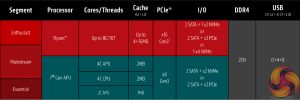
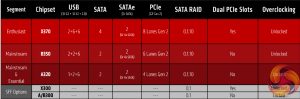

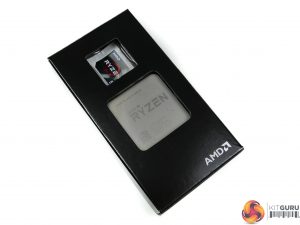

Thank you very nice review very well balanced 2 thumbs up. in the apart where you say IPC is stronger on the Intel part which we know to be around 6%-7% with same clock rate. With that said what are the Cinebench IPC score if Intel’s Kady-lake and the AMD Ryzen running at the same clock speed. I would assume you would use the i5 7600K since that is the CPU the Ryzen 5 1600x and 1500x are shooting for both Single and multi threaded scores would be great.
For example my i7 2700K gets 184 single and 894 multi @ 5Ghz(5007mhz) I have 5.2Ghz scores as well I just don’t recall them right now they are higher. 5ghz is my 24/7 settings anyway 5.2Ghz is for bench testing and chest thumping…lol It was nice seeing my i7 2700K in the review @4.6Ghz it gives a reference point of where my CPU would sit running at 4.6Ghz against the newer CPU’s thank you for including the older CPU’s. I also just noticed the i5 3570K included.I also have one of those in another system @ 4.6Ghz it is good to see it is also doing good as well.
Ever cashed in a large sum of money without trading in a thing and even without doing almost any mlm sort of work and one never has to make investments anything. I must talk about a venture wherein many methods is actually given to you furthermore it really is a simple and uncomplicated venture. Without having to launch your very own web addresses and so on., everything is definitely provided to you at no cost at all. Visitors will definitely have a look at an online site therefore you will get remunerated for that. It is actually so simple as that. I’m taking home large sums of money at home through this job such as $20000 on a monthly basis and sometimes more in case you might wish to take home money very similar to that then follow these particular not hard guidelines by visiting this page >>>>> OLAURL.COM/15cnn
Yikes.
Great review. I am happy I bought i5 7500 instead of waiting on Ryzen.
You won’t be happy in 2 years, when the i5 is completely obsolete.
I will upgrade to a hexa/quad coffee/canon lake on my b250 by then.
And have spent twice on you CPU/mobo/ram combo. Such savings!
Unreliable review. All DX12 tests should be done on Radeon cards. We all know by now how nVidia’s DX12 implementation fails big time to parallelize workloads properly. Thats why you get the same kind of results using a 1080 in DX12 compared to using DX11. Intel on top like erratic freaks (notice the 7600K Oc below the non OC).
See for yourself : https://www.youtube.com/watch?v=0tfTZjugDeg
The press should have caught on to this by now. But it seems they, too, behave like erratic zombies. Or maybe money is involved, who knows!..
Why? I will just replace the cpu. I have a B250 mobo with LGA1151 chipset that will support Coffee Lake and maybe Cannon Lake too.
Nvidia or AMD makes no difference. Even a non k i5 beats the crap out of Ryzens in DX12 titles.
http://www.anandtech.com/show/11244/the-amd-ryzen-5-1600x-vs-core-i5-review-twelve-threads-vs-four/13
^ See for yourself.
https://m.youtube.com/watch?v=mbK0n5FjvhI
^ Ryzen 5 loses in almost all games even to a non k i5.
you will still have bought 2 CPUs
Well in tests involving AMD cards (second half of the page, R9 Fury and RX480), what i see is either Ryzen pulling ahead, on being neck in neck with Intel CPUs. There are other cases where the test is GPU bottlenecked which means Anand has failed to adapt settings to avoid that.
Only cases where Ryzen gets destroyed is when using NV cards, which proves my point.
Also, it’s been shown in many places that Nvidia GPU performance is gimped on Ryzen CPUs.
I see you conveniently forgot to link to the other DX12 benches in that review. Let me help you: http://www.anandtech.com/show/11244/the-amd-ryzen-5-1600x-vs-core-i5-review-twelve-threads-vs-four/11
Ryzen absolutely destroys every intel chip in that one.
Cannon Lake is only coming to low power notebooks. Coffee Lake is coming to the desktop, but it will use a new chipset. So, you’ll have to buy a new motherboard too.
I can sell or shovel the old cpu under some dumb troll as I always do. BTW thats called upgrade.
I know in strategy games more cores/threads matter. But I dont play any so I am happy with my i5. Its good to have competition good for both amd and intel fans. I was myself using AMD cpus from last 12 years. But now will stay with intel for some time as I bought B250 board and upgrade to upcoming hexa/quad intel chips. Hopefully cheap thanks to AMD.
I think our view of things is jut different. it’s okay.
It is the other way around. Nvidia writes their GPU drivers. They have a choice, to optimize for Ryzen or not. And of course they won’t.
Coffee Lake is socket LGA1151
https://en.m.wikipedia.org/wiki/Coffee_Lake
And it will come in hexa core in 2018.
can i run g.skill 3000mhz 8x2gb (CL15-16-16-35) kit with amd ryzen 1600x
Actually. INTEL hasn’t confirmed Coffee Lake to be socket 1151 compatible. If so it could also be just new 3XX Chipset compatible. I hope not, but knowing Intel it is possible. They don’t give much information.
Turns out you both are wrong and just smearing a company. Square released a new tomb raider update that drastically increases ryzen performance with nvidia GPUs so…
Square huh?
Nixxes did address the DX12 performance optimization story for Ryzen CPUs, but then again it favored AMD more than nVidia. http://wccftech.com/dx-12-ryzen-rise-of-the-tomb-raider-patch-1-0-770-1/
And just been confirmed it uses a new chipset… So new board for you.
Its just a tweet but heck I will upgrade to i7 7700K instead. Its still a badass.
Absolutely you can. Running G.Skill Ripjaw 4 3000mhz @2933 mhz after bios update. I just selected A-XMP 2 and everything auto adjusted, no issues at all.
Intel changes its chipset every other advancement. The way things are going with Intel, anything you get now will require a full upgrade in about 1 year. Thing is, Intel fanboys wont switch to AMD anyway. Why spend more money for Intel when right now AMD is right there with them at a much lower price point?
The same will happen with AMD too. You can’t expect AM4 chipset to continue that long either. After 2-3 years we will get a new chipset for new Ryzens. Right now its safe to chose any (Intel or AMD) if you are building a new machine. But if you are having a 3 year old intel chipset with a slow cpu like me, i7 7700k is still a worthy upgrade.
https://www.techspot.com/review/1505-intel-core-8th-gen-vs-amd-ryzen/page6.html
But why spend more money on Intel, when you can get a very similar performance AMD and use the money you saved to get a better GPU?
I have an i5 7500 on a B250 with 16GB DDR4 2400. Why would I buy a whole new system when I can just upgrade the CPU to i7 7700K and get performance better than an R7 1800X.
Just remember that if you get an i7 7700K, you cannot OC it on a B250 mobo, it doesnt support overclocking. Only boards that do are X or Z series.
Yes i know. Not a big fan of OCing anymore. Had my FX 4300 oced to 4.7ghz. OCing cpu these days does not give more frames in all the games.. not worth the extra power we spend.