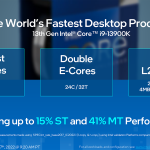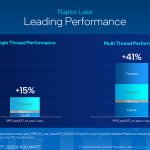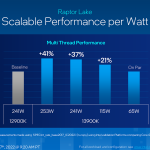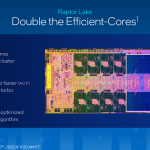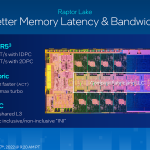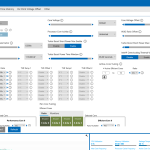We have talked about Intel 13th Gen Raptor Lake and we have shown you the CPUs but before we dive into the performance testing we're going to briefly set the scene by recapping Intel's claims for the new family of CPUs. Depending on the model, you get extra E-cores, increased cache and significantly higher clock speeds. Adding 200MHz to the Core i5 looks good, adding 400MHz to Core i7 is surprising and adding 600MHz to Core i9 looks absolutely remarkable.
The missing part of the puzzle is that Intel has been vague quite how they have achieved these goals. You might think that adding E-cores and increasing cache would help the CPU and perhaps increase power draw but those bumps in clock speed take us way beyond any sort of overclocking we could achieve with 12th Gen Alder Lake. As we headed into our testing we were faced with two choices; either Intel had cooked the books or they had pulled off a master stroke and now it is time to find out the truth of the situation.
Our test system uses the following parts:
- Processor: Intel Core i9-13900K (24 cores/32 threads)
- CPU Cooler: Corsair H150i Elite LCD
- Motherboard: Asus ROG Maximus Z790 Hero BIOS
- Memory: 32GB G.Skill Trident Z5 RGB DDR5-6000
- Graphics card: Gigabyte Radeon RX 6950 XT Gaming OC 16GB
- Power supply: Seasonic Prime TX-1600W Titanium
- SSD: 500GB Sabrent Rocket 4.0 M.2 NVMe
- OS: Windows 11
 KitGuru KitGuru.net – Tech News | Hardware News | Hardware Reviews | IOS | Mobile | Gaming | Graphics Cards
KitGuru KitGuru.net – Tech News | Hardware News | Hardware Reviews | IOS | Mobile | Gaming | Graphics Cards