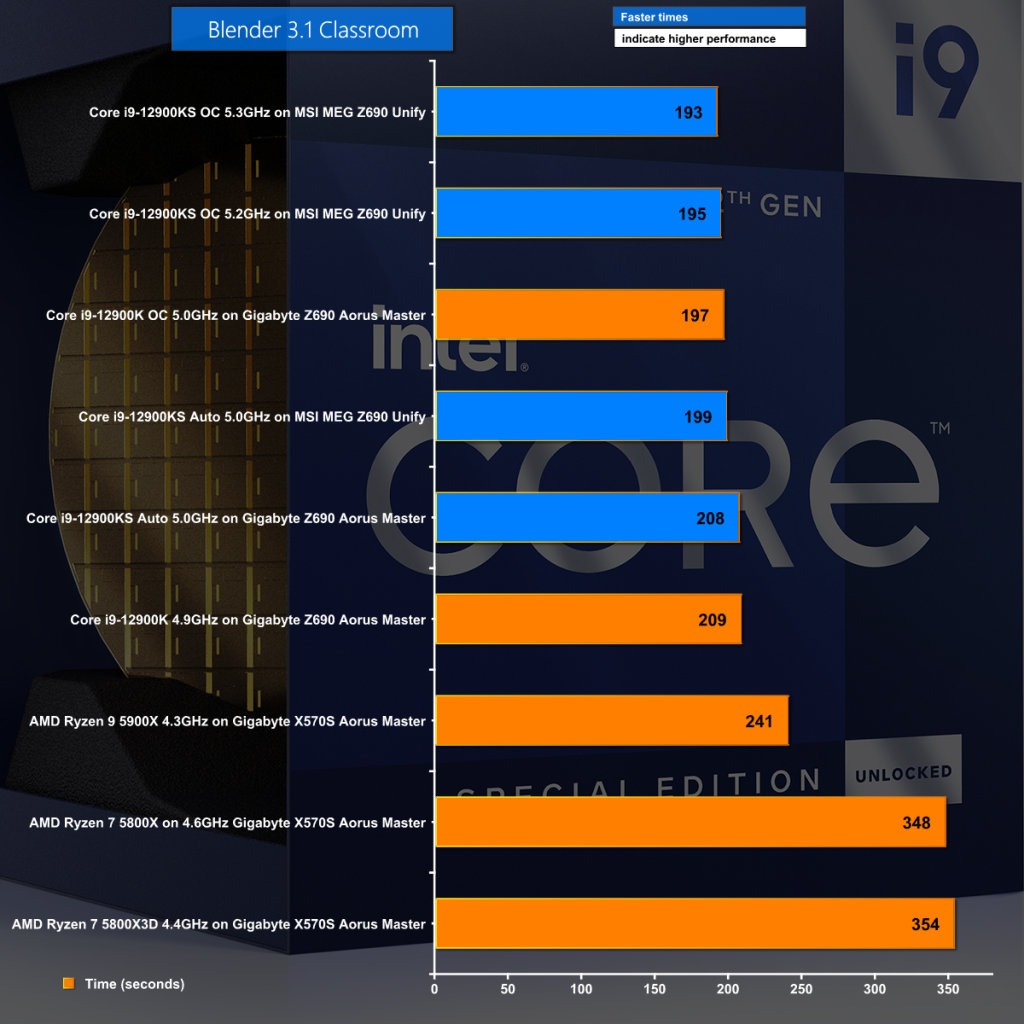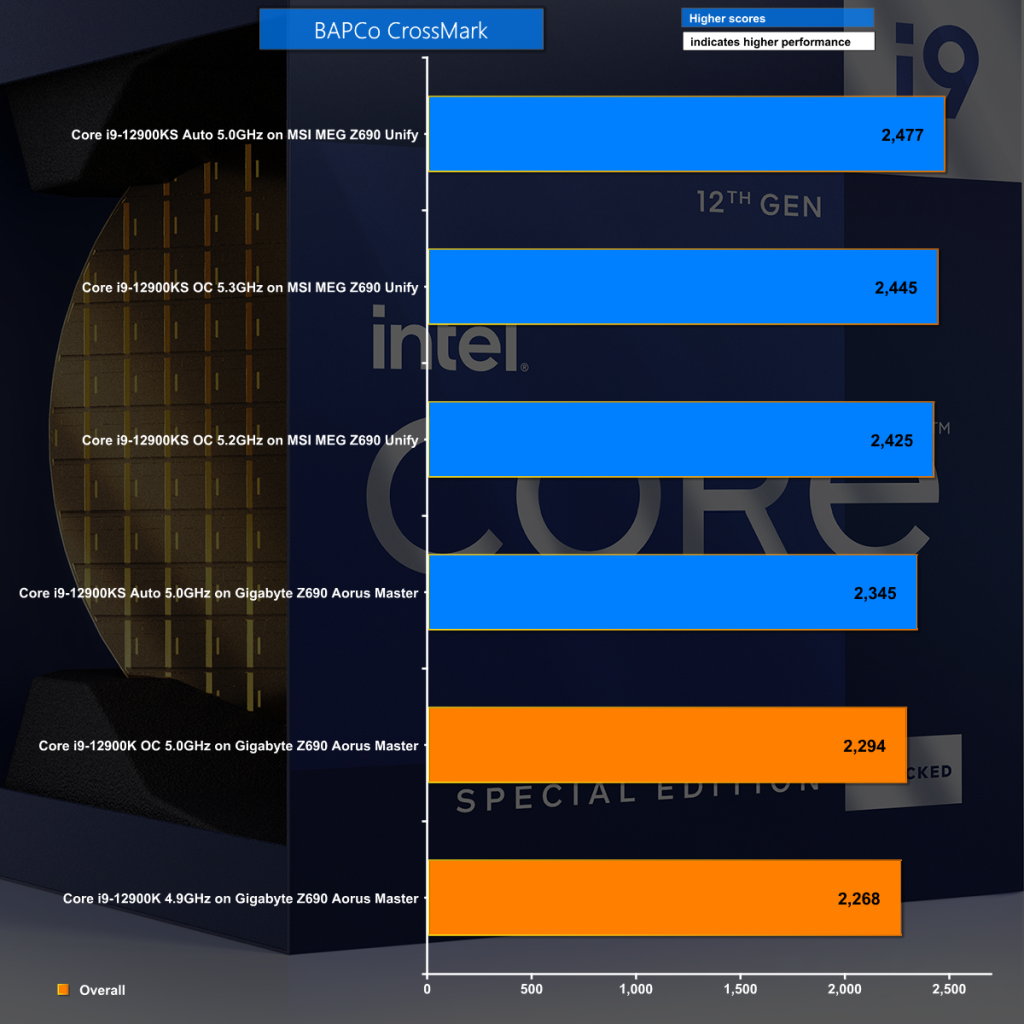Intel introduced us to the concept of the KS processor in 2019 as you can see in Luke's review of the Core i9-9900KS. While we don't think it makes much sense to call a Special Edition KS when you could just as easily call it SE, the principle is easy enough to grasp. Intel selects the best CPUs in a process named binning, plonks them in a pretty package and jacks up the price. You pay more money for a CPU that draws more power and demands better cooling and in return you get higher clock speeds and better performance.
You can compare the Core i9-12900K and Core i9-12900KS by clicking this link however the key points are these:
- Core i9-12900K runs at 5.3GHz on one core and 5.0GHz on all cores.
- Core i9-12900KS runs at 5.5GHz on two cores and 5.2GHz on all cores.
- Base power increased from 125W to 150W. Maximum Turbo power remains at 241W.
- The KS is not part of Intel’s Stable IT Platform Program.
Testing
In our video we explain how we started our review process by testing with the Core i9-12900K CPU on a Gigabyte Z690 Aorus Master motherboard and then switched over to the Core i9-12900KS, fully expecting to see a boost in performance. Instead we ran into a few issues and first switched out the motherboard for an MSI MEG Z690 Unify and then replaced the Corsair H150i Elite LCD for a custom loop arrangement.
Test System:
- Processor: Intel Core i9-12900KS (16 cores/24 threads)
- CPU Cooler: Corsair H150i Elite LCD
- Motherboards:
- Gigabyte Z690 Aorus Master
- MSI MEG Z690 Unify
- Memory: 32GB Corsair Vengeance DDR5-5200
- Graphics card: Palit RTX 3080 Gaming Pro 10GB
- Power supply: Seasonic Prime Titanium 850W
- SSD: 500GB Sabrent Rocket 4.0 M.2 NVMe
- OS: Windows 11
Custom Loop Cooling:
- CPU Block: Corsair XC7 RGB Pro
- Pump/reservoir: EK-XRES 100 DDC MX 3.1 PWM
- Radiator: EK Coolstream SE360
- Fans: 3x Phanteks T30
CPU Testing
In Blender 3.1we can see that higher clock speeds deliver better performance. It is a nice, simple narrative that shows the KS in a good light.
BAPCo CrossMark
BAPCo CrossMark is interesting as the KS on Auto settings tops the chart by a small margin which suggests the bursty increase in clock speeds delivers better results than a fixed speed overclock.
 KitGuru KitGuru.net – Tech News | Hardware News | Hardware Reviews | IOS | Mobile | Gaming | Graphics Cards
KitGuru KitGuru.net – Tech News | Hardware News | Hardware Reviews | IOS | Mobile | Gaming | Graphics Cards