Following reports of damage to AMD Ryzen 7000X3D processors and motherboard sockets, manufacturers such as MSI, Asus, and Gigabyte have released new firmware updates to address potential issues. To prevent further harm to the components, the latest BIOS blocks SoC voltage for these chips to protect the CPU and motherboard.
AMD's subreddit users have been posting rather haunting images lately. One such example is Speedrookie's post, where you can see the scorch marks within the CPU socket and bulging on the CPU contact pads of an AMD Ryzen 7800X3D and Asus ROG Strix X670E-E Gaming motherboard. There are more users reporting similar issues with their recently acquired Ryzen 7000X3D CPUs, most of them on Asus X670E motherboards. However, considering MSI and Gigabyte's response to this problem, it may not be exclusive to Asus motherboards.
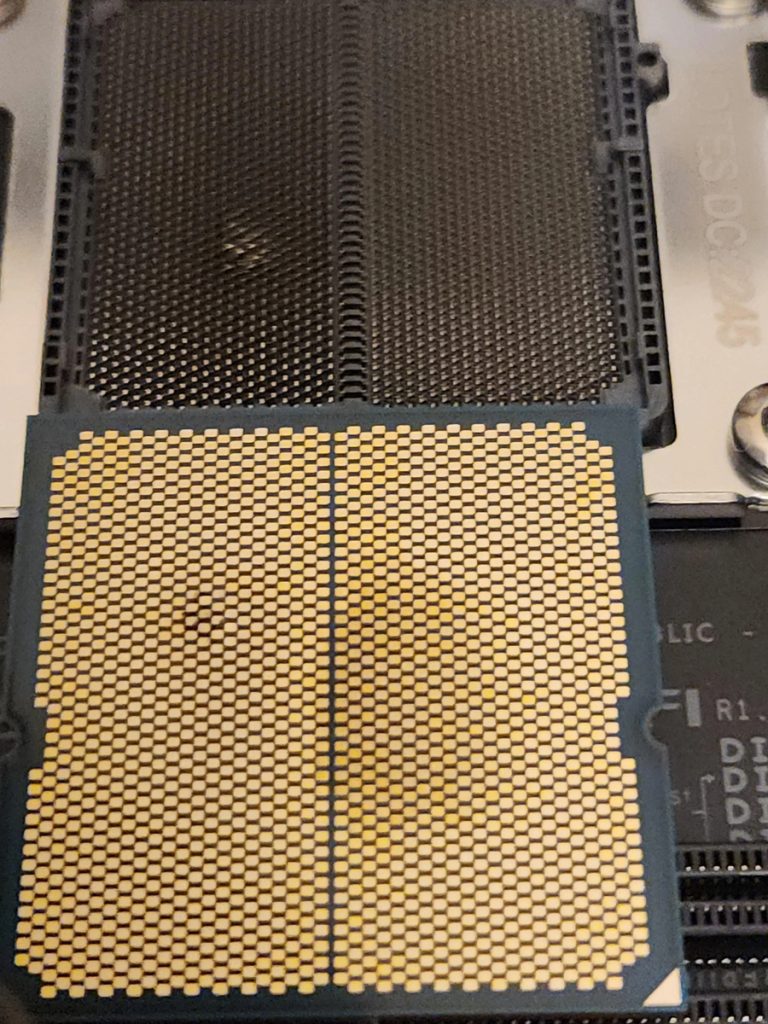
Image Credit: Speedrookie
Although there is no clear understanding of what has caused the problem, manufacturers are taking steps to address the issue with new firmware. The new BIOS blocks direct voltage adjustment and locks down the voltage controls for X3D chips by removing support for positive offset voltages. As such, with the latest firmware, it's only possible to use negative offset voltages on X3D chips, which will help to ensure that the sensitive V-Cache-equipped X3D chips can't be overvolted and damaged.
Manufacturers have released new BIOSes for most, if not all, of its AM5-based motherboards, including X670E, X670E, B650, and A620 models. Besides the BIOS, MSI also locked overvolting through the MSI Center app on systems running Ryzen 7000X3D processors, preventing users from overvolting within the OS. Still, users can utilize PBO and related settings such as Enhanced Mode Boost (MSI), Performance Bung (Gigabyte), and PBO Enhancement mode (Asus), as they don't require any manual voltage adjustment.
Discuss on our Facebook page, HERE.
KitGuru says: If you have a Ryzen 7000X3D CPU on an AMD 600-series motherboard, we recommend downloading the latest BIOS for your board to prevent this issue, even if it's currently in beta.
 KitGuru KitGuru.net – Tech News | Hardware News | Hardware Reviews | IOS | Mobile | Gaming | Graphics Cards
KitGuru KitGuru.net – Tech News | Hardware News | Hardware Reviews | IOS | Mobile | Gaming | Graphics Cards


