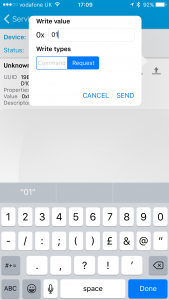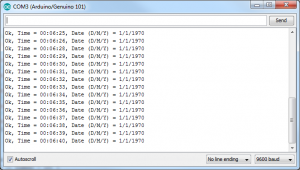The final test code we tried was to show that the Bluetooth BLE chipset was functioning as advertised. This required uploading some basic code from the Arduino IDE to the Genuino 101 and then turning to a smartphone. The Bluetooth features use a different library to the Curie Inertial Measurement Unit, but both could of course be employed at once.
The simple code we tried merely activates the Bluetooth and exposes the facility to turn the main LED off and on. The image above shows the Nordic Semiconductor nRF Master Control Panel iOS app, which is also available for Android. You can search for the Genuino 101’s Bluetooth signal, and then connect to the service being exposed (in this case, writing to the LED control bit). Writing a 01 turns the LED on, whilst writing 00 turns it off. Hardly exciting stuff, but it was easy to set up, worked flawlessly, and shows the possibilities.
A lot more functionality can be controlled or monitored via Bluetooth, however. The Nordic Semiconductor nRF Toolbox, also available for iOS and Android, provides interfaces for a variety of health and fitness monitoring functions.
There’s a simple project involving a potentiometer included with the primary Intel Curie Bluetooth library that works with the Toolbox to simulate a heart-rate monitor, but unfortunately we didn’t have an appropriate potentiometer to hand. Still, the basic Bluetooth functionality operated without a hitch, opening yet another door of possibilities from the Intel Genuino 101.
The Genuino 101 also offers a library for time, which lets you set and read a real-time clock on the board. This would mostly be used alongside other code, but is likely to be extremely handy, if not exactly earth shattering on its own.
 KitGuru KitGuru.net – Tech News | Hardware News | Hardware Reviews | IOS | Mobile | Gaming | Graphics Cards
KitGuru KitGuru.net – Tech News | Hardware News | Hardware Reviews | IOS | Mobile | Gaming | Graphics Cards