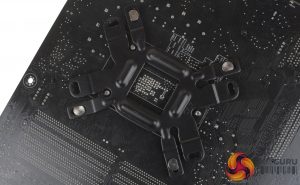Moving on to installation it’s actually pretty easy going once you’ve located the instructions. As we are installing the cooler on the Z170 platform, we will be following installation for socket LGA1151.
Starting with the backplate, you just need to pass the four long screws through and secure them to the backplate with the four included plastic spacers. These do require a bit of force to install but help keep the screws in place with a pressure fit. Once the backplate is ready, simply install it on the rear of your motherboard.
Four plastic standoffs can then be installed over the mounting screws. These also use a pressure fit and lock the backplate in place. Thermal paste can then be applied, and the CPU block placed on top of the processor. Four sprung thumbscrews can then be threaded onto the mounting screws and tightened.
Unfortunately, the Z170 motherboard we use in testing doesn’t feature an RGB header, so typically we will use an RGB controller. Normally an RGB controller will be included with the cooler but with the TD02-RGB this is not the case. Powering up our test bench with no controller installed meant that lighting was locked into just blue.
When using a separate controller I was able to flick through colours and they all look pretty good and even modes like colour cycle transitioned well from colour to colour. This is an issue which could be solved easily by Silverstone including their own basic controller, but considering the £60 price point this is understandable. With most modern motherboards supporting a 4-pin RGB header, if you are building a new system today, enabling the full range of colours shouldn’t be a problem.
 KitGuru KitGuru.net – Tech News | Hardware News | Hardware Reviews | IOS | Mobile | Gaming | Graphics Cards
KitGuru KitGuru.net – Tech News | Hardware News | Hardware Reviews | IOS | Mobile | Gaming | Graphics Cards