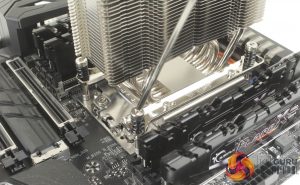Moving on to Installation, it’s a pretty simple exercise as the NH-U12S comes pre-setup for the TR4 socket. The two pre-installed mounting brackets aren’t symmetrical, so you can only orient it one way. The retention screws are captive, too, so really all that’s required is to add your thermal compound, and set the cooler atop your CPU.
You can then take the included long Allan wrench, and tighten down the four mounting screws. Once fully tightened you just need to clip the fan back on, plug in the 4-pin PWM cable, and that’s it.
Taking a quick look at RAM clearances, the main body of the cooler is narrow enough to not interfere with your memory DIMMs, but with the 120mm fan installed, it does overhang the closest slot. This isn’t so much a problem for low profile RAM as the fan can slot just over the memory modules while still making good contact with the rest of the cooler.
For higher profile RAM you can move the fan further up the cooler, but this will, of course, affect case clearances. If you are planning on populating every slot on your motherboard though, low profile would definitely be the way to go.
 KitGuru KitGuru.net – Tech News | Hardware News | Hardware Reviews | IOS | Mobile | Gaming | Graphics Cards
KitGuru KitGuru.net – Tech News | Hardware News | Hardware Reviews | IOS | Mobile | Gaming | Graphics Cards