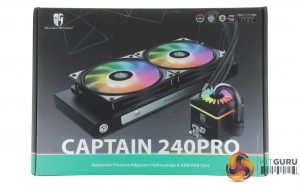Taking a look at the cooler's box, it features a similar colour scheme to most Deepcool coolers. The front features a large image of the Captain 240 PRO and information on its addressable RGB lighting. The Captain 240 PRO is specified to work with ASUS Aura Sync, GIGABYTE RGB Fusion, MSI Mystic Light Sync, and ASRock Polychrome software.
The rear of the box included some more detailed information on the dimensions of the cooler and its full specification.
Inside, we find a large accessories box filled with mounting hardware for current Intel and AMD mounts, along with a number of RGB adapter cables, RGB controller, and two control hubs. There's one hub for the lighting and another for the fans, allowing you to connect up to four 4-pin PWM fans, while the LED hub allows you to connect up to 6 LED devices.
It's worth noting that 3 of the LED ports are required for the two fans and CPU block, so there is space for adding potentially a further three ARGB LED fans. These hubs do feel a little plasticky but are solid enough, and it's nice to see adhesive strips on both hubs to help with cable management.
The included fans each feature 9 blades and rubber isolation pads in each corner. Connection-wise they use two separate cables – one 4-pin PWM, and a second proprietary 3-pin RGB LED cable. Looking at the cooler itself, the CPU block has quite a unique look and does still have some visual similarities to the Captain EX 240.
The radiator design is a bit squarer, with dimensions of 290 x 120 x 27 mm. Both the sides look pretty fancy with mirrored reflective panels running down either side.
Checking one of the radiator's corners, we find Deepcool's patented Anti-leak Tech system. Rather than being a valve, the Anti-leak Tech is essentially an elastic pressure-relief bag which sits within an open space inside the radiator surrounded by coolant.
As the pressure increases, it causes the pressure-relief bag to shrink, expelling air and balancing the cooler's internal pressure. When the pressure decreases, say when you power down your system, the elastic pressure-relief bag simply re-inflates by drawing air back into just the bag. This should lead to a completely leak free, completely sealed, self-pressurising cooler.
If there is any potential of a pressure level build up due to quick changes in temperature – say when turning your system on and off – the Anti-leak Tech should take care of it. Given we only spend a limited amount of time with each cooler it's impossible for us to say how this will work over years of use – but it is good to know Deepcool has an added feature specifically designed to prevent leaks.
 KitGuru KitGuru.net – Tech News | Hardware News | Hardware Reviews | IOS | Mobile | Gaming | Graphics Cards
KitGuru KitGuru.net – Tech News | Hardware News | Hardware Reviews | IOS | Mobile | Gaming | Graphics Cards