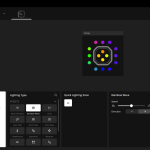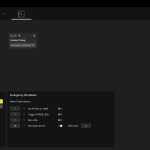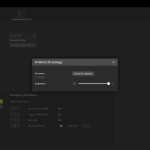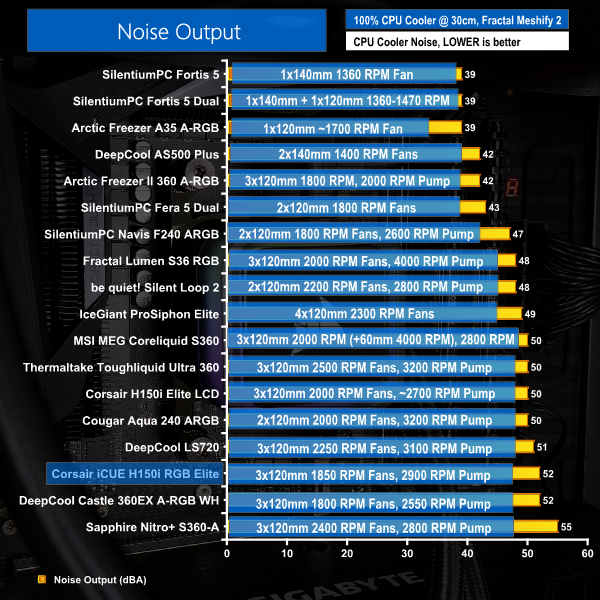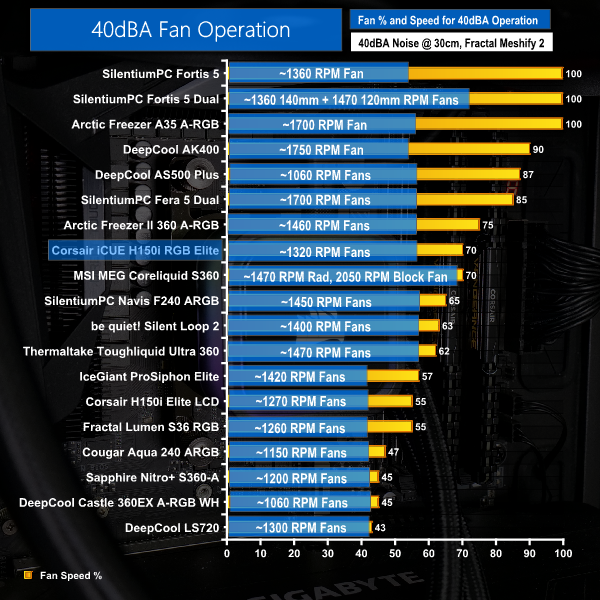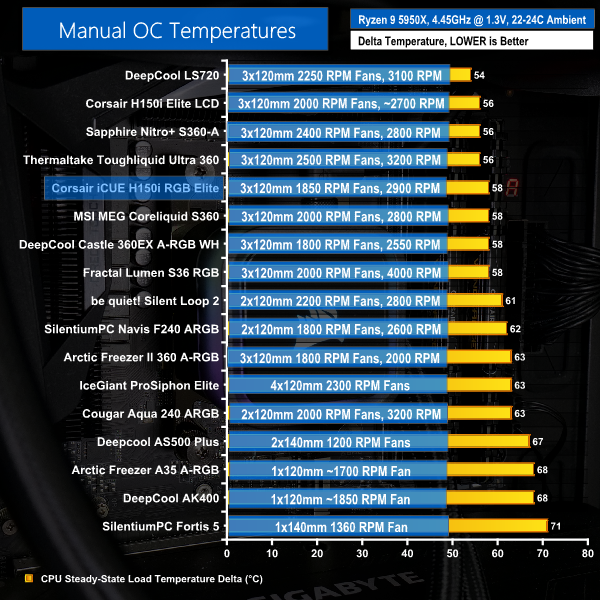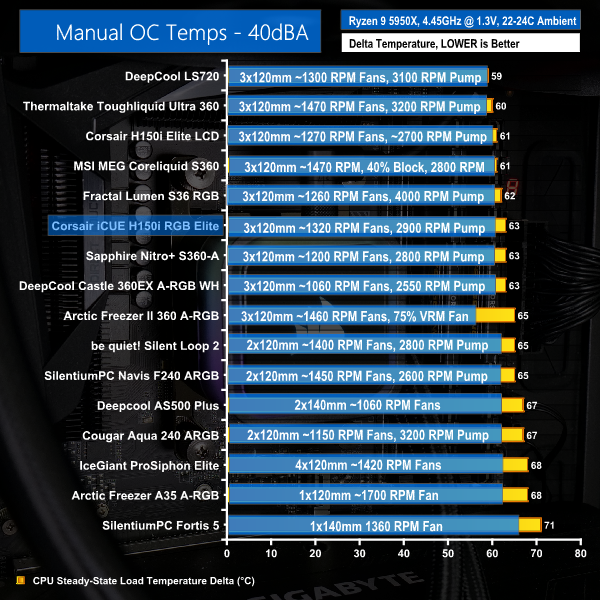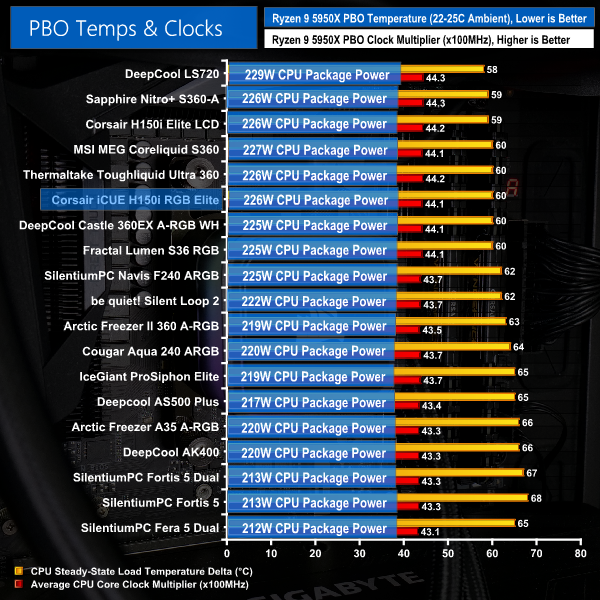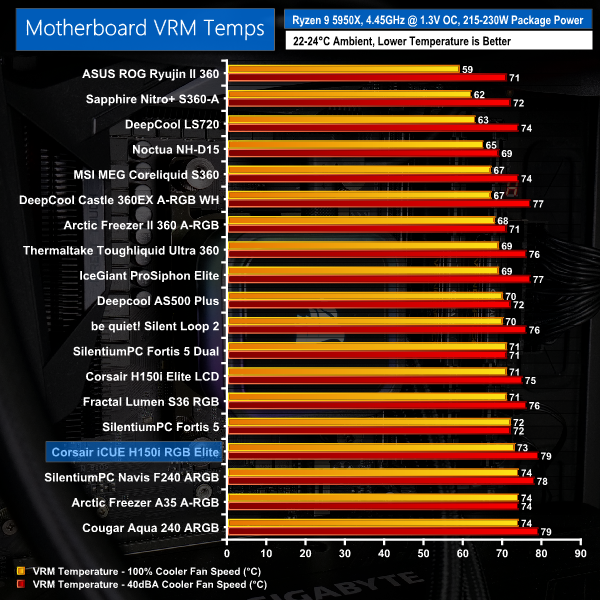In this one, we are looking at Corsair’s new iCUE H150i RGB Elite 360mm AIO. Intended to offer stellar performance at a lower cost versus the LCD and Capellix versions of Corsair’s triple-fan units, the newly-designed H150i Elite – as I will shorten its name to – uses Corsair’s AF120 Elite series PWM fans and limits RGB lighting to just the pump-block housing. Coming in at £164.99 in the UK, let’s take a closer look at the new, more affordable Corsair H150i Elite cooler.
Video Timestamps
00:00 Start
00:52 Radiator and CPU block
02:07 Fans / cables
03:12 iCUE control
04:03 Installation
04:40 Test setup
05:49 Noise performance
07:02 Thermal results
08:58 Closing thoughts
Corsair uses a conventional 27mm-thick, 360mm-class black aluminium radiator for the H150i RGB Elite. The low-permeation rubber, black sleeved tubes have a reasonable degree of flexibility to them. Alongside the flexibility of the tubes, there is also adjustment at the entry points to the pump block unit.
As is usual for Corsair, the bare copper cold plate is supplied with pre-applied thermal paste. Technically, Corsair says that this is a ‘Micro-skived copper split-flow’ cold plate. Basically, that’s a lot of fancy terminology to describe how it is manufactured and how its fins work.
Sizing of the contact area is reasonably large and that is critical because Corsair offers support for all modern Intel and AMD sockets including AM5, LGA 1700, and Threadripper.
One of the areas of refinement for Corsair’s design has been on the pump. The new design features 16 individually addressable RGB LEDs which diffuse into an all-around housing.
The pump itself is capable of varying its speed via iCUE and runs at 2900 RPM under its highest – Extreme – speed profile in our testing. I must say that the understated look of the pump top with a simple Corsair logo cover and RGB surround is very appealing to my preference.
The AF120 Elite PWM fans deployed on Corsair’s new cooler do not feature RGB lighting – the pump instead covers LED duties. The 120mm Fluid Dynamic Bearing blowers operate at 400-1850 RPM but they also support a 0 RPM mode. Corsair highlights the use of anti-vortex vanes to better concentrate airflow.
I must say that I appreciate the relative lack of cables for Corsair’s fans. There are no proprietary or RGB cables – just simple 4-pin PWM connector. The units themselves look pretty good too, particularly if you aren’t fussed by RGB lighting.
Corsair’s approach for cable connectivity is superb, as we have come to expect from the vendor. A single, discreet USB-C cable connects to the pump block unit. This then provides all the necessary connectivity for the fans, the RGB lighting, and the iCUE link. So, you only have to manage a single cable across the motherboard socket. That is absolutely ideal! Plus, it uses a convenient Type-C connector rather than micro-USB.
iCUE handles control for the entire CPU cooler.
You can mess with the various RGB lighting options for the pump housing – including synchronisation with other Corsair components such as memory. And Hardware Lighting for prior to iCUE initialisation such as during system boot.
You can also set fans and pump speeds with a high degree of adjustment – particularly for the fan curves. I like the fact that Corsair includes temperature data for the AIO cooler’s liquid as this is another useful metric when assessing your cooling setup.
Overall, there’s nothing bad to say about iCUE, as has been the case for quite a while. Yes, it’s certainly not a lightweight solution these days, but it is feature-heavy and works very well.
Warranty for the £164.99 Corsair H150i Elite comes in at 5-years, as we would expect for a premium AIO.
Installation of the cooler is very easy.
You install the relevant standoffs on the default AMD backplate. After switching out the Intel cold plate brackets to AMD ones, the block and its pre-applied thermal paste can be mounted.
Then the radiator and fans are mounted. And finally, one can connect the USB-C cable to the pump block housing and connect all the relevant cables including internal USB 2.0.
The mounting process is quick, it is secure, and cable management is very clean.
Test System:
- Processor: AMD Ryzen 9 5950X
- Overclocked Settings: 4.45GHz all-core @ 1.312V (UEFI), Medium LLC – around 1.3V delivered
- Motherboard: Gigabyte B550 Aorus Master
- Memory: 32GB (2x16GB) Corsair Vengeance LPX 3600MHz 16-18-18-36 DDR4 @ 1.35V
- Graphics Card: Gigabyte RTX 2060 Super 0dB Mode
- Chassis: Fractal Design Meshify 2
- Chassis Fans: 2x140mm 1000 RPM Fractal Front Intake, 1x140mm 1000 RPM Fractal Rear Exhaust, 1x140mm 1000 RPM be quiet! Pure Wings 2 Roof Exhaust (for air cooler testing)
- Power Supply: Seasonic Prime TX-1000
- Operating System: Windows 10 Pro 64-bit
Testing Methodology:
- For testing, we use a 30-minute looped run of Cinebench R23 and record the steady-state CPU temperature at the end of the test. This ensures that the CPU has had ample time to warm up and reach steady state under all of the coolers.
- Ambient is maintained around 22-24 degrees Celsius. Where there is variation beyond this temperature range, we add in extra repeated tests to ensure consistency.
- We show delta temperatures, meaning the ambient temperature is subtracted from the original CPU temperature, and those figures are presented in the charts for more accurate and reliable comparative data.
- We also test each cooler with at least two fresh installs (typically three) to mitigate the likelihood of a dodgy mount spoiling results.
Test Results:
Acoustics
Let’s start off with noise performance at 100% fan speed. This is important for getting an indication of where our performance expectations should lie based on noise output.
Running at 52 dBA full noise output, the Corsair iCUE H150i RGB Elite certainly isn’t a quiet CPU cooler. In fact, with those triple-fans blasting air, it is one of the loudest coolers that we have tested.
The key saving grace is that Corsair provides excellent and easily tuneable fan speed control inside iCUE. The lower limit of 400 RPM and competent zero RPM mode will come in handy.
Despite high 100% fan speed noise levels, we only had to reduce the fans’ duty cycles to 70% to achieve our 40dBA target. Interestingly, this resulted in a recorded speed of 1320 RPM according to iCUE. The pump was maintained at 2900 RPM, though there’s plenty of flexibility for adjusting its speed within the Corsair software.
Thermal Performance
As we often see, high noise output is not very appealing for one’s ears. But it does bring with it strong cooling performance from the Corsair H150i RGB Elite.
A delta temperature of 58C on our overclocked Ryzen 9 5950X is strong. This puts Corsair up against some other 360mm AIOs, notably the Asetek MSI MEG Coreliquid S360.
With that said, Corsair’s unit is far more expensive than the Fractal and DeepCool 360mm AIOs that it is matching. So, you’re going to have to put a hefty premium on the value of Corsair’s warranty, design, and ecosystem.
The reduction in fan speed duty cycle is less significant on the Corsair H150i RGB Elite than with some competing coolers, but the new 360mm unit still gets hit hard by the reduction to 1320 RPM fan speeds.
We observe a delta temperature of 63C. This puts the Corsair unit level with an Asetek Sapphire competitor, as well as the DeepCool Castle. Both of those coolers are cheaper, though, and the Fractal Lumen S36 RGB has stretched to a lead over Corsair’s pricier cooler.
I’d say that these 40dBA thermal results are OK, but not outstanding for Corsair.
As always, it is critical to note that small difference in the displayed delta temperatures are not as important for our PBO testing because the clock speed and cooling power achieved are more important metrics.
PBO sees the H150i RGB Elite falling roughly in-line with the rest of its performance showing. Corsair’s new cooler is a bit better than the DeepCool Castle 360EX and the Fractal Lumen S36, but some of the Asetek big boys will manage to squeeze out another few clicks on the core ratio multiplier.
VRM cooling performance is uninspiring, as we expect from a typical AIO liquid cooler. In fact, Corsair’s AirGuide technology on the fans should mean that the flow of air is more focussed through the radiator and therefore is less likely to interact with the VRM area.
So, I guess the cooler is doing its job, based on this set of results.
The iCUE H150i RGB Elite is a positive new addition to Corsair’s vast line-up of liquid coolers. The real focus point here is clearly the inclusion of the company’s new AF Elite series fans and the sizable LED housing on the pump block cover is the other differentiating feature.
Performance from the cooler was as good as we would expect for a 360mm AIO. While the H150i RGB Elite wasn’t quite as proficient as the top-runners in our charts, that was largely due to lower RPM fans. And a good enough showing was put in against two competent triple-fan AIOs from Fractal and DeepCool.
With that said, the 100% fan speed noise output of Corsair’s unit is higher than we would expect from a set of 1850 RPM fans. The 40 dBA noise-normalised performance data – which is once again behind the leading pack – also backs up that point. I guess the key saving grace here is that Corsair’s fan speed control and customisation within iCUE is fantastic.
And speaking of iCUE, the ecosystem that Corsair has built truly is remarkable. Fan curves, pump speed, coolant temperature; all that useful info is contained within one sleek piece of software. Plus, you get a wealth of control over the LED lighting on the pump and an ability to properly match the colours with other Corsair products.
While the cooling performance is roughly what we would expect from a 360mm AIO liquid cooler – that is to say – not superb and not disastrous, it is very easy to see that a genuine price premium is justifiable for the outstanding experience offered by iCUE.
No, the £164.99 price tag for the 360mm Corsair iCUE H150i RGB Elite cooler is not what we would call competitive for the performance it offers. However, I can see why people would justifiably pay a premium for the superb iCUE software control and integration, as well as that really cool RGB pump housing design.
You can buy the H150i RGB Elite direct from Corsair for £164.99 HERE.
Discuss on our Facebook page HERE.
Pros:
- Superb fan and pump speed control through iCUE.
- Excellent LED control through iCUE and for hardware lighting.
- Smart cable management with the single USB-C cable.
- Cool individually addressable diffused RGB pump house.
- Solid enough cooling performance for a 360mm AIO.
Cons:
- 100% fan speed is loud!
- Cooling performance doesn’t justify the maximum fan speed noise.
- Expensive at £164.99, but likely justifiable to users within the iCUE ecosystem.
KitGuru says: The cooling performance of Corsair iCUE H150i RGB Elite CPU cooler is solid enough. But it’s the quality touches of a cool RGB pump housing design, well-thought cable management run, and outstanding set of iCUE features that make this cooler appealing.
 KitGuru KitGuru.net – Tech News | Hardware News | Hardware Reviews | IOS | Mobile | Gaming | Graphics Cards
KitGuru KitGuru.net – Tech News | Hardware News | Hardware Reviews | IOS | Mobile | Gaming | Graphics Cards