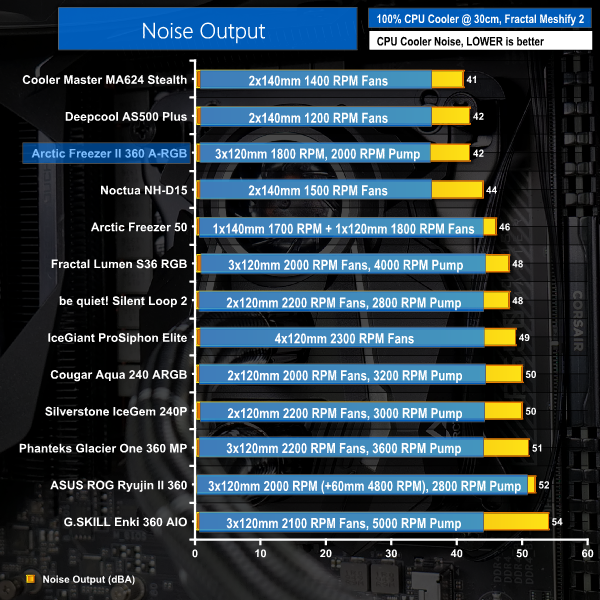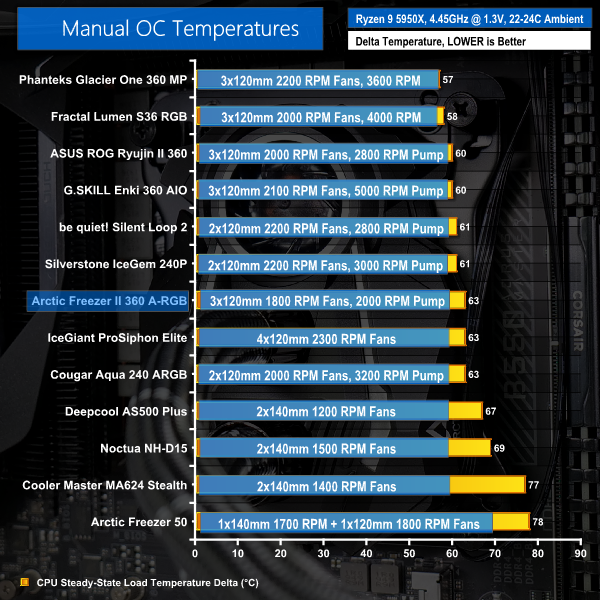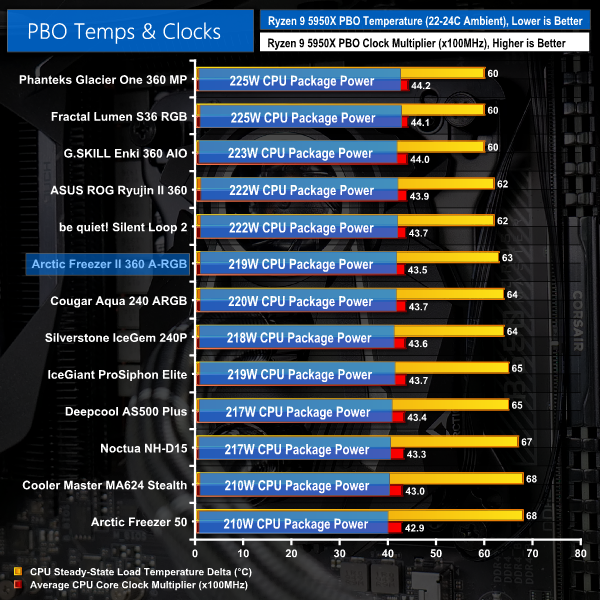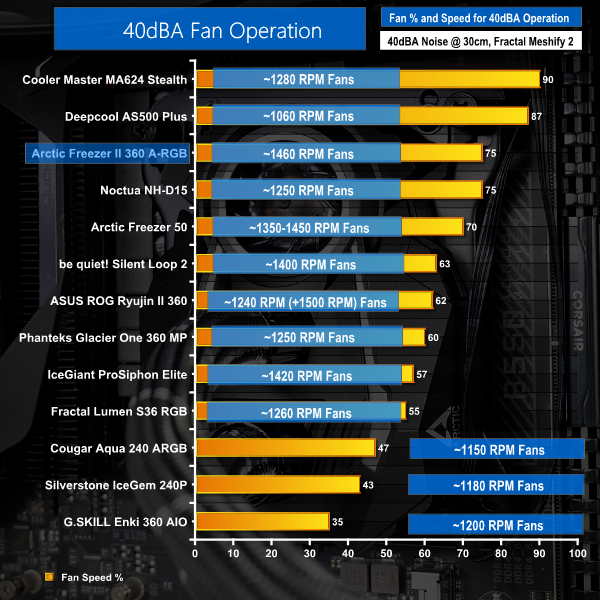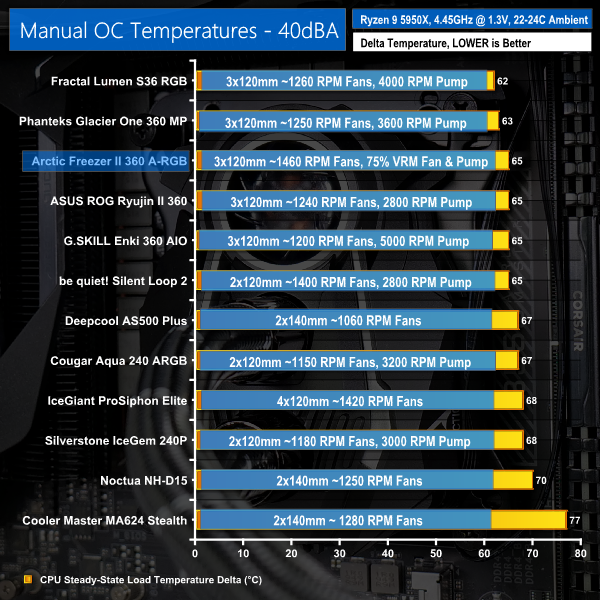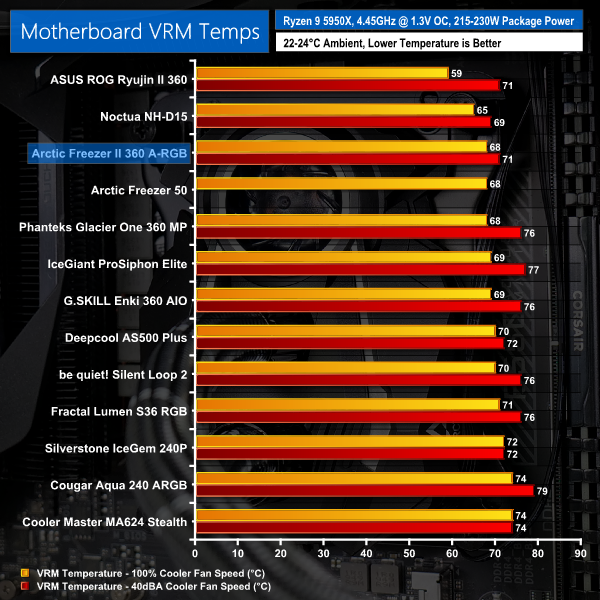Arctic’s Liquid Freezer II line of CPU coolers has been a fan favourite, and for good reason; the balance between noise, performance, and price has been superb. But good looks certainly have not been one of the factors associated with the coolers. That changes with the addition of fancy, controllable lighting.
In this review, we are examining the Arctic Liquid Freezer II 360 A-RGB cooler that currently sells for a very competitive £120 in the UK and comes backed with an impressive 6-year warranty.
One of the key features for Arctic’s Liquid Freezer II AIO line-up has been the block mounted VRM fan. This 40mm blower is PWM controlled between a speed range of 1000-3000 RPM. Positioned on the upper side of the pump block unit, Arctic believes that this solution should provide competent levels of airflow to nearby VRM heatsinks.
Aside from the change to A-RGB capable fans, the Liquid Freezer II 360 version that we are testing today is the same as the previous versions. This time, however, the A-RGB fans do not need any form of lighting control box and can be synced through a motherboard software tool.
Looking at the radiator, Arctic is using a thicker-than-standard radiator. The all-black, aluminium unit comes in at 38mm-thick which is a sizable increase versus the conventional 27mm-thick units we see from the Asetek stable.
While this increase in radiator thickness does, in theory, offer greater cooling capacity, it also comes with the drawback of requiring higher pressure fans to effectively flow air through the fins. And then there is also the downside in terms of physical dimensions and interference, but this should not be an issue in most competent ATX cases, especially if you are happy with front installation.
Leaving the radiator are two closely mounted fibre-reinforced, EPDM tubes that measure in at 450mm long. Arctic uses a plastic style for the tubes which is not as clean or premium looking as some of the all-black nylon braided designs from the likes of Fractal and NZXT.
The block unit features Arctic’s in-house designed pump. This is a PWM controlled unit rated at 800-2000 RPM. While the top speed of 2000 RPM is relatively modest, the speed control range is good, and this should pay dividends when it comes to noise output.
The overall pump block unit is physically large and cumbersome in X and Y dimensions, as well as ugly looking. Of course, that is my own personal opinion. However, the comparison to pump block units from competitors such as NZXT, Fractal, and ASUS (some of which also have VRM cooling fans) makes it clear just how oversized and plastic Arctic’s design is.
On the top side of the angled plastic pump unit is the 40mm VRM fan. The translucent housing of this fan is not RGB LED lit, and this feels like a missed opportunity by Arctic.
Another downside of the pump block unit is the tubing entrance point. Arctic does not provide any flexibility or adjustment to the angle of the tubing. This severely limits the supported orientations of the 360mm radiator as the tubing often will not flex in the direction you want it to.
Shifting heat away from the CPU is the copper cold plate with its micro-skived fins. This square profile slab of copper looks to be appropriately sized to offer solid coverage for current Intel and AMD mainstream processors, as well as LGA 2066 that this cooler supports. Threadripper compatibility is not provided.
Unlike many competitors, there is no pre-spread serving of thermal paste. Instead, Arctic includes a 0.8g tube of the company’s high-quality MX-5 thermal paste as part of the bundle. This is a very smart move that I thoroughly appreciate!
Three of Arctic’s 120mm P12 PWM A-RGB fans are used for cooling duties. These Fluid Dynamic Bearing units are rated for a 200-1800 RPM speed range via the PWM control method. That low-speed capability all the way down to 200 RPM is particularly impressive, especially if your system’s idling or low load temperatures allow for such operation.
Interestingly, the three fans are connected to each other via a daisy-chain approach that is pre-routed. This is an excellent solution as the cable management is far cleaner than what a typical end-user could achieve.
It also has the benefit of allowing the entire cooler to be handled by just two cables connected to the motherboard – one ARGB header for LED lighting and the 4-pin PWM header which manages the three radiator fans, pump, and VRM fan. The associated cables for fan and LED control are either pre-routed via the daisy-chain, or they are hidden inside the mesh wrap around the liquid cooling tubes.
This is an excellent system for clean aesthetics and straightforward cable management. Kudos, Arctic!
Installation of the Liquid Freezer II 360 A-RGB is not particularly difficult, though it is a little more time consuming than a typical Asetek AIO. That is primarily due to the installation of the AMD block clips and the fiddly AMD mounting brackets.
The stock AM4 backplate is used and then two metal retention plates are screwed into position with a plastic spacer beneath. This was a little fiddly and often had me wishing for a third hand.
Once that process is done and thermal paste is applied, the block can be screwed into position. Remember that Arctic’s installation guide highlights only one orientation for the oversized block and its VRM fan. This severely limits any flexibility that you have with respect to mounting orientation, especially of those relatively rigid, vertical tubes are causing you hassle.
Once all is installed, though, the mount is secure, and the overall setup does look good. I still feel that Arctic missed an opportunity by not making the VRM fan LED lit also, but the clean cable management thanks to just two trailing wires is absolutely superb.
I appreciate the fact that Arctic leaves the ARGB lighting control down to the motherboard manufacturer tool. This allows you to sync your lighting across several different components using the usual tools from ASUS, ASRock, Gigabyte, and MSI.
There are several perfectly valid ways to test CPU coolers. We are primarily focussing on the performance of each cooler at 100% fan speed and also when locked to 40dBA noise output. We will focus on cooling performance using a manual overclock and Precision Boost Overdrive, as well as some reference to stock numbers. We will also highlight VRM temperatures.
We decided to test using a chassis as we feel that this is most representative of real-world use cases. It does have some unwanted influences on the test data, as does open-air test bench testing. But we feel that this is a worthwhile trade-off for real-world chassis performance of the coolers.
Our chassis of choice is the Fractal Design Meshify 2 case that Leo reviewed and scored very highly. We like this chassis thanks to its high airflow optimisation and well-vented front and top panels.
The fan configuration is the three included Fractal Dynamic X2 GP-14 fans spinning at full 1000 RPM speed. In addition to the two 140mm front-mounted fans, and single 140mm rear exhaust, we added a be quiet! Pure Wings 2 1000 RPM 140mm fan as roof exhaust for air cooler testing. The aim here was to keep consistency with the airflow path of the liquid coolers which are always roof mounted.
CPU Cooling Test System:
- Processor: AMD Ryzen 9 5950X
- Overclocked Settings: 4.45GHz all-core @ 1.312V (UEFI), Medium LLC – around 1.3V delivered
- Motherboard: Gigabyte B550 Aorus Master
- Memory: 32GB (2x16GB) Corsair Vengeance LPX 3600MHz 16-18-18-36 DDR4 @ 1.35V
- Graphics Card: Gigabyte RTX 2060 Super 0dB Mode
- Chassis: Fractal Design Meshify 2
- Chassis Fans: 2x140mm 1000 RPM Fractal Front Intake, 1x140mm 1000 RPM Fractal Rear Exhaust, 1x140mm 1000 RPM be quiet! Pure Wings 2 Roof Exhaust (for air cooler testing)
- Power Supply: Seasonic Prime TX-1000
- OS SSD: Corsair MP600 NVMe M.2 SSD
- Operating System: Windows 10 Pro 64-bit
Comparison Coolers:
- Arctic Liquid Freezer II 360 A-RGB – £200, 3x120mm 1800 RPM Fans, 3000 RPM 40mm VRM Fan, 2000 RPM Pump
- ASUS ROG Ryujin II 360 – £279.99, 3x120mm 2000 RPM Fans, 4800 RPM 60mm embedded fan, 2800 RPM Pump
- Fractal Lumen S36 RGB – £112.99, 3x120mm 2000 RPM Fans, 4000 RPM Pump
- be quiet! Silent Loop 2 – £119.99, 2x120mm 2200 RPM Fans, 2800 RPM Pump
- Deepcool AS500 Plus – £64.99, 2x140mm 1200 RPM Fans
- Noctua NH-D15 – £80, 2x140mm 1500 RPM Fans
- Cooler Master MA624 Stealth – £99.99 MSRP, 2x140mm 1400 RPM Fans
- Arctic Freezer 50 – £59.99, 1x140mm 1700 RPM + 1x120mm 1800 RPM Fans
- Cougar Aqua 240 ARGB – £89.99-£99.99 MSRP, 2x120mm 2000 RPM Fans, 3200 RPM Pump
- Silverstone IceGem 240P – £119.99, 2x120mm 2200 RPM Fans, 3000 RPM Pump
- Phanteks Glacier One 360 MP – £154.99, 3x120mm 2200 RPM Fans, 3600 RPM Pump
- G.SKILL Enki 360 AIO – $179.99 MSRP, 3x120mm 2100 RPM Fans, 5000 RPM Pump
- IceGiant ProSiphon Elite – £169.99, 4x120mm 2300 RPM Fans
Testing Methodology:
- For testing, we use a 30-minute looped run of Cinebench R23 and record the steady-state CPU temperature at the end of the test. This ensures that the CPU has had ample time to warm up and reach steady state under all of the coolers.
- Ambient is maintained around 22-24 degrees Celsius. Where there is variation beyond this temperature range, we add in extra repeated tests to ensure consistency.
- We also test each cooler with at least two fresh installs (typically three) to mitigate the likelihood of a dodgy mount spoiling results.
Let’s start off with noise performance from each cooler at 100% fan speed.
This is important as it sets the precedence for which coolers we expect to deliver the higher levels of performance based on the faster and louder fans. Assuming that their performance is efficient in comparison to their noise output levels, that is.
The chassis fans are disabled, all case panels are on, and the sound meter is placed 12 inches from the side of the Fractal chassis’ glass side panel – roughly where a desk user will be sat.
Starting out with noise results at full fan and pump speed, the Arctic Liquid Freezer II 360 A-RGB performs very well. In fact, this is the quietest AIO cooler that we have tested to date. And with those superb Arctic P12-based 1800 RPM fans, the noise output is actually better than many high-end air coolers.
42.0 dBA at full fan and pump speeds is absolutely fine to set next to for a working or gaming session. I would have no worries about running the Freezer II 360 level of noise on a 24/7 basis, but the excellent PWM fan speed range is also available.
Very impressive indeed! Though with this noise level, thanks to modes speed fans by AIO standards, we do wonder if full-speed thermal performance will be compromised slightly. Let’s find out.
Our overclocked test is the main stress test and represents a very tough challenge for these CPU coolers. As we are locking the voltage and clock speed, the temperature figures are directly comparable between competing coolers.
We see package powers in the order of 220W for the CPU and wall power levels that exceed 300W for the system. There is a caveat whereby lesser performing coolers force the CPU to run at higher temperature levels. This, in turn, reduces the operating efficiency and dictates that the CPU draws more power. This increased power draw results in higher operating temperatures, thus further negatively affecting the thermal performance.
This small degree of thermal runaway – albeit very limited in system divergence terms – is important with our manually overclocked 5950X CPU. It perhaps seems unfairly weighted against the lesser performing CPU coolers. But it is the reality of real-world operation whereby higher performing CPU coolers can sometimes show disproportionately better temperature performance at the higher thermal load levels.
Note the use of delta temperature data in our charts and factor in your own ambient conditions for reference.
As expected, the lower noise output delivered by slower and lesser airflow fans does come with a cooling compromise.
We won’t be too harsh in this respect as the balance between noise and performance does look to be incredibly strong. But with a 63C delta in our testing, the 360mm Arctic AIO is behind the curve for competing 360mm and even higher end 240mm AIOs.
This is certainly something to bear in mind, especially if your system has an overclocked CPU that demands high-performance cooling (not just noise-balanced operation) from time to time.
We won’t put too much emphasis on PBO results, but we will spend some time to quickly analyse them using our full fan speed data.
With 90C the maximum target temperature for PBO, we are looking for the cooler that achieves the balance between lower temperature operation and higher PBO clock speeds. Higher clocks with lower temperatures are better. But one cooler may run at slightly higher temperatures than another, albeit with higher clock speeds, so look out for that.
In essence, this test is showing us how far the coolers can be pushed while keeping a sensible 90C maximum. Or whether there is more room for pushing clocks and power delivery beyond the PBO limits while still sticking to a 90C target.
Under PBO conditions with full fan and pump speeds, the Arctic Liquid Freezer II 360 A-RGB does a good job.
We see the CPU temperature reading on our Ryzen 9 5950X coming in below the 90C limit. And the resultant CPU average core clock is around 4.35GHz. This is a little lower than some competing AIOs and is notably behind the other 360mm units. But it is still a reasonable outcome when coupled with the 219W of managed package power.
That’s especially true when the excellent noise performance is factored in.
Having assessed the coolers at full fan speed, we see clear separation between the AIO cooler performance with their high-speed, loud fans and the competing lower-speed fan air coolers. As such, we have a look at some test results with the noise levels locked to 40dBA on each CPU cooler.
This noise-normalised test is perhaps a little unfair towards AIO liquid coolers and air CPU coolers with dense fin arrays. Those designs need high pressure fans to penetrate the dense arrays and this usually comes in the form of high-speed and loud fans.
With that said, noise is noise when it comes to user tolerance, so the way in which a cooler is designed and optimised is not necessarily a concern to a user simply wanting low-noise, 40dBA-type operation.
A single 4-pin cable controls the radiator fans, pump, and VRM fan – all of which operate under PWM conditions. That means that each of those components was reduced in terms of its operating speed when we targeted the 40dBA noise output.
We managed to hit 40dBA when using 75% PWM speed. This resulted in a radiator fan speed reading of around 1460 RPM in software.
Maintaining 75% of the full fan, pump, and VRM fan speeds whilst hitting 40dBA noise levels is superb performance for an AIO. Once again, Arctic’s Liquid Freezer II 360 A-RGB proves to be an excellent option for users want low-noise AIO operation (ignoring thermal performance data for now).
Let’s see how the demanding OC stress test thermal performance hierarchy changes with a 40dBA lock on the noise output.
And this is where the Liquid Freezer II 360 A-RGB cooler starts to shine. Despite being locked at 40dBA, the Arctic cooler was able to maintain 75% of its original components’ PWM running speeds. This meant that the drop-off in cooling performance was far less significant than for some of the other – louder – AIOs.
Arctic’s unit manages a delta temperature of 65C under these conditions. While that is still not at the level of the Asetek-based Phanteks cooler or Fractal’s highly competitive Apaltek Lumen S36 RGB, it is a very strong result in isolation. And it allows Arctic’s cooler to match some of the AIOs that it was previously struggling to maintain pace with at full fan speed.
Noise balanced performance once again looks to be a strength for the Liquid Freezer II 360 A-RGB.
We highlight VRM temperatures when using each cooler on our Gigabyte B550 Aorus Master motherboard with the overclocked Ryzen 9 5950X. Do note that the results are heavily influenced by the specific layout of the Gigabyte B550 Aorus Master test motherboard with respect to top-side or rear IO-side VRM components. So your findings may vary if you have a different motherboard VRM layout and heatsink design.
With that 40mm VRM cooling fan onboard, we were anticipating strong VRM cooling performance. But that is not what we really got.
Yes, the Arctic Liquid Freezer II 360 A-RGB delivers some of the strongest VRM thermal performance for our test data. However, the gains versus other AIOs are not as significant as we would have expected. And Arctic’s cooler is certainly no match for the VRM cooling potential of the ASUS ROG Ryujin II 360 and its bigger VRM fan.
Of course, this analysis is different when locked to 40dBA fan speed. Now, the Arctic cooler brushes to wrong side of 70C VRM temperature. But this is a notable improvement versus many of the other AIOs in our test data.
Is the VRM fan worth it based on this test data? Maybe, but not to a massive extent.
With the Arctic Liquid Freezer II 360 A-RGB, users get a strong balance between noise output and cooling performance, with particular emphasis placed on tolerable noise levels even when at full fan speed. This makes a pleasant change for an AIO cooler and is a design approach that I appreciated throughout testing.
The result is, of course, a reduction in maximum cooling capability versus some of the higher fan speed and louder AIOs. But this is actually a compromise that I would be willing to make personally, as the Freezer II 360 A-RGB cooler’s noise output never got to an intrusive level and the cooling performance was always competent, if not chart-topping.
That embedded VRM fan seems to add minimal value to the overall package. VRM temperatures were simply ‘OK’ but no more. Though the VRM cooling performance was marginally more impressive when we reduced the fan speeds for lower noise operation. Would I miss the VRM fan if it was removed? Not for our test system. But users with other motherboard designs may see greater benefits.
In terms of downsides, there are a few.
Despite featuring very eye-catching, premium Arctic P12 PWM A-RGB fans, the overall aesthetic of the cooler leaves plenty to be desired in my opinion. The pump block unit is needlessly oversized and is missing an LED lit VRM fan in the A-RGB cooler. And the material over the EPDM tubes is far less premium than braided alternatives used by the likes of ASUS or Fractal.
Other than those points, I have very few complaints. The 6-year warranty is superb, I love the fact that the cable management is so straightforward for an end-user, and even classy touches such as including a tube of thermal paste have me impressed.
Rounding out my approval for the Arctic Liquid Freezer II 360 A-RGB is the absolutely superb current availability price of just under £120. Yes, the cooling performance is not quite up to the level of competing AIOs that are only slightly more expensive from the likes of Fractal. But the balance in the package that Arctic offers for just around £120 is very good in our opinions.
You can purchase the Arctic Liquid Freezer II 360 A-RGB for £119.99 at Overclockers UK HERE.
Pros:
- Very good noise balanced performance.
- Excellent PWM speed control setting with just one cable.
- Very clean cable management pre-done for users.
- Tube of thermal paste is good to see.
- Aesthetics from the fans are solid.
- 6-year warranty and around £120 current price are excellent.
Cons:
- Pump-block unit is cumbersome in certain dimensions and does not look sleek.
- No LED on the VRM fan feels like a missed opportunity.
- Full fan speed performance does struggle versus some competing AIOs.
- Limited installation options due to the pump-block and tubing arrangement.
KitGuru says: The Arctic Liquid Freezer II 360 A-RGB is particularly strong in the noise-balanced performance department. Add competitive pricing, a 6-year warranty, and good RGB fans into the mix, and it is easy to give this cooler a recommendation.
 KitGuru KitGuru.net – Tech News | Hardware News | Hardware Reviews | IOS | Mobile | Gaming | Graphics Cards
KitGuru KitGuru.net – Tech News | Hardware News | Hardware Reviews | IOS | Mobile | Gaming | Graphics Cards