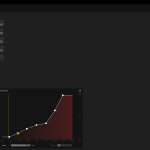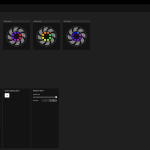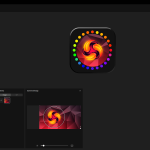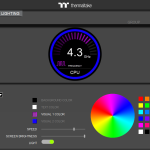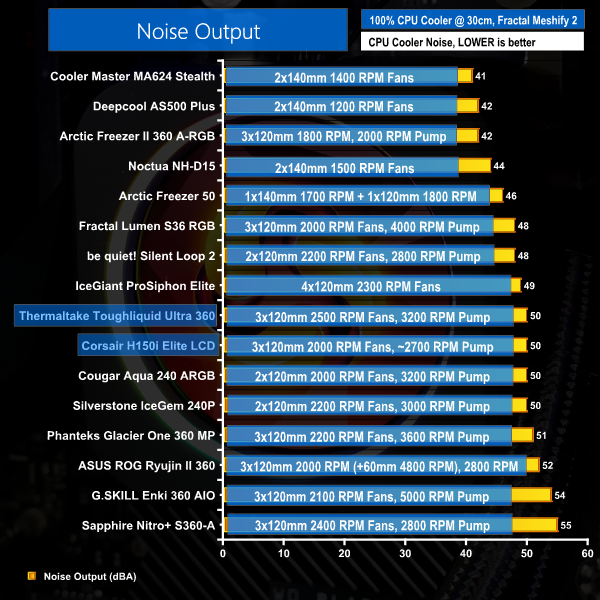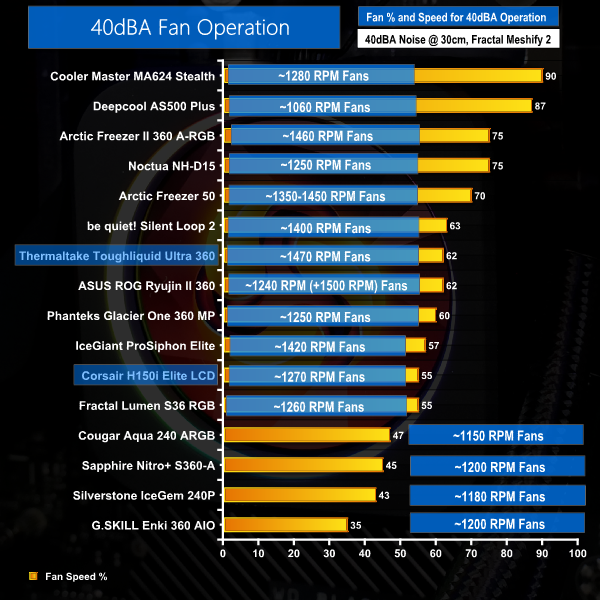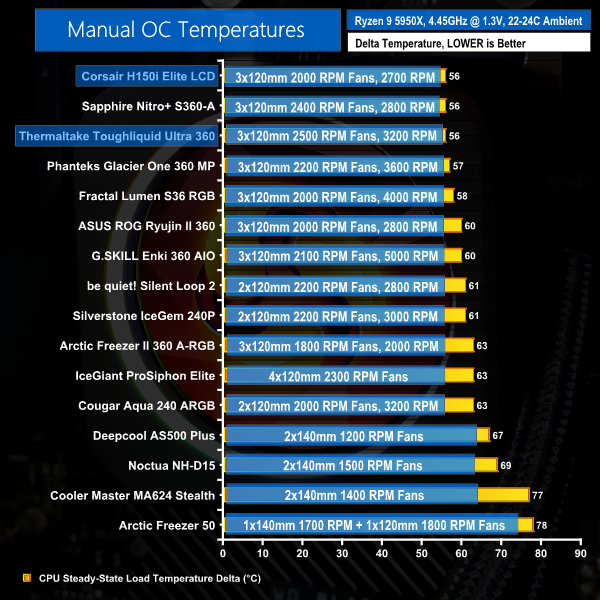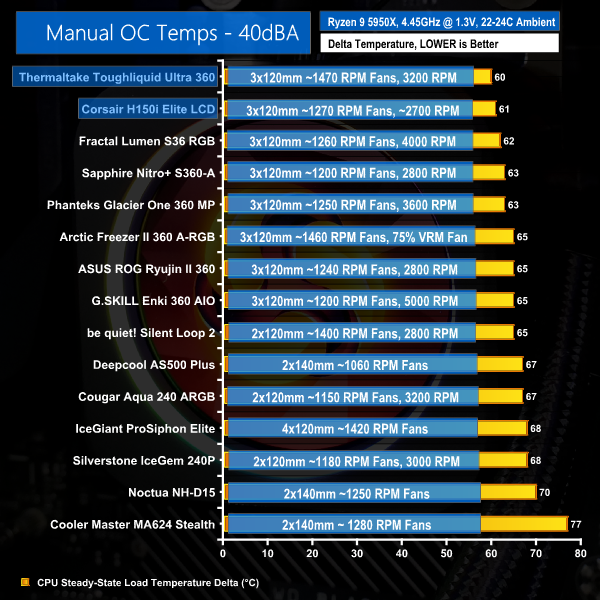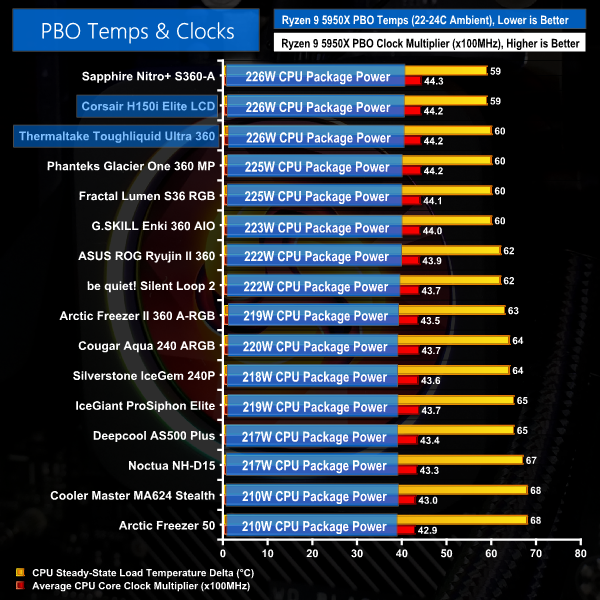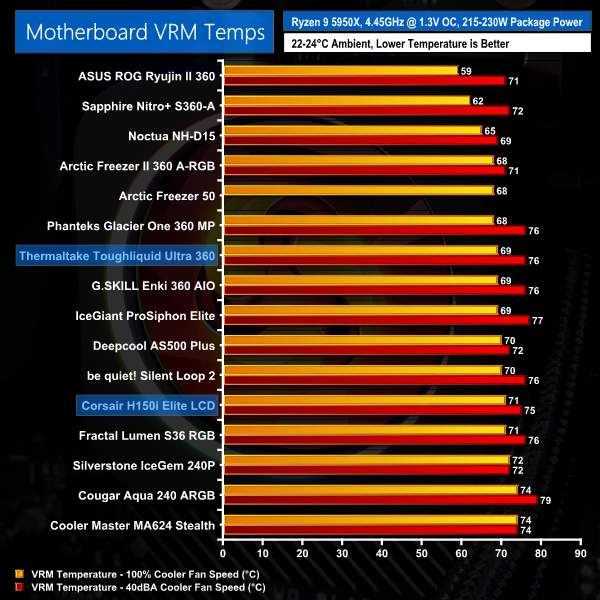We continue to be largely amazed by just how many additional features manufacturers can squeeze onto an AIO liquid cooler. In a world where RGB fans and pump covers are commonplace, the latest trend seems to be LCD screens on the pump-block unit. Let’s take a look at two 360mm LCD-equipped AIOs – one from Corsair and one from Thermaltake.
Video Timestamps
00:00 Start
00:15 Introduction
01:17 Corsair H150i Elite LCD 360mm
03:41 Corsair Installation
04:02 Thermaltake Toughliquid Ultra 360 360mm
07:02 A quick comparison
07:24 Thermaltake warranty – disappointing
07:53 Thermaltake Installation
09:39 Testing setup and configuration
10:58 Test results
13:13 Results from coolers locked at 40dBa
13:44 PBO Temps and clocks
14:39 Motherboard VRM Temps
15:17 Lukes closing thoughts
Corsair H150i Elite LCD
Starting out with the Corsair H150i Elite LCD, this is a roughly £250 360mm liquid cooler with a 2.1” user-adjustable screen. As is typical for Corsair, you get a 5-year warranty.
Three 120mm ML RGB Elite series fans drive airflow through the unit. These PWM-controlled fans operate at up to 2000 RPM according to our testing, and their speed range of 450-2000 RPM – as well as Zero-RPM compatibility – is fantastic for creating low-noise operation when preferred. Lighting for the fans is handled by an array of LEDs that shine brightly through the translucent blades and look very eye-catching.
Controlling the fans is the bundled Corsair iCUE COMMANDER CORE unit. This can control up to six individual fans in terms of speed and RGB lighting. The fan spots are very conveniently numbered. And the cable connections for this unit are vast, but not intrusive or biased to the front side like we see from some competing coolers. Instead, Corsair uses a single – large – cable on the front side to connect with the pump unit.
Corsair uses a conventional 27mm-thick aluminium radiator. This is backed by 380mm-long low-permeation rubber tubes that are sleeved black and have very good flexibility. The 56mm x 56mm copper coldplate supports all modern sockets including LGA 1700 and Threadripper. Within this chunky unit is housed the speed-adjustable pump that we saw topping out around 2700-2800 RPM.
The 2.1” IPS screen clips onto the underlying pump unit for a seamless integration. Resolution is 480×480 natively with a 30Hz refresh rate, and brightness is rated up to 600 nits, which is very solid indeed. Corsair rounds the glossy display with an LED ring that is also controllable.
In fact, the entire cooler features absolutely superb control through iCUE. The image or GIF on the 2.1” screen can be adjusted and messed with, the RGB lighting border can be controlled, and synchronisation with the LEDs on the fans is superb. There is also ample speed control and the ability to set several profiles. iCUE is simply fantastic, even if it is quite resource heavy
Installation is incredibly easy on AM4, and it is quick. You install a few posts onto the default AMD backplate and then screw the block into place. Cable management is also fine given Corsair’s smart approach for biasing cables towards the chassis rear side – where they are hidden. And then iCUE can take care of the rest of the job.
Thermaltake Toughliquid Ultra 360
Thermaltake’s Toughliquid Ultra 360 is a 360mm AIO liquid cooler with a 2.1” display that retails for £265 but is currently on offer for around £240 at Scan. Warranty for the unit is two years according to Scan, and I cannot find any other major UK retailers with stock. Two years is incredibly disappointing for a £240+ AIO liquid cooler, especially when the Corsair competitor offers five years warranty.
Three of Thermaltake’s TOUGHFAN 12 Turbo fans handle airflow. These 120mm blowers are rated at 500-2500 RPM, which is a very good speed range, and they are controlled by a standard 4-pin PWM connection to a motherboard header. So, noise-adjustment abilities should be good, especially when coupled with the rubber anti-vibration mounting pads.
Interestingly, though for the 2021 market, the fans do not feature RGB LED lighting. This feels like an odd design choice when an LCD display on the pump unit is usually an upgrade that comes after RGB lighting on the other components of the AIO.
Thermaltake uses the standard 27mm-thick aluminium radiator. The 400mm rubber tubes are sleeved black to improve their appearance and reduce the likelihood of evaporation. Though they do seem less flexible than some of the other 360mm AIOs we have used recently – notably the Corsair unit and a 360 AIO from Sapphire. Thankfully, entry point into the pump-block unit is adjustable for some enhanced flexibility.
Just like Corsair, Thermaltake also uses a well-size copper coldplate that will suffice for even large heatspreader applications. Though the official specifications do not highlight support for the biggest of them all – Threadripper.
A once again very chunky casing houses the 3200 RPM pump. A 3-pin cable fan cable is used to provide power to the pump, and this indicates that it is a DC unit with limited speed control abilities (versus PWM).
The 2.1” TFT-LCD screen features a resolution of 480×480, just like the Corsair competitor. Thermaltake’s connection approach is via a Micro-USB cable that splits out into an internal USB 2.0 header. That’s absolutely fine as Thermaltake also does a good job of minimising the quantity of messy cables around the front.
The LCD screen can be manually rotated to align with the orientation inside one’s chassis. This is a basic but perfectly functional approach.
Controlled through the TT Plus RGB 2.0 software, a reasonable amount of useful information can be displayed on the screen. There’s liquid temperature or frequency for example. And if you’d prefer, that can be switched out for a JPG or GIF for true customisation.
I would say that Corsair’s iCUE ecosystem is undeniably sleeker. But Thermaltake’s does a good job at handling the duties that people actually want.
Installation on AM4 is one of the most frustrating processes I have experienced for any CPU cooler – air heatsinks included. In fact, I do not know why Thermaltake needed to make the process so long-winded and complicated.
A custom backplate with a rubber damper is balanced in position, without any form of sufficient retention. A user then needs to position four plastic spacers on the posts from the unsecure backplate and just hope that it doesn’t fall off. Then the block is positioned on those spacers before being screwed down.
A wrong move in one position, or a little too much force in another direction, and the backplate comes crashing off. And it crashes off whilst taking the screws or plastic spacers with it… or throwing them into other components such as our graphics card shroud!
Put simply, the process requires more than two hands to become straightforward. I have long thought that be quiet! has the most frustrating installation method with many of its air coolers. But I think Thermaltake has just taken this (non) victory with the Toughliquid Ultra 360.
I simply do not know why Thermaltake needed to make the approach so needlessly difficult. But at least the cooler looks good in the end.
Test System:
- Processor: AMD Ryzen 9 5950X
- Overclocked Settings: 4.45GHz all-core @ 1.312V (UEFI), Medium LLC – around 1.3V delivered
- Motherboard: Gigabyte B550 Aorus Master
- Memory: 32GB (2x16GB) Corsair Vengeance LPX 3600MHz 16-18-18-36 DDR4 @ 1.35V
- Graphics Card: Gigabyte RTX 2060 Super 0dB Mode
- Chassis: Fractal Design Meshify 2
- Chassis Fans: 2x140mm 1000 RPM Fractal Front Intake, 1x140mm 1000 RPM Fractal Rear Exhaust, 1x140mm 1000 RPM be quiet! Pure Wings 2 Roof Exhaust (for air cooler testing)
- Power Supply: Seasonic Prime TX-1000
- OS SSD: Corsair MP600 NVMe M.2 SSD
- Operating System: Windows 10 Pro 64-bit
Testing Methodology:
- For testing, we use a 30-minute looped run of Cinebench R23 and record the steady-state CPU temperature at the end of the test. This ensures that the CPU has had ample time to warm up and reach steady state under all of the coolers.
- Ambient is maintained around 22-24 degrees Celsius. Where there is variation beyond this temperature range, we add in extra repeated tests to ensure consistency.
- We also test each cooler with at least two fresh installs (typically three) to mitigate the likelihood of a dodgy mount spoiling results.
Test Results:
Acoustics
Let’s start off with noise performance at 100% fan speed. This is important for getting an indication of where our performance expectations should lie based on noise output.
Noise performance on both units falls roughly where we would expect for a triple-fan AIO liquid cooler. 50dBA recorded level is certainly loud and noticeable, but it is not painfully so. And of course, both units feature good PWM speed control ranges for the fans in order to tune a custom curve.
Thermaltake actually looks to be doing a solid job here given the very high 2500 RPM speed rating of its fans. But we will have to see how that plays out in terms of performance levels.
We adjust each cooler’s fan speeds until our 40dBA noise output target is reached.
For the Corsair H150i Elite LCD, this resulted in a fan duty cycle of 55%, which translated into 1270 RPM operating speed according to iCUE. The pump was maintained at its high-speed level under the iCUE ‘Extreme’ speed profile.
Thermaltake’s Toughliquid Ultra 360 faired well in this test, with its fans managing to run at 62% duty cycle for 40dBA noise output. This translated into around 1470 RPM operating speed according to the UEFI and monitoring software. We also maintained pump speed at 100% or 3200 RPM for Thermaltake.
Thermal Performance
Loud at high fan speed, yes, but high performance too.
Both the Corsair and Thermaltake 360 AIOs manage to match the Asetek-based Sapphire cooler that we recently reviewed for top spot in our chart. Handling around 220W of Ryzen 9 5950X package power for a sub-60C delta reading is impressive.
Thus far, there really is very little to distinguish between the pair of 360mm screen-equipped AIOs, so let’s take a look at some noise-normalised testing.
Thanks to the Thermaltake unit’s ability to maintain slightly more of its fans’ duty cycle, we see a top-of-the-chart result from the Toughliquid Ultra 360. Here, the Corsair unit is marginally behind in terms of cooling potential, though it still manages to beat out the other 360 AIOs in our test hierarchy.
Thermaltake’s result here is impressive and it gives an indication as to the quality of the Toughfan 12 Turbo fans used on the unit.
Now that we are back at full fan speed testing, we see the chart positions between Corsair and Thermaltake flip back to the H150i Elite LCD in the lead… ever so slightly.
In reality, there is little to distinguish between the two 360mm screen-equipped coolers here. Both units manage 226W of Ryzen 9 CPU cooler. And both see the chip running at a little over 4.4GHz average.
Of course, the elephant in the room here is that the significantly cheaper 360mm AIOs also offer roughly the same performance as Corsair’s and Thermaltake’s premium and costly units. But this is a known entity given the significant cost associated with the 2.1” pump-mounted screen.
And rounding out with VRM temperature data, Thermaltake does better here and that is primarily due to its higher speed fans in the vicinity of our motherboard’s VRM heatsink. Corsair’s incidental VRM cooling results are uninspiring at full speed, but are comparably mediocre for the 40dBA comparison.
Neither of these 360mm units can come anywhere near the 60mm VRM fan-equipped ASUS ROG Ryujin II 360 in terms of VRM cooling capability. And that 360mm AIO from ASUS is actually a valid competitor given its similar price point and inclusion of a 3.5” OLED screen.
So, there we have our look at a couple of 360mm AIO liquid coolers equipped with user-adjustable displays. While this new-fangled feature may seem like a gimmick to some users, it actually can be used to display useful information such as fan speeds or temperatures, as we saw from both coolers in our testing. Or you can just stick a GIF or JPG on the display for even better customisation, if you prefer.
What I am saying here, is that I personally think that a 2.1” display in a clearly visible location is actually quite cool and useful, and it is far from a gimmick.
Looking at the two coolers, both offered the stellar performance that we would expect from 3×120 AIOs. There really was very little to separate the cooling numbers from both units. So much so, that we would be happy to say they both perform the same. And even with the Thermaltake cooler’s fans running at a significantly higher 2500 RPM versus Corsair’s 2000 RPM, noise output was comparable.
As far as the overall package goes, I think the £250 Corsair H150i Elite LCD is the victor of the two. iCUE is simply superb when it comes to fan and lighting control; it really is a fantastic ecosystem at this point that is relatively unmatched from most competitors.
And I think Corsair’s greater inclusion of RGB lighting makes sense on a premium AIO that already has the perhaps superfluous 2.1” IPS screen added on to it. Plus, the quality touches like simple installation and a very strong warranty go in Corsair’s favour.
Performance-wise, though, the roughly-£240-265 Thermaltake Toughliquid Ultra 360 does a stellar job. So, if you are less appealed by RGB fans and Corsair’s iCUE ecosystem, it could be worthy of consideration. Though tough competition to that tune comes from the also non-RGB ASUS ROG Ryujin II 360; that ASUS competitor is slightly more expensive but features a larger OLED display and a 60mm VRM fan.
Let’s not take away from the fact that these two units are incredibly – perhaps excessively – expensive for 360mm AIO liquid coolers. But if you want a screen on your pump-block unit, there is a significant cost to pay. And these two options look like decent enough options.
The Corsair H150i Elite LCD sells for around £250 and is available at Overclockers UK. The Thermaltake Toughliquid Ultra 360 is available at Scan for £240 at the time of writing.
Discuss on our Facebook page HERE.
Corsair Pros:
- Excellent cooling performance
- iCUE control and integration is superb
- 2.1” IPS display works well and is very bight
- Good-looking, well-designed cooler and partnering hardware
- Excellent ease of installation (ignoring cables) and compatibility
Corsair Cons:
- Very expensive at around £250 in the UK
- Oversized pump block unit could cause interference
- Huge cost increase versus similar performance AIOs without screens
KitGuru says: A well-design, well-packaged cooler with a useful screen… and hefty price tag!
Thermaltake Pros:
- Excellent cooling performance
- Control through TT RGB Plus 2.0 does a solid job
- Good degree of adjustment on the screen
- Clear and easy control for the screen
- Ample display options for useful data or JPGs/GIFs
Thermaltake Cons:
- Very expensive at around £240-265 in the UK
- Package feels less refined that the Corsair competitor at the same price
- Awkward installation process
KitGuru says: Strong performance, but the overall package is not as refined as it could be for £240+. Very good cooling performance will appeal to some potential buyers, though.
 KitGuru KitGuru.net – Tech News | Hardware News | Hardware Reviews | IOS | Mobile | Gaming | Graphics Cards
KitGuru KitGuru.net – Tech News | Hardware News | Hardware Reviews | IOS | Mobile | Gaming | Graphics Cards