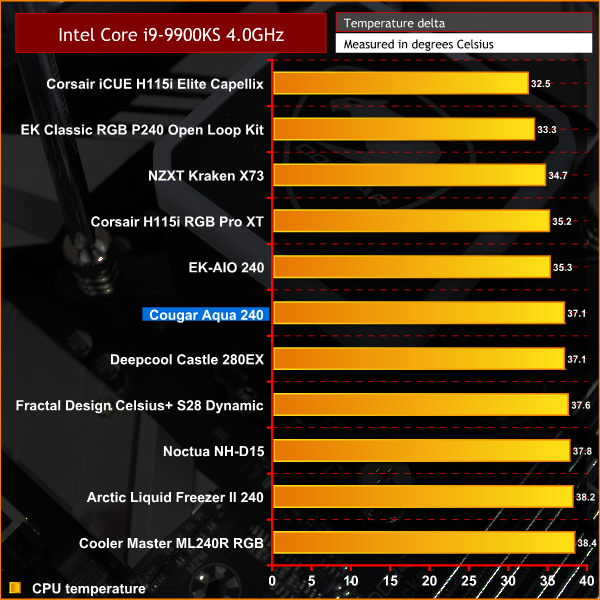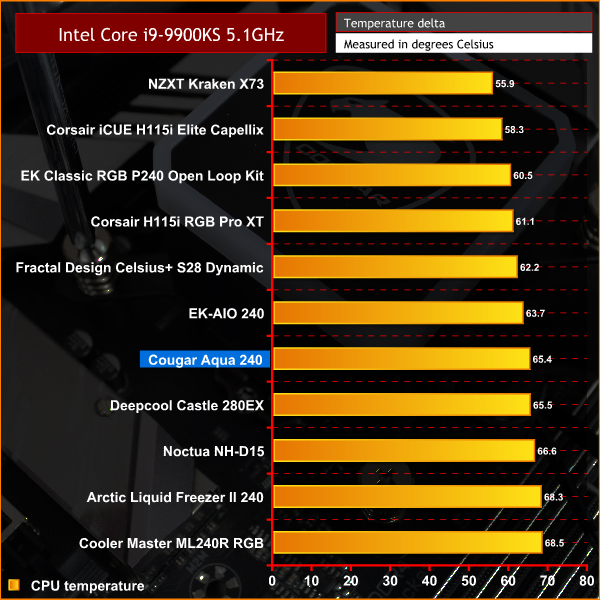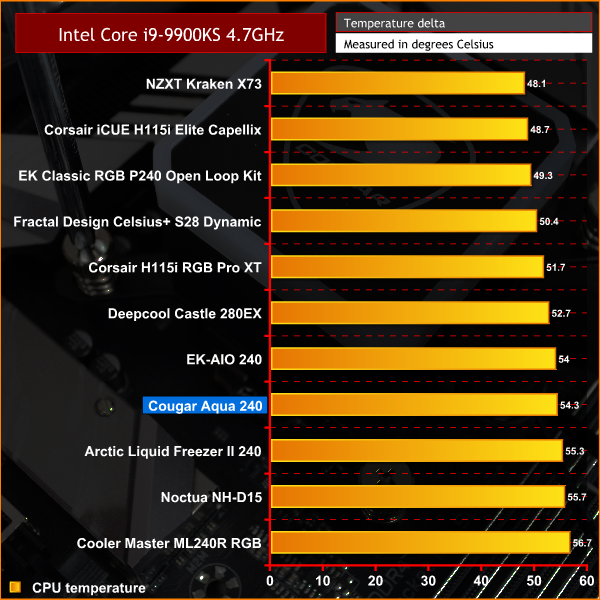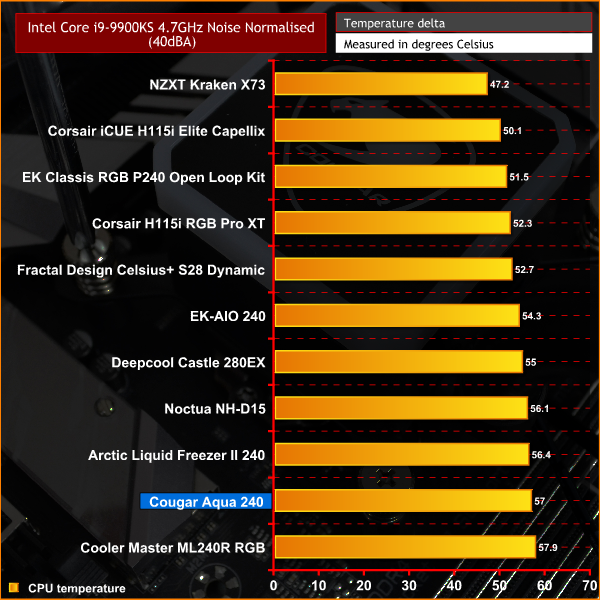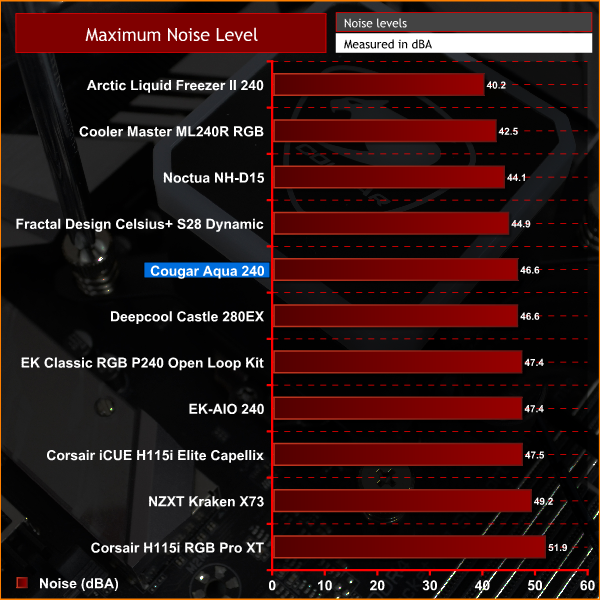While Cougar may not be the most well-known or household name in the enthusiast computing scene, the company does offer some pretty good value gear. Currently the Cougar Aqua 240 all-in-one closed-loop CPU cooler is priced under £55 here in the UK, which sounds like amazing value for a 240mm closed-loop CPU cooling solution. But the question is, how does it stack up against the big boys in terms of performance and how much does that low price tag compromise the features and build quality? Let’s find out.
If the specifications are anything to go by, on paper the Aqua 240 should perform as well as any other 240mm AIO with its 27mm thick aluminium radiator, 3200 RPM pump and high speed 2000 RPM fans. The Aqua 240 also includes PWM fan speed control, reinforced rubber tubing with premium looking braided sleeving and a wide range of CPU socket support covering all mainstream desktop platforms from Intel and AMD.
The Cougar Aqua 240 also includes full addressable RGB lighting effects integrated into the pump/CPU block housing. The RGB lighting can be controlled in two ways, either directly connected to a 5V ARGB motherboard header and configured in sync with the motherboard software or by using the wireless remote controller Cougar has bundled inside the box. The Aqua 240 has all the features of a premium AIO but without the premium price tag, so how has Cougar managed this?
Cougar has remained tight-lipped about who is the OEM supplier for the Aqua 240 AIO series, a keen eye tells us that this is supplied by neither of the big players such as Asetek or CoolIT, so an educated guess would suggest that the OEM supplier for this cooler series is a lesser-known Chinese company which instantly could be a worry since the cooler only comes with a one year warranty.
Other manufacturers of all-in-one closed-loop coolers often provide up to a five-year warranty on their products these days, however, such coolers can cost anything up to four times the price of the Aqua 240 so should we really expect the same level of warranty? Perhaps not.
Cougar has equipped the Aqua AIO series with a 12V DC pump that operates at up to 3200RPM powered by a standard SATA power connector, which indicates that manual adjustment of pump speed is not possible. At the base of the CPU block is a copper thermal transfer plate with micro skived fins typical of all-in-one closed loops coolers these days.
RGB lighting features are reserved for the CPU block top cover only, the fans feature a subtle plain black colour scheme. RGB lighting can be connected directly to the motherboard 5V ARGB header or controlled using the wireless controller which doesn’t require any drivers or software installing to use, which in my opinion is another big plus point.
The Vortex WB 120 fans included with the Aqua 240 offer full PWM speed control via standard 4-pin motherboard connections so no proprietary connections with this AIO. The fans have a broad PWM speed range of 600-2000 RPM offering great scope to tune fan curves to suit the user’s preference. Vortex WB 120 fans are equipped with a Hydro-Dynamic type bearing, 87.1 CFM max airflow and high static pressure of 2.93 mm-H2O, perfect for use in conjunction with radiators.
In terms of CPU socket compatibility, the Cougar Aqua supports all current desktop platforms including Intel socket LGA 775 / 1155 / 1156 / 1151 / 1150 / 1366 / 1200 / 2011 / 2066 as well as AMD AM4/FM2 / FM1 / AM3+ / AM3 / AM2+AM2. Aqua 120 and 240 AIOs do not support AMD socket TR4, which is no great surprise at this price point, however, the 280mm and 360mm Aqua AIOs do offer TR4 compatibility.
Key Features
- Low cost
- Addressable RGB lighting
- High-speed pump
- PWM fan control
- Wireless RGB controller
Specification
| Water Block & Pump Dimensions | 60 x 60 x 50 mm (WxDxH) |
| Cold Plate Material | Copper |
| Pump Speed | 3200 ± 10% R.P.M |
| Pump Rated Voltage | 12 VDC |
| Pump Rated Current | 0.39 A |
| Pump Power Consumption | 322mm x 137mm x 27mm |
| Software Compatibility | 4.68 W |
| Water Block Connector & Control | SATA & 3-pin 5v RGB |
| Radiator Dimensions | 274x120x27mm (WxDxH) |
| Radiator Material | Aluminium |
| Tubing Material | Durable Rubber with Sleeves |
| Tubing Length | 400mm |
| Fan Model | Vortex WB 120 |
| Fan Dimensions | 120 x 120 x 25 mm (WxDxH) |
| Fan Speed | 600-1800 ± 200 R.P.M |
| Fan Air Flow | 87.1 CFM (Max.) |
| Fan Air Pressure | 2.93 mm-H2O (Max.) |
| Acoustic Noise | <40 dBA (Max.) |
| Fan Rated Current | 0.32 A |
| Fan Rated Voltage | 12 VDC |
| Fan Power Consumption | 3.84 W |
| Fan Bearing Type | Hydro-Dynamic Bearing |
| Fan Cable Length | 600mm |
| Fan Connector & Control | 4 Pin PWM |
| Socket Compatibility | Intel Socket LGA 775 / 1155 / 1156 / 1151 / 1150 / 1366 / 1200 / 2011 / 2066 AMD AM4/FM2 / FM1 / AM3+ / AM3 / AM2+AM2 CPU / TR4 CPU* *(AQUA 120/240 NOT compatible with TR4 socket) |
| Warranty | One Year |
The outer packaging of the Aqua 240 seems to be of comparable quality to other more expensive AIO coolers. The black and orange Cougar theme is striking, on the front of the box is a large image of the cooler as well as bold Cougar, Aqua 240 and RGB logos. On the rear is another image of the cooler along with various smaller images with descriptions of the features.
Inside the box are two Vortex WB 120 black fans, a ziplock bag containing all the mounting hardware for both Intel and AMD platforms, a two way PWM fan splitter cable, a small tube of thermal compound and the wireless RGB controller as well as an installation guide and obviously the cooler itself.
The Aqua 240 radiator is constructed from aluminium and measures 27mm thick which is typical of all-in-one closed-loop radiators. A matte black coating applied to the radiator looks smooth and even. There are no branding or logos anywhere, just simple brackets riveted to the top and bottom edges of the radiator to mount the fans.
At the radiator side, the braided reinforced rubber tubing is fixed so there is no rotation available here, while at the CPU block side the tubing is located on articulating 90-degree fittings to allow for movement to aid installation. Braided sleeving offers a premium look which again is typical of AIO coolers nowadays. Tubing length is 400mm which is ample for front or top radiator mounting inside most modern ATX cases.
On top of the CPU block is a Cougar logo that is illuminated in RGB lighting once the system is powered on. Around the circumference of the CPU block top cover is another RGB lighting zone diffused by an opaque plastic ring. Unfortunately, the top cover isn't easily removable and therefore cannot be rotated to suit the orientation of the CPU block once installed in the system.
At the base of the CPU block is a square copper micro skived thermal transfer plate with a very smooth looking machined finish. The CPU block arrives with the Intel upper mounting bracket pre-installed, this simply slides off to be replaced with the AMD upper mounting bracket if required.
A standard SATA power connection is used to power the pump, there is also a standard 3-pin 5V ARGB cable that connects directly to the motherboard for control of the RGB lighting effects. There are no additional cables such as USB or fan headers so cables coming from the CPU block are kept to a minimum which is good to see.
The all-black Vortex WB 120 fans bundled in with the Aqua 240 feature a nine-blade design, anti-vibration rubber mounting points and a Cougar logo on the hub. More interestingly is the rear of the fan which is equipped with a patented frame design that is said to “focus the airflow and optimise cooling efficiency”.
Included with the Aqua 240 is a wireless remote controller for the RGB lighting effects, in case your motherboard doesn’t support ARGB connections or you just want manual control over the RGB lighting this is a handy addition. No drivers or software are needed to use the wireless controller, it just simply works out of the box so no faffing around with setup is required.
Overall, the Aqua 240 has a good quality feel to it especially considering the price. Quality is comparable to other more expensive AIOs, the fan frames have some minor flex to them which is to be expected with the thin wall design of the frame. However, there isn't any major flaw with the build quality that is noticeable or looks cheap.
Our CPU cooler test system is Intel Z390 based, therefore, we will be following the relevant Intel 115X socket installation procedure.
To begin installation on our Intel-based test bench we install the fans to the radiator, you may want to delay this step until later depending on how you plan to mount the cooler inside your case. To fix the fans to the radiator on our test bench we use the eight long black screws and tighten in position using a Philips screwdriver.
Since the cooler comes with the Intel upper mounting bracket pre-installed, no other preparation of the CPU block is required for Intel installation, which means we can now move on to motherboard preparation by inserting the standoffs into the Intel side of the backplate and holding them in place using the plastic retaining washers provided.
With all the standoffs attached to the backplate, lower the assembly in position on the back of the motherboard aligned with the CPU cooler retention holes. Turn the motherboard over the correct way and slide the plastic spacers over the standoffs. Note that the spacers are a tight fit over the standoffs when installed in the correct orientation as to hold the backplate to the motherboard.
Next, using your preferred method, apply thermal compound to the CPU heat spreader. Remove the protective film from the base of the CPU block and lower the block down over the CPU aligned with the standoffs and upper bracket. Using the four sprung screws, tighten the CPU block in position progressively using an X shape pattern to evenly distribute pressure for optimal CPU contact.
With the motherboard installed back into our test bench, we can connect the SATA power cable from the CPU block directly to a SATA power connector from the power supply and connect the CPU block RGB cable to a spare 3-pin 5V ARGB motherboard header for RGB synchronisation and control via the Gigabyte RGB Fusion software.
To complete the installation, connect the male ends of the provided two-way PWM fan splitter cable to the 4-pin cables coming from the fans and then connect the other female end of the splitter cable to the 4-pin motherboard header, labelled on our Gigabyte motherboard as CPU_FAN.
Installation of the Cougar Aqua 240 is a very simple process, getting the cooler up and running on our test bench took approximately 10 minutes, the reduced amount of wiring and no software installation means even the most novice PC enthusiasts should find this an easy job, only a Philips screwdriver is required to complete the installation, very good!
RGB Gallery
Testing Methodology
To measure the performance of CPU coolers, we devised an easily repeatable series of tests. The only variable is the coolers themselves to ensure the results can be accurately compared against one another.
Test Rig
- CPU – Intel Core i9-9900KS
- Motherboard – Gigabyte Z390 Aorus Xtreme
- Memory – 16GB (2x 8GB modules) Corsair Vengeance DDR4 3200 C18
- Storage – Corsair Force LE120 120GB SATA SSD
- Power supply – Seasonic Prime PX-850 850W 80+ Platinum
- Thermal compound – Corsair TM30
- Chassis – Open test bench
- Operating System – Windows 10 1903
Thermal Testing Procedure
The procedure will consist of several tests that will produce four temperature readings for each cooler. The data can then be used to compare thermal dissipation performance.
First, we will lock the Intel Core i9-9900KS at its 4.0GHz all-core base clock frequency, with a 1.150V VCORE applied in the BIOS. Then, run a 20-minute CPU stress test using Aida64 with CPU, FPU and cache stress tests selected.
To simulate overclocked frequency, we will then lock the Core i9-9900K to 4.7GHz on all cores with a 1.265V VCORE applied and run the same 20-minute load test again. To measure an extreme overclocking situation, we will lock the Core i9-9900KS frequency to 5.1GHz on all cores with 1.320V VCORE and run the tests one final time – this should push the limits of the cooling performance of even the very best CPU coolers.
Admittedly, the overclocked frequencies/voltage may not be the highest achievable, nevertheless, it will give us a good set of data to compare the effect frequency/voltage changes have on temperature.
The temperatures presented in the graphs will be average Delta temperatures measured over the length of the test. We will calculate the Delta temperature by deducting the ambient temperature in the test room from the measured CPU temperature, both at idle and under load.
Load temperatures are achieved by running AIDA64 stressing CPU, FPU and cache again for 20 minutes. This should give the CPU enough time to reach its maximum temperature. Throughout testing, Load Line Calibration will be set to level 6 (turbo), CPU power limits and c-states disabled in BIOS and all CPU Fans/pumps set to maximum RPM to find the raw thermal performance of each cooler. During the 20-minute load stress periods, CPU temperature is logged by HWINFO and an average CPU temperature is calculated from this data.
To measure the thermal performance of each CPU cooler with noise normalised, we will run the 4.7GHz load test one final time with the noise output of the CPU cooler set at 40dBA, which is measured using a sound meter placed 1 meter from the test bench. Noise normalised testing will determine the efficiency of the cooler at a given noise level.
Noise Testing
Maximum noise levels will be measured with our sound meter at a distance of 1 meter from the test bench. The cooler’s fans/pump will be set to their maximum RPM rating. The ambient noise level in the room is measured at 37.3dBA, the peak noise level of the cooler will be recorded in dBA.
Thermal Performance
With fan speed set to a maximum of 2000 RPM, the Cougar Aqua 240 offers very solid performance. Even with the powerful Intel Core i9-9900KS CPU configured to 5.1GHz across all cores, the Aqua 240 does a stellar job of keeping the temperature under control which is impressive of a budget cooler like this.
Noise Normalised Thermal Performance
With fan speed tuned down to reach the maximum 40 dBA limit we set in our noise normalised test, thermal performance of the Aqua 240 tails off a little but the performance is still more than acceptable. The Aqua 240 performance is only very slightly worse than the Arctic Liquid Freezer II, which we know is a very capable 240mm closed-loop cooler, so in terms of price per performance, the Aqua 240 is impressive.
Maximum Noise Levels
With the fans running at their 2000 RPM maximum speed, we recorded a peak noise level of 46.6 dBA. This is by no means unacceptable considering the Aqua uses high speed 120mm fans, however, users who require a quiet work environment may find them slightly distracting. Fan speed can be finely tuned to the user's preference since the fans have such a broad PWM speed range, so it's not all bad news and overall we are very pleased with these performance results.
In terms of outright value for money, the Cougar Aqua 240 is difficult to ignore, although there is some tough competition in this price range from the likes of the Arctic Liquid Freezer II 240. The Liquid Freezer II 240 does slightly outperform the Aqua 240 when noise levels are normalised, but in raw thermal performance tests with the fans running at full speed, the Aqua 240 just overtakes the Liquid Freezer II 240.
This raw thermal performance comes at a cost, which is the higher noise levels with those high-speed fans running at 2000 RPM, although the Aqua 240 is by no means the loudest all-in-one cooler we have tested. At just over 46dbA, noise levels are noticeable but not too distracting, however, some may find the noise level at full speed a little annoying so fan curves may need to be tuned to your preference.
One area where you can't knock the Cougar Aqua 240 and where it offers a little more than the Arctic Liquid Freezer II is the built-in features, particularly the addressable RGB lighting. Cougar has done a great job by shoehorning in ARGB lighting effects at this price point, with two modes of control and all for under £55 which is the really impressive part.
Sometimes when RGB lighting effects are added to products on the cheaper end of the scale, they don’t always look great. This is not the case with the ARGB lighting built into the Aqua 240, the light is diffused well, there are no real LED hotspots, lighting is bright and vivid and the fact that you get the choice of either control via direct connection to the motherboard or via a wireless remote is pleasing too.
Another area of the Cougar Aqua 240 that I am impressed with is the installation and final appearance of the installed product. Hardware installation is very straightforward, with easy to understand instructions and there are no additional drivers or software installations needed for the cooler to be fully functional nor any proprietary or additional cables which provides a very neat installation.
So, the thermal performance is solid, the built-in features are great for the money, how about the appearance and build quality? Again this is another area that is difficult to find fault, you get all the aesthetic enhancements and features of premium AIO coolers such as the RGB lighting, braided tube sleeving, articulating 90-degree fittings, all the plastics seem to be of decent quality and the black coating on the radiator is as good as any.
All this does start to make you wonder why other companies keep on getting away with charging so much for AIO coolers when Cougar can offer all these features for under £55 when others are charging twice as much or even more. If you want all the features of a premium AIO as well as solid thermal performance, the Cougar Aqua 240 is a very good bet.
The only thing I will say that may sound slightly negative towards the Aqua 240 is the fact that it is manufactured by an unknown OEM and Cougar are only offering a standard one year warranty with it. Other higher-priced AIOs often come with up to a five-year warranty which may partly justify the additional costs. Without being able to find the durability or longevity of the product during the short time we get to test them during a review, it is impossible to say whether the cooler will stand the test of time.
However, if you are on a budget but determined to use all-in-one closed-loop liquid cooling for your next build and need some addressable RGB lighting, the Cougar Aqua 240 may well be worth a punt at this incredibly low price. I would certainly be tempted to purchase one myself for a budget RGB build in the future.
The Cougar Aqua 240 all-in-one closed-loop CPU cooler can be purchased from Amazon UK for £52.98.
Discuss on our Facebook page HERE.
Pros:
- Excellent value for money.
- Solid thermal performance.
- Good RGB lighting effects.
Cons:
- Short warranty.
- Lack of pump speed control.
KitGuru says: When it comes to value for money you can't fault the Cougar Aqua 240, it has all the features of more expensive alternatives but without the premium price tag. Thermal performance and build quality didn't prove a concern either, but only time will tell whether the short one year warranty period could prove to be an issue.
 KitGuru KitGuru.net – Tech News | Hardware News | Hardware Reviews | IOS | Mobile | Gaming | Graphics Cards
KitGuru KitGuru.net – Tech News | Hardware News | Hardware Reviews | IOS | Mobile | Gaming | Graphics Cards