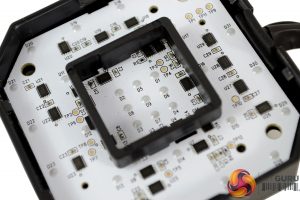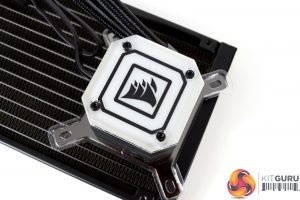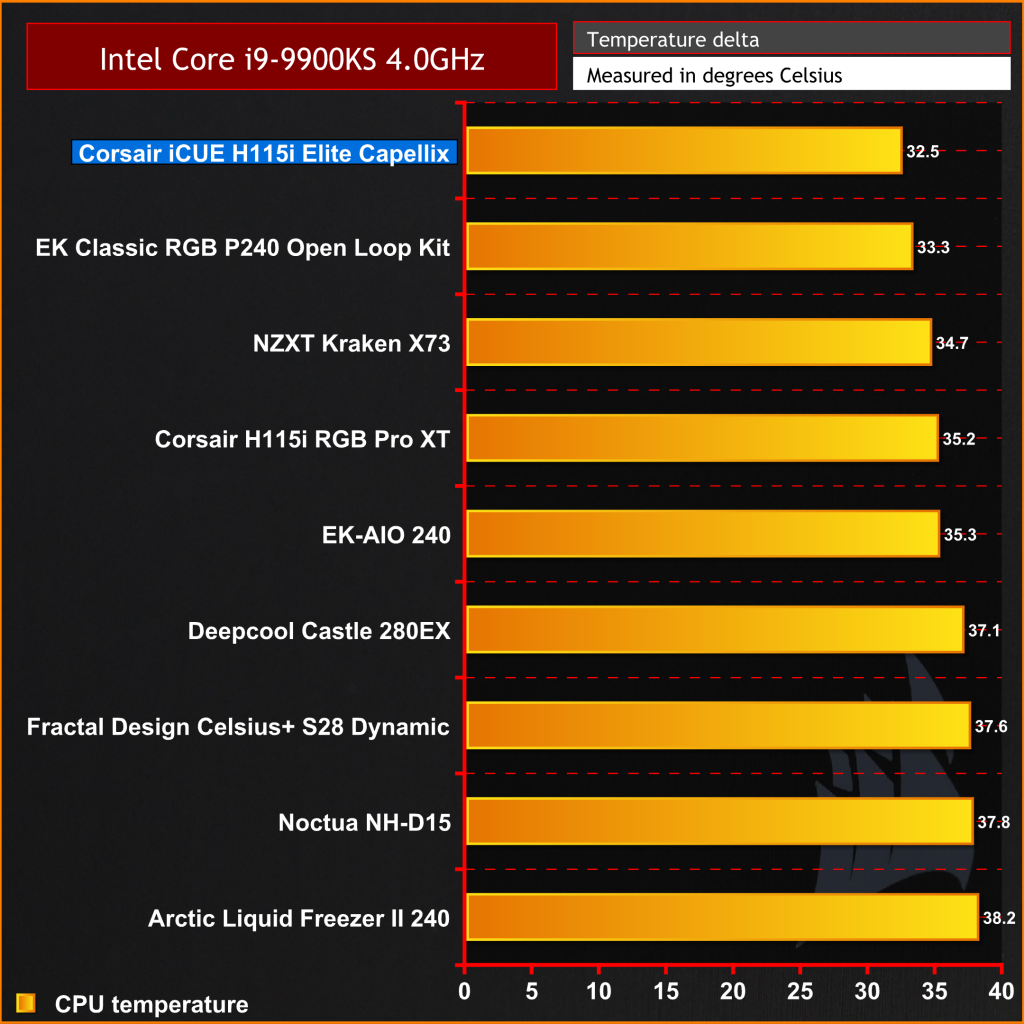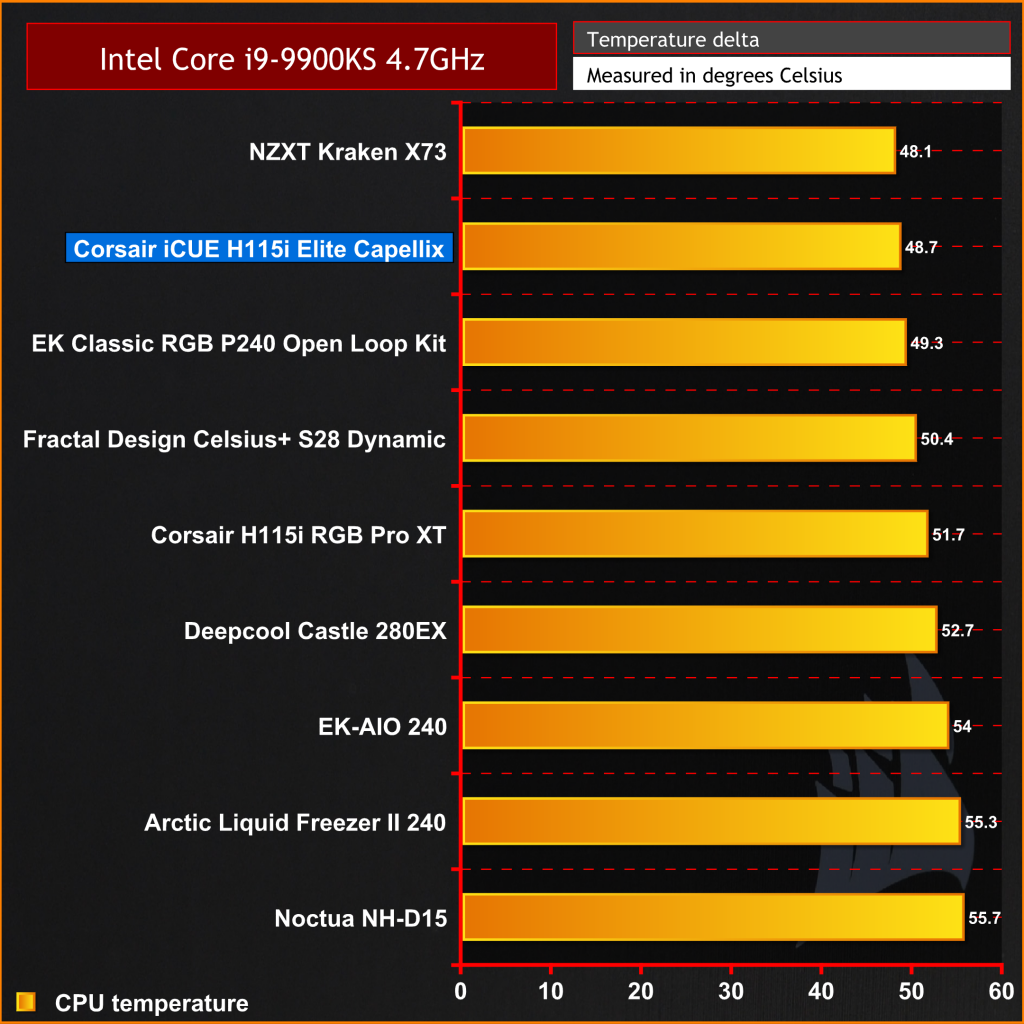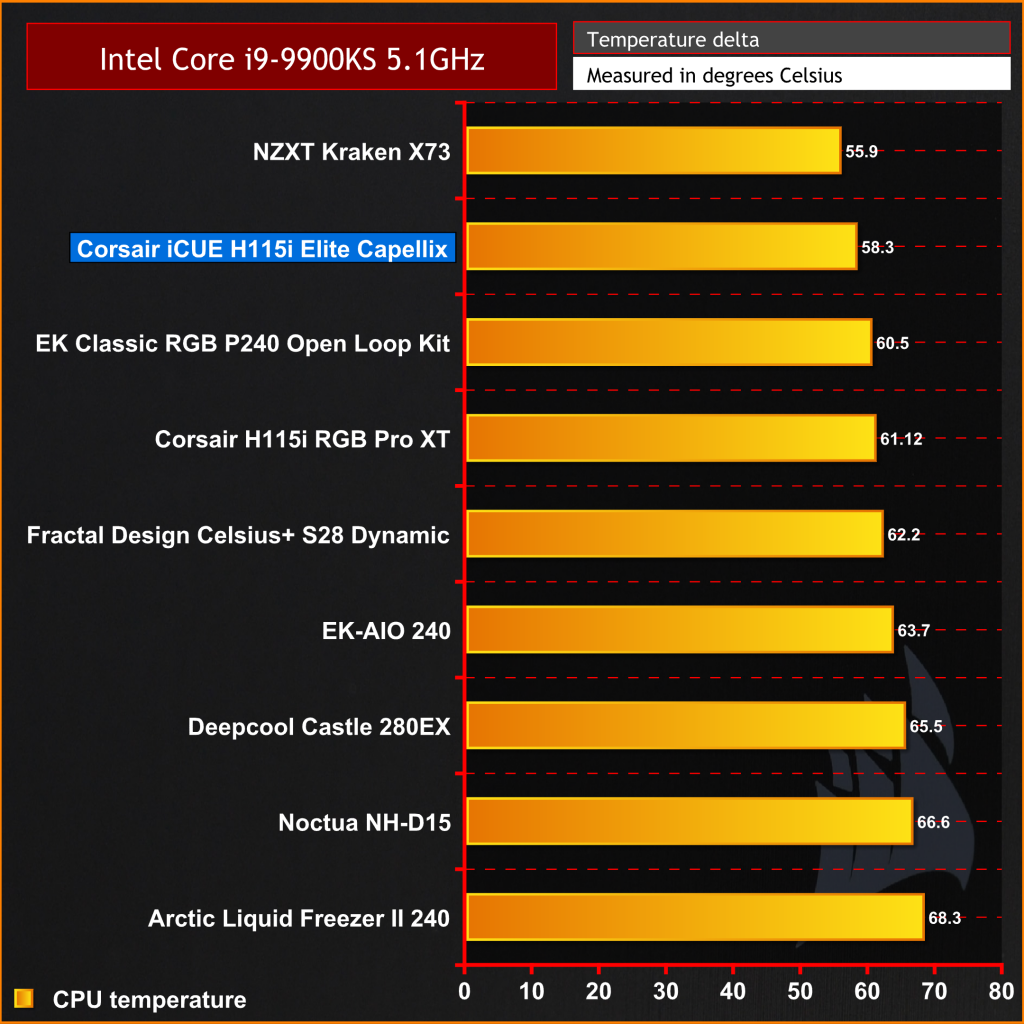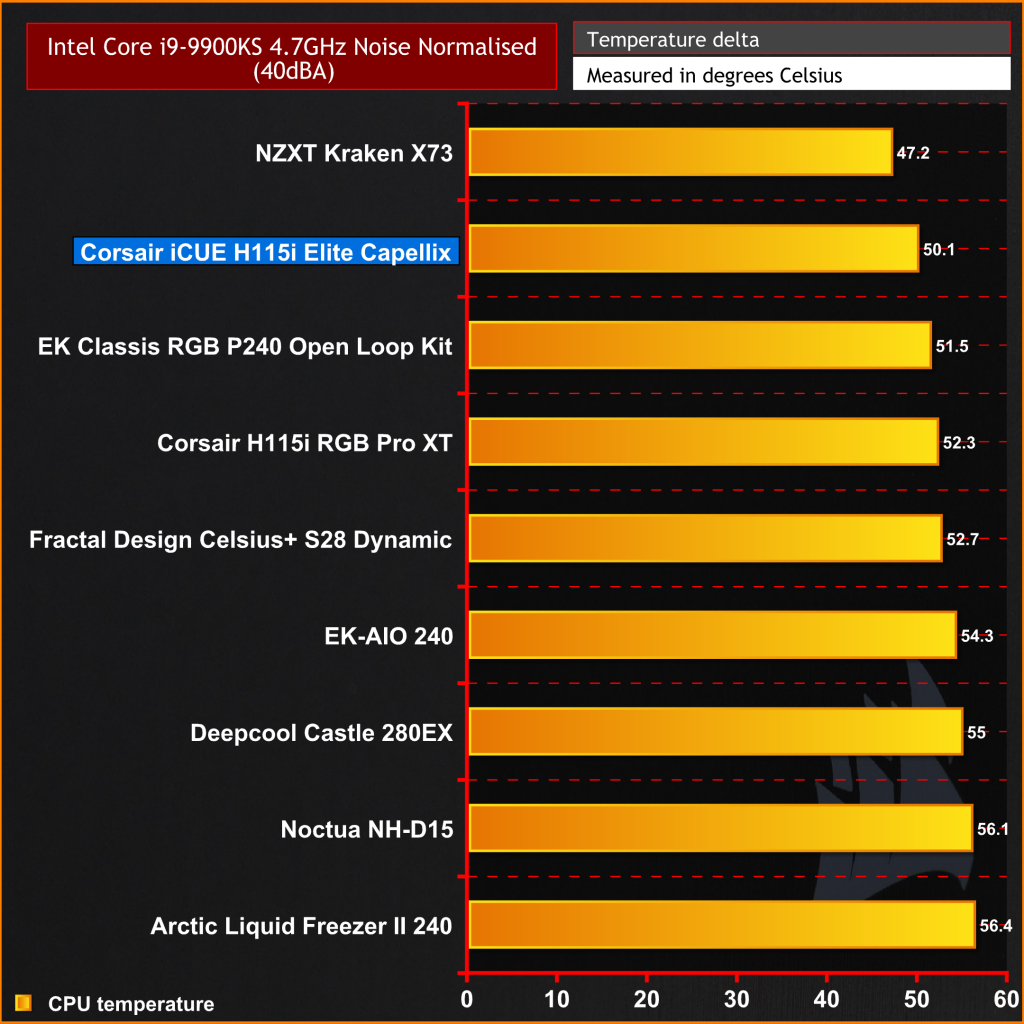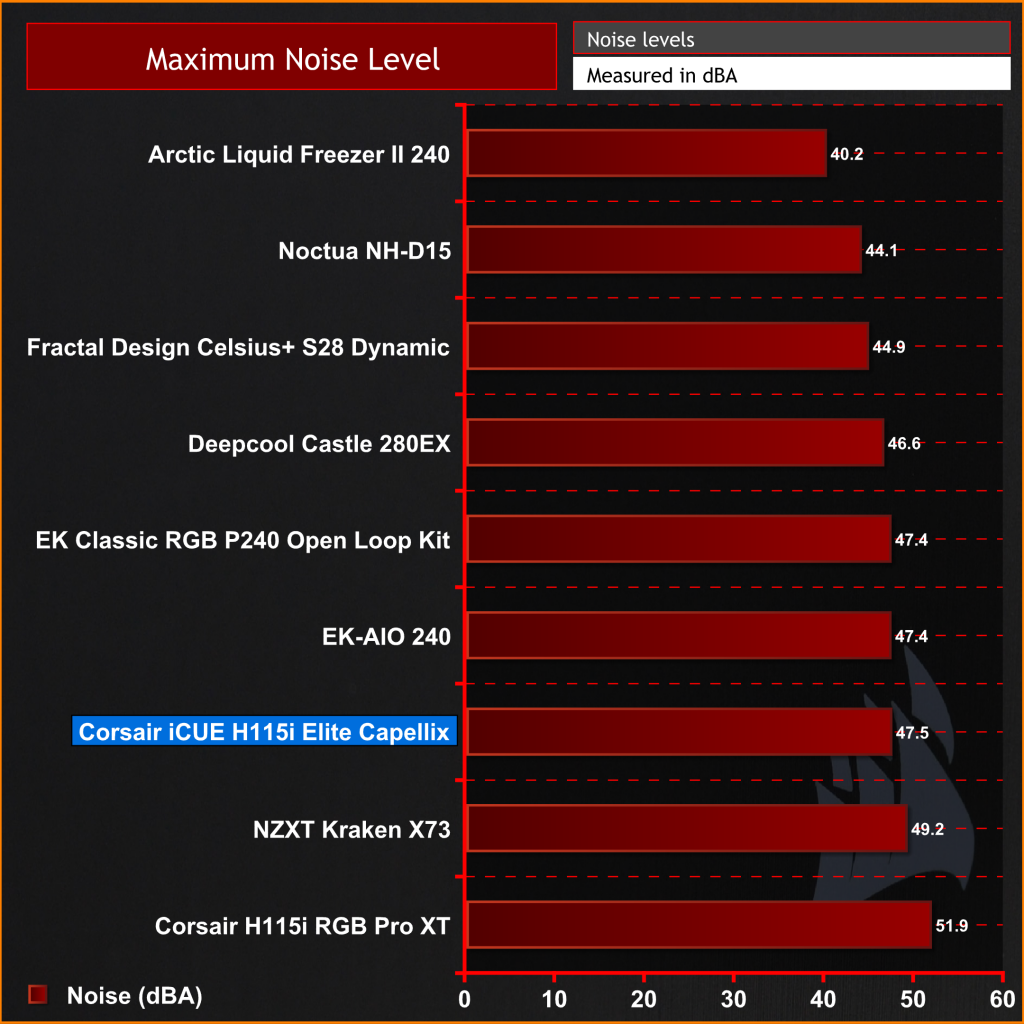Not a great deal has changed with the core design of AIO CPU coolers over the past few years, usually, a pump is mounted on top of the CPU block, tubes carry coolant to and from a radiator with two or more fans helping to dissipate the heat. Recently MSI tried to shake things up a little by revisiting the radiator mounted pump setup which wasn’t a great success, other than that, there is very little in the way of innovation when new AIO coolers are launched. At best, all we usually get are some new fans and RGB lighting features.
You could even say that designers of AIO coolers have become lazy, by just pumping out the same old stuff year on year with minor tweaks here and there to justify a new product launch. Asetek often makes minor adjustments to its pump design, the company is on to its 7th generation AIO pump solution now, but we don’t see a huge thermal performance increase from one generation to the next, improvements are more focused on acoustics, reliability and efficiency.
When Corsair invited the KitGuru staff to attend an online showcase of its new products for the second half of 2020, I was hoping that a new innovative AIO cooler would be on display, even though the company launched the RGB Pro XT series only a few months previous. Corsair did, in fact, announce a new AIO in the form of the iCUE Elite Capellix series, but to my initial disappointment, the Elite Capellix is based on the same core pump/radiator design as the outgoing RGB Platinum series, so any improvement in thermal performance will no doubt be minimal.
However, Corsair has added some improvements to the Elite Capellix series AIOs in the form of a minor redesign of the pump housing shape, but more noticeably is the brand new RGB lighting solution using the company's Capellix RGB LEDs (the names gives it away) but what exactly are Capellix LEDs I hear you ask?
According to Corsair, Capellix LEDs promise to be 60% brighter while using 40% less power compared with traditional SMD LEDs. Capellix LEDs are also much smaller than traditional SMD LEDs, with a volume of just 0.2mm³ versus the 2.8mm³ volume of SMD LEDs, which means that Capellix can fit in almost any piece of PC hardware. The power efficiency and tiny package of Capellix LEDs allow them to be used to great effect in devices such as wireless keyboards, memory modules and AIO coolers, therefore increasing the output and effects of the RGB embellishment.
As well as being illuminated by 33 ultra-bright Capellix LEDs, the Elite Capellix cooler series is sporting a new Corsair packaging design. The traditional Corsair yellow has a new shade, almost a fluorescent yellow like a hi-vis jacket and the corsair logo has changed to a simpler bold design. Corsair is also throwing in a Commander Core Smart RGB controller with the Elite Capellix coolers, allowing consumers to take full advantage of the new LEDs out of the box.
The Elite Capellix series is available in the usual three size variants, the H100i 240mm, H115i 280mm and the range-topping H150i with a 360mm radiator. Elite Capellix will become Corsair’s flagship AIO cooler by replacing the RGB Platinum series, however, the RGB Pro XT that was released earlier this year will still be available which offers users an alternative option with subtle RGB lighting found only on the CPU block.
As usual with the Corsair Hydro series coolers, the Elite Capellix comes equipped with Corsair ML series fans with a speed range of 400-2400RPM (120mm) or 400-2000RPM (140mm). 33 ultra-bright Capellix LEDs illuminate the pump head while the ML fans are equipped with 8 RGB LEDs per fan.
In terms of performance, we are not expecting any major leaps forward with the Elite Capellix series as it is based on the same CoolIT pump/radiator combination as seen in previous Corsair coolers (RGB platinum and RGB Pro XT) so this new generation is focusing on the new RGB technology as its selling point. But is this enough to pursued consumers to splash out their hard-earned cash in these uncertain times we are currently facing?
Key Features
- Capellix RGB LED illumination
- High-speed fans
- Commander Core RGB controller included
- Three sizes available
- Zero RPM mode
- Easy to install
Specification
| Pump Noise | <20.0 dBa @ 1m |
| Pump Harness | 2x PWM Fan (4-Wire) |
| Pump RGB Features | Multi-Zone CAPELLIX LED Pump Head (33 LEDs; 21 Zones) |
| Coldplate Material | Micro-Skived Copper |
| Coldplate Dimensions | 65mm |
| Radiator Dimensions | 322mm x 137mm x 27mm |
| Software Compatibility | CORSAIR iCUE Software |
| Fan Series | ML140 RGB Series |
| Fan Bearing | Magnetic Levitation Bearing |
| Fan RGB Features | 8x Individually Addressable RGB LEDs per Fan |
| Fan Speed | 400 – 2,000 RPM |
| Fan Static Pressure | 3.0 mm- H20 |
| Fan Noise Maximum | 10 – 36 dBa |
| Fan Control Method | PWM Controlled via Pump Harness |
| Socket Compatibility | AMD AM4, sTR4, sTRX4 Intel 1200, 115x (1150, 1151, 1155, 1156) Intel 20xx (2066, 2011-3, 2011) |
| Warranty | Five Years |
Corsair has introduced a small refresh of its packaging with the Elite Capellix AIO series, the traditional black and yellow theme survives but with the colours inverted on the box and with a change in the shade of yellow compared with the previous RGB Pro XT. On the front is a large image of the cooler, the updated Corsair logo and other series branding, on the rear are specifications and technical drawings of the cooler.
Included inside the packaging of the iCUE H115i Elite Capellix are Two ML140 RGB fans, mounting hardware for all mainstream desktop platforms including sTR4, an additional interchangeable acrylic CPU block top cover, a plastic Allen key as well as a Corsair Commander Core Smart RGB controller, user manual/warranty guide and of course, the cooler itself.
Nothing has changed between the previous RGB Pro XT and the Elite Capellix in terms specification of the ML140 fans, still the same high static pressure design and speed range of 400-2000RPM. The only noticeable difference is the RGB lighting with the Elite Capellix which means the fan blades are an opaque white colour whereas the non-RGB ML140’s used in the RGB Pro XT has fan blades with a grey tint to them.
Mounting hardware is sorted into platform-specific zip lock bags and labelled. AMD upper mounting brackets are protected in the bags with some foam sheeting to ensure the black chrome coating is safeguarded during shipping. Intel platforms use a provided mounting backplate while AMD installation utilises the default AM4 and sTR4 mounting mechanism.
The Commander Core Smart RGB controller bundled with the Elite Capellix cooler allows for RGB customisation and fan/pump speed control using the Corsair iCUE software. The controller can accommodate the connection of up to six Corsair RGB components with six PWM fan connections and temperature monitoring available. The device is powered by SATA and is connected to the motherboard via a USB 2.0 header connection.
Compared against the older RGB Pro XT, the CPU block/pump housing design features sharper angles, an interchangeable acrylic top and just a simple Corsair sail logo. The profile of the new Elite Capellix CPU block is taller than the RGB Pro XT which is a surprise since the Capellix LEDs are much smaller.
Removing the four Allen head screws from the CPU block top cover not only allows the user to swap out the acrylic cover but it also allows the Capellix LED unit to be removed from the block. With further disassembly, the circuit board can be seen and the size of the Capellix LEDs are visible (items on the circuit board marked with a D) they are tiny.
With the alternative acrylic top cover fitted there is a larger clear window for the RGB to illuminate, so users who like the RGB overload will probably use this top cover. However, with the unit powered off the top of the block looks white so this may also attract users with a white system theme.
The radiator is a pretty standard CoolIT affair as used in other recent Corsair AIOs with a satin black coating, a simple Corsair Sail logo on either side and fixed braided tubing. At the base of the CPU block are articulating 90-degree inlet and outlet fittings, a pre-installed Intel upper mounting bracket and a micro skived copper cold plate with a pre-applied thermal compound coating.
Our CPU cooler test system is Intel Z390 based, therefore, we will be following the relevant Intel 115X socket installation procedure.
To begin installation on an Intel LGA 115x or 1200 platform, working from the rear of the motherboard, align the Intel specific backplate with the hole on the motherboard and place it in position. A Self-adhesive backing is applied to the backplate to retain its position while fitting the standoffs.
Now select the relevant Intel LGA 115x/1200 standoffs and working from the top side of the motherboard, screw the standoffs to the backplate. Tightening the standoffs by hand will provide the required amount of torque, no tools are needed for this part of the installation.
Since the coolers base plate comes with a pre-applied thermal compound coating, there is no need to apply additional thermal compound to the CPU heat spreader. Simply lower the CPU block down on to the CPU, aligned with the standoffs and using the four thumbscrews, tighten the CPU block progressively using an X shape pattern to evenly spread pressure over the CPU for optimal contact.
Now would be a good time to choose the location of the radiator inside your case. Mounting the cooler on our test bench is a little different to mounting inside a case so we can fit the fans to the radiator now using the long black screws and washers provided.
With the motherboard and cooler installed on our test bench, we can move on to connecting up all the cables. First, connect the 3-pin pump tach cable to the motherboard CPU_FAN header, then connect the large multi-pin connector from the CPU block to the Corsair Commander Core RGB controller as shown.
The 3-pin RGB fan cables and PWM control cables are then connected on opposite sides of the Commander Core RGB unit for full RGB and speed control starting from port number one.
Next, the power cable from the Commander Core RGB controller must be connected to a spare SATA power connector from the PC’s main power supply, then the Commander Core USB cable is connected to a spare USB 2.0 header on the motherboard.
That is the hardware installation complete, it is a very straightforward process and takes approximately 15-20 minutes overall. To take advantage of the full RGB lighting effects and PWM control of the pump/fan speed, the installation of Corsair’s iCUE software is necessary which can be downloaded HERE.
RGB Gallery
Testing Methodology
To measure the performance of CPU coolers, we devised an easily repeatable series of tests. The only variable is the coolers themselves to ensure the results can be accurately compared against one another.
Test Rig
- CPU – Intel Core i9-9900KS
- Motherboard – Gigabyte Z390 Aorus Xtreme
- Memory – 16GB (2x 8GB modules) Corsair Vengeance DDR4 3200 C18
- Storage – Corsair Force LE120 120GB SATA SSD
- Power supply – Seasonic Prime PX-850 850W 80+ Platinum
- Thermal compound – Corsair TM30
- Chassis – Open test bench
- Operating System – Windows 10 1903
Thermal Testing Procedure
The procedure will consist of several tests that will produce four temperature readings for each cooler. The data can then be used to compare thermal dissipation performance.
First, we will lock the Intel Core i9-9900KS at its 4.0GHz all-core base clock frequency, with a 1.150V VCORE applied in the BIOS. Then, run a 20-minute CPU stress test using Aida64 with CPU, FPU and cache stress tests selected.
To simulate overclocked frequency, we will then lock the Core i9-9900K to 4.7GHz on all cores with a 1.265V VCORE applied and run the same 20-minute load test again. To measure an extreme overclocking situation, we will lock the Core i9-9900KS frequency to 5.1GHz on all cores with 1.320V VCORE and run the tests one final time – this should push the limits of the cooling performance of even the very best CPU coolers.
Admittedly, the overclocked frequencies/voltage may not be the highest achievable, nevertheless, it will give us a good set of data to compare the effect frequency/voltage changes have on temperature.
The temperatures presented in the graphs will be average Delta temperatures measured over the length of the test. We will calculate the Delta temperature by deducting the ambient temperature in the test room from the measured CPU temperature, both at idle and under load.
Load temperatures are achieved by running AIDA64 stressing CPU, FPU and cache again for 20 minutes. This should give the CPU enough time to reach its maximum temperature. Throughout testing, Load Line Calibration will be set to level 6 (turbo), CPU power limits and c-states disabled in BIOS and all CPU Fans/pumps set to maximum RPM to find the raw thermal performance of each cooler. During the 20-minute load stress periods, CPU temperature is logged by HWINFO and an average CPU temperature is calculated from this data.
To measure the thermal performance of each CPU cooler with noise normalised, we will run the 4.7GHz load test one final time with the noise output of the CPU cooler set at 40dBA, which is measured using a sound meter placed 1 meter from the test bench. Noise normalised testing will determine the efficiency of the cooler at a given noise level.
Noise Testing
Maximum noise levels will be measured with our sound meter at a distance of 1 meter from the test bench. The cooler’s fans/pump will be set to their maximum RPM rating. The ambient noise level in the room is measured at 37.3dBA, the peak noise level of the cooler will be recorded in dBA.
Thermal Performance
In terms of the raw thermal performance with the H115i Elite Capellix fans set to maximum RPM, we saw a modest 3°C improvement in CPU Delta temperature at all three frequencies compared with the H115i RGB Pro XT. At the two lower frequencies, the Elite Capellix is performing on par with the larger NZXT Kraken X73.
When we pushed the CPU to 5.1GHz across all cores with a package power of 185W, the Elite Capellix performance tails of a little compared with the bigger 360mm NZXT AIO, However, the Elite Capellix performance is still very impressive.
Noise Normalised Thermal Performance
It is much of the same story with noise normalised to 40dBA, the Elite Capellix is only beaten by the larger 360mm NZXT Kraken X73, which is to be expected. However, the thermal performance of the H115i Elite Capellix is excellent and is one of the best 280mm AIO we have ever tested both at maximum fan RPM and with fans speed tuned to 40dBA noise levels.
Maximum Noise Levels
Naturally, the high-speed nature of the Corsair ML140 RGB fans means that when they are running at maximum RPM the noise level is going to be high. The official specification of these fans states a maximum speed of 2000 RPM. Using both the Corsair iCUE software and the motherboard bios with the fans connected to motherboard headers, we could only configure the fans to spin up to around 1800RPM which makes them quieter than the previous H115i RGB Pro XT and therefore a little less annoying at 47.5dBA.
Due to the high maximum RPM of the Corsair ML series fans, any cooler equipped with either the 120 mm or 140 mm versions of these fans naturally yield high raw thermal performance results on our test bench. Even though Corsair states that the ML140 RGB fans included with the H115i Elite Capellix should run up to 2000 RPM, no matter how we configured the fans, we could only reach around 1800 RPM which produced noticeably lower noise levels compared with previous Corsair AIOs equipped with these fans.
This slight reduction in noise is very welcomed as previous Corsair coolers such as the RGB Pro XT, RGB platinum and the A500 air cooler that I reviewed in the past became quite distracting and somewhat annoying when the fans were ramped up to their maximum RPM. There is a noticeable improvement in noise level with the Elite Capellix which makes it less annoying with the fans running at maximum RPM.
With this reduction in fan speed and noise, we would expect thermal performance to be negatively affected, it wasn’t, in fact, the H115i Elite Capellix is the best Corsair AIO when it comes to thermal performance that we have tested, even though Corsair claims that there hasn’t been any changes to the pump, CPU block or radiators since the previous generation.
Corsair has made some minor software adjustments in the Elite Capellix to improve thermal performance and noise. The iCUE profiles for the pump have been raised by approximately 200 RPM across the board, maximum pump speed remains the same as previous models at around 2700 RPM, while fan profiles have also been tuned to offer maximum performance.
The engineers behind the Elite Capellix coolers had the ambition to extract as much performance from the platform as possible, without significantly increasing noise levels, the little software tweaks the company has made to the pump and fan speeds seems to have worked as intended, in terms of thermal performance, we can't knock the iCUE H115i Elite Capellix at all. Improvement in thermal performance isn’t the only feature of the Elite Capellix series, as the name suggests, the main focus of the product is to improve the RGB illumination, specifically the RGB lighting of the CPU block. Corsair has outfitted this AIO series with its Capellix LED technology with 33 of the ultra-bright and tiny new LEDs packed into a module on top of the CPU block.
Capellix LEDs claim to offer improvements in brightness, power efficiency and, due to their tiny profile, they can be packaged into almost anything. We had no reason to measure the power efficiency as its not a deal-breaker for an AIO cooler, so we take Corsair’s words for this. During a teardown of the Capellix module, it was interesting to see how small these LEDs are compared with traditional SMD LEDs, they really could be implemented into almost anything.
In a side by side comparison against the previous RGB Pro XT cooler, the improvement in the brightness of the Elite Capellix RGB lighting is noticeable and it looks great. However, I wouldn’t call it a huge step forward or a game-changing improvement over SMD LED illumination, which is more a testament to current Corsair RGB lighting rather than being negative towards Capellix. I don’t consider myself to be an expert in RGB illumination but the power efficiency and size of Capellix LEDs are its biggest selling point rather than any aesthetic improvement over traditional SMD LEDs for me.
The only slight gripe I have with Corsair AIO coolers, not just Elite Capellix, is the complicated wiring and being forced to use a Corsair RGB/fan controller and iCUE to take advantage of all the features. I would love to see Corsair provide a solution to allow enthusiasts such as myself who are capable of setting their own fan/pump speed profiles in the motherboard bios, as well as the option to connect directly to motherboard ARGB headers.
It really is annoying that without installing the Commander Core unit, I have no control over pump speed or RGB lighting. I can see the benefit of this for those who have invested in the Corsair ecosystem, but for someone who has not, all the extra wiring and time needed to connect up the cooler seems unnecessary and makes the system look less tidy with all those cables coming from the CPU block.
So, if you are thinking of upgrading your current Corsair RGB Platinum AIO to one of these Elite Capellix units, I would suggest you don’t rush out to do this just yet. However, if you are in the market for an AIO cooler, maybe your old one died, or you are building a brand new system, then I would definitely consider the iCUE Elite Capellix series, especially if you have already invested in the Corsair RGB ecosystem. However, the premium price tag may be a stretch too far for some.
The Corsair iCUE H115i Elite Capellix all-in-one CPU cooler is available to purchase from Overclockers UK HERE, priced at £159.95.
Pros:
- Vivid RGB lighting effects.
- Solid thermal performance.
- Cooling hardware is simple to install.
Cons:
- No alternative to using the iCUE software for pump speed and RGB control.
- Lots of cables to manage.
- Price is at the high end for a cooler of this size.
KitGuru says: Corsair Capellix LEDs claim to be revolutionary with improved brightness and power efficiency benefits over traditional SMD LEDs. They certainly look very nice but, in this AIO cooler, the benefit of Capellix LEDs isn't enough to recommend ditching your old Corsair RGB cooler in favour of one of these new units just yet.
 KitGuru KitGuru.net – Tech News | Hardware News | Hardware Reviews | IOS | Mobile | Gaming | Graphics Cards
KitGuru KitGuru.net – Tech News | Hardware News | Hardware Reviews | IOS | Mobile | Gaming | Graphics Cards