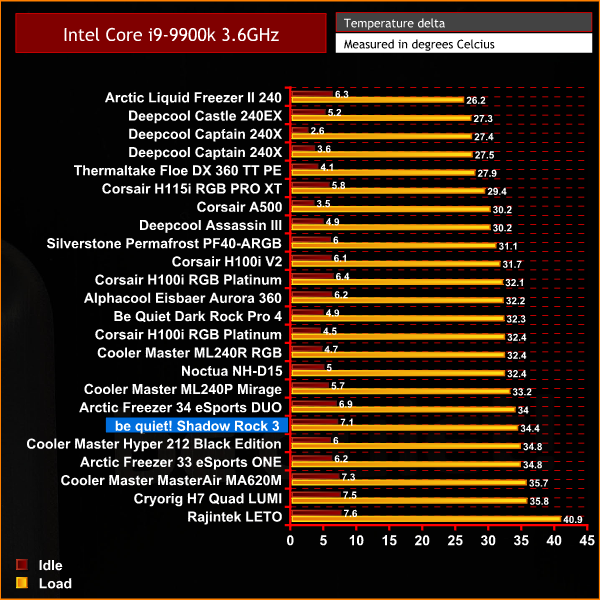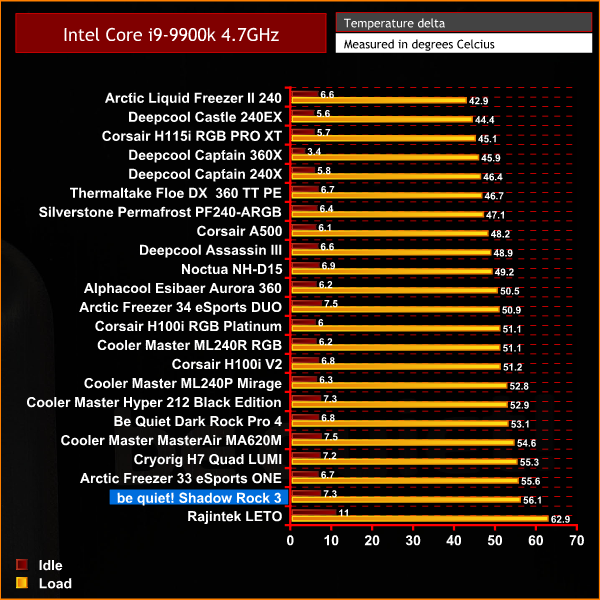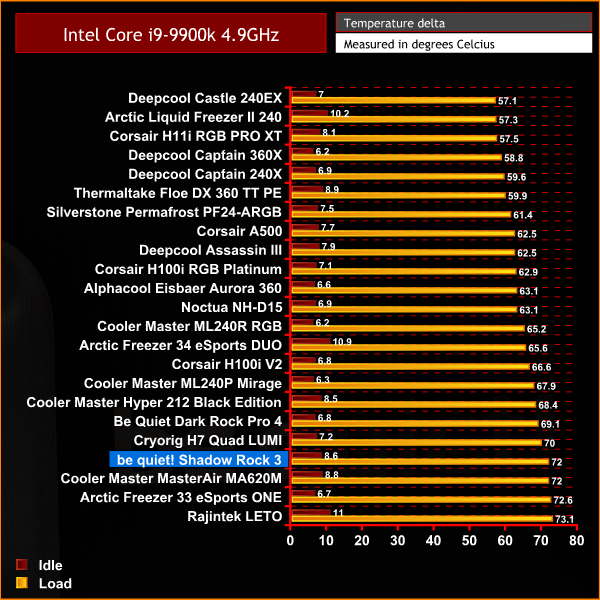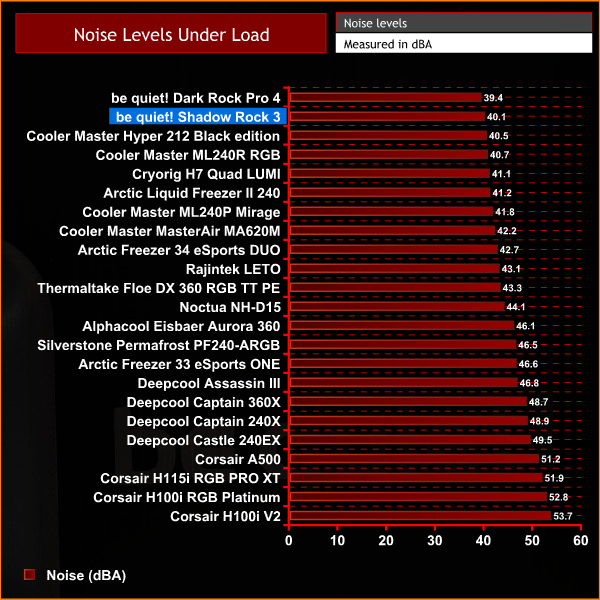Shadow Rock is a premium air cooler series from be quiet!'s range of high-performance CPU coolers. The series has been running for a number of years now and has seen various iterations of the Shadow Rock introduced, including top flow and low-profile variants as well as traditional single tower air coolers. The new Shadow Rock 3 is the latest single tower air cooler from be quiet! that offers improvements over the previous Shadow Rock 2.
The goal of the Shadow Rock tower cooler has always been to offer high-performance and low noise CPU cooling at an affordable price. be quiet! Is sticking with that strategy in the new Shadow Rock 3. However, Shadow Rock 3 has been treated a complete redesign compared with the previous version, although some of the core features remain similar.
Be quiet! Has equipped the Shadow Rock 3 with five, 6mm nickel-plated copper heat pipes to match the aesthetics of the aluminium heatsink that is designed with an asymmetrical layout to improve compatibility and avoid interference with memory DIMM slots. The heat pipes make direct contact with the CPU heat spreader to improve heat absorption and dissipation, there is also a small aluminium heatsink directly on top of the heat pipes.
Another noticeable difference with the Shadow Rock 3 compared to previous versions is the heat sink fin stack. It's less dense than previously and gaps between the fins are larger than before. There is a total of 30 aluminium heat sink fins on the Shadow Rock 3 which is a reduction of 21 fins compared to the Shadow Rock 2 fin stack, however, be quiet! Has made up for this reduced surface area by adding an extra heat pipe, taking the total up to five for the Shadow Rock 3, the Shadow Rock 2 only had four.
Shadow Rock 3 comes bundled one be quiet! decoupled Shadow Wings 2 120mm fan. be quiet! claims the decoupled Shadow Wings 2 120mm fan produces just 24.4 dBA noise level, even at its maximum speed of 1600 RPM due to its high fin pitch and low air resistance, which sounds impressive. A combination of the high-speed fan and heat sink fin stack equipped with five heat pipes means the Shadow Rock 3 features a whopping 190W TDP rating in a cost-effective package.
CPU socket support for the Shadow Rock 3 includes all current mainstream desktop platforms. Be quiet! claims that the installation process is quick and simple, included with the cooler is mounting hardware for Intel socket LGA 1200 / 2066 / 1150 / 1151 / 1155 / 2011(-3) Square ILM, as well as AMD AM4 / AM3(+).
In terms of size, the Shadow Rock 3 lies somewhere between the high-end dual tower air coolers and budget single tower coolers such as the Arctic Freezer 34, it pretty much is slap bang in the middle with dimensions of 121 x 130 x 163mm (L x W x H) so should fit inside almost any standard ATX mid-tower desktop PC case with ease. The overall weight of the cooler is just 710g so it potentially puts less strain on the motherboard CPU socket area compared to larger coolers.
Key features
- 190W TDP rating
- Five 6mm nickel-plated copper heat pipes
- low 24.4dBA noise level at maximum fan speed
- Asymmetric construction provides improved memory clearance
- Wide range of CPU socket support
Specification
| Heatsink dimensions | 96mm x 130mm x 163mm (L x W x H) |
| Number of fins | 30 |
| Fin material | Aluminium |
| Base material | Aluminum / Copper |
| CPU contact surface | Heat pipe direct touch |
| Radiator material | Copper |
| Heatpipe number / Diameter | 5 / 6mm |
| Fan dimensions | 120mm x 120mm x 25mm |
| Fan speed @ 100% PWM /12V (rpm) | 1600 |
| Fan bearing technology | Rifle |
| Fan motor technology | 4-pole fan motor |
| Fan connector | 4-pin PWM |
| Fan rated Voltage (V) | 12 |
| Fan input current (A) | 0.20 |
| Fan input power (W) | 2.4 |
| Mounting set | Intel & AMD |
Shadow Rock 3 arrives packaged in a black cardboard box that has an understated yet premium appearance, typical of be quiet! products. On the front of the box is a large image of the cooler with be quiet! and Shadow Rock 3 graphics. On the rear of the box are two smaller images and a brief introduction to the cooler.
Inside the box, the Shadow Rock 3 cooler is further protected by some foam and additional cardboard. The contents of the packaging include two smaller cardboard boxes with mounting hardware in one and a Silent Wings 2 fan inside that other, as well as the cooler itself.
Once we open the other two smaller boxes and pull all the contents out, we can clearly see what has been included. There are two zip-lock plastic bags that are filled with mounting hardware for both AMD and Intel platforms, along with retaining spring clips for mounting the Silent Wings 2 fan, a Philips screwdriver, a small tube of thermal compound and an installation manual.
be quiet! has equipped the top of the heatsink with a black/brushed aluminium cover that hides the top of the heat pipes and provides a smoother and sleeker appearance to the top of the cooler. There is a hole in the top cover to allow access to the rear mounting screw during installation.
The wider spacing and reduction of heatsink fins is noticeable compared to previous Shadow Rock coolers. However, the fins look sturdy and very well manufactured with no sharp edges, they are all perfectly aligned and seem to be made from high-quality aluminium with a premium-looking brushed finish.
The same can be said for the heat pipes, the nickel plating looks very smooth with even coverage over all the heat pipes. Further down we can see the heat pipe copper exposed where it contacts the CPU heat spreader. The base of the thermal transfer plate has an evenly machined surface which should provide excellent contact with the CPU to aid thermal transfer.
As usual with be quiet! the included Silent Wing 2 fans look great and are manufactured to a high standard. When rotated, the bearing runs very smooth with little resistance and the fan mountings have rubber anti-vibration dampers to reduce noise. The Silent Wings 2 fan features PWM speed control via a standard 4-pin fan header cable.
Overall, the build quality of the Shadow Rock 3 looks to be of a very high standard and is manufactured from high-quality materials. The cooler also has an aesthetically pleasing appearance and the neutral colour scheme should integrate well in almost any kind of system. There is a noticeable lack of any RGB lighting which may not be to everyone’s taste. However, this is common of a be quiet! products and is expected.
Our test system is Intel Z390 based, therefore, we will be following the relevant Intel 115X socket installation procedure.
To install the Shadow Rock 3 on our intel platform, the first thing to do is prepare the motherboard. To do this we take the Intel mounting backplate, fixings, rubber washes and install all four fixings to the backplate in the correct orientation for the CPU socket type.
Turn the mounting bracket over and slip the four rubber washes over the fixings to hold them in place on the backplate. From the rear of the motherboard, align the backplate fixings with the holes in the motherboard and carefully locate it in position.
Now turn the motherboard back over and you should see the four backplate fixings poking through the holes in the motherboard. Screw on the four Intel 115x standoffs in place by hand until secure, before moving on to the next step.
Once the standoffs are in position, it's time to install the upper mounting brackets. Place the Intel mounting brackets over the standoffs in the correct orientation for the CPU socket type and fix them in place using the Philips head screws provided.
With the coolers retention bracket in position over the lower heatsink, apply thermal compound to the CPU heat spreader using your preferred method and then lower the CPU cooler in position over the CPU socket and tighten in position using the provided Philips screws until firmly secure.
For the final step of the installation, locate the two fan mounting spring clips on the fan mounting holes and then clip the fan in position on the heatsink. The position of the fan can be adjusted higher to clear tall memory modules if required. However, this shouldn't be a problem since the fan sits back away from the DIMM slots.
To complete the installation process, connect the 4-pin PWM cable coming from the fan to the motherboard CPU_FAN header for full PWM speed control via the motherboard bios or fan control software.
Be quiet! has refined the installation process over the years and has made it a very simple procedure. Overall it takes approximately 5-10 minutes to install the Shadow Rock 3 on the Intel 115x platform, the whole process should be completed without running into any issues.
Testing Methodology: Thermals/Acoustics
To measure the performance of CPU coolers, we devised an easily repeatable series of tests. The only variable is the coolers themselves to ensure the results can be accurately compared against one another.
Test Rig
To reflect current hardware demands, the KitGuru test bench comprises of an Intel Z390 platform and included is the Intel Core i9-9900k CPU, mated with a Gigabyte Z390 Aorus Master motherboard and 16GB (2x 8GB modules) Patriot Viper RGB RAM running at 3600mhz CL16. Our storage device is a Corsair Force LE 120GB SATA SSD. Power to the test system is managed by a Seasonic Prime PX-850 PSU. Corsair TM30 thermal compound is used at all times to ensure consistency.
Thermal Testing Procedure
The procedure will consist of several tests that will produce six temperature readings for each cooler. The data can then be used to compare thermal dissipation performance.
First, we will lock the Core i9-9900k at its 3.6GHz all-core base clock speed, with a 1.15V Vcore applied in the BIOS. Then, let the system idle in windows for 15 minutes and measure temperature. At the same frequency, we will then measure the load temperature.
To simulate overclocked frequency, we will then lock the Core i9-9900k to 4.7GHz on all cores with a 1.20V Vcore and run the same idle and load test again. To measure an extreme overclocking situation, we will lock the Core i9-9900k frequency to 4.9GHz on all cores with 1.30V Vcore and run the tests one final time – this should push the limits of the cooling performance of even the very best CPU coolers.
Admittedly, the overclocked frequencies/voltage may not be the highest achievable, nevertheless, it will give us a good set of data to compare the effect frequency/voltage changes have on temperature.
The temperatures presented in the graphs will be average Delta temperatures measured over the length of the test. We will calculate the Delta temperature by deducting the ambient temperature in the test room from the measured CPU temperature, both at idle and under load.
All idle temperatures are measured by letting the system idle in Windows for 10 minutes. Load temperatures are achieved by running AIDA64 stressing CPU, FPU and cache again for 15 minutes. This should give the CPU enough time to reach its maximum temperature. Throughout testing, Load Line Calibration will be set to level 6 (turbo) in BIOS and all CPU Fans/pumps set to maximum RPM.
Noise Testing
Noise levels will be measured with our sound meter at a distance of 1 meter from the test bench. The cooler’s fans will be set to their maximum RPM rating. The ambient noise level in the room is measured at 37.5dBA and the peak noise level of the cooler will be recorded in dBA.
With the CPU in our test bench configured at 3.6GHz, the Shadow Rock 3 recorded 34.4ºC under load, while this may look a little disappointing, we must remember this CPU cooler is designed towards low noise levels rather than raw thermal performance.
At and all-core CPU frequency of 4.7GHz, the Shadow Rock 3 is again low down in our performance chart. However, its bigger brother, the Dark Rock Pro 4 only performs a few degrees better and is a much larger dual tower cooler.
It is a similar story when we crank the Intel Core i9-9900K frequency up to 4.9GHz. Again, the raw thermal performance isn't great, however, it is performing within the range of other CPU tower coolers of a similar design.
The main reason for its average thermal performance is highlighted in the noise levels test. The be quiet! Shadow Rock 3 is one of the quietest CPU coolers we have ever tested, only beaten in noise levels by its bigger brother, the Dark Rock Pro 4.
The Shadow Rock series from be quiet! has always focused on attaining low noise levels over absolute raw thermal performance, this new Shadow Rock 3 CPU cooler retains those same key features we have come to expect from be quiet! CPU coolers. During our noise test, the Shadow Rock 3 recorded just 40.1 dBA noise level while the fan was running at 100% RPM, which is seriously impressive.
The only other CPU cooler we have tested that has managed to top this ultra-low noise level is the Shadow Rock 3’s bigger brother, the be quiet! Dark Rock Pro 4. The Shadow Rock 3 shares other performance similarities to the Dark Rock Pro 4, as both coolers are not the best when it comes to raw thermal performance.
However, taking noise levels into consideration, it is actually quite impressive to think that a CPU cooler priced under £50 can keep the temperature of a high-end CPU, such as the Intel Core i9-9900K installed in our test system, under control while still maintaining such low noise levels even when the CPU is overclocked aggressively and under full load.
Obviously, there are other CPU coolers available that do a much better job if you are looking for raw thermal performance. However, you will be hard-pressed to find one that does as well with thermal performance at these low noise levels and at this competitive price point. This makes the Shadow Rock 3 ideal for systems that are used in quiet environments such as media PCs, office workstations or living room mid-tier gaming systems, which is what we would recommend using the Shadow Rock 3 for.
The Shadow Rock 3 is also an understated and premium looking CPU cooler, this means it will fit in well with almost type of system theme since it features a neutral silver and black colour scheme and no RGB lighting. The lack of RGB lighting may not suit everyone in this day and age, however, usually someone who is considering buying a be quiet! product will probably already realise that RGB is not the company’s style, so will probably be expecting an RGB-free product anyway.
The installation process for the Shadow Rock 3 is also very simple and straightforward, even the most novice PC builder should find it easy to install and the whole process will only take around 5-10 minutes for both intel and AMD platforms. be quiet! even provides the tools needed for installation with the long shank Philips screwdriver that is bundled with the product, something that we think is a nice touch and means you don't need to go hunting around for a screwdriver.
Even though the Shadow Rock 3 isn’t the world’s greatest in terms of thermal performance, as an overall package it is something we quite like, mainly due to the low noise levels and understated appearance. It would be ideal for users who are seeking a low noise upgrade from their stock CPU cooler, or for those looking to build a new system with an emphasis on low noise. For under £50, the Shadow Rock 3 is hard to beat in these kind of situations.
The be quiet! Shadow Rock 3 CPU cooler is currently available to purchase for £49.99 from Overclockers UK HERE.
Discuss on our Facebook page HERE.
Pros
- Exceptionally low noise levels.
- Understated appearance.
- High-quality build.
- Quick installation process.
Cons
- Thermal performance slightly disappointing.
- No RGB lighting.
KitGuru says: Although the thermal performance of the Shadow Rock 3 may look a little disappointing, users looking for an ultra-quiet CPU cooler for a low noise system will find the be quiet! Shadow Rock 3 an attractive proposition and should be happy overall with performance.
 KitGuru KitGuru.net – Tech News | Hardware News | Hardware Reviews | IOS | Mobile | Gaming | Graphics Cards
KitGuru KitGuru.net – Tech News | Hardware News | Hardware Reviews | IOS | Mobile | Gaming | Graphics Cards