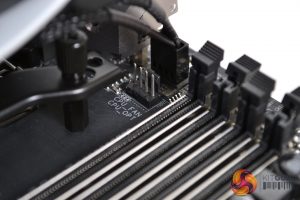Since our test system uses an Intel Z390 based motherboard, we will be covering the various steps to install the cooler following the 115X instructions.
Once you find the online installation manual and figure out which mounting posts you require, fitting the Freezer 34 is a straightforward process. Arctic has updated and simplified installation compared to the Freezer 33, which was a little tricky when lining up the mounting screws.
The first step of installation is to remove the installed fans which un-clip from the spring retainers. This allows for space to fit the upper mounting brackets with the two screws provided. Ensure the mounting brackets are in the correct orientation and tighten down with a Philips screwdriver.
Next, take the retention back plate and line up with the four holes in the motherboard – the fixings should push through the holes with minimal effort.
Take the correct four mounting posts (with fine thread on either end) and tighten these down to the retention back plate by hand until snug.
Now, with the mounting brackets attached to the cooler and thermal compound applied to the CPU, lower the cooler down over the CPU so the holes in the bracket line up and pass over the four mounting posts. For Intel 115X, the inner most of the figure eight holes should be used.
Finally, using the four thumbscrews, tighten down the cooler evenly from corner to corner in an x pattern until the screws are nipped up tight to achieve equal pressure on the CPU HIS. Final tightening is achieved using a Philips screwdriver.
Clip the fans back on using the retaining spring and connect the fan cables together. It is recommended to connect the fans to the CPU_FAN header on your motherboard for complete PWM speed control.
Overall, installation is simple. We suggest leaving the fan retaining springs on while fitting the cooler, as it can be a little tricky inserting them into the holes on the underside of the cooler once installed on the motherboard, especially if there are large VRM heatsinks in the way.
 KitGuru KitGuru.net – Tech News | Hardware News | Hardware Reviews | IOS | Mobile | Gaming | Graphics Cards
KitGuru KitGuru.net – Tech News | Hardware News | Hardware Reviews | IOS | Mobile | Gaming | Graphics Cards