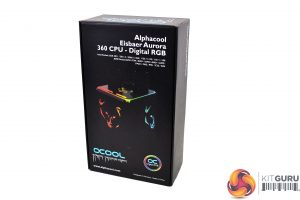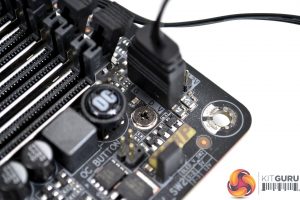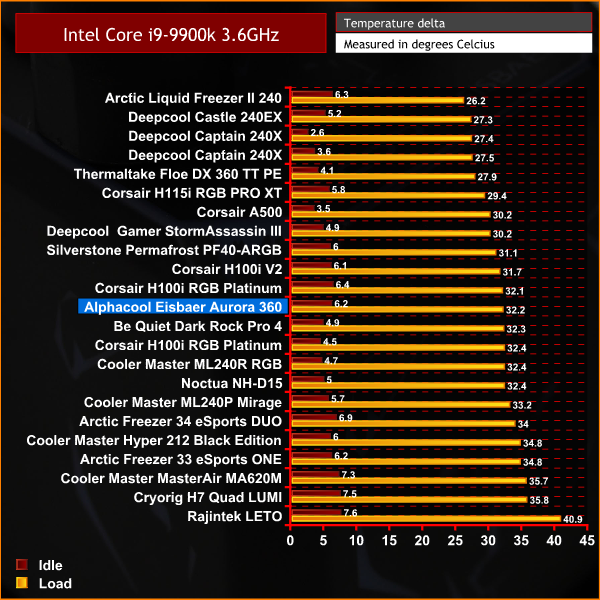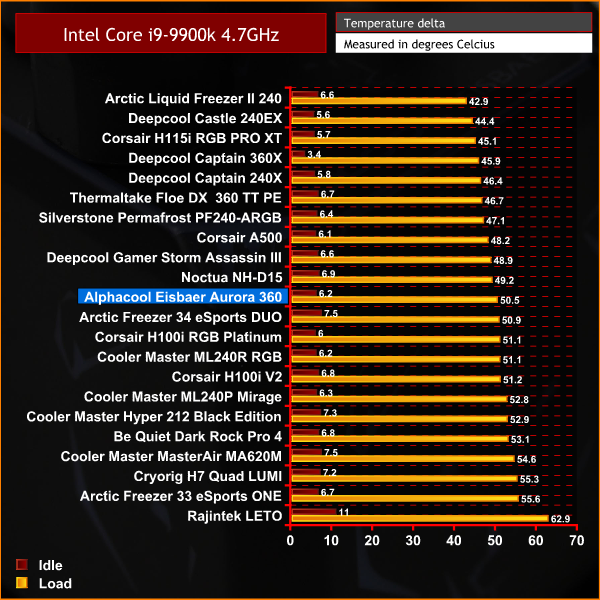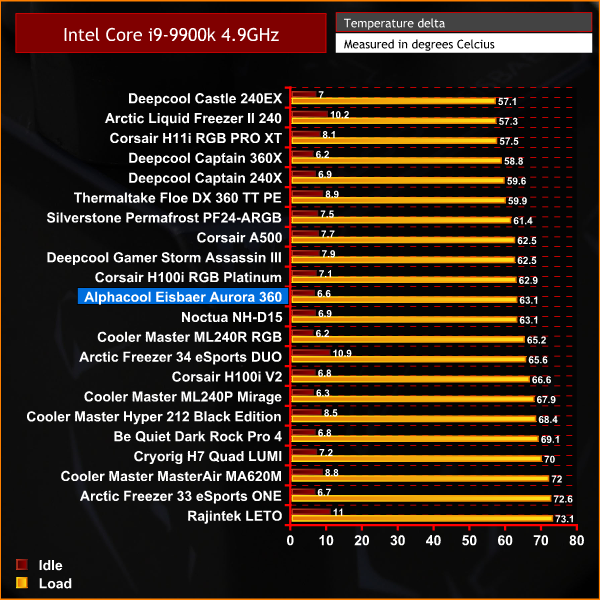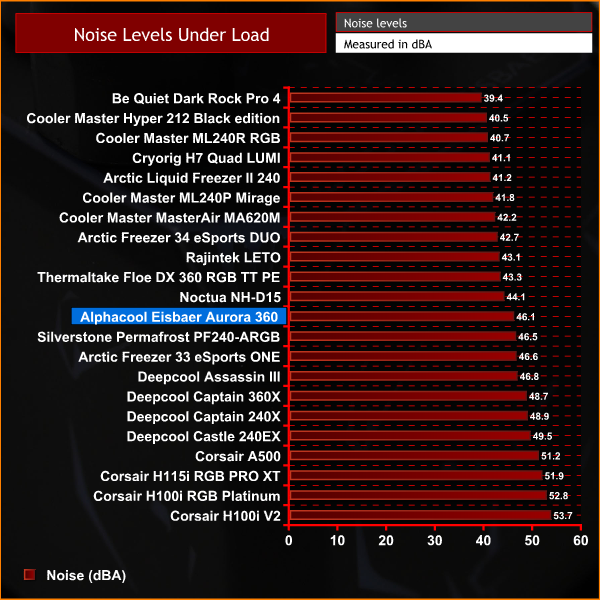Alphacool has offered its Eisbaer all-in-one CPU coolers in various forms over the years and has just released a brand-new version. The new Alphacool Eisbaer Aurora series provides a few new features over the previous versions and now includes RGB lighting areas on both the fans and the CPU block, to give it a more up to date and stylish appearance.
The new Alphacool Eisbaer Aurora series is the successor to the popular Eisbaer and Eisbaer LT from Alphacool. As well as the modern-looking RGB lighting that has been implemented in the Eisbaer Aurora series, Alphacool has added improvements to other areas of the all-in-one CPU cooler to boost thermal performance.
Alphacool has re-worked the copper thermal transfer plate on the new Eisbaer Aurora series. Due to modern CPUs featuring larger DIE sizes, Alphacool has paid extra attention to ensure the copper thermal transfer plate covers the whole DIE area. The nickel-plated thermal transfer plate includes extended internal cooling fins to cover AMD Ryzen processors DIE.
The standard G1/4” fittings that Alphacool use to assemble the Eisbaer AIO have been updated in the new Aurora series and now include fittings from the company’s Enterprise Solutions range. The tubing has seen a rework too, the Eisbaer Aurora includes TPV tubing which is more durable than PVC hoses used in the previous Eisbaer models.
As well as being illuminated in 5V digital RGB lighting, the Pump housing features a new aesthetic design with an Eisbaer logo and a new DC-LT pump uses a 6 pole motor to ensure the Eisbaer operates quieter compared to previous versions, this also increases pump performance by 10%. The transparent nylon expansion tank inside the pump housing remains the same and can be topped up with coolant if necessary, via a fill port on the top of the housing.
Probably the most noticeable visual change to the latest iteration of the Eisbaer all-in-one CPU cooler series is the addition of RGB lighting to the included fans. The original Eisbaer series used plain-looking black fans, the Eisbaer Aurora is equipped with Alphacool Eizyklon Aurora LUX fans that are fully illuminated with addressable RGB LED rings around the fan frame.
A feature that is common of all previous versions of the Eisbaer series, which is retained in the Aurora range, is the Quick release coupling in one of the tubes. This makes the system expandable so a GPU block or additional radiator can be added into the system at a later date if required, making the Eisbaer the next best thing to having a custom water-cooling loop but with a simplified installation process.
The Alphacool Eisbaer Aurora all-in-one CPU cooler series is compatible with all mainstream desktop CPU socket types including Intel socket 775, 1056, 115x, 2011, 2011-3, 2066 and AMD AM2/AM2+, AM3/AM3+, FM1, FM2/FM2+, AM4 and TR4/TRX40 HEDT platforms.
Alphacool has provided us with a sample of the Eisbaer Aurora 360 that features a 360mm copper radiator with three 120mm fans. The Alphacool Eisbaer Aurora series is available to purchase now with the 360mm version priced at around £135, which is very competitive compared to other all-in-one CPU coolers of this type.
Key features
- 5V digital addressable RGB lighting
- Expandable system
- PWM Fan speed control
- Open-loop system that can be refilled with coolant
- Included RGB lighting controller
Specification
| Pump speed | 2800 RPM |
| Pump voltage | 7-13.5V DC |
| Pump power consumption | 4W |
| Pump max flow rate | 75L/h |
| Pump max delivery head | 0.95 m |
| Radiator material | Copper |
| Radiator connections | 2 x G1/4″ |
| Radiator dimensions | 397 x 124 x 30 mm |
| Pump case dimensions | 66 x 66 x 69 mm |
| Reservoir material | Nylon |
| Pump case material | POM |
| Fan speed | 800-2000 RPM |
| Fan static pressure | 2 mm H2O |
| Fan Control Method | 4-pin PWM |
| Fan RGB lighting | 5v 3-pin Digital ARGB |
| CPU socket support | AMD – AM2 / AM2+ / AM3 / AM3+ / FM1 / FM2 / FM2+ / AM4
Intel – 775 / 1056 / 1155 / 1150 / 1151 / 2011 / 2011-3 / 2066 |
Unboxing and First Look
Alphacool has packaged the Eisbaer Aurora 360 in a sturdy-looking black cardboard box, on the front is an image of the pump housing, lit up in RGB, with various Alphacool logos and a bit of information about the CPU cooler. On the rear is much of the same, there’s a large image of the RGB fans with more Alphacool and Eisbaer logos.
With everything removed from the packaging, we can see exactly what Alphacool has included. There are three Eiszyklon Aurora LUX PRO 120mm D-RGB fans, an extensive range of mounting hardware sorted into bags and labelled for the CPU socket type. As well as a standalone RGB controller, 3-way fan splitter cable, RGB extension cable and the cooler itself.
On closer inspection of the included mounting hardware, it becomes obvious that Alphacool has designed the Eisbaer Aurora series to be compatible with all mainstream desktop CPU sockets. There are mounting brackets and fixings for all current Intel and AMD platforms including socket TR4/TRX40 Threadripper.
The fans included with the Eisbaer Aurora all-in-one cooler are Alphacool Eiszyklon Aurora LUX PRO fans that feature digital addressable RGB lighting. Around the perimeter of the fan housing is a ring of RGB lighting and on the four mountings are rubberised anti-vibration dampers. The fan blades look quite small with a large central hub, so we will see how this affects airflow and cooling performance during testing later.
Alphacool has included a standalone RGB lighting controller with the Eisbaer Aurora, this is ideal of users who don’t have the luxury of RGB lighting integrated into their motherboard. The controller features three buttons for scrolling through lighting effects, lighting colour and the speed of the lighting patterns. There is also a 3-way PWM fan splitter and standard 3-pin Digital RGB extension lead to connect directly to a motherboard RGB header.
The main unit of the Eisbaer Aurora all-in-one cooler looks quite similar to previous versions. Having owned one of the earlier versions myself, I can notice that there are a few subtle changes in this new version. The radiator is one of Alphacool’s NexXxos copper core radiators that is finished in a black coating with an Alphacool logo on two sides.
Changes from the previous Eisbaer AIOs include upgraded rubber tubing, the Eisbaer Aurora is quipped with matte black TPV tubing. Standard G1/4” fittings are used to connect the tubing to the radiator and CPU block, these are a different type to the original Eisbaer and come from Alphacool’s Enterprise Solutions range.
Since this is an expandable all-in-one cooler, which means you can add on a graphics card cooler or an extra radiator later, Alphacool has equipped one of the tubes with a quick disconnect fitting. This allows for fitting additional parts to the cooler without having to drain the system. In the unlikely event that coolant is lost or that the coolant level drops, there is a fill port on top of the CPU block to top up with coolant.
The CPU block has also been updated from the original Eisbaer version and is now equipped with digital addressable RGB lighting. There is an Alphacool Eisbaer graphic on the CPU block along with an Alphacool Eisbaer logo and acrylic window on the reservoir that is illuminated with RGB lighting.
On the underside of the CPU block is a large thermal transfer plate designed for larger DIE sizes of AMD Ryzen processors. The thermal transfer plate is manufactured from high-quality copper and is covered with a nickel-plated chrome mirror finish coating.
Installation Process
Installation of the Alphacool Eisbaer Aurora 360 is a little more time consuming compared with some other all-in-one CPU coolers, as there is more effort required to assemble the brackets and fixings for mounting to the CPU socket. However, the whole installation process shouldn’t take much longer than around 20 minutes. Our test system is Intel Z390 based, therefore, we will be following the relevant Intel 115X socket installation procedure.
The first step to install any all-in-one CPU cooler is to attach the fans to the radiator. You must first decide whether you want to run the fans in a push or pull configuration, once you have decided, simply use the twelve long black fan screws and fix the fans securely in position to the radiator.
Once the fans are installed onto the radiator, move on to prepare the CPU block. Take the two-piece upper mounting bracket and slide each piece into the groove near the base of the CPU block. The mounting bracket is fully inserted once you hear the two brackets click and lock in place.
The second part of preparing the CPU block is to fit the mounting screws, along with washes, springs and nuts to the upper mounting brackets. For intel 115x platforms, use the long screws with both coarse and fine threads, slip a spring over the screw first, then a washer below.
Next insert the screw through one of the mounting holes and then thread a nut onto the screw until it is held tightly in place. Fixing the nuts in place by hand is quite fiddly and may not tighten up completely, you may need to hold the nut with some pliers to tighten it up fully. Repeat this procedure for the remaining three fixings.
Now move on to prepare the motherboard, Intel socket 115x installation requires the fitting of a retention backplate to the rear of the motherboard. To do this simply flip the motherboard over, if it’s out of the case or access it from the PC case side panel. Peel off the self-adhesive backing on the backplate and line up the motherboard mounting holes with the backplate threads and press the backplate in position until is it stuck in place.
Flip the motherboard back over to install the Eisbaer CPU block to the CPU socket. Apply thermal compound to the CPU, then line up the four mounting screws on the CPU block with the backplate mounting threads, tighten the CPU block in position using an X pattern to evenly distribute pressure. The screw heads should be large enough to tighten by hand, you can also give the screws a final nip up with a Philips screwdriver.
The final stage of installation requires connecting up the fan/pump power and RGB lighting, Connect all three 4-pin PWM cables from the fans to the three-way fan splitter cable and then connect the splitter cable female plug to the motherboard CPU_FAN header. Then connect the 3-pin pump power connector to the motherboard CPU_OPT header.
There are two ways to connect the RGB lighting of the Alphacool Eisbaer Aurora. Since our Gigabyte Z390 Aorus Master motherboard is equipped with ARGB lighting headers, we will use this option. Connect the 3-pin RGB cables of all the fans and the CPU block together and using the Alphacool 3-pin ARGB extension cable, connect it to the motherboard 3-pin RGB header. Alternatively, you can connect the 3-pin ARGB cable to the Alphacool RGB controller for standalone RGB control.
The overall installation of the Alphacool Eisbaer Aurora is a little more involved than some other all-in-one CPU coolers. However, taking the time to read the installation manual beforehand will help you get through the process and it shouldn’t take much more than about 20 minutes to complete the installation.
RGB Gallery
Testing Methodology: Thermals/Acoustics
To measure the performance of CPU coolers, we devised an easily repeatable series of tests. The only variable is the coolers themselves to ensure the results can be accurately compared against one another.
Test Rig
To reflect current hardware demands, the KitGuru test bench comprises of an Intel Z390 platform and included is the Intel Core i9-9900k CPU, mated with a Gigabyte Z390 Aorus Master motherboard and 16GB (2x 8GB modules) Patriot Viper RGB RAM running at 3600mhz CL16. Our storage device is a Corsair Force LE 120GB SATA SSD. Power to the test system is managed by a Seasonic Prime PX-850 PSU. Corsair TM30 thermal compound is used at all times to ensure consistency.
Thermal Testing Procedure
The procedure will consist of several tests that will produce six temperature readings for each cooler. The data can then be used to compare thermal dissipation performance.
First, we will lock the Core i9-9900k at its 3.6GHz all-core base clock speed, with a 1.15V Vcore applied in the BIOS. Then, let the system idle in windows for 15 minutes and measure temperature. At the same frequency, we will then measure the load temperature.
To simulate overclocked frequency, we will then lock the Core i9-9900k to 4.7GHz on all cores with a 1.20V Vcore and run the same idle and load test again. To measure an extreme overclocking situation, we will lock the Core i9-9900k frequency to 4.9GHz on all cores with 1.30V Vcore and run the tests one final time – this should push the limits of the cooling performance of even the very best CPU coolers.
Admittedly, the overclocked frequencies/voltage may not be the highest achievable, nevertheless, it will give us a good set of data to compare the effect frequency/voltage changes have on temperature.
The temperatures presented in the graphs will be average Delta temperatures measured over the length of the test. We will calculate the Delta temperature by deducting the ambient temperature in the test room from the measured CPU temperature, both at idle and under load.
All idle temperatures are measured by letting the system idle in Windows for 10 minutes. Load temperatures are achieved by running AIDA64 stressing CPU, FPU and cache again for 15 minutes. This should give the CPU enough time to reach its maximum temperature. Throughout testing, Load Line Calibration will be set to level 6 (turbo) in BIOS and all CPU Fans/pumps set to maximum RPM.
Noise Testing
Noise levels will be measured with our sound meter at a distance of 1 meter from the test bench. The cooler’s fans will be set to their maximum RPM rating. Ambient noise level in the room is measured at 37.5dBA and the peak noise level of the cooler will be recorded in dBA.
Performance and Comparisons
With the Intel Core i9-9900K configured at 3.6Ghz core frequency, the Alphacool Eisbaer Aurora recorded 32.2°C average delta CPU temperature under load, which is a little below the thermal performance what we would expect from an all-in-one liquid cooler of its size.
In our initial overclocked test, with the CPU frequency set at 4.7GHz, the Eisbaer Aurora 360 recorded 50.5ºC average delta CPU temperature under 100% load. Again this is higher than we expected and it is being outperformed by other AIO coolers of its type.
It's much of the same story with the Intel Core i9-9900K core frequency at 4.9GHz. In our extreme overclocked frequency test, the Alphacool Eisbaer Aurora 360's thermal performance is slightly disappointing as it is beaten by cheaper air coolers and many other AIO coolers that we have tested over the past year.
Maximum speed of the Eisbear Aurora fans is relatively high at 1800RPM. However, noise levels are more than tolerable, we recorded a maximum 46.1dbA noise with the fans running at full speed, which is considerably lower than some other all-in-one coolers we have had on our test bench in the past.
Closing Thoughts
We can’t help but feel slightly disappointed by the thermal performance of the Alphacool Esibaer Aurora 360 CPU all-in-one cooler. Since Alphacool claims to have upgraded the pump to offer an increase of 10% power, we expected the Eisbaer Aurora to be up there with some of the best performing all-in-one CPU coolers we had previously tested. However, it ended up with ‘middle of the road' results in terms of raw thermal performance.
Alphacool also suggested that the revised thermal transfer plate fitted to the Eisbaer Aurora 360 would improve thermal dissipation performance, since it has been designed to cover the CPU DIE completely. Although Alphacool specifically mentions the AMD Ryzen CPU DIE, so maybe the cooler will perform better in terms of thermal performance on a Ryzen based system, compared to how it did on our Intel Core i9-9900K CPU.
Even though the thermal performance is a little on the weak side, we were more than happy with the noise levels of the fans when set to 100% RPM. Some other all-in-one and air coolers we have tested previously, have had much louder fans that can become a little annoying or distracting. The Alphacool Eizyklon Aurora LUX 120mm fans used in the Eisbaer Aurora 360 are well within the limits of acceptable noise levels and we didn’t find them too distracting when running at full speed.
Another positive for the Alphacool Eisbaer Aurora AIO is how it looks. Alphacool has done a great job with the RGB lighting, particularly how the RGB lighting has been implemented in the fans. The fan RGB lighting is very bright with vivid colour that will no doubt illuminate the components inside a PC case very well. The RGB lighting in the CPU block is a little more subtle, but still works well with motherboard lighting and synchronised perfectly with our Gigabyte Z390 Aorus Master motherboard RGB lighting.
The installation process for the Alphacool Eisbaer Aurora is a little fiddly and time consuming, especially compared with some of the simple installation methods from other manufacturers. Luckily, Alphacool provides a very detailed installation manual that is easy to follow, so even the novice PC user should be able to get the cooler installed and up and running in less than 30 minutes.
Taken as a whole package, the Alphacool Eisbaer is a good all-in-one cooler, as it offers a balance between thermal performance and noise levels. Although this type of all-in-one cooler, with its expandable almost custom loop nature, we would have expected thermal performance to be a little better. Maybe with a lower power CPU than our Intel Core i9-9900K, the Eisbaer Aurora could perform better.
However, due to its high spec and expandable design, it would be natural for enthusiasts and power users to expect the Eisbaer Aurora 360 to keep aggressively overclocked CPU temperatures under control. We have found that while there was no sign of the CPU in our test bench overheating or slowing down due to thermal limits being reached, the Alphacool Eisbaer thermal performance may not quite live up to the expectations of some users.
On the flip side, this is not exactly an expensive all-in-one cooler, especially when you consider the features it has. Such as expandability to add a GPU cooler or extra radiator, addressable RGB lighting, PWM Fan control and it includes a copper core radiator and G1/4″ fittings, which you don’t get with traditional AIO coolers. With all this in mind, it represents pretty good value even though the raw thermal performance isn’t the best available.
The Alphacool Eisbaer Aurora 360 all-in-one CPU cooler is currently available to purchase for £134.99 from Overclockers UK HERE.
Pros
- Available in sizes ranging from 240mm up to 420mm.
- Great implementation of RGB lighting.
- Expandable system.
- low noise levels under load.
Cons
- Thermal performance slightly below par.
- Installation process is time-consuming.
KitGuru says: The Alphacool Eisbaer Aurora series offers some great features including the option to expand the system with GPU cooling and additional radiators. However, thermal performance is a little below par which seems a shame.
 KitGuru KitGuru.net – Tech News | Hardware News | Hardware Reviews | IOS | Mobile | Gaming | Graphics Cards
KitGuru KitGuru.net – Tech News | Hardware News | Hardware Reviews | IOS | Mobile | Gaming | Graphics Cards