Here I will walk you through the installation process. It is worth noting we test using a Z97 motherboard – socket LGA 1150. The process below reflects that.
The first thing to do is get the backplate ready – four long screws go through the mounting arms, and then through the socket holes on the motherboard.
However, this is much easier said than done as the four screws do not lock in-place to the backplate at all, so they constantly fall out. I don't know if they are actually meant to stay in place – in which case it is a QC issue – but if they aren't, it is certainly a poor design decision on Raijintek's part. It makes getting the backplate in unnecessarily fiddly and I would certainly have expected better.
Once you finally get everything positioned, four black spacers need to be placed over the screws to keep them from wobbling around.
Next, two rails should be placed vertically (as pictured, assuming you want the cooler mounted vertically) and then secured with four small studs.
After applying thermal paste, the cooler can then be mounted. The small metal mounting plate has holes either side which should align with the holes on the rails. Simply screw that plate to the rails to secure the heatsink.
Attaching the fan is interesting as Raijintek has implemented a unique way of doing this, using a set of rubber anti-vibration tabs. These need to be passed though the underside of the fan, and then looped through the appropriate cut-outs on the top and bottom of the heatsink (as above).
Once that is done, the installation process is complete. It is not too tricky but, as I mentioned above, Raijintek really needs to look at how the backplate screws stay in place.
Turning the system on, we also get a look at the white LED fan – the 8 LEDs positioned centrally are strong and clear, while they are also quite ‘white', so Raijintek has done well here.
 KitGuru KitGuru.net – Tech News | Hardware News | Hardware Reviews | IOS | Mobile | Gaming | Graphics Cards
KitGuru KitGuru.net – Tech News | Hardware News | Hardware Reviews | IOS | Mobile | Gaming | Graphics Cards



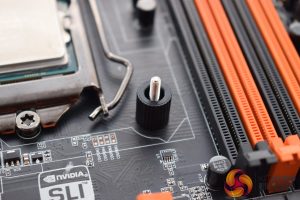









Having just bought and installed this cooler on an i5 4570, the black plastic spacers are threaded, so if you put a backplate bolt through, and then put its black spacer on, it stays in place perfectly. I didn’t drop a single screw whilst building.
I was also really impressed with the thermals considering the price and whisper quietness under load. Definitely an amazing cooler that I definitely recommend.