The EVGA CLC 240 ships in a very nondescript black box, devoid of any images or colour, though there is some EVGA branding.
Inside, however, everything comes very well protected thanks to some specially made foam with perfectly-sized cut-outs for the liquid cooler and accessories. It is good to see EVGA taking extra care to make sure its coolers arrive unscathed by the shipping process.
Getting to the accessories, all of the mounting hardware arrives in separate bags. AMD/AM4 screws are labelled, too, so it's easy to know what bits you will or won't need.
The manual is very brief but well written and is overall easy to understand.
Before talking about the CLC 240 itself, it is worth noting that the liquid cooler actually arrives with its 2x120mm fans pre-installed – so that is one less thing to do when it comes to installing the cooler. Personally, I usually spend more time screwing the fans on than I do actually mounting the pump/waterblock so I am definitely appreciative EVGA has taken that extra step and put the fans on for you.
Now, the actual cooler looks pretty swish thanks to its sleeved tubing (400mm long, by the way) and transparent pump/waterblock. It uses an aluminium radiator that measures 28mm thick, while the pump is an Asetek 5th generation design. EVGA has also implemented its own RGB lighting system as well, so the EVGA logo should be able to light up once we have the cooler installed.
It is also worth noting that there is a dual fan header cable that is attached to the pump. Users can connect the two radiator fans to this cable and then control the fan curve via EVGA's software, providing the pump has been connected to an internal USB header. For the sake of our testing, we always connect fans to the motherboard, but it is good to know the option is there.
 KitGuru KitGuru.net – Tech News | Hardware News | Hardware Reviews | IOS | Mobile | Gaming | Graphics Cards
KitGuru KitGuru.net – Tech News | Hardware News | Hardware Reviews | IOS | Mobile | Gaming | Graphics Cards


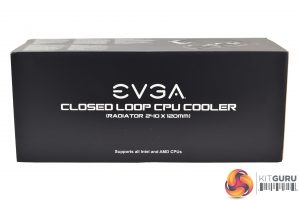


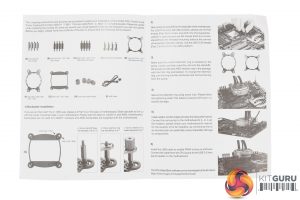



One comment