Temperatures
All temperature charts are sorted with lowest load temperatures at the top.
Before analysing the performance of the H150i Pro, we must quickly make a note that we did not test the cooler with the fan's connected to the pump's fan cable. For the sake of consistency, we connected the fans to our motherboard, as we have done with every other CPU cooler since we standardised our testing process.
With that out of the way, it is no surprise to see excellent performance from the H150i Pro. It is a mere 2C off the top result at stock clocks, and while that gap does increase with an overclocked CPU, coming home with the 4th-best result is very impressive.
Acoustics
Starting off with idle noise, the H150i Pro actually sports an all-new ‘Zero RPM' mode which stops the fans from spinning until the coolant temperature reaches 40C. This mode is only available when using the pump's integrated fan cable, and the Zero RPM profile needs to be set using the Corsair Link software, but it is an excellent addition in any case – having zero fan noise while your system is performing light tasks is lovely.
Even under load, the fans are still nice and quiet. This is traditionally an area where Corsair's older Hydro liquid coolers have struggled – under load, the fans can get quite rackety in my experience. However, with the new ML-series fans, and their max speed of 1600 RPM, the noise is actually very inoffensive. Compared to the EVGA CLC 240, which offers similar levels of performance, it is significantly quieter as the CLC 240's fan spin up very fast to give that increased performance.
 KitGuru KitGuru.net – Tech News | Hardware News | Hardware Reviews | IOS | Mobile | Gaming | Graphics Cards
KitGuru KitGuru.net – Tech News | Hardware News | Hardware Reviews | IOS | Mobile | Gaming | Graphics Cards


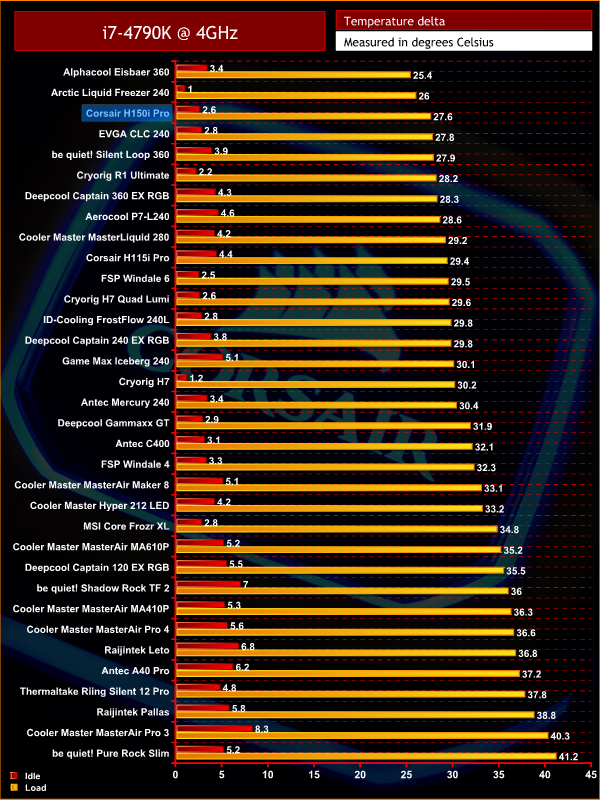
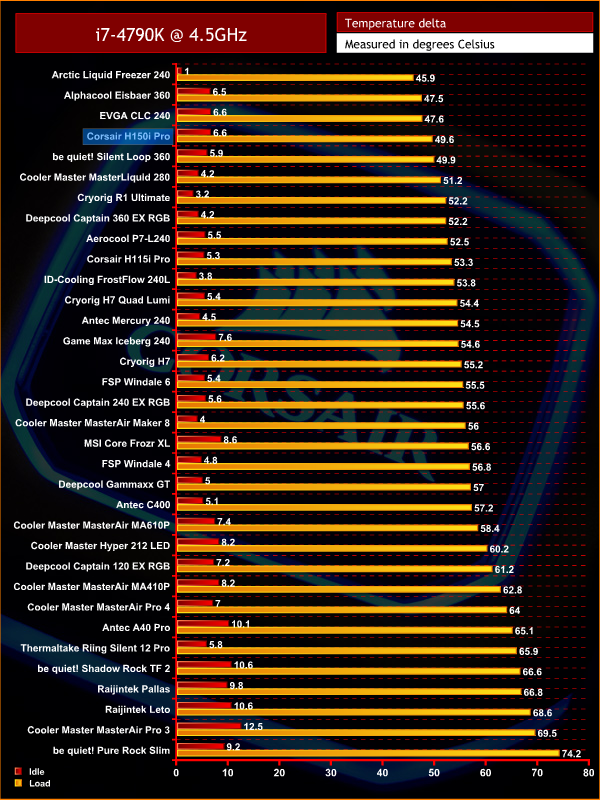

I want one….great review..
In your review you did not mention whether it can support threadripper.
Why didn’t they use 1,200rpm fans like the h115i is using? I wonder how it compares to a NHD15 noise/perf wise..
Usually AIO’s have always been louder, would be nice if that’s changed now.. It’s taken long enough.
It doesn’t. The list of supported platforms is on the first page of the review.
Intel LGA 1150 • Intel LGA 1155 • Intel LGA
1156 • Intel LGA 1366 • Intel LGA 2011 • Intel LGA 2011-3 • Intel LGA
2066 • AMD AM2 • AMD AM3 • AMD AM4 • AMD FM1 • AMD FM2
it has been mentioned in other reviews that a threadripper plate may be available as an accessory
I know you tested it with the fans connected to the motherboard but would that not have spun the fans up a lot higher speed then using the pumps cables. I think the idea is the LINK software will let you set the mode and its aimed at QUIETER . Would the results here be different by much ? Would have been nice to see another test done using these just so we could compare and changing cables would take less then a minute 🙂
It must really suck to be these websites that get paid by Corsair to do advertising then they can’t do a proper review. On all reviews I saw, the 360 model lost to 280/240 AIO’s (like on this one) on the comparisons chart, yet, on the conclusion part no one mention it and said “great product”.
What is “great” about a 360mm that loses to a 280mm AIO that is more cheap? Wtf..
How difficult would it be to swap out those bland fans with RGB fans, Let’s say.. AZZA Hurricane RGB Fans for example?
I’d have to agree. Marketing it as an RGB item only because of the cooling block is kinda lame. For that price, stop being cheapskates and put on some RGB fans as well. Bland black fans are kinda, well.. boring as hell.
well have the 115i RGB and have changed my mind slightly, the RGB on the head is a lot better then the previous version and unless you have the RAD at the front you wont get any use from the RGB fans.
still should be RGB fans………..