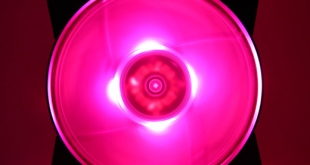
The Cooler Master MasterFan Pro RGB series is a brand-new product line from Cooler Master and it sees the company following in the footsteps of NZXT and Corsair by releasing their own set of RGB fans. A big selling point of the MasterFan Pro RGB series, though, is that it boasts compatibility with every motherboard manufacturers' own RGB interface, meaning the fans can be controlled with ASUS Aura, Gigabyte Fusion, MSI Mystic lighting and Asrock's RGB LED software.
While the idea of yet another RGB product might not excite everyone, there is no doubt that the RGB trend has truly taken over the gaming/technology world. Cooler Master will hope that its new MasterFan Pro RGB series will become the go-to option for those look to jazz up their PC with some RGB lighting.
Specification
- Dimensions: 120x120x25mm
- Profile: Red LED/Blue LED/RGB LED
- Fan speed: 650-1,110 RPM ± 10%
- Air flow: 48.8 CFM
- Air pressure: 0.88mmH20
- Noise level: 6-20 dBa
- MTTF: 490,000 hours
- L-10 life: 70,000 hours
- Fan connector: 4-pin
- Rated voltage: 12 VDC
- Rated current: 0.17A
- Safety current: 0.3A
- Power consumption: 2.04W
- Weight: 146g
- Accessory: Metal screw x4
- Warranty: 5 years
The Cooler Master MasterFan Pro RGB fans come in dark grey boxes with a large product photo visible on the front. For this review we were sent 1x 120mm Air Flow model, and 1x 140mm Air Flow model.
Inside each box, we find 4x fan screws – but that's it for accessories.
The fans themselves look quite ordinary when they are taken out of the box. The translucent fan blades are set in a black housing, while you can also see the bearing in the middle of the fans.
The actual LEDs are also placed around the middle of the fan, not in the corners. We will obviously take a good look at all of the effects and lighting options available on the next page.
On the underside of each fan, the most interesting thing is a small switch placed directly behind the fan's central hub. This switch allows you to change between red-only, blue-only and RGB LED modes – so if you just want to set your fans to red or blue, you can do that via the small switch instead of using any software.
Each fan has a single 60cm cable which splits into two connectors: one female 4-pin RGB header, and then one standard 4-pin fan header.
Alongside the fans themselves, Cooler Master also sent us their proprietary fan controller. You can use the fans with your motherboard's own RGB software – the fans support all of the different standards like Aura, Fusion and Mystic etc – but there is also the option to control the RGB LEDs with this hub for an extra £29.99. This is obviously ideal for those who do not have any RGB headers on their motherboard and have to go a different route.
Our controller arrived in a plain white box, though retail products will undoubtedly ship in different boxes, and it is essentially a small hub which connects everything together.
It is powered by a single SATA connector – something I would take over Molex every day of the week – and it sports 4x 4-pin headers which is how the fans connect to the controller.
There is also a single 3-pin header which is used by the USB cable.
All the cables you need are included in the box: 4x fan cables, 1x internal USB cable and 4x RGB pin connectors.The best way to give you an idea of how the RGB fans, controller and software works is to show you, so I made a short video detailing the different effects and options which you can watch below.
Overall, I do think the fans themselves look great. The LEDs are strong and clear, and I think you do get a more vibrant look with the LEDs placed centrally, rather than in the corners. In my experience, LED fans that use the latter method can often lose that extra ‘pop' as the LED lighting gets dispersed and loses its overall brightness. Here, though, the lighting is excellent.
The software is also quite comprehensive, give you a total of 7 different effects (or 8 if you include ‘off'). I also love the real-time preview that you get when choose a new effect or colour – the fans respond immediately to show you what the effect/colour looks like, so you don't lose your current setting if you want to experiment with new effects or options.
In the video I mention that the ‘mirage' effect doesn't seem to be working properly, and Cooler Master have said that they are waiting for updates to this effect to make it more user-friendly, but in the meantime I haven't been using it with any success.
Thermal dynamics
Given I was sent two Air Flow fans, I didn't attach them to a radiator or heatsink as that is not their intended purpose. Instead, I used them at the rear and roof of my case acting as exhaust fans. I tested them against two Corsair ML Pro fans, with both sets of fans set to operate at ‘full speed' in the BIOS.
I wasn't expecting much of a difference and the results certainly show that. If anything, the results are probably within margin of error – but I would say the Corsair ML fans have a max rpm of 2200, compared with the MasterFan Pro RGB's max speed of 1100rpm, so that may well come into play.
Acoustics
The max speed of the MasterFan Pro RGB being exactly half of the ML series certainly helps keep noise levels down. Even at 100% speed, the noise is very innocuous and would easily be forgotten about after a minute or two. In comparison, at 100% speed, the ML fans produce quite a racket, so it is definitely a win for Cooler Master here.The Cooler Master MasterFan Pro RGB series is a new collection of RGB fans designed to offer good performance, low noise levels and – of course – flashy RGB lighting.
As you can see in our video, the RGB lighting is very successful when using Cooler Master's own control box. There is the option to control the fans via a motherboard RGB header (and all motherboard manufacturers are supported), but Cooler Master's own controller and software does a very good job.
In terms of performance, I put them up against Corsair's ML Pro series, and the difference between the two is essentially negligible. That is a good thing, though, as it means you are getting solid performance and the added bonus of RGB lighting. The MasterFan Pro RGB fans are nice and quiet, too, thanks to their max speed of just 1100rpm.
The only thing really that could count against these fans is actually the competition. I am looking at NZXT in particular, as its own Aer RGB fans tie in with the excellent Hue+ RGB lighting controller, and I do feel if you go down that route you are buying into more of an established eco-system as you could easily add in extra RGB LED strips down-the-line thanks to the Hue+ controller, while NZXT's own RGB AIO liquid coolers are also controlled using the same piece of software.
However, there is pricing to consider. Cooler Master's RGB fans cost £19.99 for 120mm variants and £24.99 for 140mm models, while the controller is £29.99. In comparison, NZXT's fans are about £30 a pop, while the Hue+ controller is £50. If you are looking to get some RGB action ‘on the cheap', then there is no doubt Cooler Master's fans will appeal.
As such, we can conclude this review. The Cooler Master MasterFan Pro RGB series is very successful and offers a relatively low-cost entry into the world of RGB fans. It also has the benefit of being compatible with RGB motherboards so you can control the lighting direct from your own motherboard and do away with Cooler Master's own software.
If you are looking to just add in a couple of fans, I have no hesitation in recommending the MasterFan Pro RGB series. My only thought is those looking to go the whole hog and have LED strips, RGB fans and even RGB liquid coolers may want to consider NXZT's plethora of products, as you are definitely buying into a more mature and feature-rich platform.
You can buy the MasterFan Pro RGB fans from Overclockers UK HERE. Prices start at £19.99.
Discuss on our Facebook page, over HERE.
Pros
- Good-looking LEDs.
- Compatible with different motherboard manufacturers' own software.
- Cooler Master's own software is easy-to-use and comprehensive.
- Cheaper than other alternatives.
- Nice and quiet.
Cons
- NZXT's rival platform offers control for extra LED strips and even RGB liquid coolers.
KitGuru says: The Cooler Master MasterFan Pro RGB series is very successful. The fans themselves look good, the software is easy to use and you can even control the LEDs using your RGB motherboard. They are also very good value, though I would say NZXT's offerings are still worth considering as it is currently a more mature RGB platform.
 KitGuru KitGuru.net – Tech News | Hardware News | Hardware Reviews | IOS | Mobile | Gaming | Graphics Cards
KitGuru KitGuru.net – Tech News | Hardware News | Hardware Reviews | IOS | Mobile | Gaming | Graphics Cards
















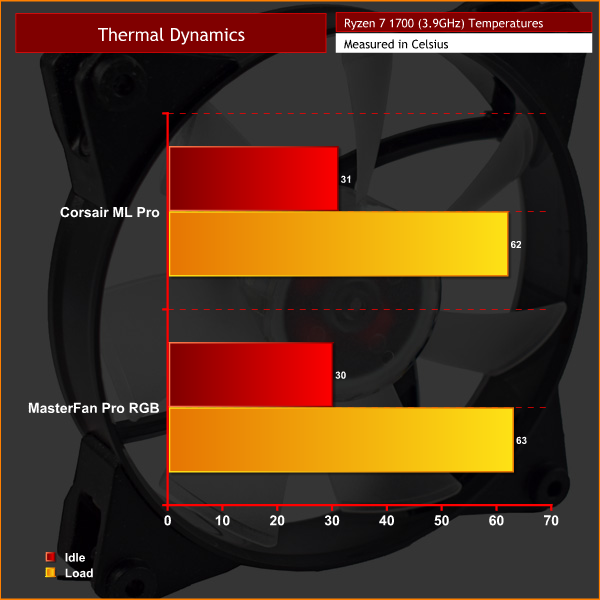
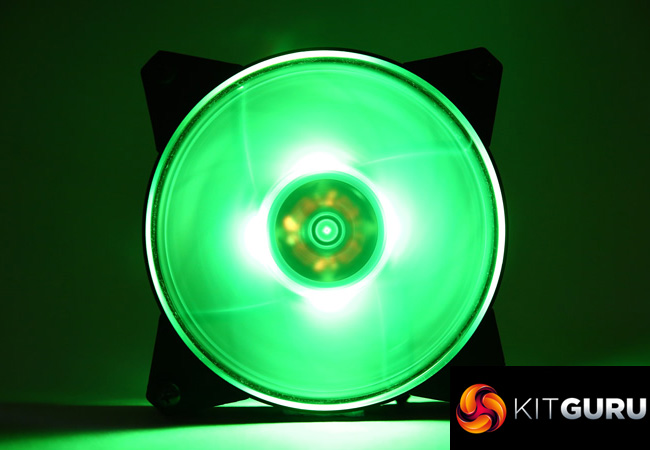



No mention of Thermaltakes Riing RGB fans? I don’t think they can be beaten for looks. I thought the whole airflow/static pressure thing had been laid to rest, with even Corsair covering all bases on the ML range, even a airflow fan has to push through varying types of case grills, I wish they’d just settle on good static pressure fans.
Seconded- My Riing 140’s are very quiet, and only get a whooshing air noise at high speed – probably caused by the radiator or case filter. Plus they look good.