Temperatures
All temperature charts are sorted with lowest load temperatures at the top.
Across both tests, the Shadow Rock TF 2 did pretty well for a cooler of its size. At stock clocks, it comfortably beat the other low-profile coolers we have tested previously (Cryorig C7 and Raijintek Pallas) and even bettered some standard air coolers like the Cooler Master MasterAir Pro 4 and Antec A40 Pro, so it is certainly no slouch.
Once we overclocked the CPU performance did suffer slightly and the TF 2 slipped back a bit. It is still the best performing low-profile cooler on-test, though, which will make it an attractive option to those looking for a cooler of this size.
Acoustics
Acoustics are a strong point for this cooler, as is the case for most be quiet! products. The 135mm fan is barely audible with the CPU at stock clocks, emitting a very gentle whirr. Once overclocked, it does spin up and become noticeable, but its max speed is only 1400 rpm so it is still far from loud. Using a bigger, 135mm fan definitely helps here as some low-profile coolers have 92mm fans which can be a bit whiny – but that is not the case here.
 KitGuru KitGuru.net – Tech News | Hardware News | Hardware Reviews | IOS | Mobile | Gaming | Graphics Cards
KitGuru KitGuru.net – Tech News | Hardware News | Hardware Reviews | IOS | Mobile | Gaming | Graphics Cards


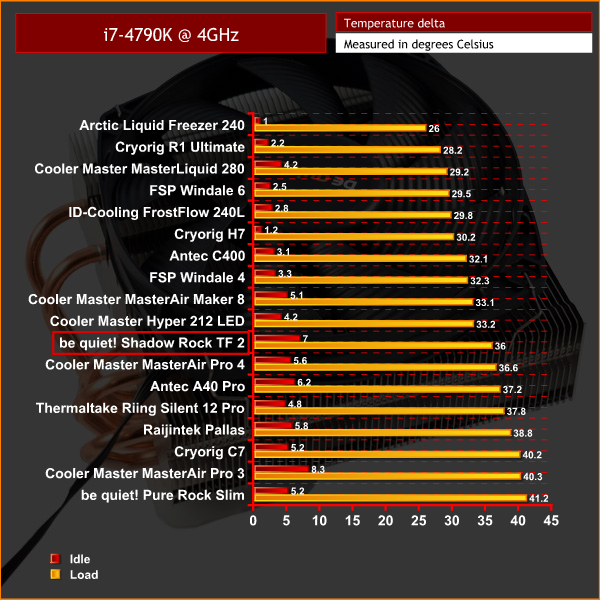
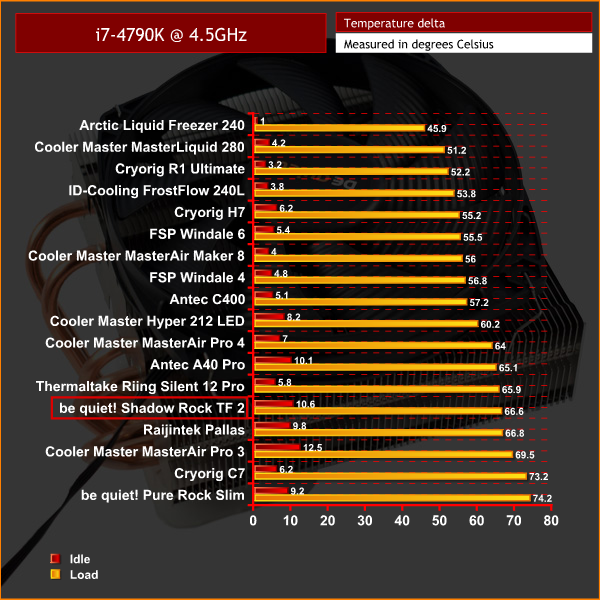

how the hell the hyper 212 beat out the master air pro 4? Both got beat by the windale 4? time for me to sell my cm 212 and get a windale.