Here I will walk you through the installation process. It is worth noting we test using a Z97 motherboard – socket LGA 1150. The process below reflects that.
The first thing to do is to get the fans out of the way, so screw them onto the radiator.
After that, our Intel bracket needs to be clipped onto the pump – it comes in two pieces, so align them up and push them together and they will lock in-place.
Next, the screws. To get these ready for installation, place a spring then a washer over the screws before passing each one through the pump's bracket holes. Four nuts lock those screws to the bracket.
To complete the installation, place the included backplate over the motherboard's socket holes so everything is aligned. You can now apply thermal paste and mount the pump, before screwing the pump to the backplate.
That marks the end of the process – it is very quick and simple, so no complaints here.
 KitGuru KitGuru.net – Tech News | Hardware News | Hardware Reviews | IOS | Mobile | Gaming | Graphics Cards
KitGuru KitGuru.net – Tech News | Hardware News | Hardware Reviews | IOS | Mobile | Gaming | Graphics Cards





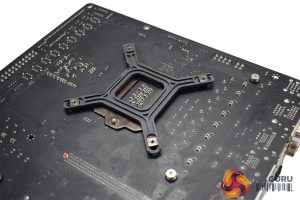


Great AIO+
Bought recently for the Ryzen 7 1700 system.