Before we get into the details of our system build, we wanted to point out how roomy and easy this case is to work with. At each stage of the build it seemed like things were just where we wanted them to be, which made for a pleasant build experience.
We started our build by installing our Thermaltake power supply. The cutout on the motherboard tray was positioned perfectly and was large enough to pass all the PSU cables through to the back where they can be easily hidden.
The next thing we did was install the small fan controller that ships with the Arc Midi. We chose to place it in the bottom expansion bay as apposed to the vertical bay because the cutout just above the PSU was a handy place to hide the cables that the 3 fans connect to.
Hard drive installation is very straight forward. First we remove the drive tray from the cage and then we place the drive in position and secure it with the black plastic screws included in the hardware package. The drive trays all have rubber mounts on them to absorb any hard drive vibrations which also reduces the overall noise level. Once our hard drive is secured, we just slide the drive back into the drive cage.
As we can see the Arc Midi provides plenty of room for a tidy system build. I have a strong dislike for cable management in some cases, but the Arc Midi made quick work of the mess. The Arc Midi provides excellent cable management, especially for a case at the $100 price point.
Before we start our testing here are 2 images showing our fully assembled system ready to rock and roll.
 KitGuru KitGuru.net – Tech News | Hardware News | Hardware Reviews | IOS | Mobile | Gaming | Graphics Cards
KitGuru KitGuru.net – Tech News | Hardware News | Hardware Reviews | IOS | Mobile | Gaming | Graphics Cards
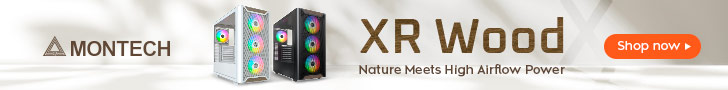










I really like their cases, very elegant without having loads of gaudy lights and c rap all over them.
I think this case would be good for an HTPC build. Lots of hard drive space and enough cooling that you could make it into a gaming rig with no problems.
I really enjoyed looking at this case. It’s one of the best I’ve seen at the $100 price point