
The SilverStone Fortress FT05B is an unusual ATX case, as it has pretty much all the usual parts and features however they are not in the usual locations. Where the FT05B-W departs from the norm is the way the motherboard is rotated 90 degrees so the I/O panel sits at the top of the case.
This means that cooling air that usually enters from the front of the case is actually drawn in from the bottom and then blown vertically up the case by the two huge 180mm Air Penetrator fans (that's £30 right there) that occupy the floor of the case. When you consider that hot air rises this arrangement makes perfect sense, however it also makes the design of the case a little complicated.
Specification:
- Motherboard support: ATX, Micro-ATX.
- Expansion slots: 7.
- Included fans: 2x 180mm bottom intake.
- Fan mounts: 3x 120mm/2x 140mm bottom intake, 1x 120mm top exhaust.
- 120mm radiator mounts: 120mm/240mm/360mm bottom, 1x 120mm top.
- 140mm radiator mounts: 140mm/280mm bottom.
- 5.25″ drive bays: 1 slimline
- Internal drive bays: 2x 3.5, 2×2.5″.
- Dimensions: 483mm H x 427mm D x 221mm W.
The top of the case lifts out to give you access to two hidden triggers which in turn release the side panels, and in this sentence we have a number of points that deserve some attention. The top cover is plastic and while it looks OK at first glance it isn't especially classy. Added to that the cover is heavily ventilated but doesn't have any filtering so while it works perfectly well with the fans blowing upwards it doesn't offer any protection and absolutely means you don't want to reverse the fans or mess with the cooling. SilverStone hasn't taken leave of their senses as the intake on the underside of the case is fully protected by a long magnetically retained air filter.
The front and back panels of the case are machined from aluminium plate and your reviewer foolishly thought the side panels were also aluminium (they are pleasingly light weight) however they are actually sheet steel. Once you locate the side panel triggers and pull pretty darn hard the panels lift off to reveal the inside of the case. You are best advised to remove the tiny drive tower that holds two 3.5-inch drives and rely on the two 2.5-inch bays on the back of the motherboard tray. You may also prefer to lose the caddy for the slot loading DVD drive as it obscures the back of the CPU socket.
This opens the case up nicely and gives the airflow from those two huge fans a clear run, always provided you keep your cabling tidy. That isn't such an easy task as there is no obvious place to stash the cables however we have faith you'll manage one way or another.
It's a shame the case is likely to look messy when you open it up as the styling is a large part of its charm. We rather liked the flip cover on the top of the case that covers the I/O panel and two fan control switches which each have three positions for high, medium and low.
Our FT05B-W (that's B for Black and W for Window, an S means Silver) looks very appealing and also rather understated. It was unexpected to see the panel at the front of the case lights up when the system is turned on as it is connected to the Power LED header on the motherboard. Unfortunately you can see the rear of this panel through the side window and it looks a bit tacky.
You might, in theory, add a 120mm fan or radiator at the top of the case or you could swap out the two 180mm fans for a 120mm, 140mm, 240mm, 280mm or 360mm liquid cooler however this would make no sense. Those Air Penetrators work very well indeed and this means the FT05 case is the first case we have seen in ages that naturally lends itself to an air cooler on the CPU.
Testing
To put this case through its cooling paces we will be using a test system consisting of an Intel Core i7-4770K, Radeon R9 290 and an SSD drive. This system allows us to produce a substantial amount of heat and effectively test the SilverStone Fortress FT05‘s cooling capabilities.
For stress testing we use a mixture of AID64 and FurMark to create the maximum heat output. AIDA64 Stability Test allows us to stress our CPU. FurMark’s ‘GPU Burn-in’ mode creates the maximum amount of load our GPU is ever likely to see.
Test System:
- Processor: 3.9GHz Intel Core i7-4770K
- Motherboard: ASRock Z97 Killer
- CPU cooler: be quiet! Dark Rock TF
- Memory: Corsair Vengeance LP DDR3-1600MHz RAM
- Graphics card: Sapphire Tri-X R9 290
- Power supply: Seasonic Platinum Fanless 520W
- Storage drives: SanDisk Extreme Pro SSD
- OS: Windows 8.1 64-bit.
Cooling Performance
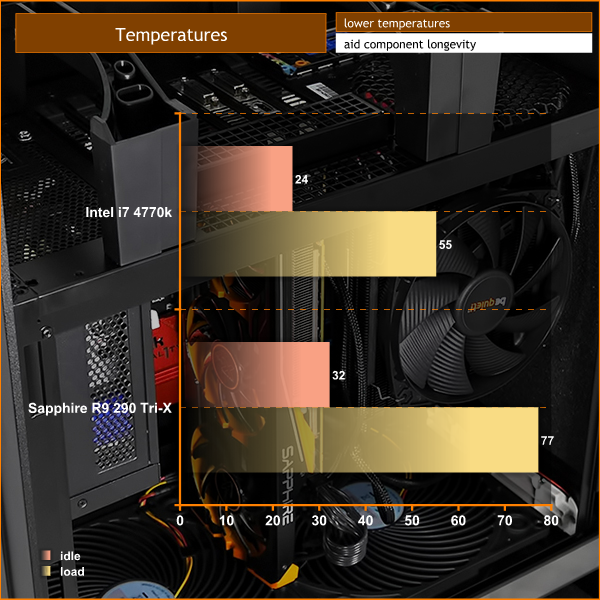
The Air Penetrator fans are big, effective and quiet so provided you use a sensible cooler on your CPU you really shouldn't have any problems. The vertical airflow doesn't seem to make any difference to our Sapphire R9 290 however the Tri-X cooler works well in the standard horizontal orientation and doesn't really need any help from the SilverStone chassis.
Acoustics Performance
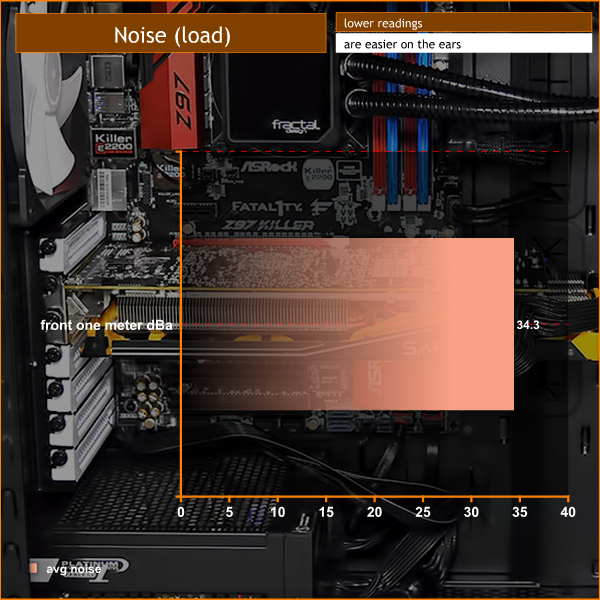
This is a quiet case. The baffled air intake at the bottom leads to two large, quiet fans with the option of fan speed control from the two flick switches on the top panel of the case. There is a certain amount of foam material inside the paneling but really it is the open design of the case and the lack of any vents at the sides that keeps it quiet.
It has to be said that if you stand over the top of the case you feel and hear the exhaust from the fans and power supply. This is not noisy but the airflow can get quite pronounced so you might want to consider where you locate the finished system.
Closing Thoughts
The SilverStone Fortress FT05B-W is an oddball of a case that is built around airflow through those two huge fans and onwards to a traditional heatsink style CPU cooler. The result is a vertical motherboard design and an unusual internal layout – however it is very effective and can be considered a success. On the downside the DVD bay holds a slimline drive, there isn't much scope for adding multiple storage drives and those side panels require a firm upward pull to remove them.

You have to accept the FT05 is built for airflow and styling with ease of build and convenience as relatively minor considerations. In that light the FT05 is a success, however it requires a fair amount of devotion when you build the new system.

Buy from Overclockers UK for £144.95 inc vat HERE.
Discuss on our Facebook page, over HERE.
Pros:
- 2x 180mm Air Penetrator fans.
- Fan control switches.
- Sleek styling.
- Impressive air flow.
- Two 2.5-inch SSD bays on the rear of the motherboard tray.
- Very quiet operation.
Cons:
- Top panel is plastic.
- Side panels require a firm upward pull.
- Cable management is unimpressive and there are no cable grommets.
- The DVD drive and 3.5-inch drive bays look like afterthoughts.
- Rather expensive.
KitGuru says: The Fortress FT05 is an air cooling champ and it looks good into the bargain.

 KitGuru KitGuru.net – Tech News | Hardware News | Hardware Reviews | IOS | Mobile | Gaming | Graphics Cards
KitGuru KitGuru.net – Tech News | Hardware News | Hardware Reviews | IOS | Mobile | Gaming | Graphics Cards



















“On the downside the DVD bay holds a slimline drive”
You spelled “upside” wrong. There is no room for a 5,25″ slot in this case without making it larger and/or uglier. A slot-in slimline drive is the perfect compromise for cases that strive to look good, be compact and still have an optical drive.
☯♫▲☑♋≈⚔89$/hour@mk2
/..
http://www.Globalworkleep/tap/tab….
it’s very Easy with kitguru … kEEP READING
Well yes and no, Personally I am not much fussed if a manufacturer makes a case 20mm wider to add the space for something I want included, in much the same way I prefer a case to be a tad taller if it helps to connect the 8-pin EPS. If you want to save on size and volume there is little disadvantage to going for Micro-ATX.
How to earn money with ———- kitguru … ➨➨➨ kEEP READING
❇✯❇✯❇✯❇ Just Make Your Ideas Daily.✯. MAKE M0NEY AT Your H0ME 88$ pr H0UR.✯. Marina . although Ashley `s report is terrific, on tuesday I got a great Lotus Carlton after having made USD 6753 this-past/five weeks an would you believe ten-grand last-m0nth . without a doubt its the best-work Ive ever done . I started this 6 months ago and pretty much straight away was bringing h0me at least USD 83 per/hr ….
You Can Just Check it out.
<♛★☆♛★☆♛★☆♛★☆♛★☆♛★☆♛★☆♛★☆♛★☆♛★☆♛★☆.
►►►►https://www.dailyJ0bs/Lifetime/W0rk.C0m
☱☱☱☱☱☱☱☱☱☱☱☱☱☱☱☱☱☱
< col Hiiiiiii Friends…——–''.???? ?++collider++ < see full info='……..''
????????????????????????????
&^^&^Going Back kitguru There’s infoo
I would say that the actual downside is they left a slot for slimline drive. Who use that anymore? It’s 2015!