To put this case through its cooling paces I used a test system consisting of an AMD FX-8350 and Radeon R9 290. This system allows us to produce a substantial amount of heat and effectively test the Phanteks Enthoo Pro‘s cooling capabilities.
For stress testing we use a mixture of Prime95 and FurMark to create the maximum heat output. Prime95′s ‘Small FFTs’ setting allows us to stress our CPU. FurMark’s ‘GPU Burn-in’ mode creates the maximum amount of load our GPU is ever likely to see.
Test System:
- Processor: 4GHz AMD FX-8350.
- Motherboard: ASRock 990FX Killer.
- CPU cooler: Corsair H100i.
- Memory: G.Skill Ripjaws X 1600MHz RAM.
- Graphics card: Sapphire Radeon Tri-X R9 290 4GB.
- Power supply: Akasa Freedom Power 1000W.
- Storage drives: Samsung 840 EVO SSD.
- OS: Windows 7 Professional 64-bit.
Thermal Performance Test Procedures:
- The case’s default fan configuration is used to give an accurate interpretation of the out-of-the-box performance.
- The Phanteks Enthoo Pro‘s default fan configuration is: 1x 200mm front intake, 1x 140mm rear exhaust fans.
- We allow the system to idle for 15 minutes and record the stable temperatures.
- We allow the system to operate under extreme stress for 15 minutes and record the stable temperatures.
Assess cooling.
While I was getting to grips with the PWM hub I initially used the SATA power connector on the hub which isn't necessary when you have a PWM connection. The result was that the two Phanteks case fans roared away at high speed and broke the 51dBA mark.
While this undoubtedly kept the case cool it was completely unacceptable for daily use and I used the ASRock BIOS to slow the fans down.
I want to emphasize here that the case fans were not running at full speed and the system could undoubtedly have been cooler, however the noise levels would have been unacceptable. This was a decent compromise for a gaming PC that you could use daily and the workload of Prime95 and FurMark was an extremely taxing test.
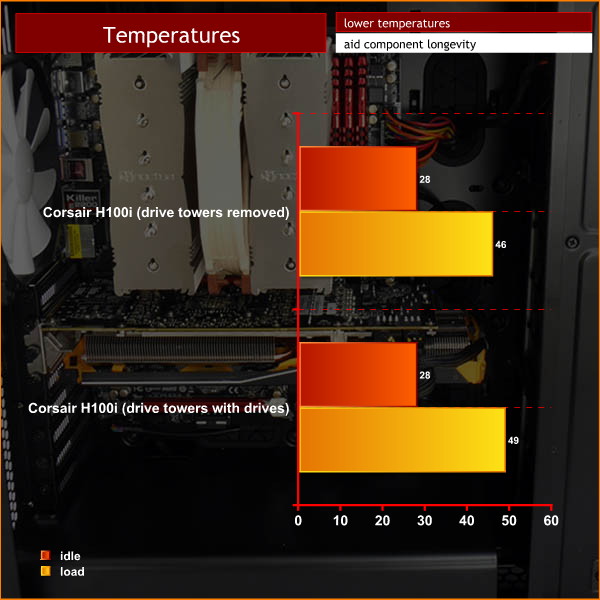
The CPU temperature was affected by the airflow from the front of the case with the drive towers and drives in place. The Corsair H100i is a good cooler but the benefit here surely comes from air that is flowing upwards and straight out of the roof of the case without any hindrance.
Acoustic Performance
Acoustic Performance Test Procedures:
- We placed our Digital Sound Level Meter one metre away from the case.
- The Phanteks Enthoo Pro‘s default fan configuration is: 1x 200mm front intake, 1x 140mm rear exhaust fans.
Assess noise
Cranking up the PWM settings would make the 200mm case fan roar to such an extent that it was unbearable. It was also unnecessary as the low noise settings kept the toasty FX-8350 well within safe limits even while it was running synthetic benchmarks.
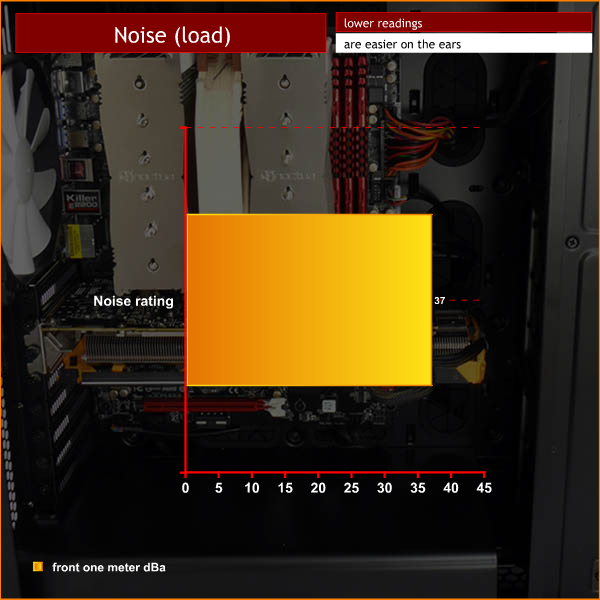
We tested with the Corsair H100i liquid cooler which has two 120mm fans that were blowing straight out of the roof of the case. If you want to drop noise levels further, then we recommend using some of the Aerocool Dead Silence fans – check out our review here.
 KitGuru KitGuru.net – Tech News | Hardware News | Hardware Reviews | IOS | Mobile | Gaming | Graphics Cards
KitGuru KitGuru.net – Tech News | Hardware News | Hardware Reviews | IOS | Mobile | Gaming | Graphics Cards



Awesome looking case ! they really are impressing me so far with the attention to detail on their cases.
My only concern with the PWM hub would be connecting six fans to a single PWM connection on the motherboard. You could easily exceed the maximum wattage capability of a single PWM connection.
The motherboard only supplies PWM signal to Phanteks PWM controlled 3-pin fan hub and PSU supplies the power. The master fan on header 1 sends rpm singal to motherboard.
Those of us with Enthoo Primo hubs love them and can’t wait to buy them as an accessory.
Can this case fit a 360mm radiator without removing the 5,25 bays ?
no, because the fans are to be mounted inside the case with the radiator it will be too thick and will interfere with the top 5.25 bay. A good alternative is the enthoo luxe which allows for the fans to be mounted in the top shroud allowing a 45mm rad to be installed and not mess with the top 5.25 bay