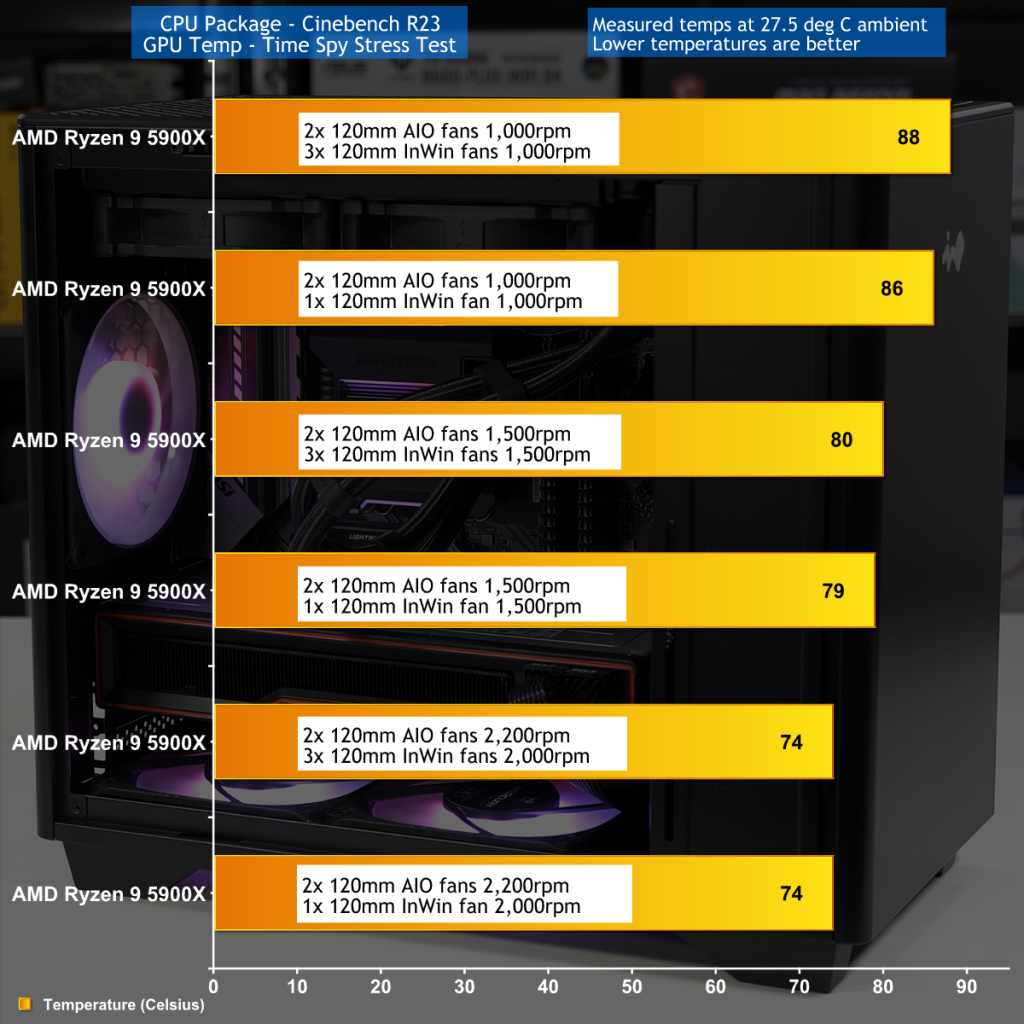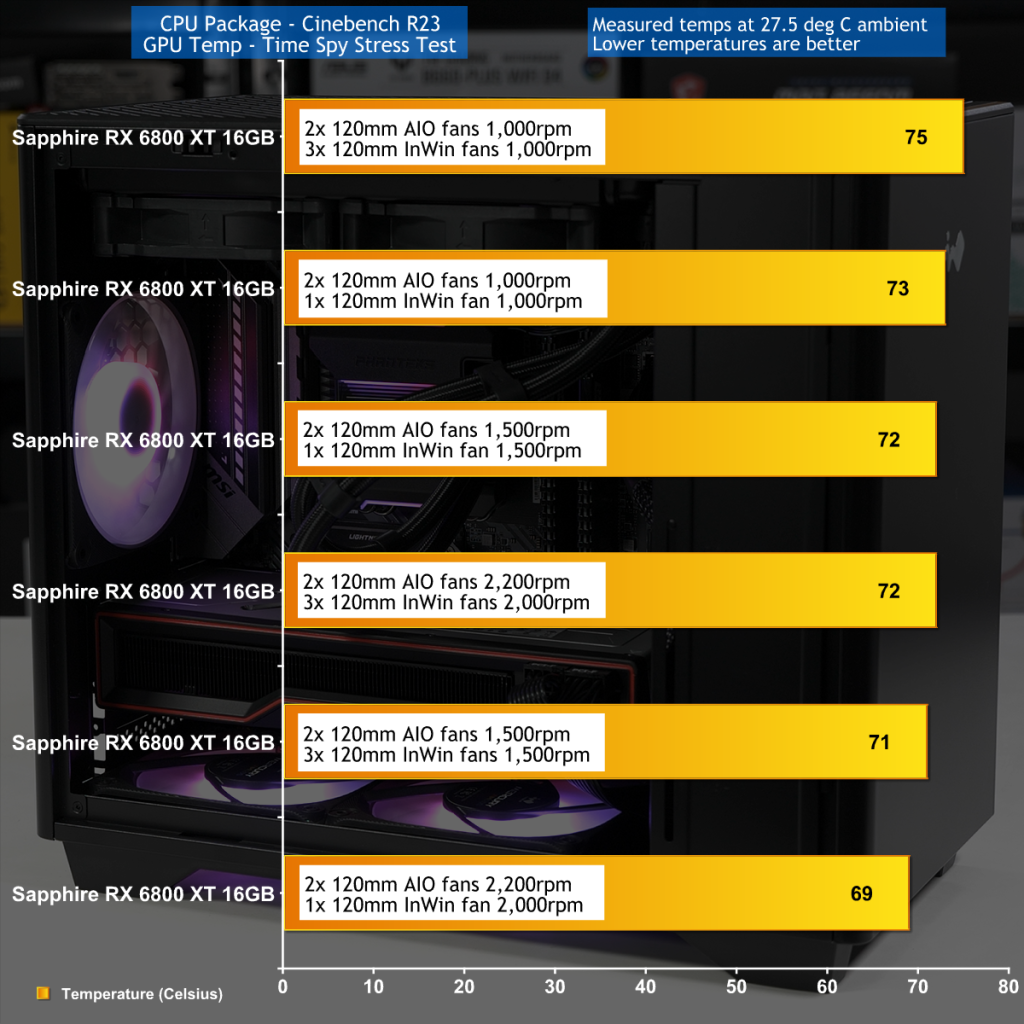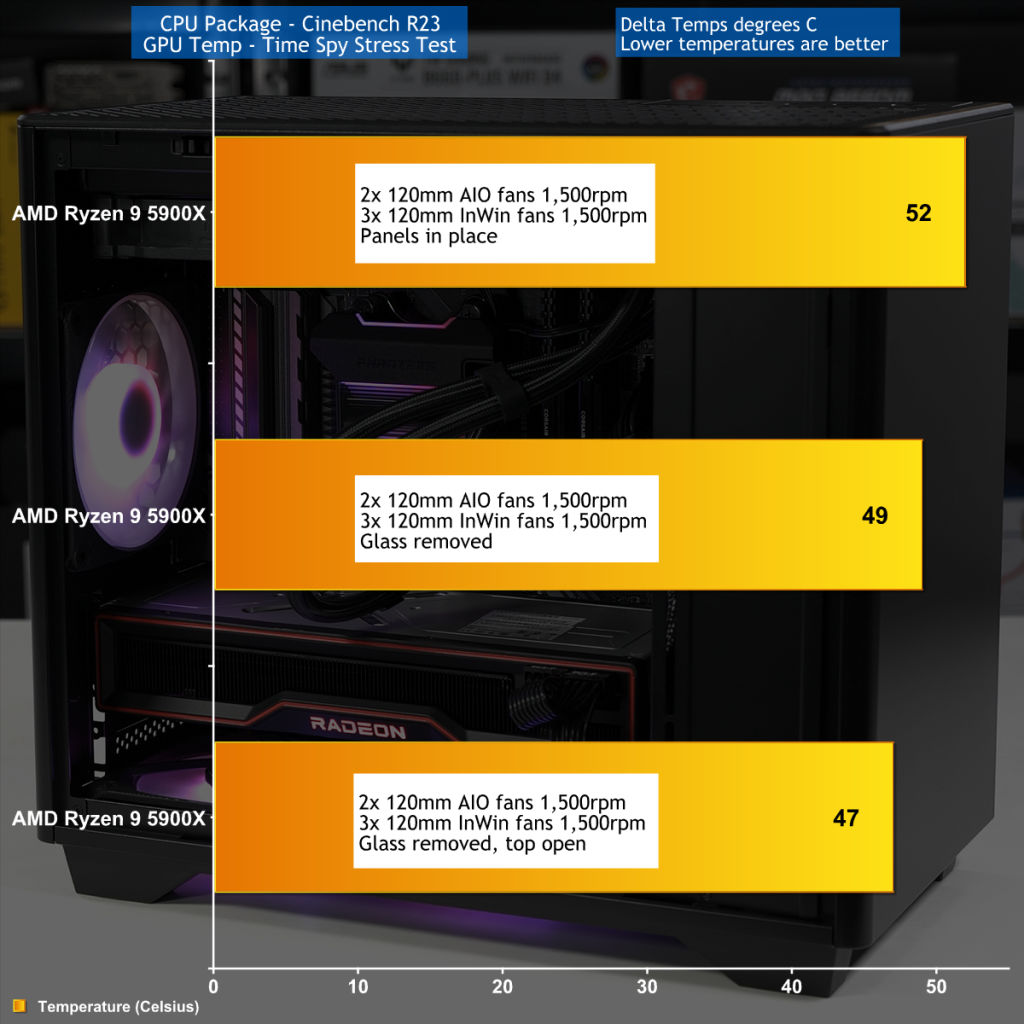Testing
To put this case through its cooling paces we will be using a test system consisting of an Intel Core i9-12900K, RTX 3080 and an SSD. This system allows us to produce a substantial amount of heat and effectively test the InWin A3‘s cooling capabilities.
Test System:
- Processor: AMD Ryzen 9 5900X (12 cores/24 threads)
- CPU Cooler: Phanteks Glacier One 240 MP
- Motherboard: MSI MAG B550M Mortar
- Memory: 32GB Corsair Vengeance LPX DDR4-3600MHz
- Graphics card: Sapphire Radeon RX 6800 XT 16GB
- Power supply: Seasonic Focus GX-650 Gold 650W
- SSD: Sabrent Rocket 4.0 M.2 NVMe
- OS: Windows 11
Cooling Performance
We show in our video that thermal performance is slightly hurt by the addition of two fans in the floor of the A3, which is suspect is caused by turbulence due to the very limited space between the bottom fans and the graphics card. Our other takeaway is that the compact nature of the A3 makes it tough to cool a serious CPU like the Ryzen 9 5900X unless you run the fans at high speed.
Graphics temperatures are OK as the GPU is able to draw air in through the floor of the case without difficulty, however adding fans in the floor of the case is a backwards step.
In our video we showed some extra testing where we removed the glass side panel and also the filtered top panel in a bid to determine whether either was choking the air flow. We saw a significant reduction in Delta temperatures however the changes were fairly minor.
Cooling Performance Overview
When it comes to cooling the A3 passes muster, however it is unimpressive. We feel this is inherent to the design and layout of the case with air coming in from the floor and the graphics card pretty much dividing the main chamber into two parts.
 KitGuru KitGuru.net – Tech News | Hardware News | Hardware Reviews | IOS | Mobile | Gaming | Graphics Cards
KitGuru KitGuru.net – Tech News | Hardware News | Hardware Reviews | IOS | Mobile | Gaming | Graphics Cards