
Fractal Design has given the Refine R4 a makeover and the result is the Refine R5. If you judge a book by its cover the R5 may not impress you as it looks pretty much identical to the R4 but once you get inside the case you'll find it is all change. The major limitation of the Define R4 was that it could ‘only' accommodate a 240mm radiator in the roof with a pair of fans up top.
Fractal Design has created the three drive bays in the R5 to work in a modular fashion. One bay handles three 3.5”/2.5” drives and the other can take five 3.5”/2.5” drives while the third bay accepts two optical drives.
Should you choose to remove the optical drive bay you will open up the top of the case to such an extent that it can take a radiator up to 420mm in length and with little in the way of limitation to the thickness of the radiator either. The R5 can also take a radiator up to 360mm at the front however if you start mixing and matching coolers you'll need to check they fit in together.






Alternatively you can remove the optical bay and move one of the hard drive bays to the top of the case which opens up the middle of the case to maximise air flow.
Yet another option is to move the hard drive bays to the bottom of the case, although this requires the use of a short power supply.
Fractal Design has put a heavy emphasis on sound deadening and this isn't a slip of the keyboard as the R5 weighs 10.2kg thanks to the sound proofing in the two side panes and the reversible front door. If you are happy with the two 140mm GP14 fans that are included with the case you can leave the R5 in this silent mode. Start adding fans or liquid cooling and you'll probably need to open the ModuVent covers on the top and side of the case. While this makes the R5 slightly noisier it is still very quiet.
Specification:
- Motherboard support: ATX, Micro-ATX, Mini-ITX.
- Expansion slots: 7.
- Included fans: 1x 140mm front intake, 1x 140mm rear exhaust.
- Fan mounts: 2x 120/140mm front, 3x 120/140mm roof, 1x 120/140mm rear, 2x 120/140mm floor, 1x 120/140mm side.
- 120mm radiator mounts: 120mm/240mm/360mm front, 120mm/240mm/360mm roof, 120mm rear, 120mm floor.
- 140mm radiator mounts: 140mm/280mm front, 140mm/280mm/420mm roof, 140mm rear.
- 5.25″ drive bays: 2
- Internal drive bays: 8x 3.5”/2.5″, 2x SSD.
- Dimensions: 451mm H x 521mm D x 232mm W.
Testing
To put this case through its cooling paces we will be using a test system consisting of an Intel Core i7-4770K, Radeon R9 290 and multiple storage drives. This system allows us to produce a substantial amount of heat and effectively test the Fractal Design Define R5‘s cooling capabilities.
For stress testing we use a mixture of Prime95 and FurMark to create the maximum heat output. Prime95′s ‘Small FFTs’ setting allows us to stress our CPU. FurMark’s ‘GPU Burn-in’ mode creates the maximum amount of load our GPU is ever likely to see.
Test System:
- Processor: 3.9GHz Intel Core i7-4770K
- Motherboard: ASRock Z87 Extreme4
- CPU cooler: Corsair H100i
- Memory: Corsair DDR3-1600MHz RAM
- Graphics card: Sapphire Radeon R9 290 Tri-X 4GB
- Power supply: Akasa Freedom Power 1000W
- Storage drives: Samsung 840 SSD
- OS: Windows 7 Professional 64-bit.
Assess cooling.

Cooling is good by any standards and quite impressive for such a quiet case. You can lower the CPU temperature if you are prepared to tolerate more noise but the set-up we used was very satisfactory.
Assess noise
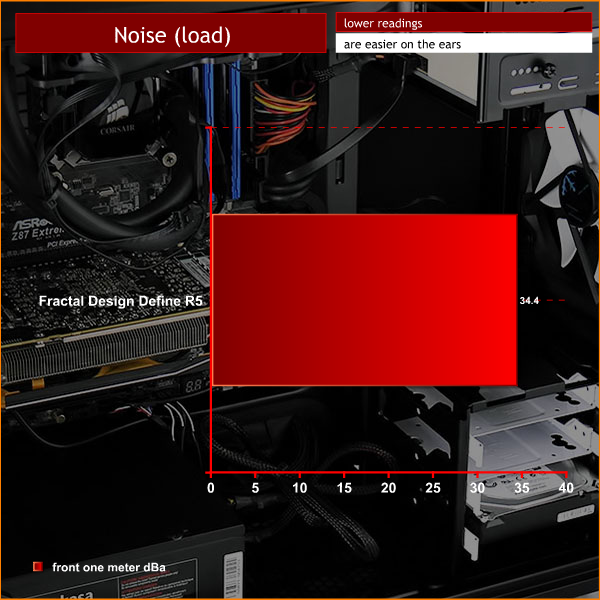
This is the most impressive aspect of the Define R5. While it isn't exactly silent it is very quiet indeed and you can balance the amount of noise and the level of cooling in a whole variety of ways. Absolute top marks to Fractal Design in this department.
Closing Thoughts
Starting from a position that the R5 looked like a refreshed R4, I came to be won over by this new design. The cosmetics are indeed quite familiar however the clever design used on the drive bays means you have so many cooling options that you can make this case do almost anything you want.
Heck, I even like the shiny chromed feet.
The key to this modular design is the use of a square pattern of mounting holes that is repeated all over the case.
If you plan on building a conventional PC that doesn't push the limits of the R5 then you probably won't get the most from the hardware. On the other hand if you have a hankering for multiple radiators this should be right at the top of your shopping list.
Discuss on our Facebook page, over HERE.
Pros:
- Impressive sound deadening.
- Options to add a truly epic amount of liquid cooling.
- Good cooling from the two 140mm fans that come with the package.
- Dust filters at the front and bottom.
- Two stealth SSD bays behind the motherboard.
- Three-speed fan controller behind the front door can control up to three fans.
- Available in black, white or black with titanium front panel with a window option to come.
- Nine fan positions (i.e. you can add seven fans).
- Excellent manual.
Cons:
- Could use 5-10mm more space behind the side panel.
- You only get eight motherboard stand-offs, not nine.
- More cable tie-down points please.
- The two cable routing holes at the top of the motherboard tray need to be slightly larger.
- The USB 3.0 ports on the front are not coloured blue.
KitGuru says: Damn, the Define R5 is good! If you want a large radiator or two this is the case for you.

 KitGuru KitGuru.net – Tech News | Hardware News | Hardware Reviews | IOS | Mobile | Gaming | Graphics Cards
KitGuru KitGuru.net – Tech News | Hardware News | Hardware Reviews | IOS | Mobile | Gaming | Graphics Cards



Hello. Nice and very detailed review. I have one question. Is it possible to mount a a normal 240mm radiator in the top or has to be slim?? Until now R4 was my option but this is much better
Glad to hear you enjoyed the review – the word from Fractal Design is that any radiator that uses 120mm units (120mm, 240mm and 360mm) is not limited on thickness. If you go for 140mm, 280mm or 420mm you are limited to 55mm thickness of the radiator/fan package which a standard AIO will just sneak in,
Hi, fantastic review! I have question: I’m currently planning to build an audio/multimedia editing powerstation. HDD humming/vibes is my number 1 enemy. Which case has, in your opinion, the best HDD mounting design: Be Quiet Silence Base 800 or Fractal Define R5? Quality of fans and other design specs are not my concern as they can be more or less tweaked: I’m obsessed with the HDD mounting system as I found it to be the main problem when silencing cases on my previous systems.
The Silent Base 800 completely isolates the drives with those nifty rubber rails. I would also say that if you choose your drives carefully that would have a major effect. To give an example WD Red (intended for NAS0 is virtually silent
http://www.kitguru.net/components/hard-drives/leo-waldock/high-capacity-hard-drive-round-up-5tb6tb
Dont the >Define R5 sleds has almost that same ability. Rubber mounts on the bottom of the sled and the ability to add a rubber gasketed thumscrew for the side of the sled?
+ Tiny Tom Logan from OC3D and Bill Owen of TheModZoo covers radiator support in detail in their YouTube videos of this case.
Yes they are very similar but different. I would be happy with either approach
i know. I have watched Tom’s review. Both reviews are ok.
Great… Thank you. Keep up with a good work. 🙂 Really hope that this case will appear in Croatia soon.
As regards the stand-offs, 8+1 is 9. You decide ( depending on form factor) where they go, one (common to all form factors) is the domed job to locate the MoBo.
Does the Optical drive not really fitting the bay present a problem (bay has slightly rounded corners so drives don’t fill {100%] the bay)?
have r4, very pleased with it. It’s silent and cools great. But its only quiet if you go with quiet parts. The loudest thing in my case is probably gpu.. even at idle.
Great review, many thanks. I’m curious to know what you think about the aesthetics of the Windowed version. I’m torn between going for the sleeker non-windowed model, or having a window to show off the internal components. I haven’t owned a windowed case before, so I honestly don’t know if I’d enjoy the feature. Any suggestions for how I can decide?
I want to point out that there are only 8 mobo standoffs because the 9th is a nub in the middle that helps you mount the motherboard. You only need 8, so they only provide 8.
Glad someone else caught this. I think they must’ve not paid attention to this in the review. (the 8+1 standoffs)