
The Deepcool Genome is an ATX case supplied with a 360mm liquid cooling system that is already installed.
The integrated nature of Genome speeds up the process of your PC build however that is only part of the story as the helix liquid reservoir is clearly visible at the front of the case and helps Genome stand out from the crowd of ATX cases on the market.
Specification:
- Motherboard support: ATX, Micro ATX, Mini-ITX.
- Expansion slots: 7 plus 2 extra.
- Included fans: 3x 120mm top exhaust, 1x 120mm rear exhaust.
- Fan mounts: 2x 120mm front.
- 120mm radiator mounts: 360mm roof (supplied).
- 5.25″ drive bays: None.
- Internal drive bays: 2x 3.5, 4×2.5″.
- Dimensions: 505mm H x 506mm D x 210mm W.
As you will see in our video we were sent two cases by Deepcool – one was black with red colour accents while the one used for our PC build was white with blue. At CeBIT we saw a white case with green and we are told there is a black model with green so Deepcool is clearly busy mixing and matching the colours.
Pulling off the side side panels reveals a fairly conventional case with a fixed power supply cover, two 3.5-inch drive caddies and four 2.5-inch bays on the back of the motherboard tray.
There are a couple of unusual features such as the angled panel that supports the motherboard tray and mount on the power supply cover that allows you to install your graphics card vertically. Quite why Deepcool does not supply the necessary PCI Express ribbon cable is a mystery that is unlikely to be answered.
For this PC build we decided to go AMD all the way with an Asus Sabertooth 990FX motherboard, super toasty 5.0GHz FX-9590 processor, AMD Radeon DDR3 memory and an Asus Strix R9 390 overclocked graphics card.
The build was quick and fairly easy although it took a short while to remove the knock-out panel so the long graphics card could be installed. Access to the rear of the CPU socket isn't great as the motherboard cut-out is offset and the cable management leaves something to be desired. For one thing the eight-pin EPS connector is tricky to feed to the top of the case and for another there are very few places to hide away the cables.
Installing the motherboard stand-offs wasn't much fun as the threads in the motherboard tray required a bit of force and it was easy to get the stand-offs skewed instead of truly vertical.
Deepcool provides a fan hub that you can use to hook up the three fans on the liquid cooler and then run a single cable to the motherboard. You require another motherboard header for the pump connection and a third for the rear exhaust fan which shouldn't present a problem for most enthusiast motherboards.
The finished PC looks acceptable and works very well, as you can see in our video and photos.
Testing
To put the case through its paces we will be using a test system consisting of an AMD FX-9590, Asus R9 390 graphics card and an SSD. This system allows us to produce a substantial amount of heat and effectively test the Deepcool Genome‘s cooling capabilities.
For stress testing we use AIDA64 to create the maximum heat output to stress the CPU and GPU.
Test System:
- Processor: 5.0GHz AMD FX-9590
- Motherboard: Asus Sabertooth 990FX R2.0
- CPU cooler: Integrated 360mm liquid cooler
- Memory: AMD Radeon DDR3-1600MHz
- Graphics card: Asus Strix OC R9 390 8GB
- Power supply: Seasonic SnowSilent 1050W
- Storage drives: Intel 530 SSD
- OS: Windows 10 64-bit.
Cooling Performance.
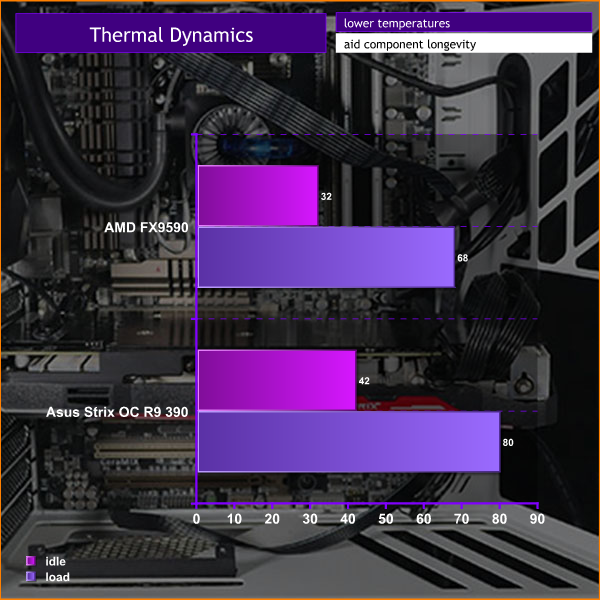
The integrated 360mm liquid cooler did a good job on the 220W TDP FX-9590 CPU. You have to rely on the BIOS to control fan and pump speed as there is no Deepcool software utility to do the job for you. In the case of our Asus Sabertooth 990FX this worked very satisfactorily and the monster CPU was kept below 70 degrees.
The enormous Asus graphics card stabilised at 80 degrees which is perfectly acceptable for a high end AMD R9 390 and shows the air flow in Deepcool genome works well.
Acoustics performance.
It would have come as no surprise if the large and heavily ventilated Deepcool Genome had flowed air with a whooshing noise but in fact the opposite was true. At idle it is effectively silent and under heavy load it is barely audible. Clearly that situation might change if you have a noisy graphics card however the mighty cooler on the Asus Strix is very good and very quiet so we had no problems in that department.
Closing Thoughts
The Deepcool Genome is an interesting case but it effectively falls into two parts; the case and the cooling system. Obviously the case has been designed to accommodate the helix reservoir at the front but other than that it is a conventional design.
There is very little to dislike about the basic layout as the power supply cover, two 3.5-inch drive caddies and four 2.5-inch bays all fit the bill. Added to that the cooling system has been neatly installed and you have plenty of space to install your hardware.
The problems come with the details as the hardware does not feel high end. The side panels require a bit of a pull to remove them and the front and top panels were surprisingly stiff on their plastic mounting pins.
Added to that the access hole in the motherboard tray isn't especially central and the cable management hole at the top of the motherboard is awkward to use. None of those problems is a killer but we are slightly disappointed the CCFL lighting in the front of the case is so subdued.
You can buy from Amazon for £229.99 inc vat HERE.
Genome (white- blue): Available HERE
Genome (black-green): Available HERE
Genome (black-red): Available HERE
Discuss on our Facebook page, over HERE.
Pros:
- Integrated 360mm liquid cooler.
- Helix reservoir on the front looks interesting.
- Good cooling.
- PWM hub supplied for the three fans on the radiator.
- Power supply cover hides some of the clutter.
- Pulsing light in the coolant pump looks good.
Cons:
- The fit of the panels and covers isn't great.
- CCFL lighting in the front of the case is very faint.
- Routing the 8-pin EPS cable to the top of the case is awkward.
- There is a bracket to mount your graphics card vertically but no PCI extension cable.
KitGuru says: The Deepcool Genome comes with integrated liquid cooling and it offers good value.
 KitGuru KitGuru.net – Tech News | Hardware News | Hardware Reviews | IOS | Mobile | Gaming | Graphics Cards
KitGuru KitGuru.net – Tech News | Hardware News | Hardware Reviews | IOS | Mobile | Gaming | Graphics Cards

















The price puts it square in the “premium” atx range, not quite the top end of the all aluminium lian-li or 900D super tower premium range, so I’d expect some premium design.
That said – no upper grommets for fan cables, cpu power etc is such a deal breaker on a windowed case, especially at that price point. The window is there to show off the interior. Messy cable management makes that completely pointless, and seeing that 8 pin cable along with the cpu fan cable stretching across the motherboard kills what could otherwise be a clean build.
Silly oversight considering the cost of the case.
I am truly amazed at these companies. I can understand not thinking of everything, but always the same problems no matter who makes it.
A few of these things as Billy points out, poor to non existent cable management including the routing of cpu power behind and to top of motherboard where needed, holes everywhere that may help with production, but no matter where or how many filters there are, you cannot filter dust going through everywhere would a gasket to seal side panels etc cost that much? case makers should always include 2+ fans or none at all, just having 1 is a joke, make sure the top area where fans are is away from motherboard enough to allow at least some room to work with, having to remove motherboard etc is such a pain vs just removing what you need to, make sure to have long enough case wiring so we the user do not rip wires and such out just trying to get things installed, make sure the drive bay area is open to allow airflow and close enough for the data and power cables without fighting akward angles to install them.
Awesome we have so many to choose from, but when look at simple things such as dust filtering, proper airflow(not amount of fan holes you tools) ease of wiring and so forth, the vast majority of these “premium” cases really are not all that much better then budget cases, they are maybe a bit bigger, made a tougher, usually better materials.
Last time I checked a premium model of anything is supposed to be different “superior” to a standard model.
Conceptually its a nice design except for that “GAMER STORM” embossed on the front. What is it with these companies marketing this stuff like the sole demographic is 14 year old boys with rich parents?
This Case comes with 4 fans, 1 on the back, and 3 on the top above the motherboard.
i got this case, but i am having problems witht the PCI extension, and the water cool that comes with it is great. i over clock my computer to 35% all day long no problems
except that the case itself isnt 229. you’re getting a water cooler with it.. so be sure to add that into the price before you knock it too hard.