To put this case through its cooling paces we will be using a test system consisting of an AMD FX-8350, Radeon HD 7850 and multiple storage drives. This system allows us to produce a substantial amount of heat and effectively test the Corsair Graphite 730T‘s cooling capabilities.
For stress testing we use a mixture of Prime95 and FurMark to create the maximum heat output. Prime95′s ‘Small FFTs’ setting allows us to stress our CPU. FurMark’s ‘GPU Burn-in’ mode creates the maximum amount of load our GPU is ever likely to see.
Test System:
- Processor: 4GHz AMD FX-8350
- Motherboard: ASRock 990FX Killer
- CPU cooler: Noctua NH-U12S
- Memory: G.Skill Ripjaws X 1600MHz RAM
- Graphics card: Sapphire Radeon Tri-X R9 290 4GB
- Power supply: Corsair Freedom Power 1000W
- Storage drives: Samsung 840 EVO SSD
- OS: Windows 7 Professional 64-bit.
Thermal Performance Test Procedures:
- The case’s default fan configuration is used to give an accurate interpretation of the out-of-the-box performance.
- The Corsair Graphite 730T‘s default fan configuration is: 2x 140mm front intake, 1x 140mm rear exhaust fans.
- The fans are operating at full speed.
- We allow the system to idle for 15 minutes and record the stable temperatures.
- We allow the system to operate under extreme stress for 15 minutes and record the stable temperatures.
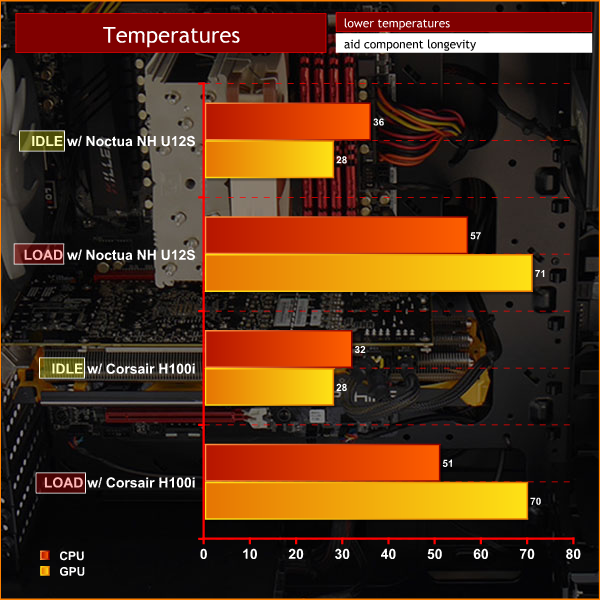
Assess cooling.
The Graphite 730T produces temperature figures that are almost identical to the Corsair Obsidian 450D. The temperatures of the Graphite 730T and Obsidian 450D are pretty much identical with both the Noctua NH-U12S and the Corsair H100i liquid cooler.
This is intriguing as the Obsidian 450D is mid-sized and heavily perforated to maximise air flow while the Graphite 730T has a large, open interior and slightly less in the way of ventilation.
I was very pleased with the performance of the Graphite 730T with the three stock 140mm case fans and also with the addition of two 120mm fans in the Corsair H100i system.
Acoustic Performance Test Procedures:
- We placed our Digital Sound Level Meter one metre away from the case.
- The case fans are set to maximum speed.
- The CPU cooler’s fans are deactivated.
- The Corsair Graphite 730T‘s default fan configuration is: 2x 140mm front intake, 1x 140mm rear exhaust fans.
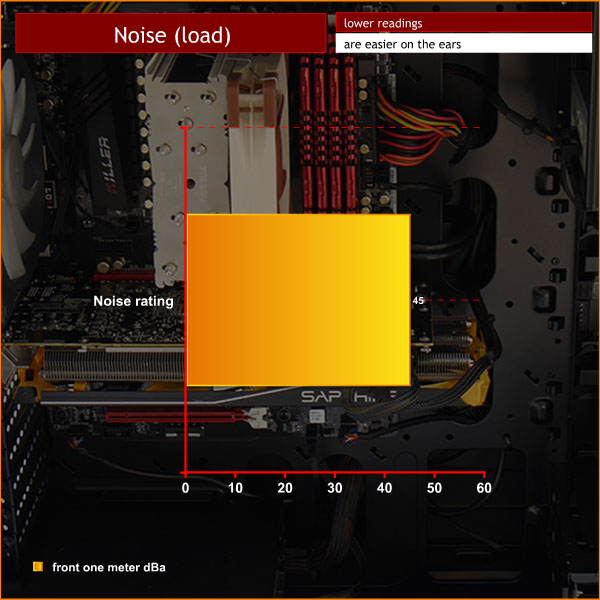
Assess noise
I'll admit that I was worried about the potential for noise from three 140mm fans without fan controllers but there was no cause for concern. The construction of the case means that the fans are audible but not intrusive. Adding the H100i liquid cooler with two more fans meant that I had to remove the top dust cover from the case but the radiator kept noise levels nice and low.
Once again I was pleased with the way the Graphite 730T behaved and the constant 45dBA noise levels were absolutely acceptable to my ears.
 KitGuru KitGuru.net – Tech News | Hardware News | Hardware Reviews | IOS | Mobile | Gaming | Graphics Cards
KitGuru KitGuru.net – Tech News | Hardware News | Hardware Reviews | IOS | Mobile | Gaming | Graphics Cards


