



The front of the Corsair Graphite 380T is impressively open and free flowing however once the 140mm fan is removed you can see the 3.5-inch drive cage blocks the lower half of the case. If you choose to install two 120mm fans the lower fan would do little apart from cooling the hard drives. On the other hand if you install a massive 200mm fan you get the benefit of an extremely quiet cooling system.
My guess is that LAN party gamers have little need for a 2TB or 3TB storage drive and recommend you remove the drive cage in its entirety to open up a significant amount of space.

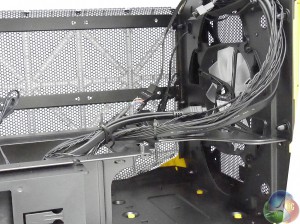
With the side of the 380T open you can see the horizontal motherboard tray and below that we have the power supply housing. To the left of the photo, at the rear of the case you can see the two tool-free SSD drive bays. The drives simply slide into place and clip home so the bays do not detach from the case and there is no fuss or bother.
Look high up inside the case and you'll see a rocker switch. Unexpectedly this controls a single white LED inside the chassis which appears to be an under-bonnet light to assist fault finding.
At the front of the case (positioned at the bottom) we have those two 3.5-inch drive bays which use the standard arrangement with sliding drive caddies that are tool-free with a 3.5-inch drive. Alternatively you can screw a 2.5-inch drive in place.
You will note the thick bundle of cables that feeds down from the control panel at the top of the case. There isn't much scope for cable management with the 380T so you pretty much have to accept there will be more clutter and untidiness than usual.

The right hand side of the 380T is interesting as Corsair has added two horizontal rails that run from the front of the case to the back. These rails have no obvious function and can be removed to give you more working room when you build your PC. Despite appearances they don't add to the rigidity of the chassis as the 380T is a solidly built piece of kit.
In fact the rails can be used as a radiator mount for a 120mm or 240mm cooling system. You could, if you choose, install a pair of case fans however this would be fairly pointless.
The reason that you would install a radiator to the side is that you cannot replace the rear fan with a radiator as there simply isn't the space. It is perfectly possible to install a 120mm or 140mm radiator at the front but this requires you to ditch the stock fan and means you cannot install a 200mm fan, which would be a better move. More to the point there isn't room to install a 240mm radiator at the front of the 380T so if that is your preferred method of cooling then side mounting is the only option you have.


On the underside of the 380T there is a removable dust filter that screens the power supply intake.
 KitGuru KitGuru.net – Tech News | Hardware News | Hardware Reviews | IOS | Mobile | Gaming | Graphics Cards
KitGuru KitGuru.net – Tech News | Hardware News | Hardware Reviews | IOS | Mobile | Gaming | Graphics Cards




