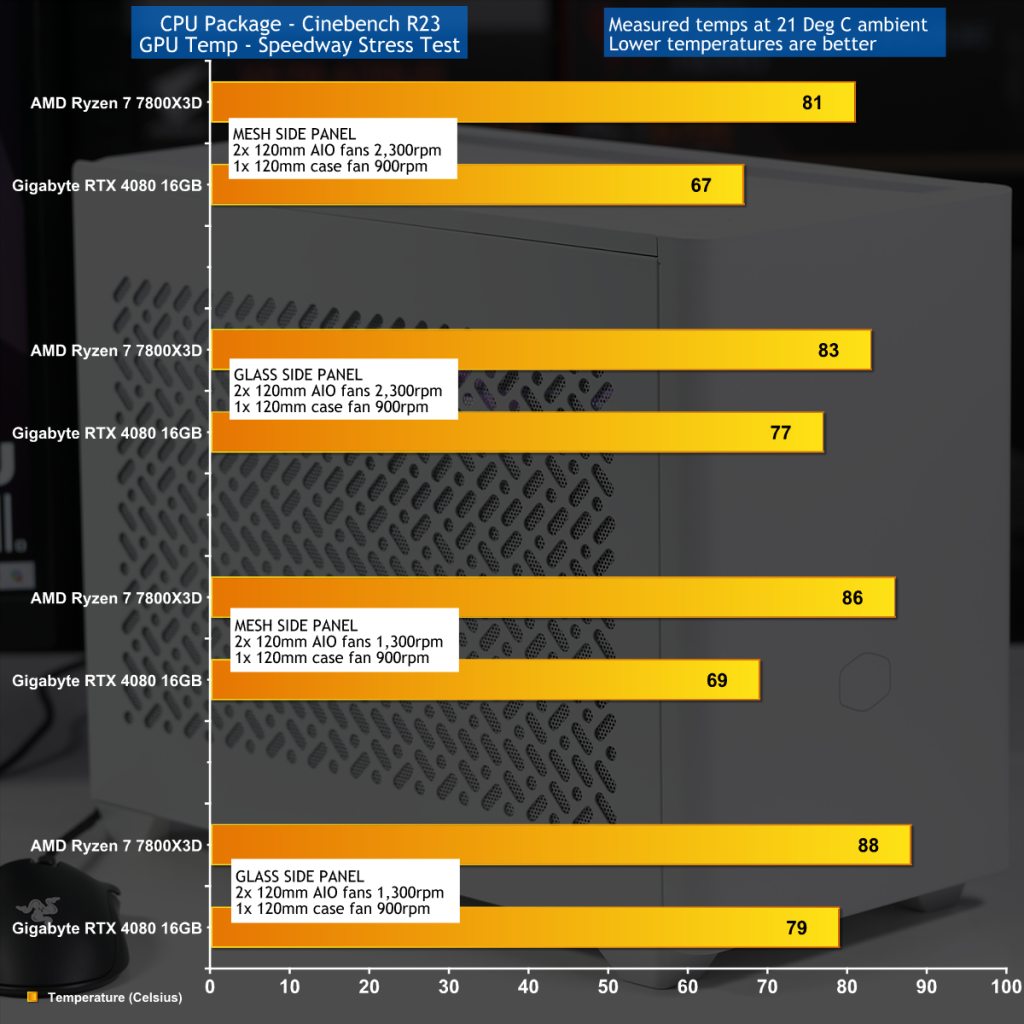The Cooler Master NR200P V2 is a simple product with a complicated name. In essence Cooler Master has taken the case from the NR200P Max barebones and decided to sell it as a standalone product. This means you will need to source an SFX power supply and a suitable AIO cooler for your CPU and then you will be set for some Mini-ITX fun and games, along with a fair amount of cable management chores… however, the end result will be a tiny PC that can pack in high end gaming components.
Timestamps
00:00 Start
01:54 In the box / accessories
02:58 Taking the case apart
06:19 Installing the hardware
12:20 PC running
12:41 Thermal and noise testing
14:23 Closing thoughts – should you buy one?
Main features
- Compact yet powerful – An ultra-sleek 18.25L design delivers unmatched performance and aesthetics with vented steel and tempered glass side panels.
- Stay cool under pressure – No performance compromises with support for 240mm/280mm liquid coolers, providing the ultimate in thermal efficiency.
- Optimized GPU performance – An efficient vertical airflow layout supported by a 120mm bottom-mounted fan keeps your GPU extra cool.
- Comprehensive GPU support – Includes vertical mounting options, a custom PCIe 4.0 riser cable, and a support bracket for GPUs up to 356mm in length and 160mm in height.
- Easy, tool-free access – All external panels are secured with pins for easy removal, facilitating quick access to the internals without the use of tools while a removable GPU panel simplified the installation process.
- USB 3.2 Gen 2×2 Type C support – A USB 3.2 Gen 2×2 Type C port is built into the I/O panel with up to 20Gbps transfer speeds.
- Refreshed NCORE style – An NCORE redesign provides a sleek take on maximizing cooling performance and style simultaneously.
Specification:
- Motherboard support: Mini-ITX.
- Expansion slots: 3.
- Included fans: 1x 120mm 650-1,800rpm SickleFlow PWM bottom intake.
- Fan mounts: 2x 120mm/140mm top, 2x 120mm floor.
- Radiator mounts: 240mm/280mm top.
- 5.25-inch optical drive bays: None.
- Internal drive bays: 1x 3.5-inch/2.5-inch, 1x 3.5-inch, 1x 2.5-inch.
- Front I/O ports: 1x USB 3.2 Gen 2 Type-C 20Gbps, 2x USB 3.0 x2 Type-A, audio.
- Dimensions: 372mm L x 185mm W x 292mm H.
Testing
To put this case through its cooling paces we will be using a test system consisting of an AMD Ryzen 7 7800X3D, Gigabyte RTX 4080 graphics and an SSD. This system allows us to produce a substantial amount of heat and effectively test the Cooler Master NR200P V2's cooling capabilities.
Test System:
- Processor: AMD Ryzen 7 7800X3D
- CPU Cooler: Cooler Master MasterLiquid 240 Atmos Liquid
- Motherboard: Gigabyte B650I Aorus Ultra
- Memory: 32GB G.Skill Z5 Neo DDR5-6000
- Graphics card: Gigabyte GeForce RTX 4080 Gaming OC 16GB
- Power supply: Cooler Master V 1100SFX Platinum
- SSD: Sabrent Rocket 4.0 M.2 NVMe
- OS: Windows 11
Cooling Performance
Cooling Performance Overview
In our video we demonstrate the difference in noise levels when you run the fans fast and slow, and this naturally also has an impact on temperatures. The single biggest factor for the temperature of your graphics card is whether you use the glass or mesh side panel. The takeaway here is Mesh For The Win.
Closing Thoughts
KitGuru has a long and positive history with the Cooler Master NR200P in both the original and Max barebones forms, but this V2 is a bit of an oddball.
We like the idea of Cooler Master selling the Max as a bare case but the obvious point is that you need to select an appropriate AIO cooler and SFX power supply and that causes a few problems, both with installing the hardware and then tidying up the mess of cables.
Once you clear that obstacle you hit a second point which is the need to use the mesh side panel, rather than glass which chokes airflow to your graphics card. This is turn means you can suffer from excessive fan noise when your tiny gaming PC ramps up under load.
Provided you can balance all those factors the end result is a neat PC that is compact, effective and powerful.
You can buy the Cooler Master NR200P V2 for £99.99 HERE.
Pros:
- The NR200P V2 is simple to dismantle and gives plenty of access.
- Build quality is excellent.
- The price is very fair.
Cons:
- The CPU cooler is limited to a AIO.
- You are limited to an ITX motherboard and SFX PSU.
- Installing the cooler on AMD is fiddly.
- Cable management is awkward.
KitGuru says: The Cooler Master NR200P V2 is a nifty Mini-ITX case that can house high end PC gaming hardware.
 KitGuru KitGuru.net – Tech News | Hardware News | Hardware Reviews | IOS | Mobile | Gaming | Graphics Cards
KitGuru KitGuru.net – Tech News | Hardware News | Hardware Reviews | IOS | Mobile | Gaming | Graphics Cards