To put this case through its cooling paces we will be using a test system consisting of an AMD FX-8350, Radeon R9 290 and multiple storage drives. This system allows us to produce a substantial amount of heat and effectively test the Antec Nineteen Hundred‘s cooling capabilities.
For stress testing we use a mixture of Prime95 and FurMark to create the maximum heat output. Prime95′s ‘Small FFTs’ setting allows us to stress our CPU. FurMark’s ‘GPU Burn-in’ mode creates the maximum amount of load our GPU is ever likely to see.
Test System:
- Processor: AMD FX-8350.
- Motherboard: ASRock 990FX Killer
- CPU cooler: Noctua NH-U12S and Corsair H100i
- Memory: Quad channel 16GB G.Skill Ripjaws X 1,600MHz.
- Graphics card: Dual Sapphire Radeon Tri-X R9 290 4GB (‘auto’ fan setting).
- Power supply: Akasa Freedom Power 1000W
- Storage drives: 240GB SanDisk Extreme II (OS), 3TB Seagate Barracuda
- OS: Windows 7 Professional 64-bit.
Thermal Performance Test Procedures:
- The case’s default fan configuration is used to give an accurate interpretation of the out-of-the-box performance.
- The Antec Nineteen Hundred‘s default fan configuration is: 3x 120mm front intake, 2x 120mm roof fan, 1x 120mm rear exhaust fans.
- The fans are operating at full speed.
- We allow the system to idle for 15 minutes and record the stable temperatures.
- We allow the system to operate under extreme stress for 15 minutes and record the stable temperatures.
Room temperature was maintained at 20°C.
When the system was idling it drew about 120W at the wall socket which rose to 650W under heavy load.
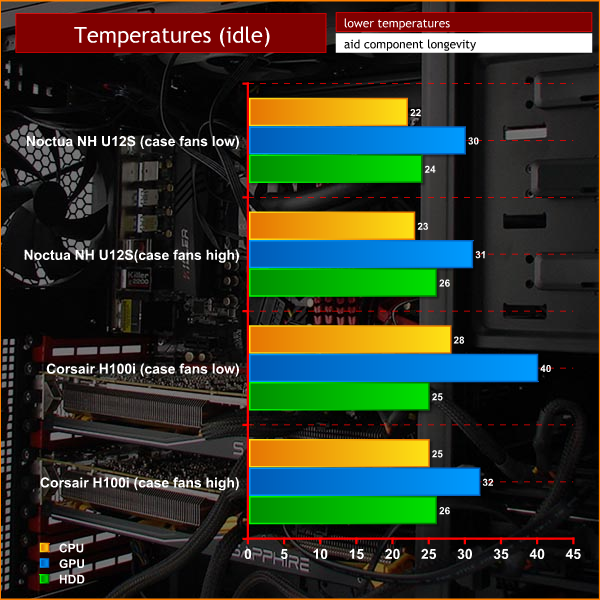
I tested the system using both Noctua NH-U12S air cooler and Corsair H100i liquid cooler and tried the six case fans with both low and high settings. My first conclusion is that you want to use the fans turned to high as that drops the temperature by eight degrees, regardless of the CPU cooler.
Secondly I was surprised to see the Corsair cooler delivered higher temperatures than the Noctua to the tune of four or five degrees. The short message here is that the system idles at 25-30c and rises to 65-70c under massive load which is pretty damn impressive.
Acoustic Performance Test Procedures:
• We placed our Digital Sound Level Meter one metre away from the case.
• The case fans are set to maximum speed.
• The Antec Nineteen Hundred‘s default fan configuration is: 3x 120mm front intake, 2x 120mm roof fan, 1x 120mm rear exhaust fans.
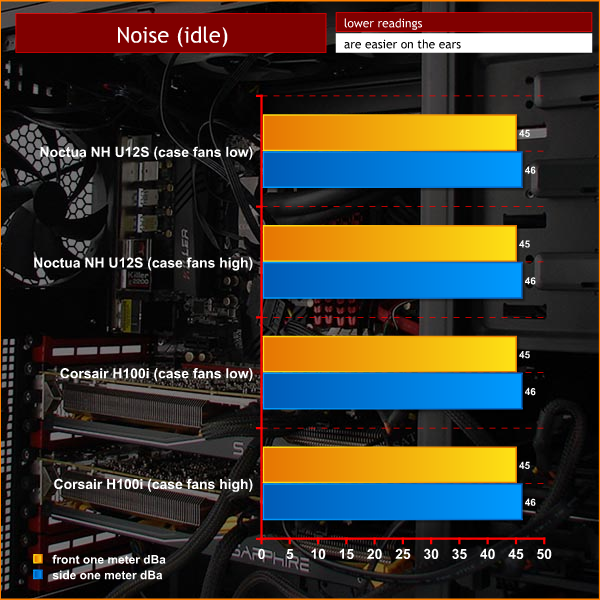
The cooling in this case is impressive for a high end gaming PC and stays rock solid at 45dBA-46dBA. The vast majority of the noise comes from the graphics cards when they are under load and it makes little difference whether you have the case fans on low or high. In fact the noise meter can barely tell the difference, although your ear will hear a slightly harsher tone.
It was a similar story when I installed the Corsair H100i system as the fans are slightly noisier than the Antec fans, but the difference is very small indeed.
 KitGuru KitGuru.net – Tech News | Hardware News | Hardware Reviews | IOS | Mobile | Gaming | Graphics Cards
KitGuru KitGuru.net – Tech News | Hardware News | Hardware Reviews | IOS | Mobile | Gaming | Graphics Cards


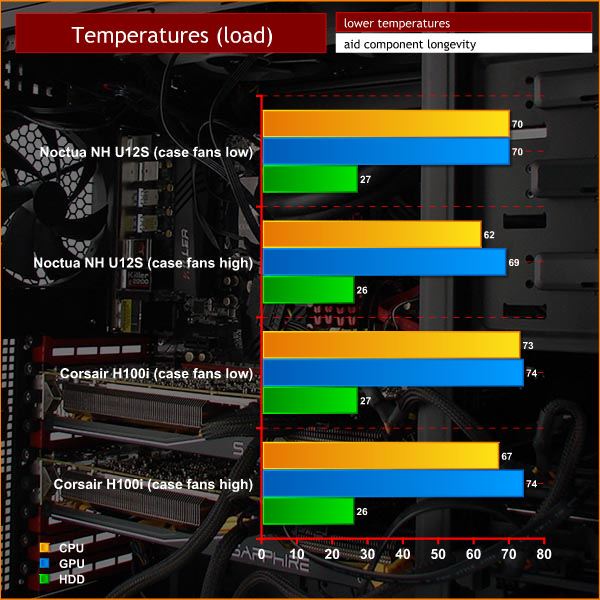
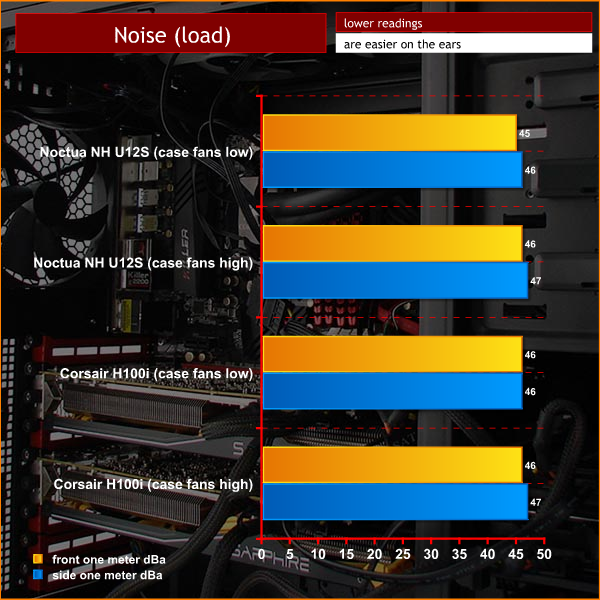

nice build there ! Its a fantastic case – really over the top!