To put this case through its cooling paces we will be using a test system consisting of an Intel i7-4770k, Sapphire Tri-X R9 290 4GB and multiple storage drives.
This system allows us to produce a substantial amount of heat and effectively test the Aerocool Dead Silence DS200‘s cooling capabilities.
For stress testing we use a mixture of Prime95 and FurMark to create the maximum heat output. Prime95′s ‘Small FFTs’ setting allows us to stress our CPU. FurMark’s ‘GPU Burn-in’ mode creates the maximum amount of load our GPU is ever likely to see.
Test System:
- Processor: 3.9GHz Intel Core i7-4770K.
- Motherboard: ASRock Z87 Extreme4.
- CPU cooler: Noctua NH-D15 and Corsair H100i
- Memory: Avexir 1600MHz RAM.
- Graphics card: Sapphire Radeon Tri-X R9 290 4GB.
- Power supply: Akasa Freedom Power 1000W.
- Storage drives: Samsung 840 EVO SSD.
- OS: Windows 7 Professional 64-bit.
Thermal Performance Test Procedures:
- The case’s default fan configuration is used to give an accurate interpretation of the out-of-the-box performance.
- The Aerocool Dead Silence DS200‘s default fan configuration is: 1x 140mm front intake, 1x 120mm rear exhaust fans.
- The fans are operating at full speed.
- We allow the system to idle for 15 minutes and record the stable temperatures.
- We allow the system to operate under extreme stress for 15 minutes and record the stable temperatures.
- Corsair H100i is tested with fans in ‘full mode' set in the ASRock motherboard bios
- Noctua NH D15 is tested with fans in ‘silent mode' set in the ASRock motherboard bios.
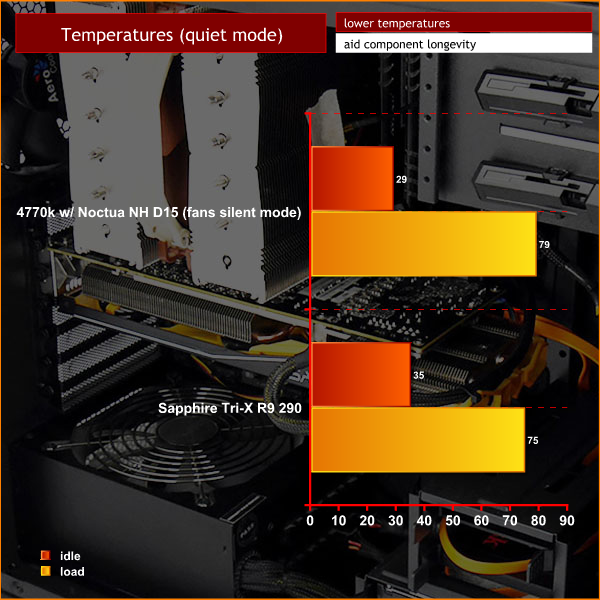
Thermal Performance
With the Noctua air cooler in place and the fan speed turned down low to keep the system as quiet as possible I found the Aerocool helped achieve decent results. The Core i7-4770K temperature rose by 50 degrees under load, however it is important to note that this is using synthetic benchmarks placing an unholy load on processor and graphics card. The GPU temperature rose by 40 degrees which is a touch higher than I like to see and probably reflects the relatively cramped nature of the case as there isn't a great deal of space for air to flow.
Things were improved when I switched to the Corsair H100i liquid cooler and increased the fan speeds in the motherboard BIOS. I was happy to see the CPU temperature rose by 41 degrees under load which is still fairly high but well within safe limits. The GPU temperature rose by 37 degrees which is typical of most PC builds we have seen in recent times.
Acoustic Performance Test Procedures:
- We placed our Digital Sound Level Meter one metre away from the case.
- The case fans are set to maximum speed.
- The CPU cooler’s fans are deactivated.
- The Aerocool Dead Silence DS200‘s default fan configuration is: 1x 140mm front intake, 1x 120mm rear exhaust fans.
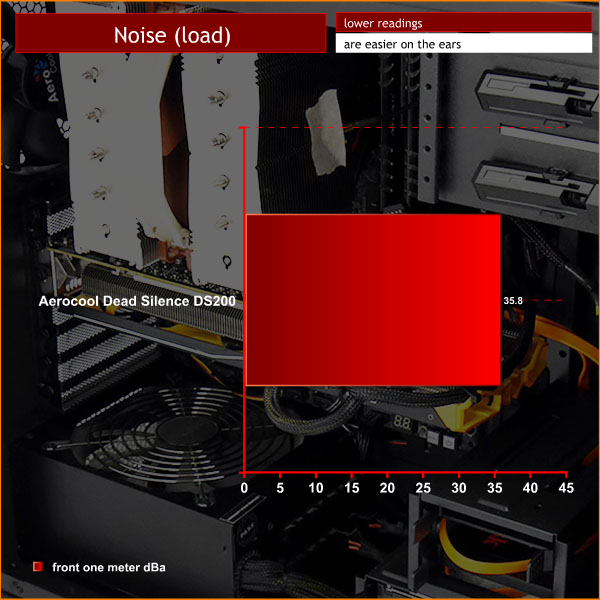
Acoustic Performance
The Aerocool Dead Silence DS200 lives up to its name and is very quiet indeed registering around 36 dBA. Those heavy noise deadening side panels clearly do a good job and the subtle vents in the front panel help keep the noise levels nice and low.
 KitGuru KitGuru.net – Tech News | Hardware News | Hardware Reviews | IOS | Mobile | Gaming | Graphics Cards
KitGuru KitGuru.net – Tech News | Hardware News | Hardware Reviews | IOS | Mobile | Gaming | Graphics Cards


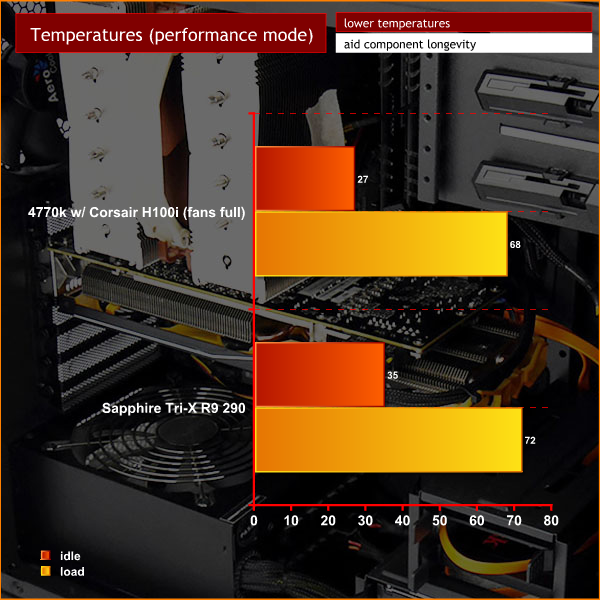

How can a review littered with so many negatives, especially important ones like cramped conditions, mediocre cooling and lack of cable space be awarded a must have award. I mean I know its plastered all over the main page but I really think without the advertising this would have scraped a worth having at the most. Just my thoughts, review was great as always.
I think Levisevis that the price is the reason it scores high, its pretty cheap considering what you get, so the negative points can be overlooked a bit. I do know what you mean though. I hope advertising doesn’t affect scores here, but I can see the selling points on the earlier pages which really do look quite good to me.
Excellent review guys 🙂 for excellent product 🙂