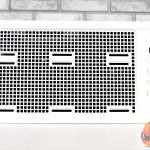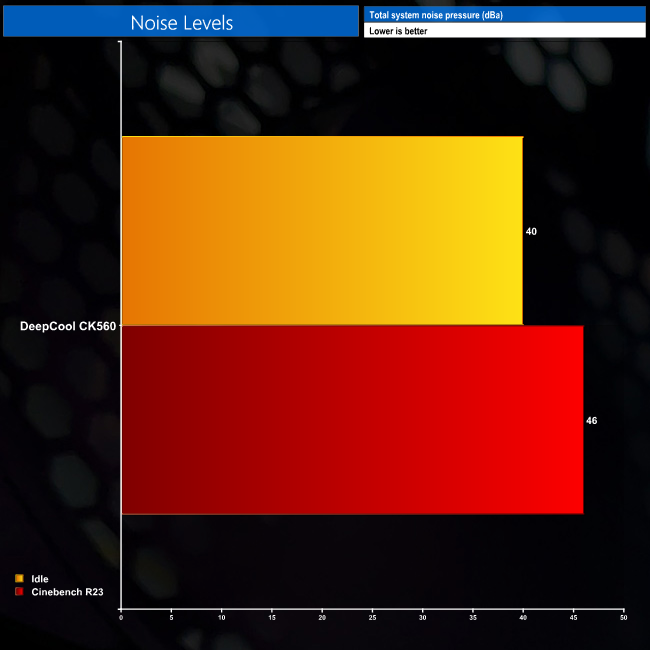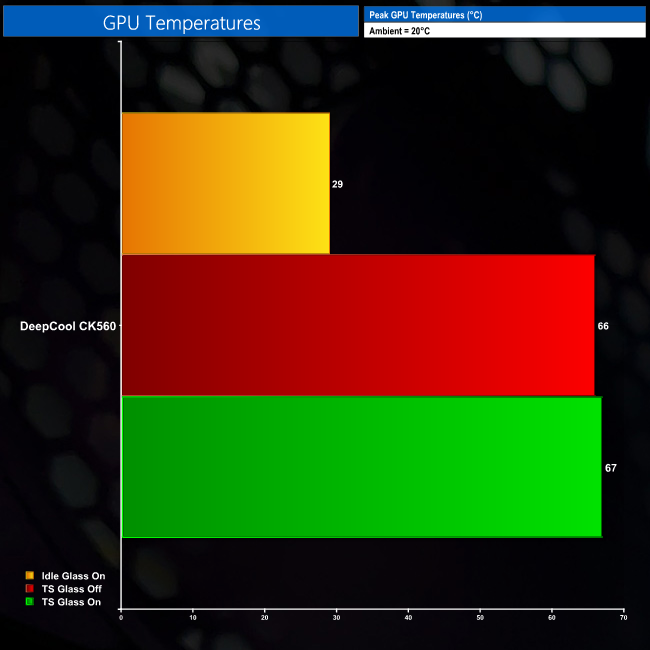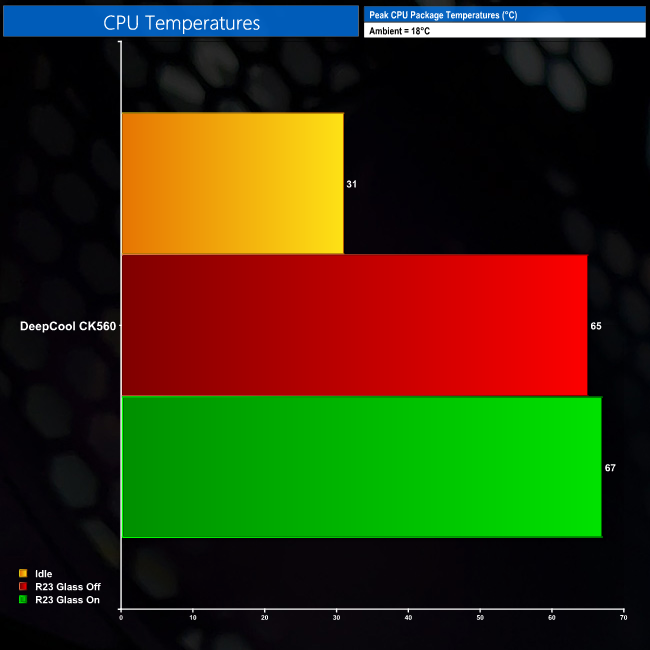The DeepCool CK560 is a good-looking case, no doubt about it. But in the modern market, a chassis needs to do far more than simply offer an attractive exterior. Today we take a deep dive into the CK560, assessing build quality, ease of use and thermal performance, to find out if this case can justify its £85 asking price.
Main Features
- High Airflow Focussed ATX Case
- USB TYPE-C Port
- Unique Front Panel Design
- All-Around Anti-Dust Filtration
- 4x Fans Pre-Installed (3x ARGB)
- Tempered Glass Side panel
- Spacious Interior
- Included GPU Support Bracket
Specification:
- Motherboard support: E-ATX, ATX, Micro-ATX, Mini-ITX.
- Power supply support: ATX
- Expansion slots: 7
- Included fans: 3x 120mm front, 1x 140mm rear exhaust
- Fan mounts: 3x 120mm/2x 140mm front, 2x 120/140mm top, 1x 120/140mm rear
- Radiator mounts: 360mm, 280mm,240mm front, 240mm, 280mm top, 120mm,140mm rear
- Internal drive bays: 4x 2.5-inch, or 2x 2.5-inch 2x 3.5-inch
- Front I/O ports: 2x USB 3.0 Type-A, 1x USB 3.1 Gen 2 Type-C, mic, headphone
- Dimensions: 471mm H x 456mm D x 230mm W
DeepCool are marketing the CK560 as an airflow-orientated case and it’s nice to see a manufacturer come up with a different mesh pattern that helps to scoop in fresh air, rather than the standard perforated holes that we see on so many cases. The overall looks of the case I think are quite good, it just looks a little different at first glance compared to a lot of other cases we are seeing at the moment.
The front panel is held in place with a magnet and removing it reveals the full-length dust filter for the front intake. It’s a really simple removal process and the front filter is also easily removed for cleaning. One thing I have noted is that the metal front panel, while in terms of function is fine, does flex somewhat when pressure is applied. I mean it’s not as if I would sit there pressing on this but I think DeepCool could have added some stand-offs to the rear of this panel so that it just doesn’t flex. It certainly doesn’t affect the case performance at all but it’s just a little thing that bugs me personally and I know that James also noticed this during his recent CK560-based build.
Behind the front dust filter we have fan and radiator support for up to 3x 120mm fans, and a 360mm radiator or 2x 140mm fans and a 240mm radiator. Radiator thickness at the front, with the cut out in the PSU shroud, will accommodate up to a 45mm radiator at a push, however, I would probably settle with a 30mm just to be safe. The CK560 does include 3x 120mm ARGB fans to the front and a non-ARGB 140mm fan to the rear, all are 3-pin DC, so no PWM functionality is included here.
To the top of the case, we have a neatly arranged front Io consisting of the power button, two USB 3.0 ports, an audio combo jack, a USB 3.1 Type-C port, an LED button for changing the ARGB included with the case fans, and an activity LED. The layout here is really nice and I love the touch of green that DeepCool includes here to the USB ports and the DeepCool logo.
Behind the IO is the top fan and radiator mount, it’s a typical offset layout to bring the fans and radiator away from the motherboard to ensure that there is enough clearance. Here we have space for either two 120mm fans and a 240mm radiator, or 2 140mm fans and a 280mm radiator and it includes a full coverage magnetic dust filter, again with a hint of green to the removal tab.
The rear of the case can support a single 120 or 140mm fan and radiator, the 140 is a fixed position while the 120 does have some movement to accommodate top-mounted radiators, or to align with an air cooler. There are 7x PCIe slots with no fiddly additional brackets that we see on some other cases and further venting for airflow. Finally, there is a rear access dust filter for the PSU, this is a fully-fledged filter too, and not a basic slot in piece of mesh. The PSU is installed from the back side though, so there is no removable PSU installation bracket to the rear.
Inside there is support for Mini ITX up to EATX motherboards and a generous cut-out for accessing the CPU cooler mounting. In terms of cooler mounting, DeepCool state the maximum CPU cooler height is 175mm so if you are going air cooled in this, do just check that whatever cooler you are using will fit.
The interior is really nice and clean and the CK560 also comes with an adjustable GPU support bracket. This can be relocated for shorter or longer graphics cards but be mindful that this would have to be moved to the shorter slot if you are going to mount a thick front radiator, the support is height adjustable and pivots too. It’s a nice inclusion and it does feel solid for heavier cards, sometimes these are an afterthought and are quite flimsy but here DeepCool provides a nice bracket that can take the weight.
In terms of cable routing, there are two holes for motherboard connections to the bottom and also to the top. One thing that stands out here in the CK560 is the grommets. Now usually in a case you start pulling through your 24 pins and the grommet in most cases pulls out and it's quite fiddly in some chassis to get this back in its mount. Here though, DeepCool has made the grommets captive, there is a housing around them that is removable, but it helps stop the grommet from pulling out of position and I would love to see other manufacturers take this approach. Yes, it’s a small issue and easily rectified but I think it’s a really nice touch from DeepCool.
Testing
To put this case through its cooling paces we will be using a test system consisting of an MSI Z690 Edge, Intel 12700, Zotac RTX 3070, and a Seagate FireCuda 510 SSD For cooling we have used the included case fans and a DeepCool LS520 240mm all in one cooler.
Test System:
- Processor: Intel Core i7 12700
- Motherboard: MSI MPG Z690 Edge Wifi
- CPU cooler: DeepCool LS520 240mm All in one
- Memory: G.Skill Ripjaws S5 32GB 5200Mhz
- Graphics card: Zotac RTX 3070 AMP Holo Edition
- Power supply: Cooler Master V850
- SSD: Seagate FireCuda 530 NVME
- OS: Windows 10
The CK560 includes 4 case fans, all fans were set to the default fan curve in MSI BIOS to ensure fair testing throughout. All tests were performed with the glass side panel installed and then repeated with it removed.
Closing Thoughts
Based on our testing today, the unique front panel design of the CK560 is doing its job rather well and overall its been a good experience with the CK560. But would I recommend it?
First let's cover the positives – it’s a rather well-built chassis with no fuss, good airflow, and includes four fans, three of which are ARGB. There is good support for air and water cooling, ample storage, tempered glass, that unique-looking front intake, and all-round dust filters.
The main thing we would say about the CK560 is that it's not doing anything we haven't seen before – all of the above features are now what we'd expect in any decent chassis for 2022, so if you want a cutting-edge or innovative chassis, this is not for you.
At the £85 price point however, the value on offer here is very appealing, and the CK560 won't let you down if you want to build a conventional gaming PC. It may not be revolutionary, but it is a very solid mid-tower chassis that'll get the job done.
You can buy the CK560 for £83.99 on Amazon UK HERE.
Pros:
- Included dust filters.
- Build quality.
- USB Type-C is included along with two Type-A ports.
- Storage support.
- Cooling support.
- Included fans.
- Good cable management Support.
Cons:
- Rear access is required to get to the PSU dust filter.
- Very competitive market segment.
- Some may prefer an all-white interior to match the exterior.
KitGuru says: The DeepCool CK560 is a solid mid-tower chassis. It doesn't push the boat out, but for a good-looking and performant case, this is worth picking up at the £83.99 asking price.
 KitGuru KitGuru.net – Tech News | Hardware News | Hardware Reviews | IOS | Mobile | Gaming | Graphics Cards
KitGuru KitGuru.net – Tech News | Hardware News | Hardware Reviews | IOS | Mobile | Gaming | Graphics Cards