
The Tryx Luca L70 had some mixed reviews when the case first launched, Gamers Nexus had some interesting experiences with the build quality of the Tryx Luca L70 and gave it quite a rough going over, but some other channels seemed to like it. Well, we're here today to take a look at the case for the first time with a completely open mind and give our opinion on what the Tryx Luca L70 is really like, Let's find out.
Watch via our YouTube channel below:
Timestamps:
- 00:00 Start
- 00:40 The content today
- 01:33 The case overview
- 02:50 Removing the panels and a look inside
- 06:18 Coolers and radiators support
- 07:15 GPU anti sag bracket
- 07:30 Grommets, cutouts, back connect
- 07:48 Hardware support
- 08:16 Modular design – some build concerns
- 14:10 Top of the case
- 14:52 Front Panel I/O
- 15:10 Right hand side
- 18:00 Cable Management
- 18:36 Terrible paint finish
- 19:00 Base of case
- 19:49 Accessories included
- 21:35 Hardware for the build
- 22:28 Thermal and noise testing
- 24:39 How bad is it?
Tryx Luca L70 Features:
- Luca features a slim bezel design just 19mm wide for a clear view of the installed system and a strong visual impact, according to Tryx this is achieved by using top-notch materials.
- A single chamber design means that the motherboard and power supply are located on one side, making the case slimmer and reducing desktop space compared with dual chamber cases which is ideal for display on a desktop.
- The base and frame are manufactured from anodised aluminium alloy while the right side panel uses a lighter grade of aluminium, the left-hand side and front use ultra-clear 4mm tempered glass.
- Luca’s power supply and motherboard tray are modular which means they can be removed and repositioned at either the top or bottom for convenience.
Specifications:
- Case Type: EATX Mid-Tower
- Dimensions (LxWxH): 540mm x 262mm x 572mm
- Net Weight: 2kg
- Material: Steel, 4mm Tempered Glass, Aluminium, Plastic, Stainless Steel
- Motherboard Support: EATX (280mm Max), ATX, MATX, Mini-ITX
- Expansion Slots: 7
- Storage bays: 2 x 3.5”, 9 x 2.5”
- Max GPU Length: 460mm
- MAX GPU Height: N/A
- MAX GPU Thickness: N/A
- Max CPU Cooler Height: 170mm
- Max PSU Size: ATX up to 190mm
- Pre-installed fans: N/A
- Fan Support: 2 x 120/140mm (3 x with Bottom PSU) (Top) 3 x 120/140mm (Side)1 x 120mm (Rear) 3 x 120/140mm (Bottom)
- Radiator Support: 240mm (240/280/360/420mm with Bottom PSU) (Top) 240/280/360/420mm (Side) 240/280/360mm (bottom)
- Dust Filters:
- Font I/O: 4 x USB 3.2 Gen 1 Type-A, 1 x USB 3.2 Gen2x2 Type-C, 1 x 3.5mm Audio, 1 x Power Button
- LCD Screen: N/A
Thermal Performance Testing
To simulate thermal demand we run the Cinebench R23 multi-thread benchmark and 3DMark Speed Way stress test simultaneously in a loop for 30 minutes to load the system fully. This gives the CPU and GPU enough time to reach constant steady-state temperature. With this data, we can compare how the system handles the thermal demand and measure peak noise levels.
Thermal performance is measured with the case in various configurations, such as the default, with the tempered glass left-hand side panel removed and with the front panel removed to see how these configurations affect the CPU and GPU temperature. During testing, only stock case fans are used unless otherwise specified. All water pumps are set to maximum RPM and fans are set to a custom RPM curve by the Motherboard software/BIOS.
All temperature measurements are presented as Deltas – meaning the ambient temperature has been deducted from the CPU temperature giving us a Delta. Data shown in the charts represent the average component temperature over the length of the test as measured by HWiNFO and then the last 15 minutes of the data are calculated to get the average. The ambient temperature during thermal tests is between 19-20⁰C.
Test System Specification:
- CPU – AMD Ryzen 7 7800X3D
- Motherboard – X670E Aorus Pro X
- Graphics Card – Gigabyte RTX 4080 Aero OC
- Memory – 48GB (2 x 24GB Modules) Corsair Dominator Titanium DDR5-7000
- Storage – 2TB Seagate FireCuda 530
- CPU Cooler – Tryx Panorama 360 White
- Power Supply – Seasonic Vertex GX-1000 80+ Gold ATX 3/PCIE5.0
- Case fans – Tryx ROTA 120 ARGB
- Chassis – Tryx Luca L70 White
- Operating System – Windows 11
Thermal Performance Overview
We tested the case thermals with a 360mm AIO CPU cooler installed in the roof/side and with the case in several different configurations. The default configuration shown in the charts is with a side-mounted AIO, top PSU shroud and no additional case fans, as the case would come supplied from Tryx.
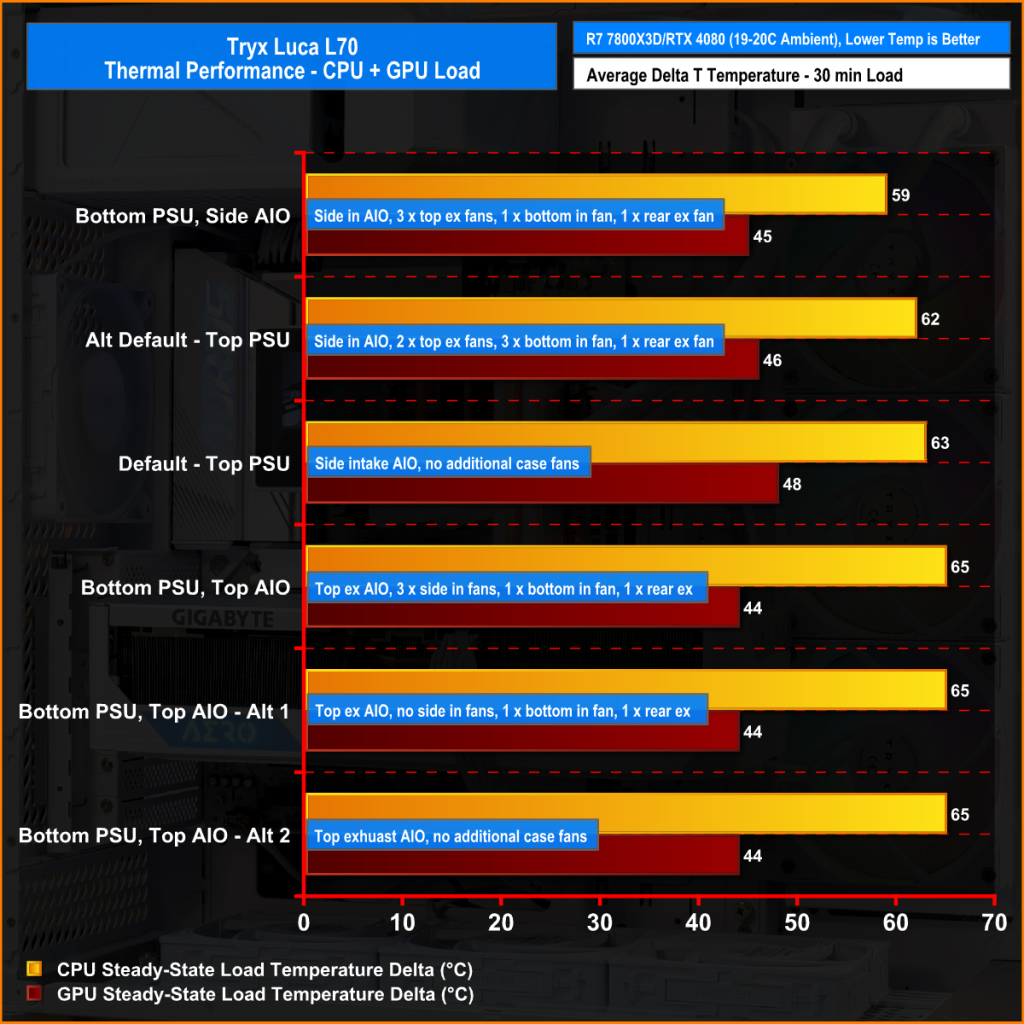
Optimal configuration for both CPU and GPU cooling is to run a side-mounted AIO as an intake, with three top exhaust fans, the power supply shroud at the bottom of the case with one 120mm intake fan and a single 120mm rear exhaust fan. In this configuration CPU temperature is the best at 59°C over ambient while the GPU is 44°C over ambient under full load.
The default configuration with no additional case fans and a side intake AIO is bad for GPU temperature at 48°C over ambient, which isn’t a surprise but CPU temperature is OK in this configuration.
Lowest GPU load temperature is with a bottom-mounted power supply and top AIO as exhaust, but this adds temperature to the CPU so this might be optimal for a gaming-focused system where the CPU isn’t under 100% load as often.
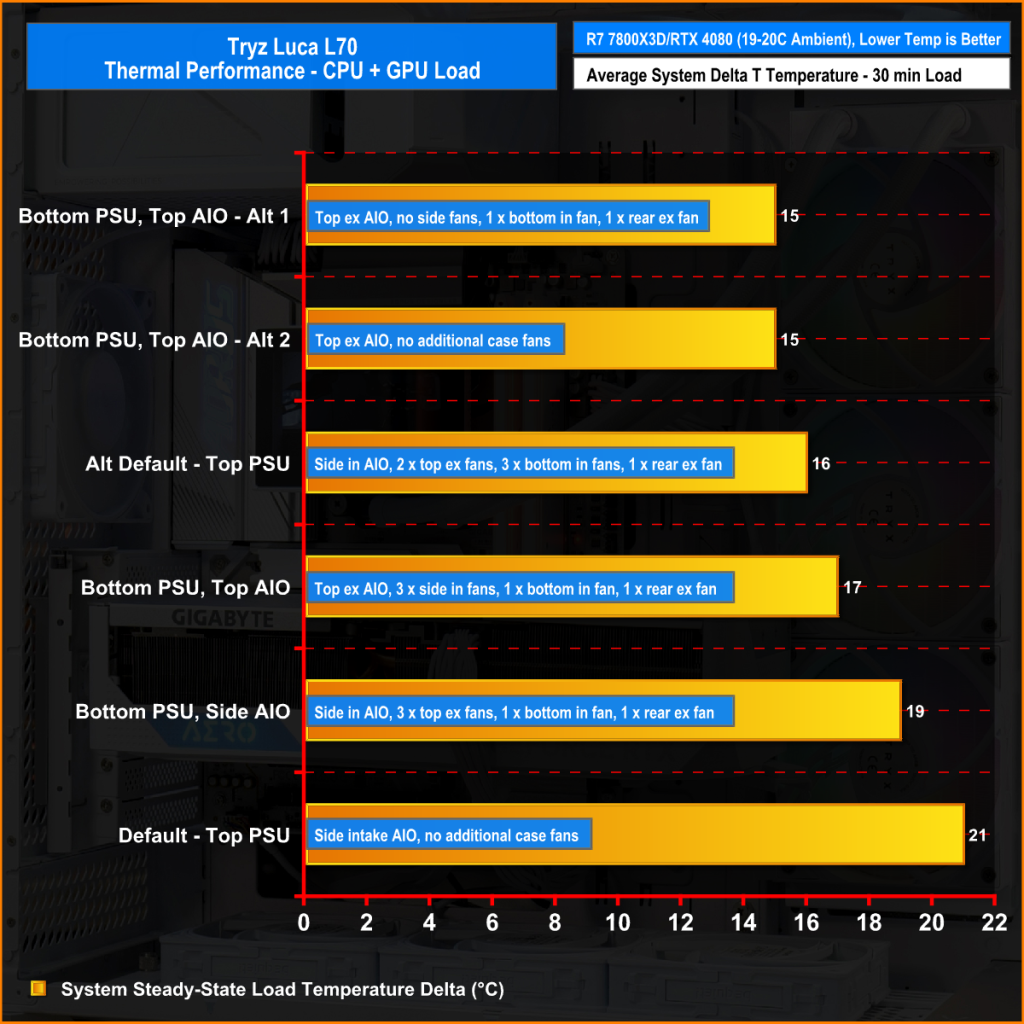
The optimal configurations for internal system temperature are with a top-mounted AIO or with a side AIO and plenty of additional intake case fans. Running a side AIO with three top exhaust fans and one bottom and rear exhaust fan adds a little heat to the internal system temperature, but the highest recorded system temperature is the default configuration with a side AIO and no additional case fans, as the hot air from the AIO is pushed into the case and has nowhere to go.
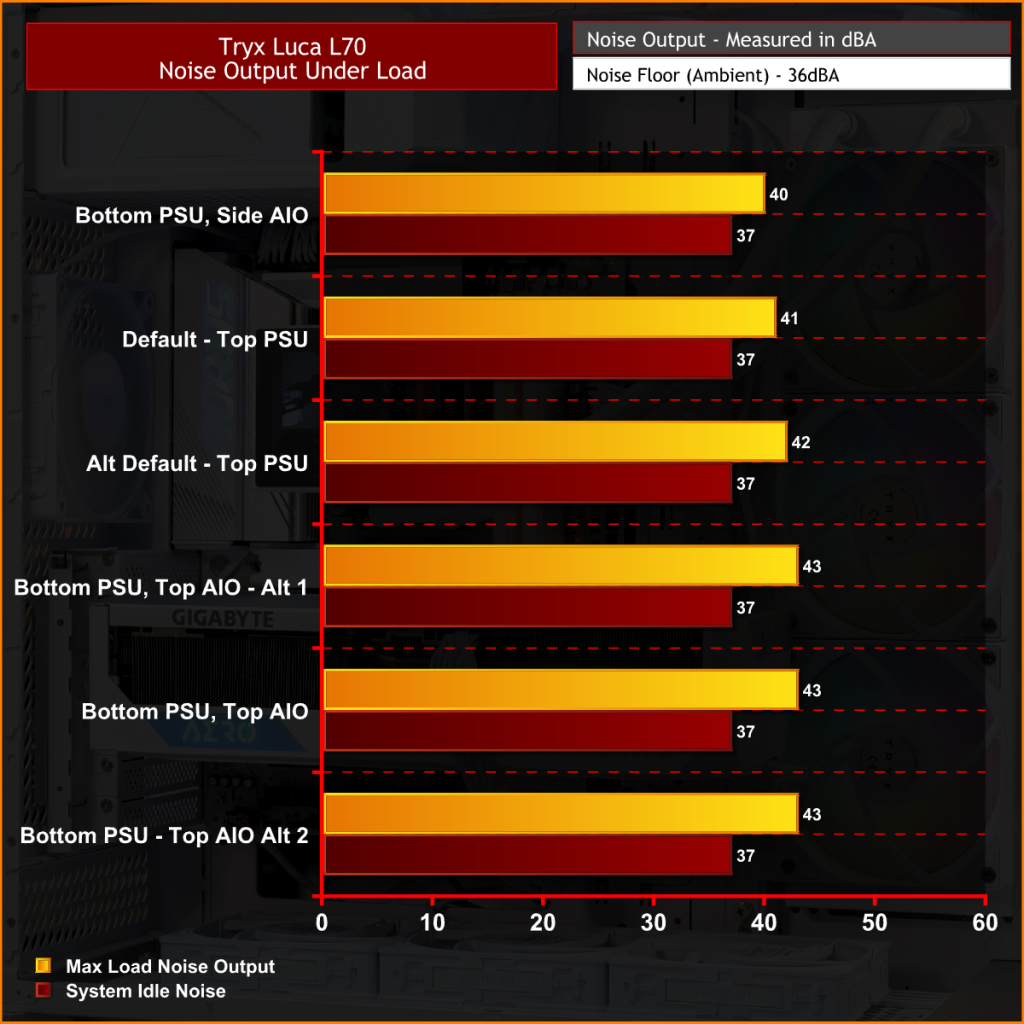
The best configuration for CPU and GPU temperate also turns out to be the quietest at just 40dBA under full load due to the lower AIO fan speed.
The system runs at its loudest with a top AIO as exhaust and with no additional case fans installed since the AIO radiator has a lot of heat soak from the other hot system components and the highest CPU temperature, so the AIO fans are running faster under load in this configuration, increasing noise.
Closing Thoughts
The Tryx Luca L70 has a lot of problems but it isn't a completely terrible case. You can build a nice-looking system with high-end hardware using the Luca L70, cooling seems good once you find the best configuration for your needs, it has very generous front I/O connectivity with four USB Type-A plus a Type-C port and there's lots of space inside the right-hand side for cable management. However, the negatives outweigh the good points massively.
The build quality for a case priced over £200 is very poor. Panel alignment in some areas isn’t great, the thickness of the steel used in some of the panels is very low grade which means these panels have a lot of flex and several areas of the case have very uneven or completely missing paint coverage. This is particularly a problem when these rough-painted areas are clearly visible, it's not a good look for a so-called premium case.

The modular design and adjustable positioning of the PSU shroud and motherboard tray are useful and allow the user to configure the case to best suit their needs, but the process to change configuration is clunky and often frustrating as panels can be tight to remove, screws have different thread sizes and are easy to get mixed up and thumbscrews can be awkward to engage and tighten up/remove as captive screws are used where they shouldn’t be.
Tryx markets the Luca L70 as a premium case and has slapped a premium price on it of £230. This puts it in direct competition with other premium cases from the likes of Fractal, be quiet!, Lian li, Phanteks etc and another newcomer to the market HAVN. The New HAVN HS420 and Tryx Luca are very similar style cases and priced closely. Both cases are from new companies but the difference in quality is night and day, the HAVN case looks premium while the Tryx is trying but it fails miserably.
The Tryx Luca L70 is available to purchase now from OverlockersUK priced at £229.99 HERE.
Pros:
- Big enough to fit almost any hardware
- Modular PSU shroud/mobo tray allows different cooling configurations.
- Good front panel USB connectivity.
Cons:
- Very poor overall build quality
- Lacks value compared to the competition.
- Uneven painted/missing coating in several areas.
- Lots of deflection in important panels.
- Modular panels are difficult to remove/align.
- The glass front has no bottom latch/rubs on the I/O panel below.
- Seems impossible to connect PSU cables when the power supply is installed.
KitGuru Says: Some further refinement is needed to make the Luca L70 worth the price tag.
 KitGuru KitGuru.net – Tech News | Hardware News | Hardware Reviews | IOS | Mobile | Gaming | Graphics Cards
KitGuru KitGuru.net – Tech News | Hardware News | Hardware Reviews | IOS | Mobile | Gaming | Graphics Cards






















