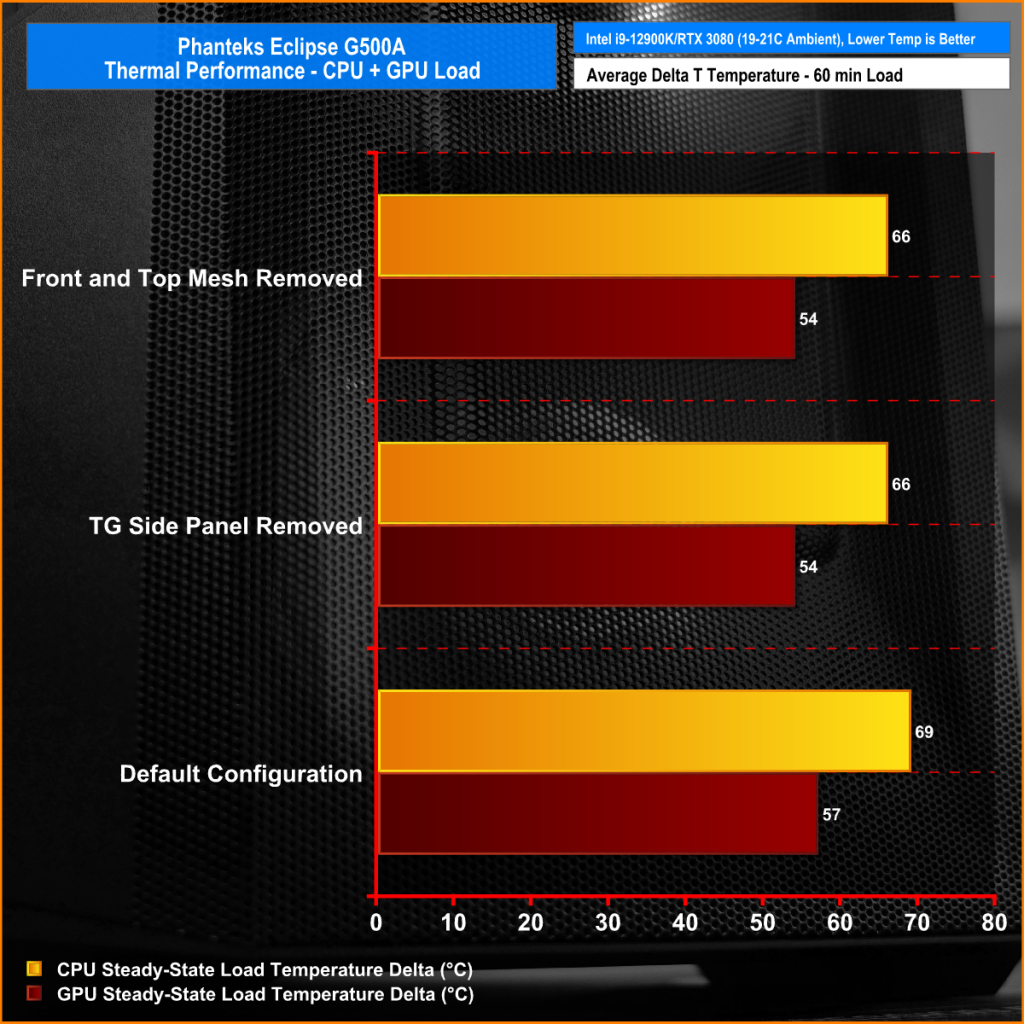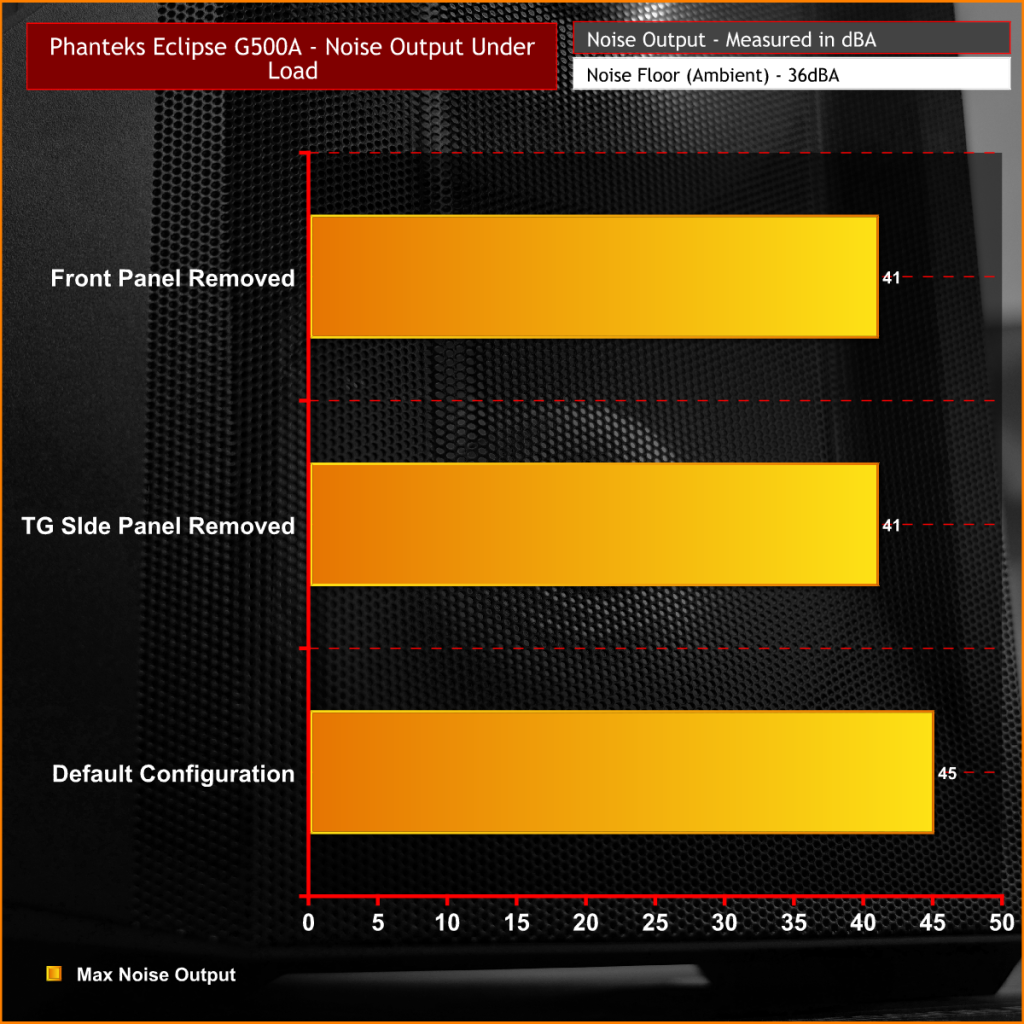Phanteks' Eclipse case series has been around for a while now, long enough that the company thinks it’s time to refresh. Leo recently reviewed the new Eclipse G360A and gave it the KitGuru worth buying award. Today we take a look at the G500A, the bigger brother is a little taller, slightly wider and longer than the G360A which means it can cram in more hardware. But can it continue to impress like the G360A? Let’s find out.
Timestamps:
00:00 Start
00:42 Options and Pricing
01:39 The exterior
03:13 The preinstalled fans / radiator support / Front I/O
04:48 Mobo and sizing support
05:27 Up close / drive support
07:19 Rear of the case / accessories
07:59 Flip side
09:45 DRGB controller
10:15 Underside of the case
10:41 Hardware for the build
12:13 Building into the case
19:35 Completed build
21:05 James thoughts so far
21:49 Thermal & Noise Tests
22:52 Closing Thoughts
Phanteks don’t really do budget, but you could say that the Eclipse series is the company’s value range. The Eclipse P500A launched a couple of years ago, priced just under £120 for the DRGB version. Not a lot has changed with the G500A over its predecessor, you still get three DRGB fans but now with PWM control, 420mm radiator support and a high airflow design. Some new hinged covers on the right-hand side to conceal cables and create additional SSD mounts have been added, larger dimensions and there's a slight change in aesthetics, that’s about it.
The Eclipse G500A is available in three different versions, making it appealing to almost all users. The DRGB version comes with two lighting zones on the chassis and three Phanteks M25 DRGB PWM fans. There’s a fanless version which unsurprisingly comes with no fans but RGB on the chassis and a performance version which comes with three black fans and no RGB in sight.
Phanteks Eclipse G500A DRGB Features:
- Eclipse G500A is available in three versions: DRGB with three 140mm M25 PWM DRGB fans, a Performance version that includes three standard black M25 fans and a fanless version with case RGB lighting and no fans.
- Front and top panels feature Phanteks Ultra Fine Performance mesh to provide high airflow through the system, as well as reducing the need for additional dust filtration.
- Two DRGB zones – one at the front of the top panel and one along the length of the power supply. RGB zones can be controlled software free via front panel buttons or synchronised to motherboard software.
- Front I/O includes 2 x USB 3.0 Type-A ports, 1 x USB 3.2 Gen2 Type-C port, a single 3.5mm headphone/mic jack and two DRGB buttons to adjust lighting mode and colour. The power button is located separately at the top of the front panel.
- Great cooling options include radiator support up to 420mm (3 x 140mm) in the front panel plus up to 360mm 93 x 120mm) in the roof. Alternatively, up to three 140mm fans can be installed at the front and roof of the case and a single 120mm/140mm fan mount in the rear.
- Extensive storage options include available space for up to 10 x 3.5” HDDs and 9 x 2.5” SSD to be installed in various locations.
- G500A Supports the installation of all current generation hardware including motherboards up to E-ATX format, graphics cards up to 435mm long, CPU coolers up to 185mm tall and power supplies up to 250mm long.
Specifications:
- Case Type: Mid Tower
- Dimensions (WxHxD): 500 x 240 x 515 mm
- Colour: Black / White
- Material: Steel / Tempered glass
- Motherboard Support: E-ATX/ATX/M-ATX/Mini ITX
- Expansion Slots: 7 + 3
- Storage: 9 x 2.5”, 10 x 3.5”
- Max GPU Length: 435mm
- Max CPU Cooler Height: 185mm
- PSU Type: ATX
- Fan Support: (Top) 3 x 120mm/3 x 140mm, (Front) 3 x 120mm/3 x 140, (Rear) 1 x 120mm/3 x 140mm
- Included Fans: 3 x 140mm M25 DRGB (Front)
- Front I/O: 2 x USB 3.0 Type-A, 1 x USB 3.2 Gen2 Type-C, 1 x 3.5mm headphone/mic jack, DRGB mode and colour buttons
- Dust Filters: 1 x Bottom
Thermal Performance Testing
To simulate thermal demand we run the Cinebench R23 multi-thread benchmark and 3DMark Time Spy Extreme stress test simultaneously in a loop for 60 minutes to fully load the system. This gives the CPU and GPU enough time to reach constant steady-state temperature. With this data, we can compare how the system handles the thermal demand and measure peak noise levels.
Thermal performance is measured with the case in various configurations, such as the default, with the tempered glass left-hand side panel removed and with the front panel removed to see how these configurations affect the CPU and GPU temperature. During testing, only stock case fans are used unless otherwise specified. All water pumps are set to maximum RPM and fans are set to a custom RPM curve by the Motherboard software/BIOS.
All temperature measurements are presented as Deltas – meaning the ambient temperature has been deducted from the CPU temperature giving us a Delta. Data shown in the charts represent the average component temperature over the length of the test as measured by HWiNFO and then the last 15 minutes of the data are calculated to get the average. The ambient temperature during thermal tests is between 20-21⁰C.
Test System:
- CPU – Intel Core i9 12900K
- Motherboard – MSI MEG Z690 Unify
- Memory –32 GB (2 x 16GB Modules) Corsair Dominator Platinum RGB DDR5-6000
- Graphics Card – RTX 3080 Aorus Master
- Storage – 2TB WD_Black SN850 PCIe Gen4 NVME M.2 SSD
- CPU Cooler – Phanteks Glacier One 360 MP (MPH Model)
- Case – Phanteks Eclipse G500A
- Power Supply – Phanteks Revolt Pro 1000w 80+ Gold
- Fans – Phanteks M25 3×120 / 4×140
- Operating System – Windows 11
Thermal Performance/Noise Overview:
Thermal Performance:
With the case in its default configuration, both the CPU and GPU temperatures were perfectly acceptable for a high airflow mesh front case. However, removing the mesh front and the tempered glass side panels reduced both the CPU and GPU temperatures, showing that the mesh front panel still produces some restriction in airflow, but works well overall.
Noise:
With panels removed, the CPU and GPU temperatures are reduced which also means that fan speed is lower. Therefore noise output with the front mesh and the TG side panels removed is lower than in the default case configuration. However, in either configuration noise output is tolerable due to the high airflow and relatively cool component temperature.
Closing Thoughts
Compared with its predecessor the Eclipse G500A offers more space for current-generation hardware due to slightly larger dimensions, additional SSD storage locations, PWM fan control and updated looks. This isn’t a massive upgrade from the previous Eclipse generation, which was already a very good chassis to install high-power system with its excellent cooling options and hardware compatibility, but all in all it’s a welcomed improvement.
The small changes mean that Phanteks wouldn’t have had to invest heavily in new tooling as the base chassis is extremely similar to the P500/P600 series. New M25 PWM fans are included with the DRGB version which look very nice when illuminated with RGB lighting. It's easy to integrate other Phanteks RGB products such as an AIO CPU cooler with the case as they all use the same connections for RGB lighting which is great for novice users especially.
Using the Eclipse P500A to build a system is a pleasing experience, everything goes together perfectly, there are no issues with motherboard alignment or cut-out locations or anything like that to worry about. There is a slight concern with build quality in certain areas such as the amount of flex in the right-hand steel side panel, but the overall build quality is fine.
The built-in RGB lighting zones in the PSU shroud and at the top of the front panel are subtle but look great when illuminated. Phanteks does a brilliant job with the RGB lighting in most of its products. LEDs are well diffused, there are no noticeable LED hot spots and the colours are very vibrant. RGB lighting can be controlled easily via the top panel buttons or integrated with motherboards via a simple 3-pin 5v connection which is ideal.
Taken as a whole, it is a very good case. Due to its high airflow and solid thermal performance, this would make the ideal home for a high-end gaming system. The G500A's increased dimensions over the previous generation mean that all the latest big and chunky Nvidia graphics cards should also fit in the case no problem, and for those who might want to use this case for other reasons, there are loads of 2.5”and 3.5” storage drive spaces.
The only minor downside to this case is the price, which might be very slightly on the high side compared with other similar cases that have launched recently. At £150, the Eclipse G500A DRGB is over £30 more expensive than the model it replaced, which only launched two years ago and is £40 more than the brilliant Lian Li Lancool 216 we reviewed just a few weeks ago. That additional cash could be put towards a better CPU, motherboard, GPU or so on.
The Phanteks Eclipse G500A is available to pre-order from Overclockers UK now priced at £149.99 HERE.
Pros:
- Mesh panels provide decent airflow.
- Great RGB integration.
- Supports a wide range of hardware.
- Easy to build a system with.
- Excellent radiator support.
Cons:
- Questionable build quality in places.
- The price is a little high.
KitGuru says: With all the high airflow cases on the market at the moment, the Phanteks Eclipse G500A is up against some tough opposition but holds its own in this sector. Would you guys choose this over other high airflow cases?
 KitGuru KitGuru.net – Tech News | Hardware News | Hardware Reviews | IOS | Mobile | Gaming | Graphics Cards
KitGuru KitGuru.net – Tech News | Hardware News | Hardware Reviews | IOS | Mobile | Gaming | Graphics Cards