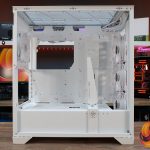The last time we reviewed a case from MSI it was a huge thing filled with all kinds of premium features like LCD screens, brushed aluminium and a modular interior, that was the MEG Prospect 700R. This New MSI MPG Gungnir 300R Airflow shares some basic DNA of the 700R like high airflow panels and some modular parts. However, it's cheaper and smaller so it might appeal to a wider audience, but is it worth the £160 asking price? Let's take a closer look and find out.
Timestamps:
00:00 Start
00:49 The 300R
01:54 A closer look
03:08 Front I/O
03:24 Fans and radiator support
05:01 CPU and MOBO support
06:32 Omni directional graphics card stand
07:54 Cutouts and GPU support
09:04 back of the case
09:31 Storage options
10:44 PSU support
11:27 Cabling and ARGB/Fan controller
11:56 Front, top and floor
13:33 Accessories and cable management panel
14:14 Hardware for the build
15:44 Finished build
17:39 Thermal Performance
19:02 James thoughts
20:22 Concerns, pricing and closing remarks
MSI MPG Gungnir 300R Airflow Features:
- Amazing cooling potential with support for up to 10 fans of varying sizes, dual 360mm radiators plus 80mm of space at the top for push-pull radiator configuration.
- A switchable PCIe bracket that quickly transforms the rear from 7 horizontal to 4 vertical PCIe slots.
- Three 120mm ARGB fans come pre-installed and the case is supplied with a six port ARGB/fan hub.
- The included omnidirectional graphics card stand can be adjusted in several ways to support different graphics card orientations.
Specifications:
- Case Type: Mid-Tower
- Dimensions: 505 x 235 x 510 mm
- Material: Steel / Plastic
- Motherboard Support: E-ATX(up to 280 x 305 mm) ATX / M-ATX / ITX
- Expansion Slots: 7 Horizontal (4 vertical)
- Storage Bays: 6 x 2.5”, 2 x 2.5” / 3.5”
- Max GPU Length: 360mm
- Max CPU Cooler Height: 175mm
- Max PSU Size: Above 220mm
- Fan Support: 3x 120 mm / 3x 140 mm (Front) 3x 120 mm / 2x 140 mm (Top) N/A (Side) 2 x 120mm (Bottom/PSU Shroud) 1x 120 mm / 1x 140 mm (Rear)
- Pre-installed fans: 3 x 120mm (Front) 1 x 120mm (Rear)
- Radiator Support: 120 / 140 / 240 / 280 / 360 mm (Top) 120 / 140 / 240 / 280 / 360 mm (Front) 120 / 140 mm (Rear)
- Dust Filters: Top, Floor, R/H Side
- Font I/O: 2x USB 3.2 Gen 1 Type-A, 1x USB 3.2 Gen 2×2 Type-C, 2 x 3.5mm Mic-In / Audio-Out, LED Switch Button, Reset Button, Power Button
Thermal Performance Testing
To simulate thermal demand we run the Cinebench R23 multi-thread benchmark and 3DMark Speed Way stress test simultaneously in a loop for 30 minutes to load the system fully. This gives the CPU and GPU enough time to reach constant steady-state temperature. With this data, we can compare how the system handles the thermal demand and measure peak noise levels.
Thermal performance is measured with the case in various configurations, such as the default, with the tempered glass left-hand side panel removed and with the front panel removed to see how these configurations affect the CPU and GPU temperature. During testing, only stock case fans are used unless otherwise specified. All water pumps are set to maximum RPM and fans are set to a custom RPM curve by the Motherboard software/BIOS.
All temperature measurements are presented as Deltas – meaning the ambient temperature has been deducted from the CPU temperature giving us a Delta. Data shown in the charts represent the average component temperature over the length of the test as measured by HWiNFO and then the last 15 minutes of the data are calculated to get the average. The ambient temperature during thermal tests is between 19-20⁰C.
Test System Specification:
- CPU – Intel Core i7-14700K
- Motherboard – MSI MPG Z790 Edge TI Max WIFI
- Graphics Card – MSI RTX 4070 Ti Super Gaming X Slim White
- Memory – 48GB (2 x 24GB Modules) Corsair Dominator Titanium DDR5-7000MT/s
- Storage – 1TB Corsair MP700 PCIe Gen5 NVMe M.2 SSD
- CPU Cooler – MSI MAG Coreliquid E360 White
- Power Supply – MSI MEG Ai1300P PCIE5 ATX 3.0
- Case fans – Stock
- Chassis – MSI MPG Gungnir 300R Airflow White
- Operating System – Windows 11
Thermal Performance Overview
We tested thermals with the case in several configurations using a 360mm AIO CPU cooler and additional 2 x Noctua NF-F12 PWM fans where applicable.
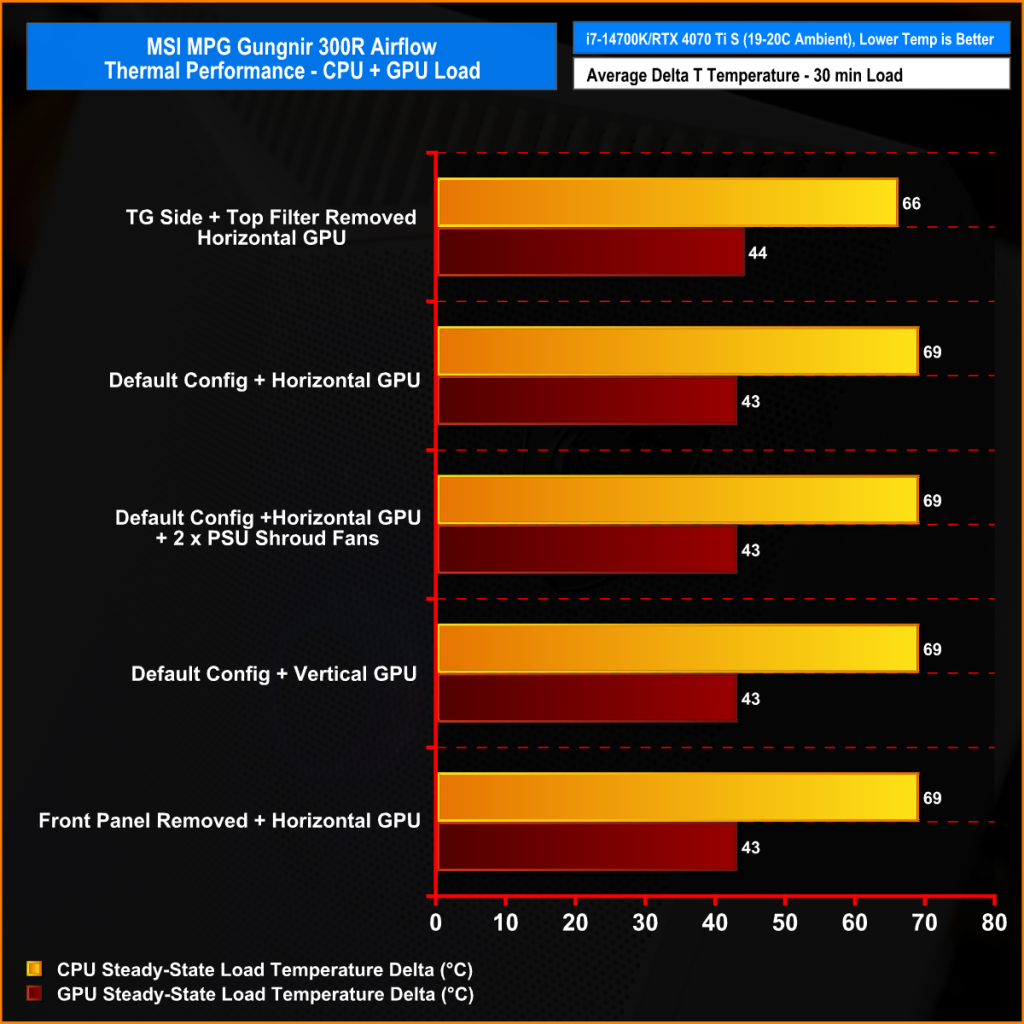
Changing the configuration of the case and graphics card orientation had little effect on thermals. Removing the side panel and top dust filter dropped the CPU temperature by about 3°C but GPU temperature remained constant at around 43°C throughout testing. When removing the front panel, no change in component temperature was noted which means the panel offers little airflow restriction.
Changing the graphics card to vertical mounting did not affect thermals as this 3-slot GPU can be mounted well away from the glass side panel and adding two fans to the top of the power supply as intake did not affect GPU temperature either, since at least one of the fans is completely blocked by the power supply.
Noise
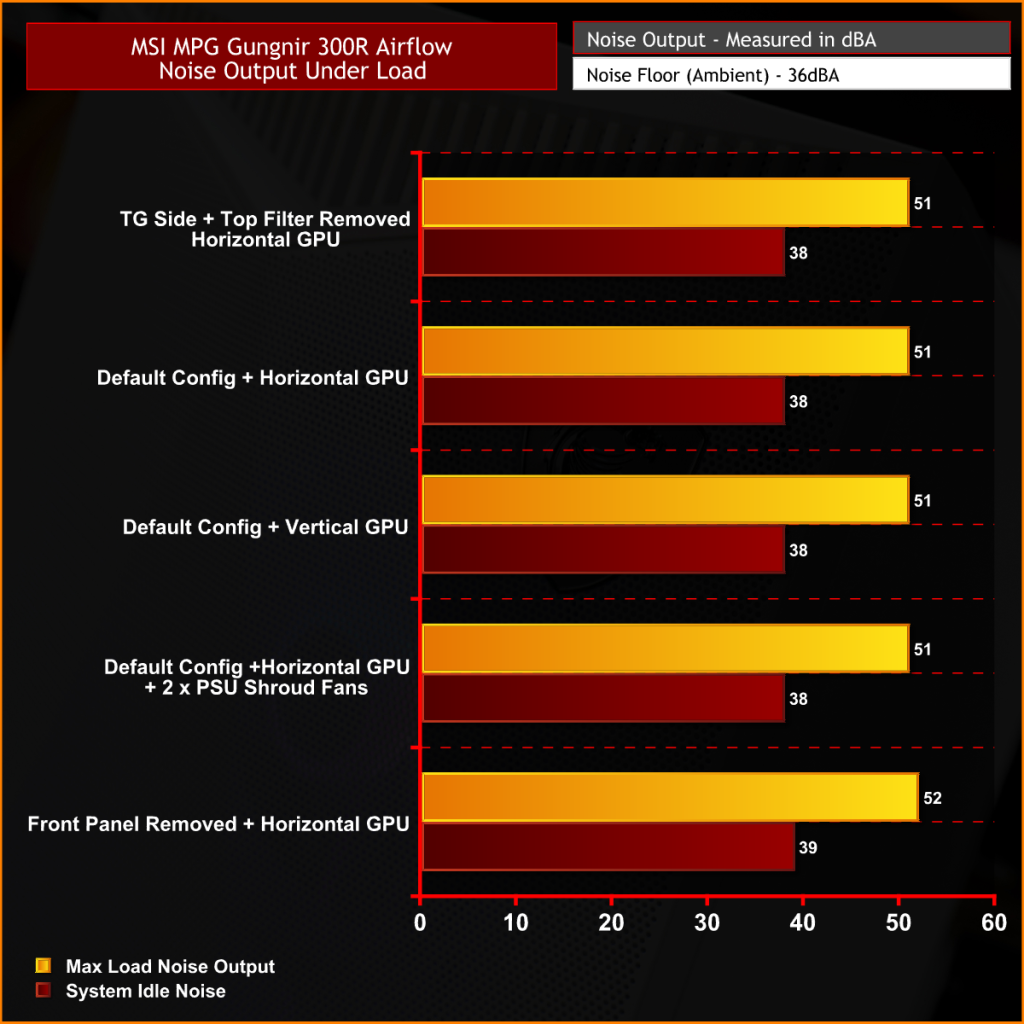
Like the thermal performance, noise levels with the case in either configuration do not change much either. Since neither the CPU nor GPU temperate is affected by changing the configuration, the fan speed remains constant so noise levels are almost equal, apart from when we removed the front panel.
Closing Thoughts
Previous MSI cases that I have reviewed have either been budget cases that offer basic features but bargain prices or the absolute top-end huge cases full of premium goodies in the high-end price bracket. The Gungnir 300R Airflow sits somewhere between those two categories, It's not cheap at £160, but it certainly isn’t budget basement spec either. It comes with four ARGB fans, a six port fan/RGB hub, modular panels and a clever stand that supports graphics cards of most sizes in either vertical or horizontal orientation, which is all good.
But these days we expect more for our money, because other case manufacturers can offer all this and still give you good build quality at a much cheaper price. The MSI Gungnir 300R Airflow is a good ATX case if you are looking for the regular style layout, but dual chamber has become more popular these days due to its improved cooling support. The Gungnir 300R Airflow doesn’t support one of MSI’s latest motherboard features either, Project Zero, which I think should be a feature in every current MSI case, to promote this exciting new platform.

It also lacks cable cut-out grommets and a removable top panel for easier access, which are two features I would expect of any ATX cases these days, even some cheaper ATX cases are equipped with these features. The Gungnir 300R Airflow does some things well though, all the modular panels fit together well, build quality is top-notch, cooling is good and cable management features (minus the lack of grommets) are excellent.
You could say the GPU anti-sag stand is better than options in other cases but again it is nothing new. To be fair the whole regular-style ATX case with front intake fans and top/rear exhaust is feeling very dated now with most new cases using side and even floor intake for cooling. All this combined with the lack of Project Zero support almost makes the Gungnir 300R Airflow seem obsolete right out of the box.
The MSI MPG Gungnir 300R Airflow in white is available to purchase now from Overclockers UK priced at £159.98 HERE.
Pros:
- White cables all round in white models.
- Great cable management channels and straps.
- GPU stand works well.
- Good airflow and cooling.
Cons:
- Expensive compared to the competition.
- No back-connect motherboard support.
- No removable top fan/rad bracket.
- Missing cable cut-out grommets.
KitGuru says: If you need a regular ATX case, not dual chamber and without back connect motherboard support this might not be a bad option, however, there are cheaper cases out there that can offer the same features.
 KitGuru KitGuru.net – Tech News | Hardware News | Hardware Reviews | IOS | Mobile | Gaming | Graphics Cards
KitGuru KitGuru.net – Tech News | Hardware News | Hardware Reviews | IOS | Mobile | Gaming | Graphics Cards