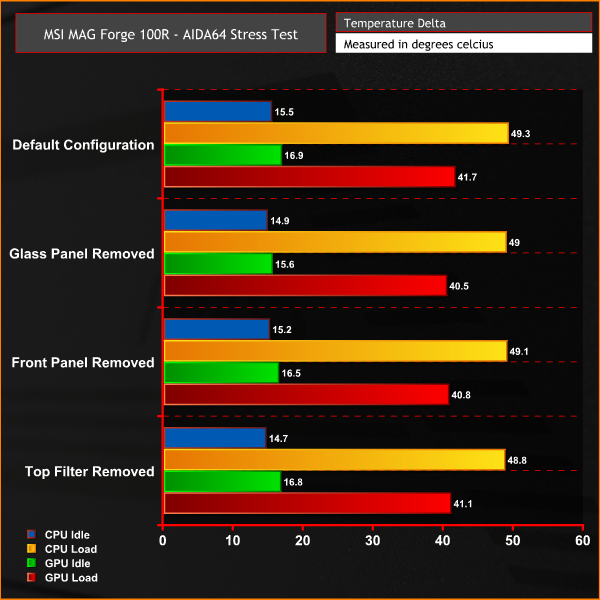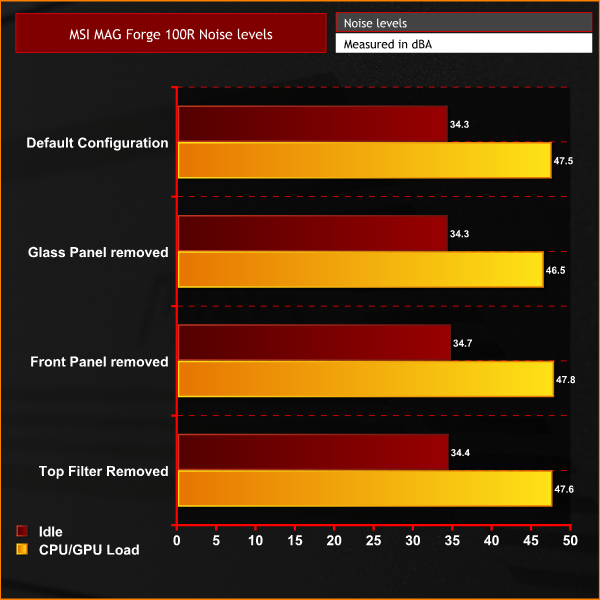MAG Forge 100 is a trio of new compact mid-tower PC cases from MSI. Core chassis structure, internal layout and external appearance of all three cases from the series are identical. The only variation between the three cases is the layout and specification of the included system fans. However, all the MAG Forge 100 cases feature RGB lighting in some form.
Making up the MAG Forge 100 case series is the 100M, 101M and the 100R. The case we will be reviewing today is the 100R variant featuring two addressable RGB fans in the front panel with a single regular system fan pre-installed in the rear as an exhaust. The 100M has two regular RGB fans pre-installed in the front panel and a system fan in the rear, while the 101M is equipped with three regular RGB front-mounted fans and one RGB fan located at the rear.
MSI has optimised the MAG Forge 100 series for high airflow and chilly system temperature. As a compact mid-tower chassis, the MAG Forge 100R offers an impressive array of fan and radiator mounting options inside. The front panel can accommodate either up to three 120mm/two 140mm fans or up to a 240mm radiator, the same size radiator can also be installed in the top panel, while a single 120mm fan can be installed at the rear.
Another popular feature of modern high airflow PC cases is a mesh front panel, the MAG Forge 100R has mesh spanning the entire length of the front panel and is one of the most open looking layouts I have seen for a while. With this open front layout and three pre-installed 120mm fans, there should be no reason to worry about system temperature when using the forge 100R, even with some pretty high-end hardware installed inside.
Inside the MSI MAG Forge 100R is spacious enough to install a CPU cooler up to 160mm tall and graphics cards up to 330mm long. There are provisions for installing up to a total of five 2.5-inch SSDs inside the case or two 3.5-inch HDDs beneath the integrated power supply shroud. Motherboard support caters for up to standard ATX form factor and maximum installable power supply length is up to 200mm with the 3.5-inch HDD caddy removed or 160mm with the caddy in place.
Around 80% of the left-hand side of the case is taken up by a mildly tinted tempered glass panel, so you can see all those lovely hardware components inside. While the bottom 20% is made up of the integrated metal PSU shroud with a MAG graphic decal to add a little MSI style to the side panel.
This is quite a compact mid-tower chassis which measures just 420mm from front to back at its longest point, 500mm tall and 210mm wide, which sounds quite impressive considering the vast hardware configurations it can support. This compact design means the MAG Forge 100R should fit on your desk and leave plenty of room for other peripherals if you so choose.
With all these features combined, you could be forgiven for thinking that the MSI MAG Forge 100R will come with a premium price tag. However, the series is very cost-effective. Currently, the MSI MAG Forge 100R is available to purchase for around £60 here in the UK. But is it any good? Let's find out.
Key Features
- Addressable RGB lighting hub
- Tempered glass side panel
- Power supply shroud
- High airflow front panel
- Three pre-installed 120mm case fans
Specification
| Case Form Factor |
Mid-Tower
|
| Support MB Form Factor |
ATX / Micro-ATX / Mini-ITX
|
| I/O Ports | 2 x USB 3.2 Gen1 Type-A 1 x HD Audio / 1 x Mic |
| Drive Bays |
2 x 3.5” (compatible with 2.5”) + 3 x 2.5”
|
| Case Expansion Slots | 7 |
| Maximum GPU Length |
330 mm / 13 inch
|
| Maximum CPU Cooler Length | 160 mm / 6.3 inch |
| Lighting |
Addressable RGB
|
| Power Supply |
Standard ATX 160 mm, max to 200 mm (without 3.5” HDD case installed)
|
| Cooling Layout | Front: Up to 3 x 120 mm / 2 x 140 mm Top: Up to 2 x 120 mm / 2 x 140 mm Rear: Up to 1 x 120 mm |
| Pre-install Fan | Front: 2 x 120 mm addressable RGB LED Fan included Rear: 1 x 120mm System Fan included |
| Radiator Layout | Front: Up to 240 mm Top: Up to 240 mm Rear: Up to 120mm |
| Dimension | 421(D) x 210(W) x 499(H) mm 17.05(D) x 8.27(W) x 19.65(H) inch |
One of the most striking features of the MSI MAG Forge 100R is the large unrestrictive mesh front panel that almost spans the entire length of the case front. This certainly looks like it will flow air very efficiently, so internal system temperature should be easily kept under control.
The front panel unclips from the chassis with a sharp tug from the bottom and ventilation is manufactured from perforated metal sheet mesh. There is no additional dust filtration behind the mesh and it doesn’t seem as though the front panel has been designed to easily remove the mesh for cleaning.
Behind the mesh front panel are two 120mm addressable RGB fans equipped with 4-pin PWM cables for fan speed control and standard 3-pin 5V motherboard ARGB connections. The addressable RGB fans have white opaque blades, a black outer frame with rubberised anti-vibration mounting points.
At the top of the case, set back from the front panel is the front I/O. This consists of two USB 3.0 ports, 3.5mm HD audio jacks for headphones and microphone, power and reset buttons, as well as a simple LED button for controlling RGB lighting.
Positioned further back from the front I/O is a large vented area covered with a magnetic perforated metal mesh dust filter. Removing the dust filter reveals an air vent with larger perforations and allows access to the top panel fan/radiator mounts, with spacing available for fixing either two 120mm or 140mm fans here.
Approximately 80% of the left-hand side panel is made up of mildly tinted tempered glass, which is attached to the chassis via four thumbscrews. These thumbscrews have quite a shallow head which makes them little difficult to remove by hand from the factory.
The thumbscrews have rubber anti-vibration grommets to reduce any potential noise coming from the glass panel, this also helps to locate the panel in the correct position when fitting. Below the tempered glass panel is the power supply shroud which has an MSI MAG logo design in a darker shade of black with a slight satin effect sheen to it.
Around the back of the case are seven PCIe expansion slots, typical of mid-tower chassis, as well as a power supply mount at the bottom. Towards the top of the rear panel is a cut out for the motherboard rear I/O and a 120mm fan mount with adjustable sliding positioning.
The underside of the chassis features four large plastic feet with anti-vibration rubbers, this should allow ample airflow to the power supply. Access to the 3.5-inch HDD cage mounting screws is available toward the front of the underside, and at the rear is a vent for the power supply fan which is equipped with a removable perforated metal mesh dust filter.
Inside the case at the front, are two pre-installed addressable RGB fans, these should offer more than adequate airflow to pull cold air into the system. The front panel provides mounting space for an additional 120mm fan, alternatively, two 140mm fans could be installed here or a 240mm radiator/AIO liquid cooler.
At the top of the case, there is additional space for more fans, either two 120mm/140mm fans or up to a 240mm radiator. In the rear of the case is a pre-installed regular 120mm system fan mounted on elongated holes to adjust the position.
The motherboard tray supports up to standard ATX form factor motherboards, which means either mini-ITX, micro-ATX or full-size ATX motherboard can be installed. To the left-hand side of the motherboard tray are mounting locations for two 2.5-inch SSD drives.
A power supply shroud makes up the floor area of the case and features quite an open-top design with large perforated metal mesh. It seems as though there is space to mount two 120mm fans here since there are four screw holes visible which have centres that perfectly align with 120mm fans. However, fans fitted here may interfere with other components so fitting them here may not be a viable option.
MSI seems to have made plenty of provisions for cable management in the MAG Forge 100R. Along the top of power supply shroud, there are two large cable management cutouts, to the side of the motherboard tray there are three more and at the top of the case is a further two cutouts, no rubber grommets though!
Up to 160mm long power supplies can be installed inside the MSI MAG Forge 100R in its standard form, removal of the 3.5-inch HDD cage allows PSU installation up to 200mm which is more than enough for most ATX power supplies on the market. It is noticeable that there is no anti-vibration cushioning on the floor of the case for the power supply.
To the right of the power supply is the 3.5-inch HDD cage with space for two HDDs to be mounted on quick-release sliding HDD brackets. 3.5-inch HDDs should simply clip in place onto the brackets. The HDD brackets do have anti-vibration rubbers which is good to see. 2.5-inch drives can also be fitting in the brackets with screws from underneath.
Just above the power supply shroud is an RGB lighting hub attached to the motherboard tray. Two pre-installed front panel fans are already connected via standard 3-pin RGB cables and there is room for four more RGB components to be connected. The hub is powered by a SATA cable and a single 3-pin RGB cable connects the hub to a compatible motherboard.
In the right-hand side of the case, there is approximately 20mm of space for cable routing which could be a little on the tight side. There are cable management eyelets scattered around to zip tie cables down to, as well as the various cable management cutouts that we mentioned earlier.
The MAG Forge 100R arrives from the factory with just six motherboard standoffs pre-installed, MSI has provided extra standoffs along with a bag full of screws. Remember to install three extra standoffs in the correct location when installing an ATX motherboard before attempting to fix the motherboard into position.
Due to the generous amount of free space at the front of the case, installing a standard size ATX motherboard is a breeze in the 100R. There is plenty of room to manoeuvre the motherboard into position, even with our ROG Crosshair VII and its I/O shroud, there is just enough clearance to the rear-mounted exhaust fan.
Installation of the Fractal Design Celsius+ S24 240mm AIO wasn’t too difficult either, again the space at the front of the case helps and MSI has placed the top radiator mounting more towards the tempered glass side panel, which again makes the installation of the AIO and surrounding power cables more accessible.
While there is plenty of space for a large graphics cards such as our Gigabyte RTX 2070 Super gaming OC, the screw holes on the PCIe slots are not in great alignment, it took considerable force to line up the graphics card to the screw holes and it almost felt like the screws could cross thread, so not ideal.
Fitting the HDD into the 3.5-inch bracket is quite tight and a little awkward. However, once the HDD is in position, it is held in the bracket very tightly and there is no chance of it moving during vibration when powered on.
To detach the 2.5-inch SSD bracket from the rear of the motherboard tray, remove the screw and slide the bracket upwards to release. Screw your SSD into position on the bracket and then simply side the bracket back into the slot and fix in place using the screw at the top.
Compact mid-tower cases can sometimes throw up issues when installing the power supply, it can be quite tight when sliding the power supply in from the side. In the Forge 100R, there is just the correct amount of room to slide in the power supply and it seems like there is enough space behind our Seasonic Focus power supply to hide the unused cables.
We were quite surprised at how well the MSI MAG Forge 100R deals with cable management. All the cables cutouts are perfectly placed and there are plenty of eyelets on the back of the motherboard tray to tie cables down, the only slight let down is the lack of rubber grommets.
Overall Installing the system inside the MAG Forge 100R was a pleasure, the ample space at the front of the case makes it easy to position the motherboard and allows for plenty of room to fit high-end long graphics cards. Our only real gripe was the alignment of the PCIe screw holes and the slightly tight fitting of the 3.5-inch HDD into its bracket.
Acoustic Testing
Our case testing involves comparing the acoustic performance of the case in several configurations with an all-in-one liquid cooler installed.
These tests will include measuring sound levels with our sound meter from approximately 300mm from the front of the case, at idle and under 100% CPU and GPU load.
Sound levels will be measured in dBA after 10 minutes at idle in Windows. Load noise levels will be measured by running AIDA64 stressing CPU, FPU, cache and GPU for 15 minutes.
CPU and case fan profiles will be set to their standard operating profile in the Asus ROG Crosshair VII Hero motherboard BIOS and GPU fans set to their default fan curve. The CPU cooler used in acoustic testing will be a Fractal Design Celsius+ S24 240mm AIO. Case fans are the three pre-installed 120mm MSI fans.
The ambient noise level (noise floor) in our test room is measured at 33.1 dBA.
Thermal Performance Testing
As with every case we review, thermal performance is important, therefore, we shall measure this by running another series of tests to record CPU and GPU temperatures both at idle and under load.
To fully stress test the system, we will run AIDA64 for 15 minutes stressing CPU, FPU, Cache and GPU with the case in various configurations. With this data, we can compare how each scenario affects thermal performance.
We will compare the system’s thermal capabilities with a liquid-cooled solution for the CPU, using a Fractal Design Celsius+ S24 240mm AIO.
During thermal testing, only stock case fans will be used. All fans and pumps (where applicable) will be set to their standard fan curve profile as controlled by the motherboard.
All temperature measurements are presented as deltas – the ambient temperature has been deducted from the CPU/GPU temperature giving us a delta.
The following configurations will be used to test the effect they have on thermal and acoustic performance:
- Default configuration;
- Tempered glass side panel removed;
- Front panel removed;
- Top dust filter removed.
Test System
- Processor: AMD Ryzen 7 2700X
- Motherboard: Asus X470 ROG Crosshair VII Hero
- CPU Cooler: Fractal Design Celsius+ S24 240mm AIO
- Memory: 16 GB (2 x 8 GB) Corsair Dominator RGB DDR4-3600
- Graphics: Gigabyte RTX 2070 Super Gaming OC 8GB
- Power Supply: Seasonic Focus PX-850 850W
- Storage Drive: Corsair Force LE 200 SSD
- OS: Windows 10 version 1909
Performance
During our thermal performance tests with the Forge 100R in several different configurations, both the CPU and GPU temperature remained very consistent. Removing panels had no real impact on system temperature so with the MAG Forge 100R in its stock form, airflow is excellent.
Since the Forge 100R is equipped with this open mesh front panel, noise levels follow a similar pattern to thermal performance. Whether the case is in its default configuration, or with panels removed the noise levels remained consistent, so there is no real benefit of changing the configuration of the case from its default setup.
With its two pre-installed addressable RGB fans, RGB hub, tempered glass side panel and support for multiple radiator installation, you would be forgiven for thinking that the MSI MAG Forge 100R case may come sporting a premium price tag. This is not so, in fact, the MAG Forge 100R is an extremely cost-effective solution when you consider all these features.
We have come across many affordable PC cases around the price range of the MSI MAG Forge 100R with features such as tempered glass panels and integrated RGB lighting. However, with many of the other cases in this price bracket, there is usually an area of the design that lets the case down, such as poor build quality or a lack of hardware support.
The Forge 100R doesn’t suffer from these issues and is a genuinely very impressive compact mid-tower chassis. Building a system inside the Forge 100R was a pleasure, there was only one or two very minor issues we came across during the installation and these were easy problems to overcome.
As well as offering a solid platform to build a PC inside, the MAG forge 100R also provides excellent support or a wide range of hardware. The spacious interior allows the installation of up to standard ATX size motherboards and high-end graphics cards. Both the front panel and roof of the case support the installation of radiators/AIO CPU coolers up to 240mm long or multiple 120mm and 140m fans.
MSI has not skimped out on cable management either, there are several cable cut-outs around the motherboard tray and all these cut-outs are placed exactly where you would expect them. At the back of the motherboard tray, there is approximately 20mm of space for cable management which was more than enough for us to neatly tie down cables, which in turn produced a tidy looking end product.
The addition of two addressable RGB fans adds a little style to the front of the case and an integrated RGB hub allows the connection of more RGB components, which can then be directly synchronised with the pre-installed fans and lighting colours or patterns controlled by a simple button on the front I/O panel, something that is very convenient.
With the huge mesh front panel design, it is pretty obvious that MSI set out to prioritise airflow and internal temperature of components with the MAG Forge 100R. During our thermal performance testing, we found that the MAG Forge 100R keeps system temperature well under control in its default configuration and removing panels has no real effect on system temperature, which is proof that the front panel is doing its job perfectly.
Taken as a whole, the MSI MAG Forge 100R is a genuinely good all-round compact mid-tower chassis. Its appearance may not be suitable for a workstation type build, but we would certainly recommend this case for a budget or mid-range gaming PC, and think it would be very well suited to this type of scenario while being friendly on the wallet too.
The MSI MAG Forge 100R is available now and can be purchased from Overclockers UK for £59.99 HERE. Additionally, MSI is running a promo where you can review the Forge 100R and receive £15 in Steam vouchers HERE.
Discuss on our Facebook page HERE.
Pros
- Great value for money.
- Integrated RGB hub.
- Pre-installed RGB fans.
- Spacious interior.
- High flow front panel.
Cons
- Slight misalignment of PCIe screw holes.
- Limited to two 3.5-inch HDDs.
KitGuru says: The MSI MAG Forge 100R offers everything you should expect from an affordable mid-tower chassis and more, with the added bonus of RGB components, great radiator support and a very spacious interior that makes building a system inside it a joy.
 KitGuru KitGuru.net – Tech News | Hardware News | Hardware Reviews | IOS | Mobile | Gaming | Graphics Cards
KitGuru KitGuru.net – Tech News | Hardware News | Hardware Reviews | IOS | Mobile | Gaming | Graphics Cards