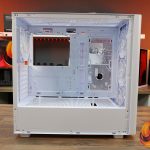Wood is usually a material we associate with premium and expensive products, but Montech is challenging that perception with its latest budget PC case, featuring real wood accents. The new Montech XR Wood is a wallet-friendly ATX mid-tower available in black or white. It supports ATX motherboards, large graphics cards and up to 360mm radiators. Premium wood accents aside, does this affordable new case from Montech live up to the company's usual high standards? Let's find out.
Timestamps:
00:00 Start
00:49 Colours and Pricing
01:08 Overview / Sizing
02:00 Front I/O
02:12 4 Included Fans
02:24 Panel Removal / Dust Filters
04:13 Front panel and filter
05:40 Behind the panel
05:55 Cooling Support
07:17 Motherboard Support
07:59 PSU Shroud
08:09 GPU and CPU Cooler support
08:23 Back of Case
08:53 Right Side Of Case
09:18 Cable Management Features
09:37 Drive support / bottom
10:26 Floor Of The Case
11:02 Accessories
11:42 Test System Hardware
12:29 Methodology and Thermals
13:43 Noise Output
14:17 James' thoughts on the build
16:06 Real World Noise tests with filter on/off
16:43 Closing thoughts / Good Value
Montech XR Wood Features:
- Montech XR Wood features a blend of sleek and natural look on the front with real wood highlights and steel mesh.
- It supports the installation of up to twelve fans for maximum airflow and seamless integration for large graphics cards, ATX motherboards and up to 360mm AIO radiators.
- XR Wood is also equipped with dust filters all round and comes with four pre-installed 120mm Montech GF120 ARGB PWM fans.
Specifications:
- Case Type: ATX Mid-Tower
- Dimensions (LxWxH): 461 x 230 x 456 mm
- Material: Steel, Tempered Glass Plastic
- Motherboard Support: ATX, mATX, Mini-ITX
- Back Connect Motherboards: No
- Expansion Slots: 7
- Storage bays: 3.5” x 2, 2.5” x 2
- Max GPU Length: 420mm
- MAX GPU Height: N/A
- MAX GPU Width: N/A
- Max CPU Cooler Height: 175mm
- Max PSU Size: ATX 230mm
- Pre-installed Fans: 3 x 120mm GF120 ARGB PMW (Front) 1 x 120mm GF120 ARGB PMW (Top)
- Fan Support: 3 x 120 / 2 x 140mm (Top) 3 x 120 / 2 x 140mm (Front) 1 x 120mm (Rear) 3 x 120mm (PSU Shroud) 2 x 120mm (R/H Side)
- Radiator Support: 120 / 140 / 240 / 360mm (Top) (Front) (Rear) (Side)
- Dust Filters: Front / Side / Top / Bottom
- Font I/O: 1 x USB Type-C port, 2 x USB type-A ports, 2 x 5mm audio jacks (headphones and Mic), Power and reset buttons
- LCD Screen: N/A
Thermal Performance Testing
To simulate thermal demand we run the Cinebench R23 multi-thread benchmark and 3DMark Speed Way stress test simultaneously in a loop for 30 minutes to load the system fully. This gives the CPU and GPU enough time to reach constant steady-state temperature. With this data, we can compare how the system handles the thermal demand and measure peak noise levels.
Thermal performance is measured with the case in various configurations, such as the default, with the tempered glass left-hand side panel removed and with the front panel removed to see how these configurations affect the CPU and GPU temperature. During testing, only stock case fans are used unless otherwise specified. All water pumps are set to maximum RPM and fans are set to a custom RPM curve by the Motherboard software/BIOS.
All temperature measurements are presented as Deltas – meaning the ambient temperature has been deducted from the CPU temperature giving us a Delta. Data shown in the charts represent the average component temperature over the length of the test as measured by HWiNFO and then the last 15 minutes of the data are calculated to get the average. The ambient temperature during thermal tests is between 19-20⁰C.
Test System Specification:
- CPU – AMD Ryzen 9 9800X3D
- Motherboard – MSI MAG X870 Tomahawk WiFi
- Graphics Card – Sapphire Radeon RX 7900XTX Nitro+
- Memory – 64GB (2 x 32GB Modules) G.Skill Trident Z5 RGB DDR5-6400
- Storage – 1TB Corsair MP600 Elite PCIe Gen4 x4 NVMe M.2 SSD
- CPU Cooler – Montech HyperFlow Silent 360mm AIO
- Power Supply – Montech Titan Gold 1000W
- Case fans – Stock
- Chassis – Montech XR Wood Black
- Operating System – Windows 11
Thermal Performance Overview
We tested the case thermals with a 360mm AIO CPU cooler installed in the roof and with the case in several different configurations. The default configuration shown in the charts is with a 360mm roof-mounted AIO, the stock case fans installed and all case panels and dust filters fitted.
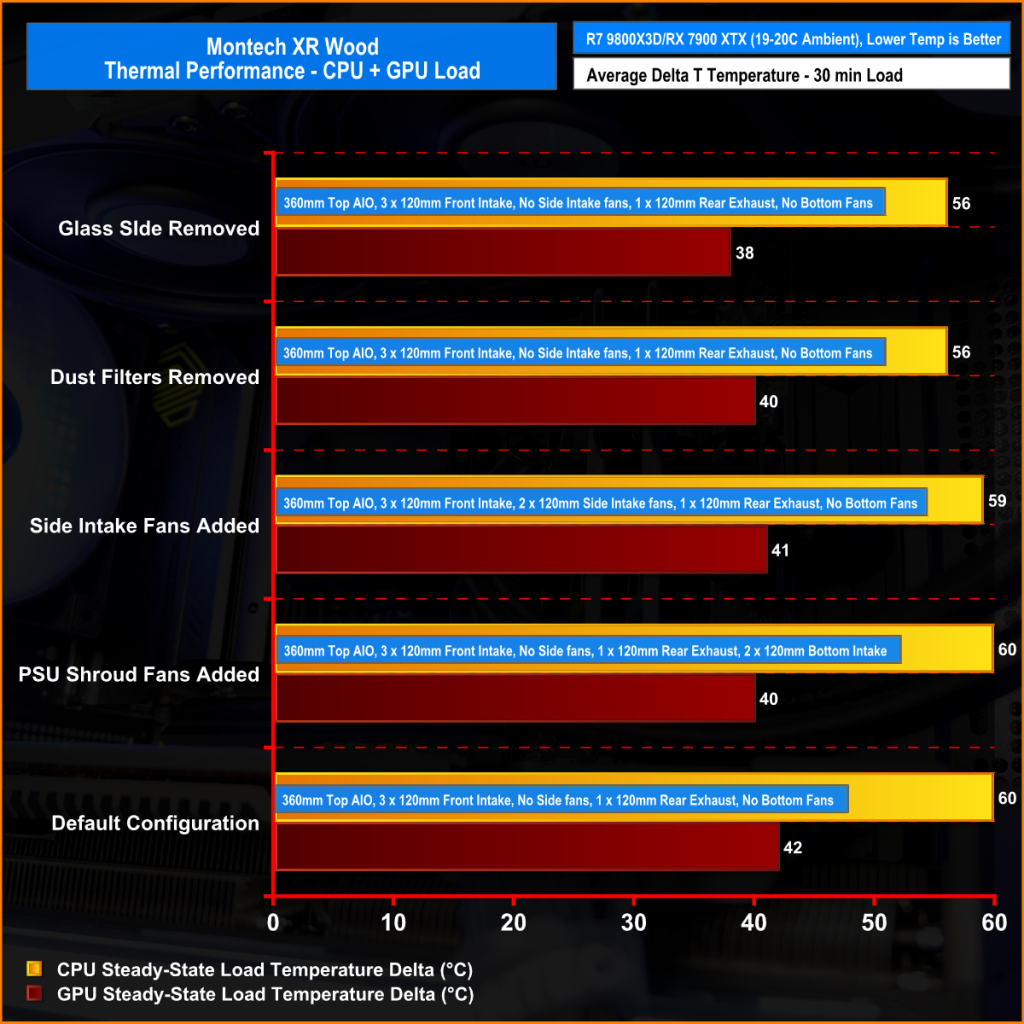
In its default configuration with just the stock fans, all panels and dust filters installed, the Montech XR Wood keeps the average CPU temperature at 60°C over ambient while the GPU sit happily under load at 40°C over ambient in the default configuration. However, removing all the dust filters has a significant effect on CPU temperature, reducing it by 4°C.
GPU temperature drops by a couple of degrees when removing dust filters but adding two 120mm intake fans to the power supply shroud has the same effect, so the stock dust filters are causing some airflow restriction. Removing the glass panel effectively makes the case an open frame which drops GPU temperature further by 2°C, but adding side intake fans has little effect on either the CPU or GPU temperature, so it's not worth spending some extra cash on side fans.
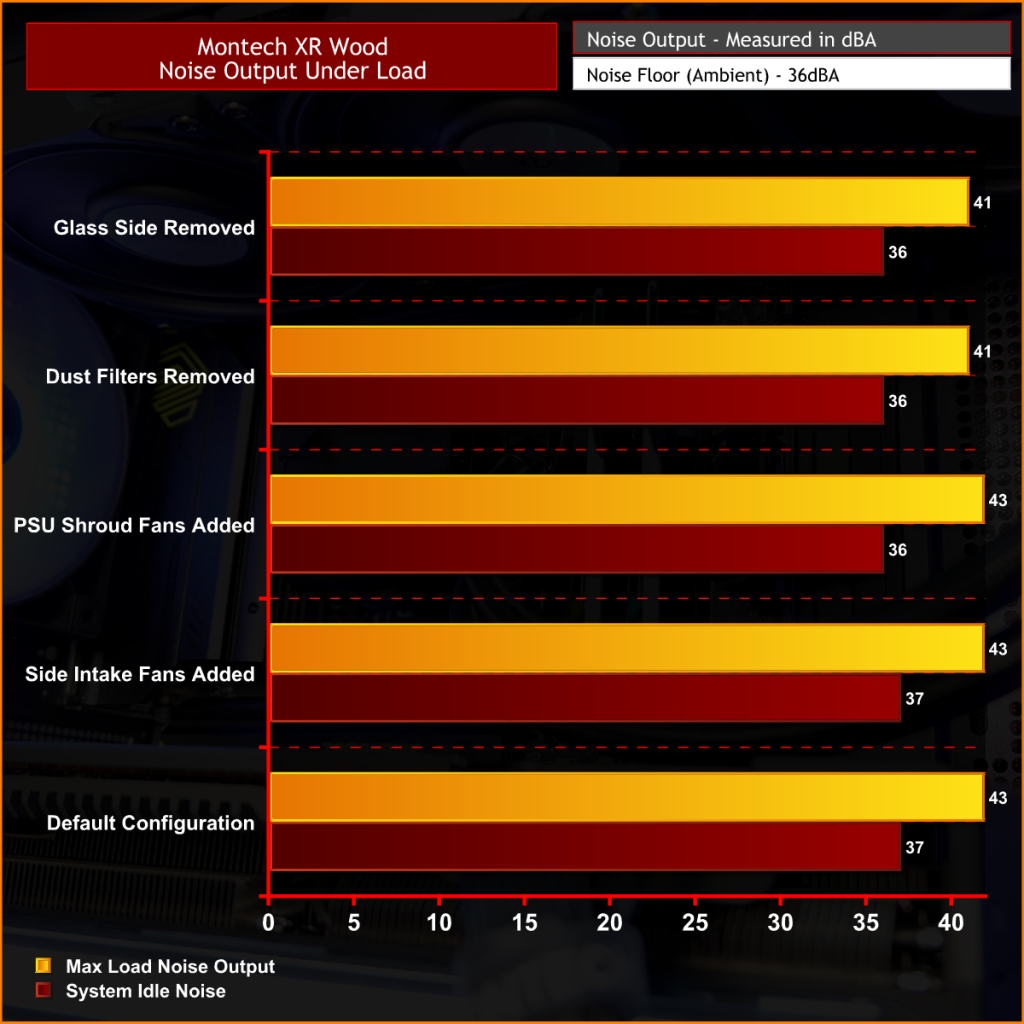
In terms of noise output, the case will run the system cool enough to keep noise low under load with a custom fan curve set. However, with the dust filters installed, noise increases as the temperature of both the CPU and GPU rise and so does the fan speed. Creating a custom fan curve can keep the system cool while keeping noise output at an acceptable level of around 40dBA.
Closing Thoughts
This new budget XR Wood case from Montech has some flaws, such as restrictive dust filters, a lack of support for back-connect motherboards, and missing features like a GPU anti-sag bracket built in. There is also no official support for front-mounted radiators. The front dust filter design means that it's poorly fitted, restricts airflow and causes more noise when installed if the front fans are running at a higher RPM, however with the dust filter removed airflow is improved and system cooing is excellent.
However, those flaws can easily be forgiven considering the sheer value on offer from the XR Wood. Priced at just £50 in the UK (ed: £60, see update below) it is one of the cheapest cases we have seen from a reputable vendor in a long time. But it doesn’t feel like a cheap case, the build quality is still very high, hardware support is as good as any, it supports ATX motherboards, huge graphics cards, up to 360mm radiators, tall CPU tower coolers and ATX power supplies up to 230mm long.

Cable management features are sufficient, it comes with plenty of cable ties and Velcro straps so you can do a decent job of managing cables. It's an easy case to build a system with, the only minor negative being the lack of space at the top of the case when a radiator is installed but the alignment of screw holes, standoffs and PCIe slots are all spot on. The stock fans are relatively quiet and do a decent job of cooling the system even with a high-end gaming build installed.
So with a few flaws aside, it’s a very good case, the budget price does mean it lacks a few basic features but what can you expect for £50? (ed: the price is £60, see update below). The little wood accents on the front panel give it a more premium look than the price tag suggests. I personally would like to see a version without RGB fans as I’m not 100% sold on the wood and RGB combo, but other than that it's a solid budget case – Montech, just fix those dust filters, please.
The Montech XR Wood is available now from Scan priced at £59.99 in black HERE and white HERE.
Update: We were initially told that UK pricing would be set at £50, but at launch Montech got in touch and told us it would in fact retail for £60 (a 20% increase). Montech also told us the dust filter is meant to go on the inside of the front panel, though it doesn't seem to fit properly on our sample, as you can see HERE.
Pros:
- Budget price tag.
- Available in black or white.
- Decent hardware support.
- Easy to build a high-spec gaming system with.
Cons:
- Dust filters are restrictive and odd-looking at the front.
- No back-connect motherboard support.
- No GPU anti-sag bracket.
- No official front radiator support.
- Black front I/O cables in the white case.
KitGuru says: Yes, the Montech XR Wood has its flaws but what beats this for £60?
 KitGuru KitGuru.net – Tech News | Hardware News | Hardware Reviews | IOS | Mobile | Gaming | Graphics Cards
KitGuru KitGuru.net – Tech News | Hardware News | Hardware Reviews | IOS | Mobile | Gaming | Graphics Cards