
We know Montech as budget case manufacturer, the company has released some impressive lower-end chassis in the past – some of which we have featured on the channel. But the new Montech King 95 Pro looks like anything but budget with features including curved tempered glass, a relocatable side fan bracket, an interchangeable front panel, six ARGB fans and an integrated 10-port ARGB PWM fan hub. How does it shape up to the other similar dual chamber cases on the market? Let’s find out.
Timestamps:
00:00 Start
00:50 Pricing and configurations
02:08 Close up look
04:23 Interesting features
05:47 Accessories
06:46 Options for cooling
08:38 Motherboard , GPU and PSU support
09:40 Back of the case / Front panel – connectivity
11:47 Right hand side of the case
12:59 Cable management
13:19 Floor of the case
14:09 Test System spec
15:16 James thoughts on the build
16:06 Thermal testing
17:12 Closing thoughts
Montech King 95 Pro Features:
- Available in four colour options including black, white, blue and red.
- Dual chamber design offers exceptional flexibility and cooling options galore.
- Curved front glass wraps around the left-hand side and can be replaced with a vented mesh front panel to prioritise cooling performance or aesthetics.
- King 95 Pro includes six pre-installed ARGB PWM fans and a 10-port ARGB PWM fan hub.
- The right-hand side fan mount can be rotated to the front for improved versatility and cooling performance.
- Supports up to ATX format motherboards, dual power supplies, tall air coolers and enough space for the largest RTX 4090 graphics cards.
- Quick-release exterior panels and streamlined cable management features for hassle-free system assembly.
Specifications:
- Case Type: Mid-Tower (dual chamber)
- Dimensions: 475mm x 300mm x 442mm
- Material: SPCC / Tempered Glass
- Motherboard Support: ATX, Micro-ATX, Mini-ITX
- Expansion Slots: 7
- Storage Bays:5” x 8 / 3.5” x 5
- Max GPU Length: 420mm
- Max CPU Cooler Height: 175mm
- Max PSU Length: ATX up to 190mm
- Fan Support: 2 x 120 / 140mm (Side / Front), 3 x 120mm / 2 x 140mm (Top), 1 x 120mm (Rear), 3 x 120mm / 2 x 140mm (floor)
- Pre-installed fans: 2 x 140mm reversed ARGB PWM (Side / Front), 3 x 120mm reversed ARGB PWM (Floor), 1 x 120mm ARGB PWM (Rear)
- Radiator Support: 120/140/240/280mm (Side / Font), 120/140/240/280/360mm (Top), 120m (Rear)
- Dust Filters: Side, Top, Bottom
- Font I/O: 1 x Type-C, 2 x USB3.0 Type-A, Combined 3.5mm Mic / Audio, LED Button
Thermal Performance Testing
To simulate thermal demand we run the Cinebench R23 multi-thread benchmark and 3DMark Speed Way stress test simultaneously in a loop for 60 minutes to fully load the system. This gives the CPU and GPU enough time to reach constant steady-state temperature. With this data, we can compare how the system handles the thermal demand and measure peak noise levels.
Thermal performance is measured with the case in various configurations, such as the default, with the tempered glass left-hand side panel removed and with the front panel removed to see how these configurations affect the CPU and GPU temperature. During testing, only stock case fans are used unless otherwise specified. All water pumps are set to maximum RPM and fans are set to a custom RPM curve by the Motherboard software/BIOS.
All temperature measurements are presented as Deltas – meaning the ambient temperature has been deducted from the CPU temperature giving us a Delta. Data shown in the charts represent the average component temperature over the length of the test as measured by HWiNFO and then the last 15 minutes of the data are calculated to get the average. The ambient temperature during thermal tests is between 19-21⁰C.
Test System Specification:
- CPU – AMD Ryzen 9 7950X
- Motherboard – Gigabyte X670 Aorus Elite AX
- Graphics Card – Gigabyte Radeon RX 7900XT Gaming OC
- Memory – 32GB ( 2 x 16GB Modules) GSKILL Trident Z5 DDR5-6400
- Storage – 2 TB WD_Black SN850 PCIe Gen 4 M.2 SSD
- CPU Cooler – EK-Nucleus AIO CR360 LUX D-RGB 360mm Liquid Cooler
- Power Supply – Seasonic Focus GX-1000 80+ Gold ATX3.0/PCIe 5.0
- Case fans – Stock
- Chassis – Montech King 95 Pro Blue
- Operating System – Windows 11
Thermal Performance Overview
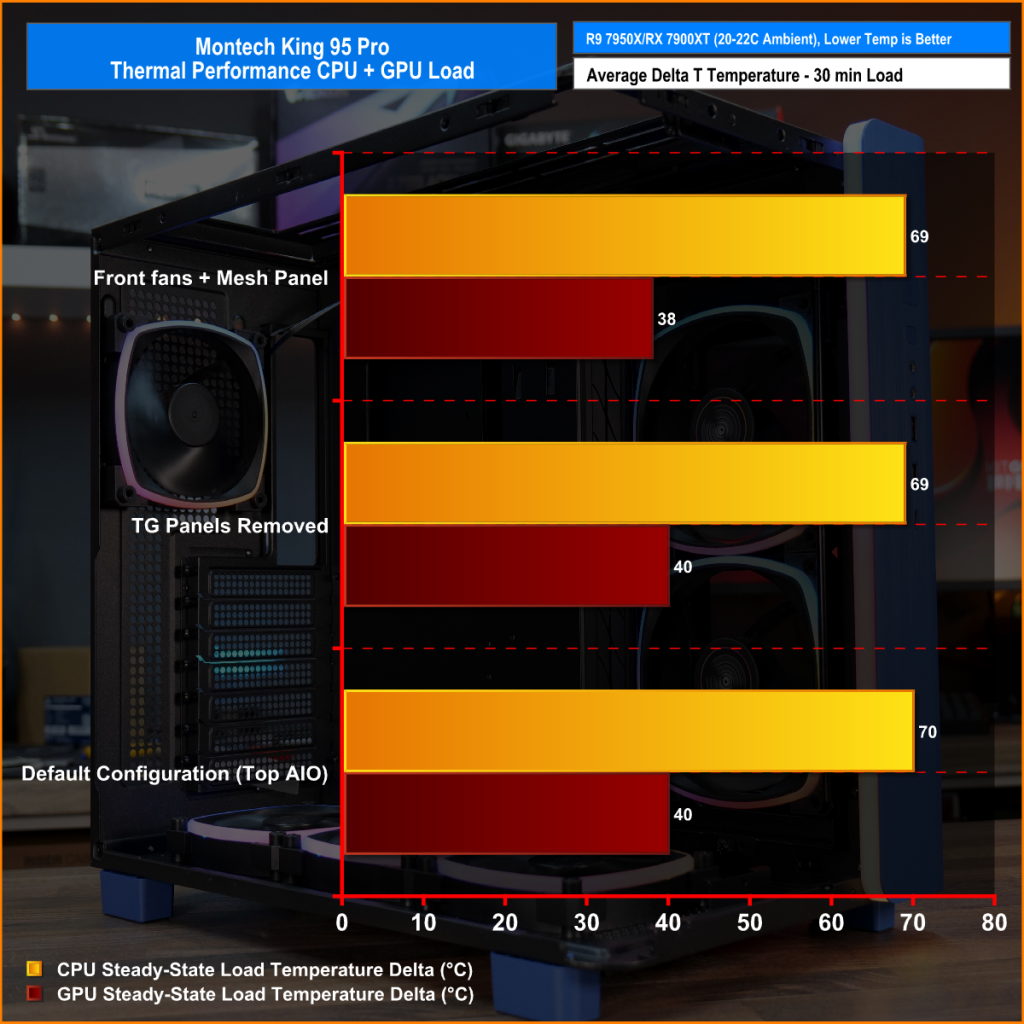
With the case in its default configuration with all glass panels installed and the fans in the stock locations the case does an excellent job of keeping both the CPU and GPU temperature under control. An average CPU temperature of around 70°C is normal for a dual chamber chassis with the 7950X and the GPU core temperature sat happily at an average delta temperature of 40°C which is ideal.
Removing panels caused little effect on CPU or GPU temperature but switching the fans to the front position from the side and installing the mesh front panel dropped the GPU core average by a couple of degrees Celsius. However, it made no difference to the average CPU delta, so in either configuration the case seems to flow air well and keeps a very high-end CPU and GPU combination cool.
Closing Thoughts
Throughout the video review, I compared the King 95 Pro to the Lian Li O11D Evo and there's a good reason for this. Internally the King 95 is similar to the O11D in terms of the layout and features such as the dual power supply support and similar cooling options. The King 95 has a couple of its own nifty features such as the rotating front fan bracket and curved glass. The inclusion of accessories like the mesh front panel, ARGB fans and ARGB PWM fan controller are a nice bonus too.
In terms of thermal performance the King 95 does a very good job, it is able to keep the CPU and GPU in our high-end test system cool in both configurations, with the glass panels and side fans or with the fans rotated to the front and the mash front panel installed. The included floor-mounted fans help with GPU temperature and provide some good airflow to the whole system. Using the mesh front with front fans decreases GPU temperature but by only a couple of degrees so either configuration is fine.

Installing a system in the King 95 is a seamless process, I didn’t encounter any issues during the build. I can't quite put my finger on what it is exactly but it seems easier to build in the King 95 than it does in the O11D, maybe having the fans pre-installed and cables pre-routed helps but overall it’s a great experience building a system in the case, everything just fits and works as it should. There’s plenty of space to work and cable management is easy.
So while there are similarities to the O11D there are a couple of things that might make the Montech King 95/Pro a more attractive proposition. One big advantage for the King 95 is the price, the O11D Evo launched with an MSRP of around $170 USD which it still sells for around that price now but doesn’t include fans, an ARGB fan hub or accessories such as the front mesh kit. So the base King 95 that comes without fans is much cheaper and makes it a great budget alternative to the O11D Evo.
The Montech King 95 Pro in blue is priced at $169 USD MSRP, while it is available for £124.99 HERE. You can view the full range on Scan HERE.
Discuss on our Facebook page HERE.
Pros:
- It's a good-looking case with all glass panels installed.
- Seamless system installation process.
- Good cooling options including multiple radiator installation.
- The mesh front panel helps a little with GPU temperature.
- Price is very competitive compared to similar dual-chamber rivals.
Cons:
- Build quality/materials are slightly lacking in some areas.
- Some distortion on the curved part of the tempered glass.
KitGuru says: If you are looking for a dual chamber chassis, you want similar features as the Lian Li 011D Evo but want to save some cash… check out the Montech King 95, you might be surprised at just how good it is.
 KitGuru KitGuru.net – Tech News | Hardware News | Hardware Reviews | IOS | Mobile | Gaming | Graphics Cards
KitGuru KitGuru.net – Tech News | Hardware News | Hardware Reviews | IOS | Mobile | Gaming | Graphics Cards



























